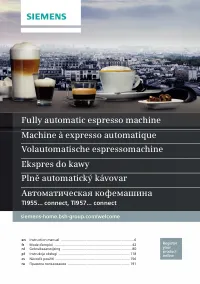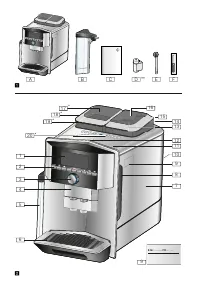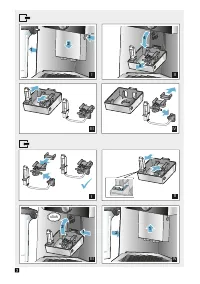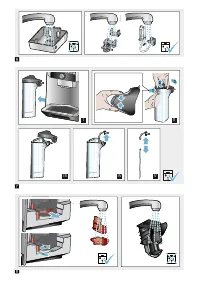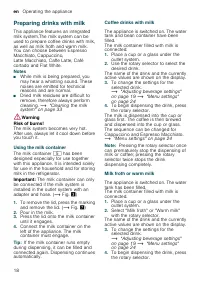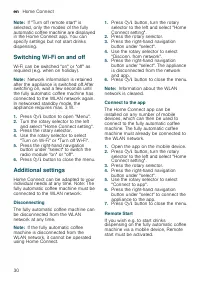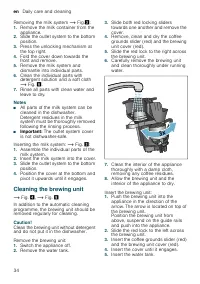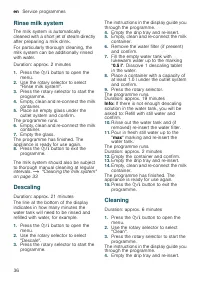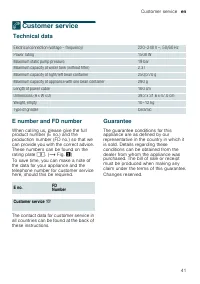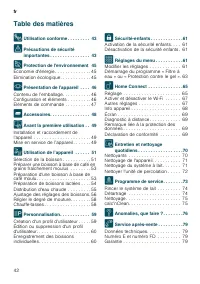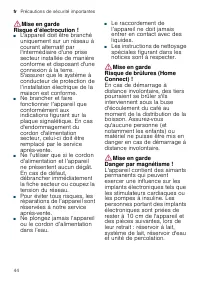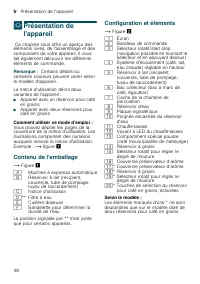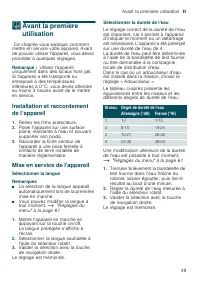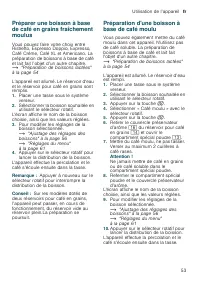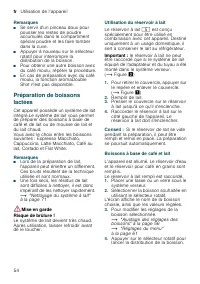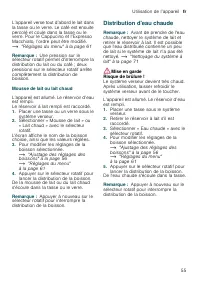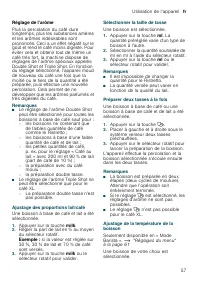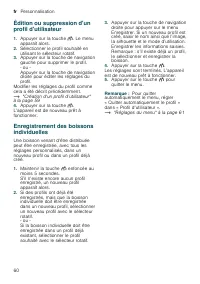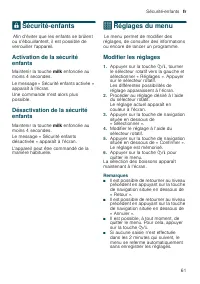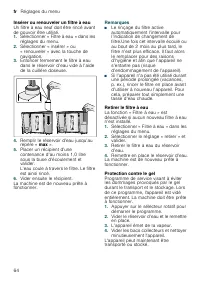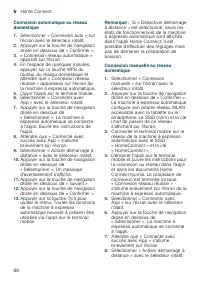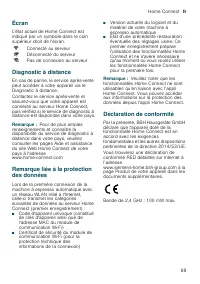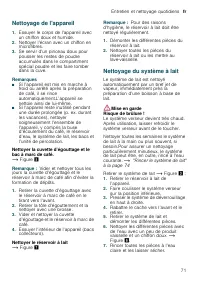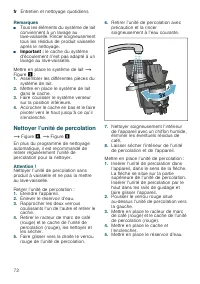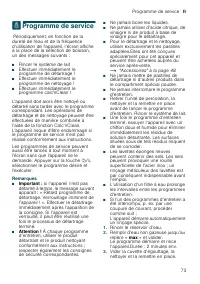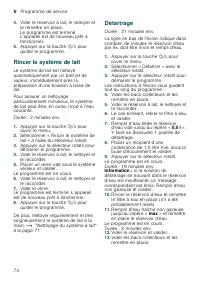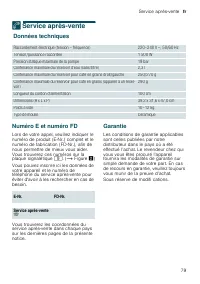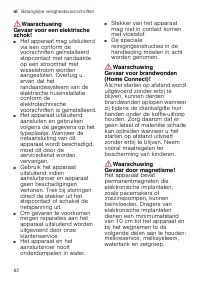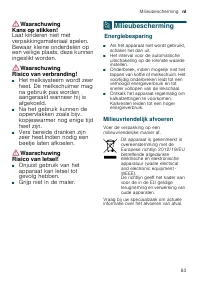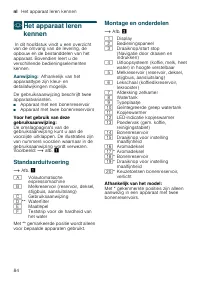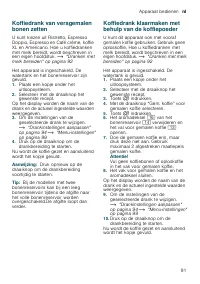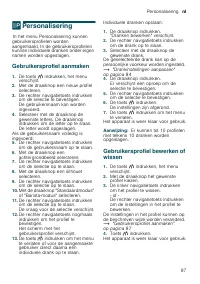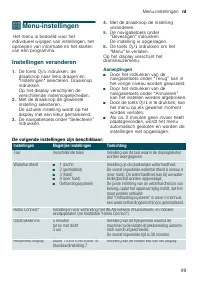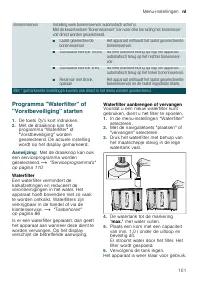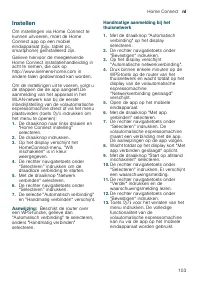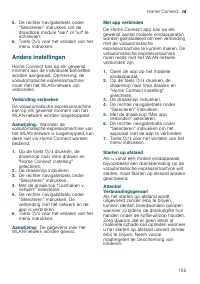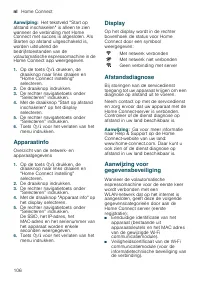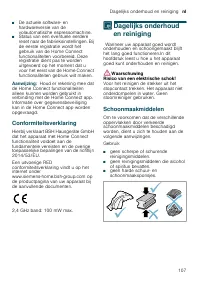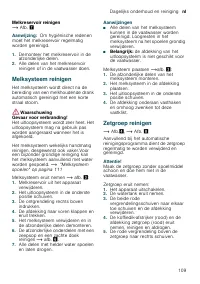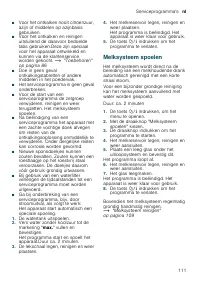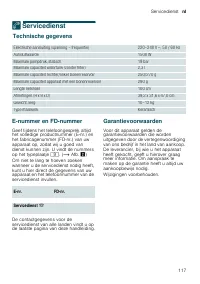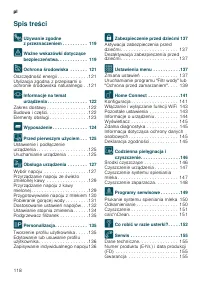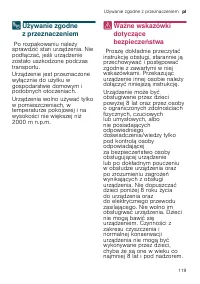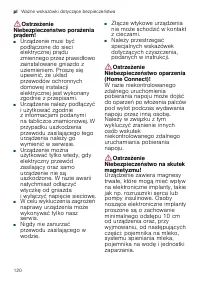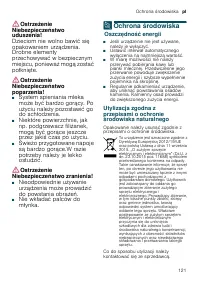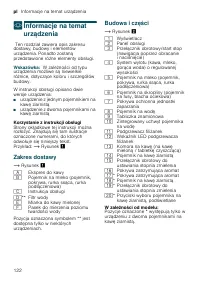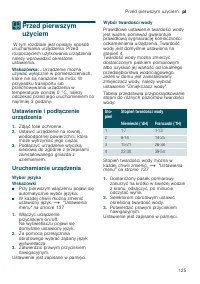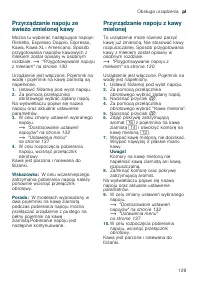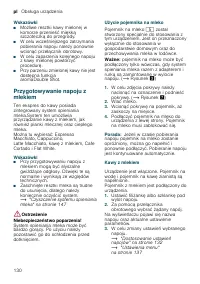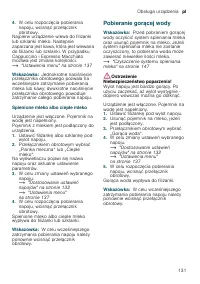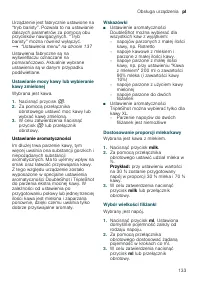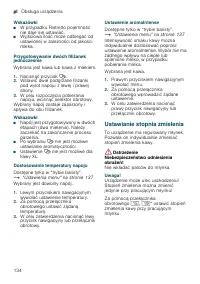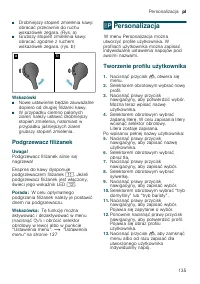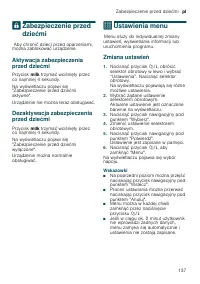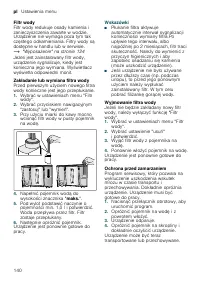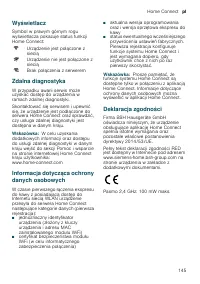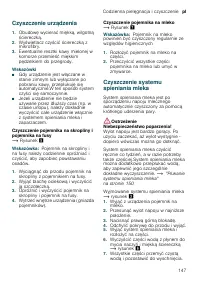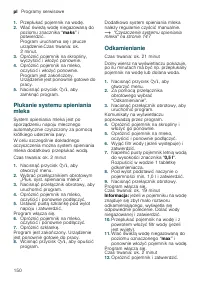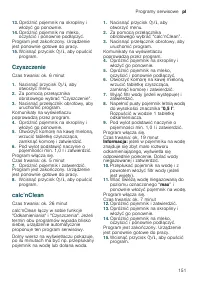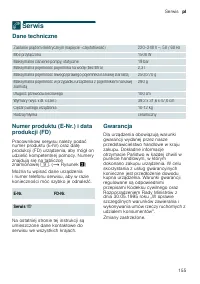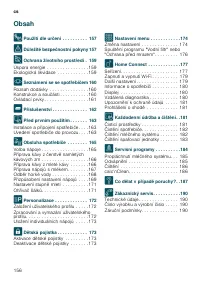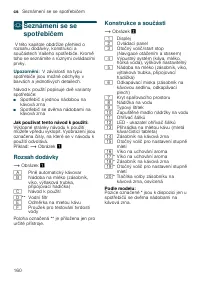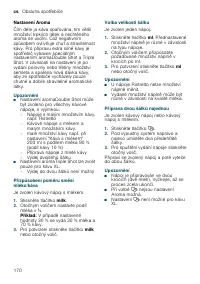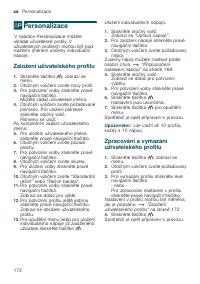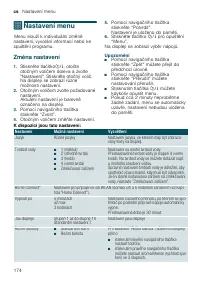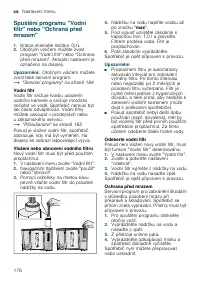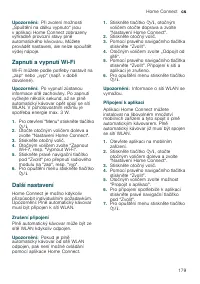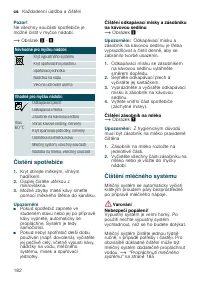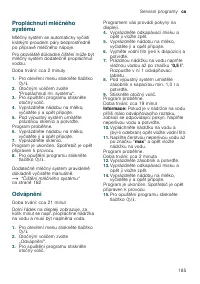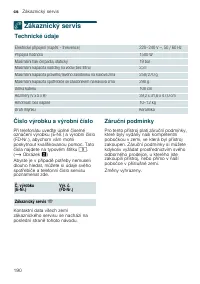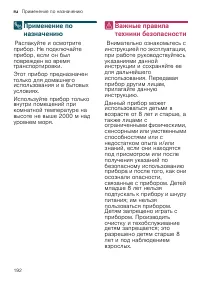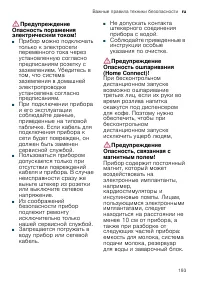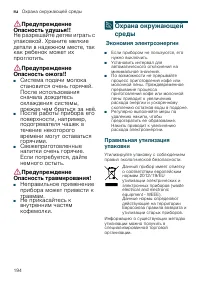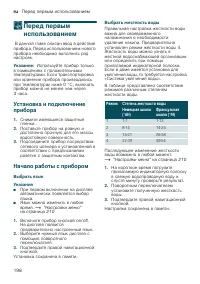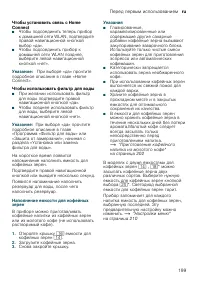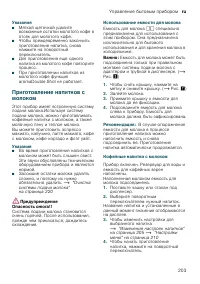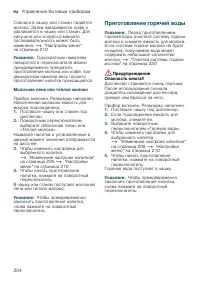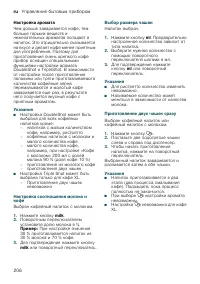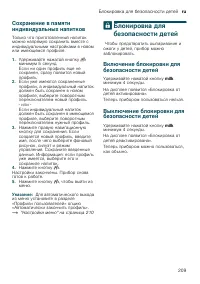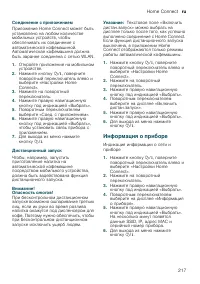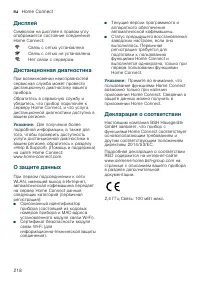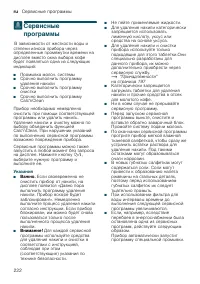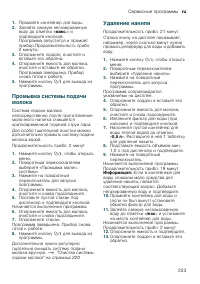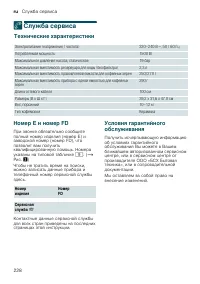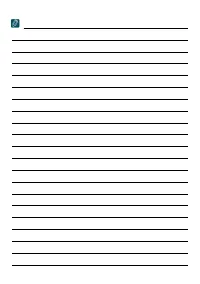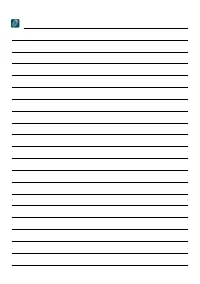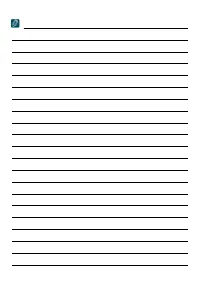Кофемашина Siemens TI9573X1RW (EQ.9 plus connect s700) - инструкция пользователя по применению, эксплуатации и установке на русском языке. Мы надеемся, она поможет вам решить возникшие у вас вопросы при эксплуатации техники.
Если остались вопросы, задайте их в комментариях после инструкции.
"Загружаем инструкцию", означает, что нужно подождать пока файл загрузится и можно будет его читать онлайн. Некоторые инструкции очень большие и время их появления зависит от вашей скорости интернета.

Customising
en
23
Saving individual beverages:
1.
Press the rotary selector.
The display shows "change
beverages".
2.
Press the right-hand navigation
button to create the beverage.
3.
Use the rotary selector to select the
desired beverage.
The selected beverage can be adjusted
in line with personal preference.
4.
Press the rotary selector.
A prompt appears for you to confirm
the selection.
5.
Press the right-hand navigation
button to confirm the selection.
6.
Press
!
button.
The settings are completed.
7.
Press
!
button to exit the menu.
The appliance is ready for use again.
Note:
The appliance can store up to
10 profiles each with 10 drinks.
Editing or deleting user profile
1.
Press the
!
button. The menu
appears.
2.
Use the rotary selector to select the
desired profile.
3.
Press the left navigation button to
delete the profile.
- or -
Press the right navigation button to
edit the settings in the profile.
The settings in the profile can be
changed as described.
4.
Press the
!
button.
The appliance is ready for use again.
Saving individual drinks
A drink that is currently being dispensed
can be saved directly in a new or an
existing profile using the individual
settings.
1.
Press and hold
!
button for at least
5 seconds.
If profiles have not yet been saved, a
new profile appears immediately.
2.
If profiles are already saved and the
individual drink is to be saved in a
new profile, use the rotary selector to
select a new profile.
- or -
If the individual drink is to be saved
in an existing profile, use the rotary
selector to select the desired profile.
3.
Press the right-hand navigation
button to save. If a new profile is
being created, enter the name and
select the background picture,
silhouette and usermode. Save the
entries. Info: If a profile is already
available, select it and save the
drink.
4.
Press
!
button.
The settings are completed. The
appliance is ready for use again.
5.
Press
!
button to exit the menu.
Note:
To exit the menu automatically,
select "Leave profiles automatically"