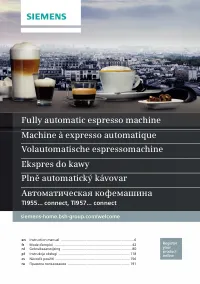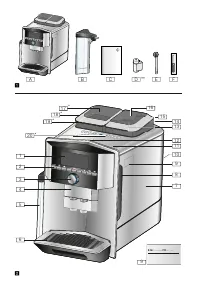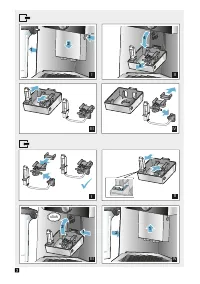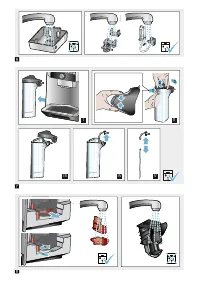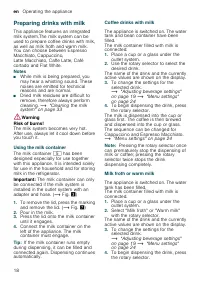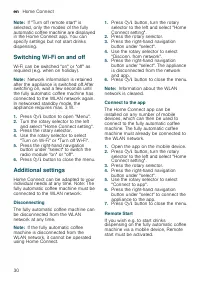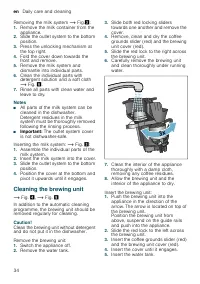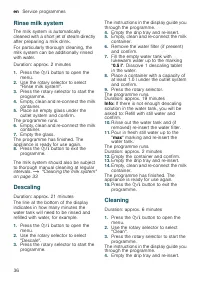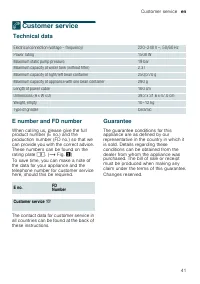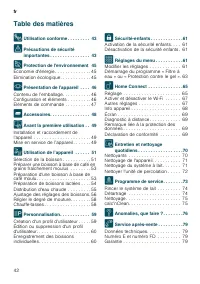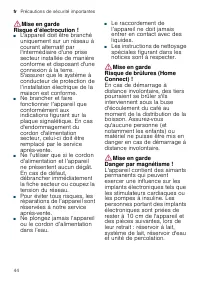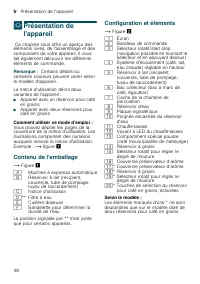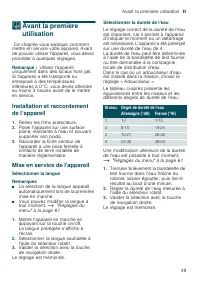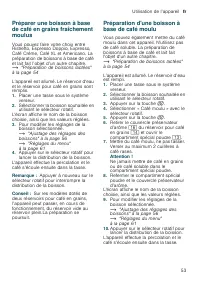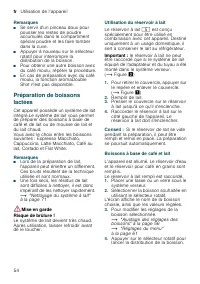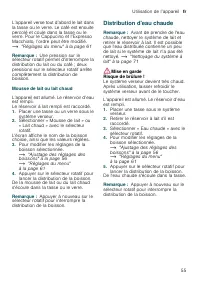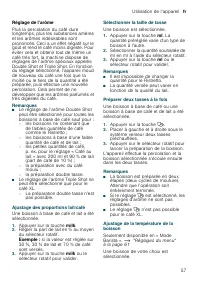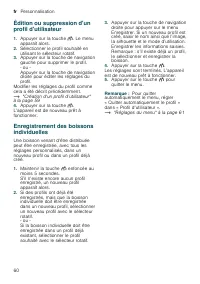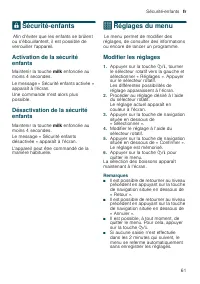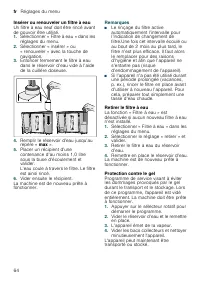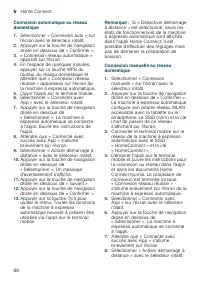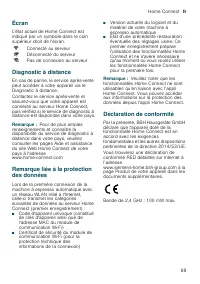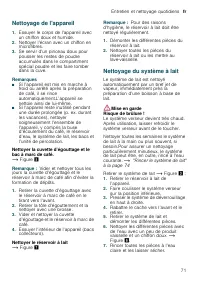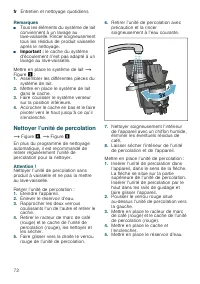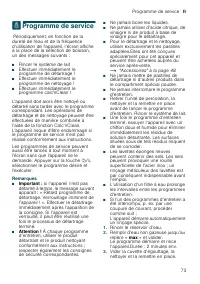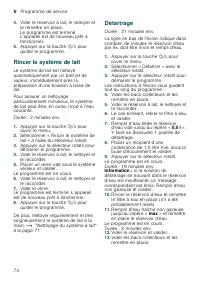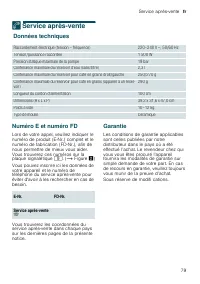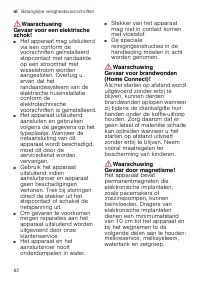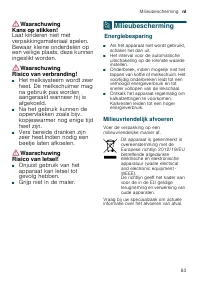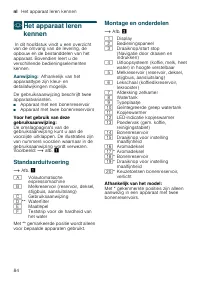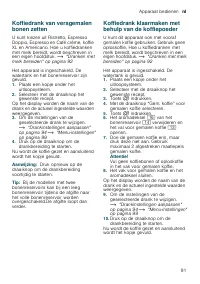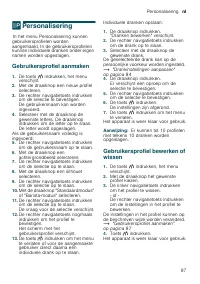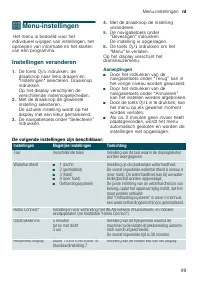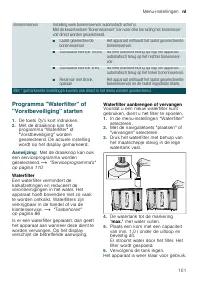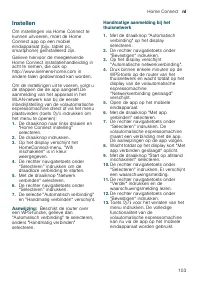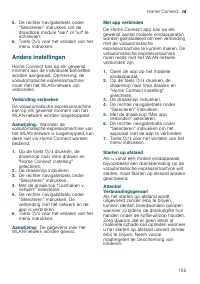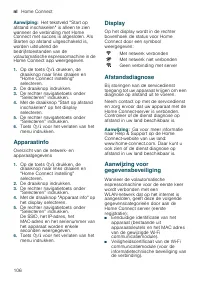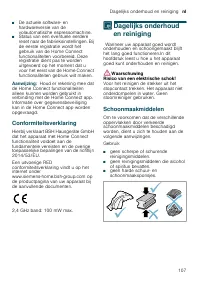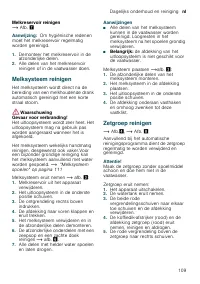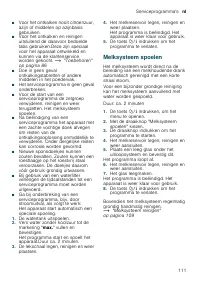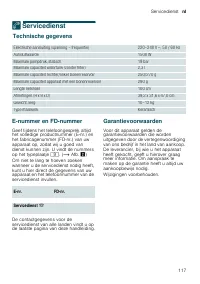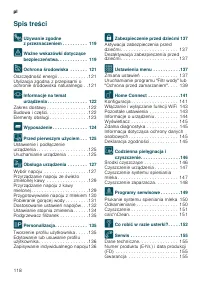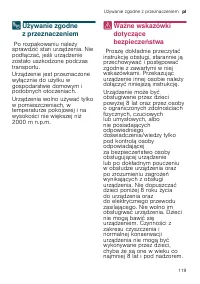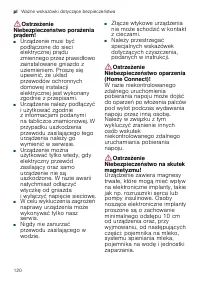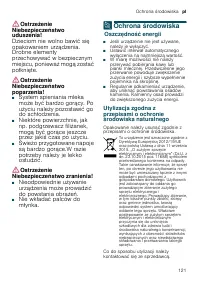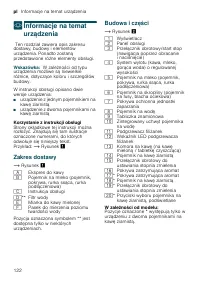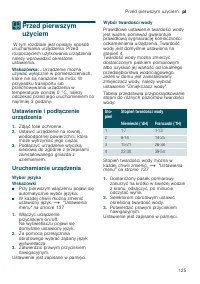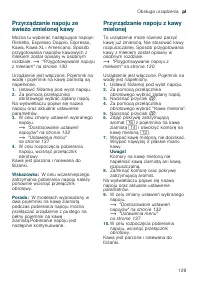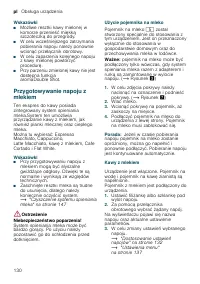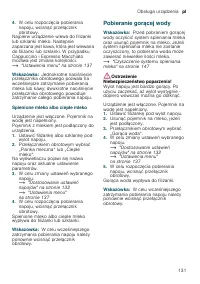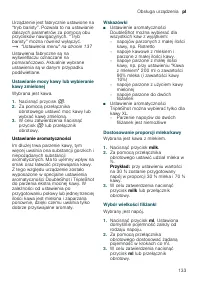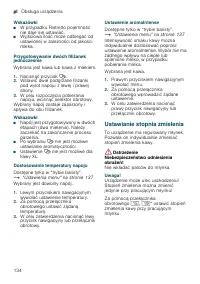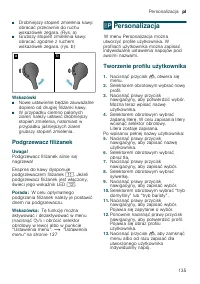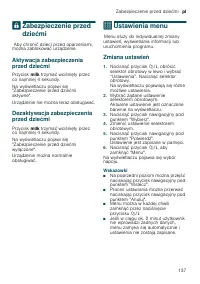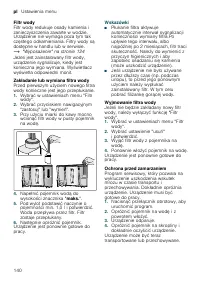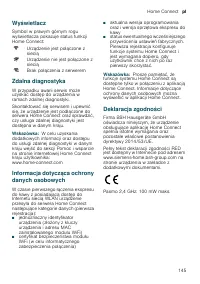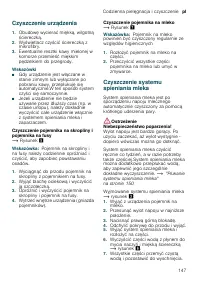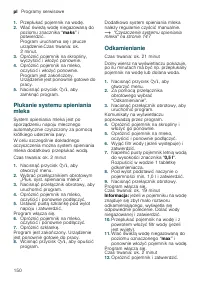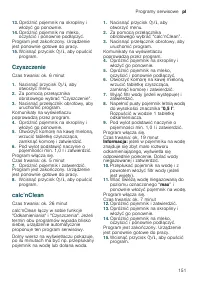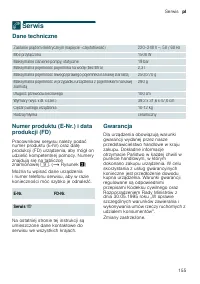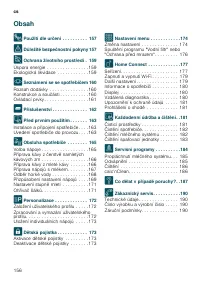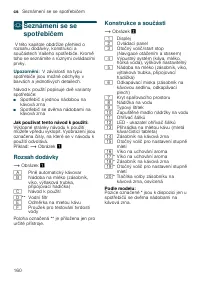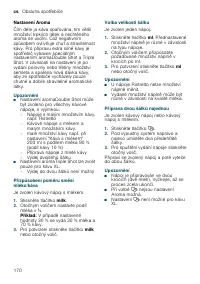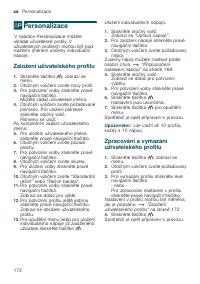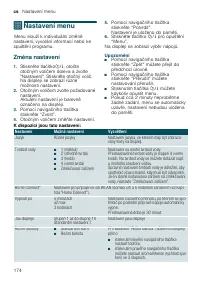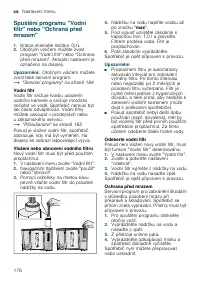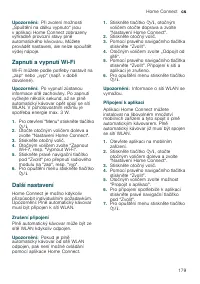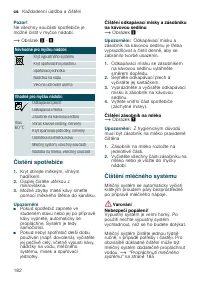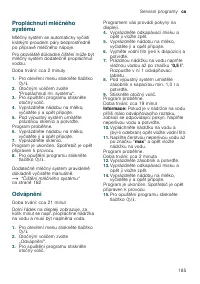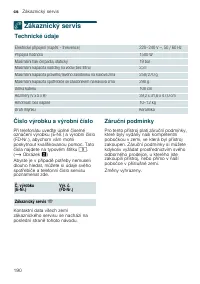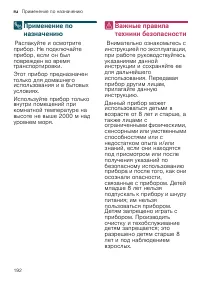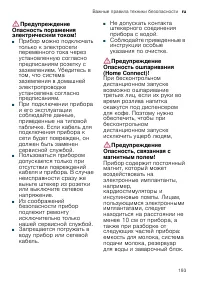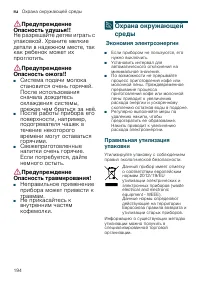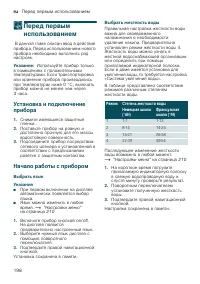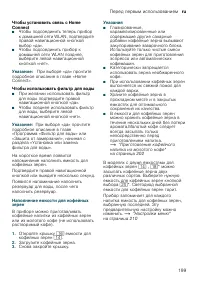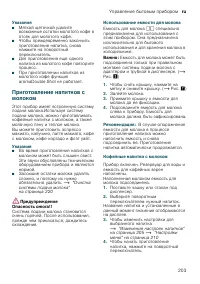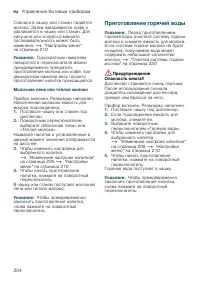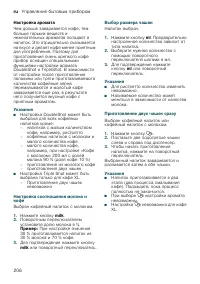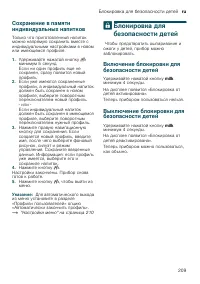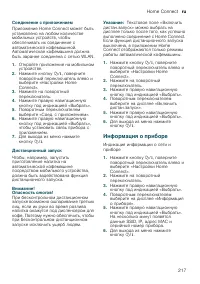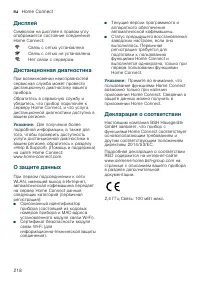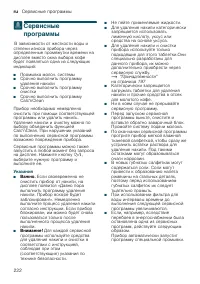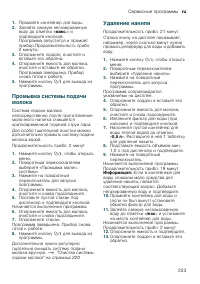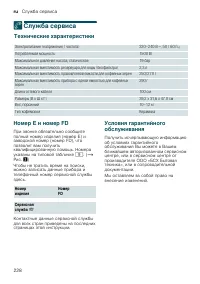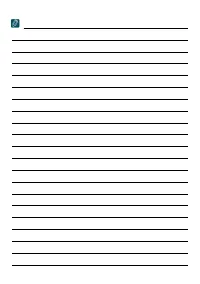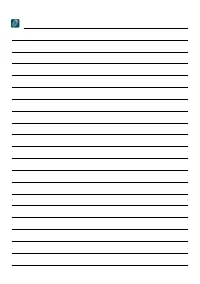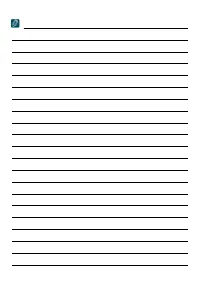Кофемашина Siemens TI9573X1RW (EQ.9 plus connect s700) - инструкция пользователя по применению, эксплуатации и установке на русском языке. Мы надеемся, она поможет вам решить возникшие у вас вопросы при эксплуатации техники.
Если остались вопросы, задайте их в комментариях после инструкции.
"Загружаем инструкцию", означает, что нужно подождать пока файл загрузится и можно будет его читать онлайн. Некоторые инструкции очень большие и время их появления зависит от вашей скорости интернета.
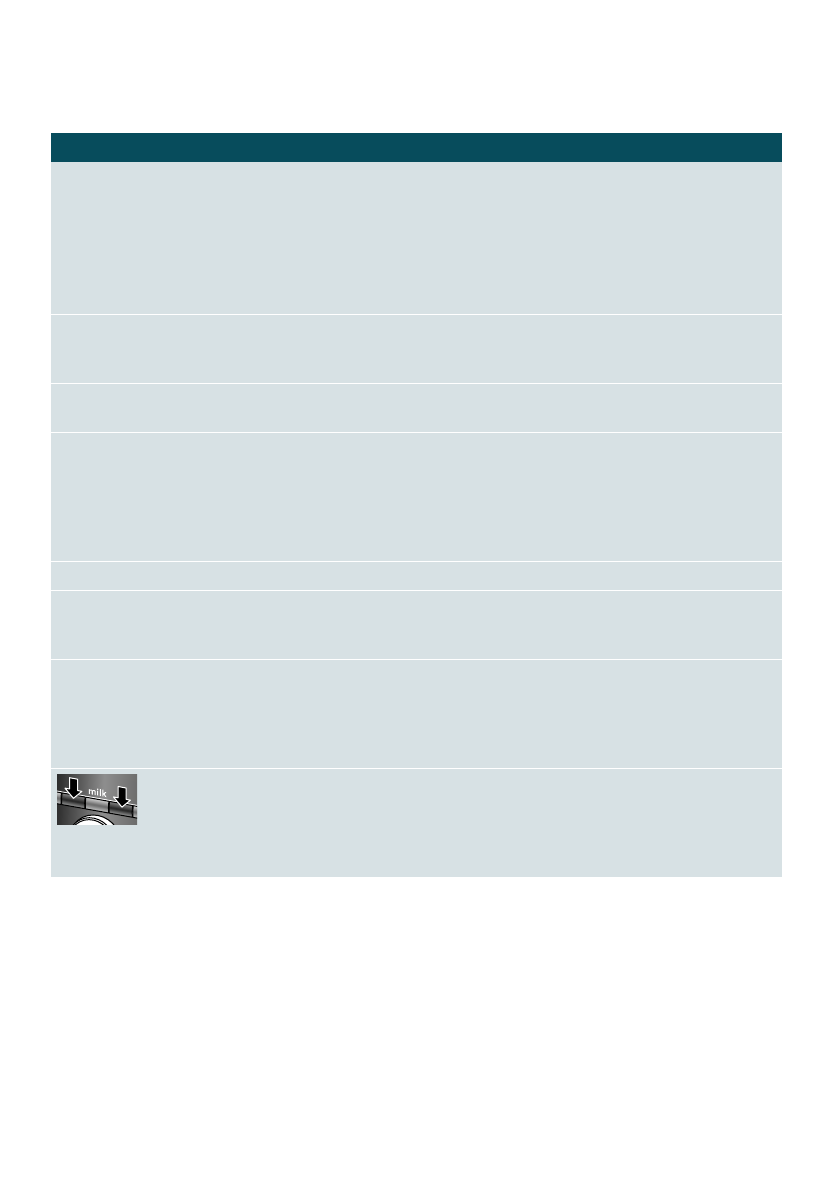
Getting to know your appliance
en
11
Controls
--------
Button
Meaning
on/off
Switches the appliance on and off
The appliance rinses automatically when it is switched on and off.
The appliance is not rinsed if:
■
it is still warm when switched on, or
■
coffee was not dispensed before the appliance was switched off.
The appliance is ready for use when the symbols for drink selection and the on/off button
light up on the display.
!
Customising
The appliance provides the option of saving and calling up customised settings for coffee
"
Coffee strength
Adjusting the coffee strength.
"Adjusting beverage settings" on page 19
milk
Briefly press:
Setting for share of milk in the drink in %
As a drink or as an ingredient in certain coffee drinks.
Press and hold for at least 4 seconds:
Child-proof lock
ml
Drink quantity in millilitres.
"Adjusting beverage settings" on page 19
#
Two drinks
Preparation of two drinks simultaneously. Position cups next to one another under the cof-
"Adjusting beverage settings" on page 19
$
/
±
Menu settings/service programmes
Press
$
/
±
button briefly to call up menu settings, Home Connect settings, cup warmer,
service programmes, water filter and frost protection. Briefly press
$
/
±
button again to
return to the drink selection. If no selection is made within approx. 10 seconds, the appli-
ance will automatically return to the drink selection.
Navigation buttons
For navigating in the display.
In "barista mode" additional functions are assigned to the navigation buttons. In this set-
ting, further adjustments can be made to the drink, for example.