Кофемашина Bosch TCA 5401 - инструкция пользователя по применению, эксплуатации и установке на русском языке. Мы надеемся, она поможет вам решить возникшие у вас вопросы при эксплуатации техники.
Если остались вопросы, задайте их в комментариях после инструкции.
"Загружаем инструкцию", означает, что нужно подождать пока файл загрузится и можно будет его читать онлайн. Некоторые инструкции очень большие и время их появления зависит от вашей скорости интернета.
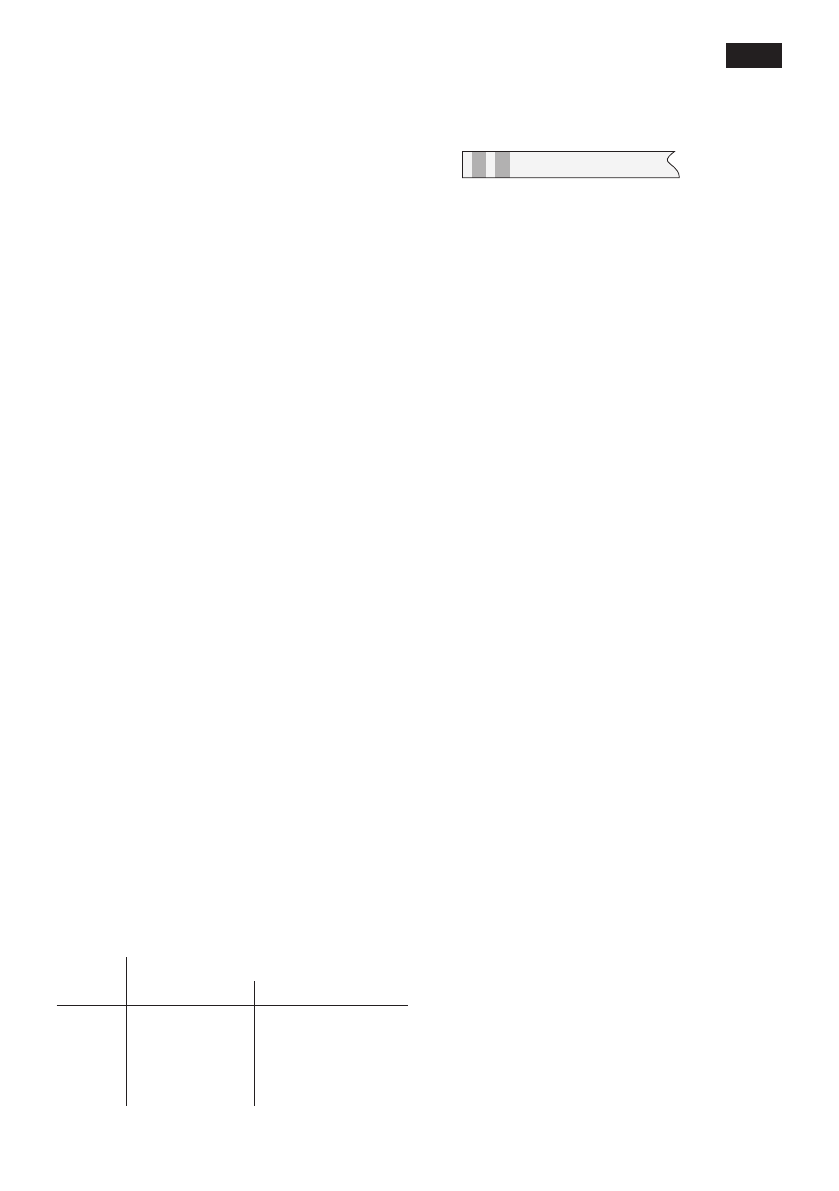
13
en
6 Standby button
a
Button
a
switches on the appliance or
switches it to stand-by mode. When button
a
is pressed, the appliance heats up and
button a lashes while the appliance heats
up and is rinsed. When the buttons
4
,
5
,
a
and
h
light up and one, two or three beans
(depending on the setting) appear on the
display, the appliance is ready for operation.
The appliance will not be rinsed if:
– it was still warm when switched on, or
– coffee was not discharged before it was
switched to “stand-by“ mode,
or
– steam was discharged shortly before it
was switched off.
7 Steam generation button
h
Button
h
generates steam for foaming or
warming.
8 Steam dispensing dial
Hot water or steam can be dispensed by
turning the dial to hot water
g
or steam
h
.
To dispense steam, the steam generation
button
h
must be pressed irst (see “Steam
for foaming milk“).
Settings and displays
Setting the water hardness
It is important that the water hardness be
set correctly, so that the appliance indicates
accurately when the descaling programme
should be run. The factory setting is a water
hardness of 4. You can check the water
hardness using the enclosed test strip or by
asking your local water supplier.
Degree Water hardness
German (°dH) French (°fH)
1
2
3
4
1-7
8-15
16-23
24-30
1-13
14-27
28-42
43-54
● Determine the water hardness with the
enclosed test strip.
e.g.
= Hardness 2
● Switch the device to standby.
● Hold down the steam button
h
for at
least 3 seconds. The number of service
buttons
4
,
5
,
a
,
h
that light up indicate
the selected water hardness.
● Press the steam button
h
repeatedly
until the correct number of buttons is lit.
● Press button
a
once. The selected
number of service buttons should light
up briely; this indicates that the desired
water hardness setting has been saved
successfully.
If a water ilter (special accessory) is used,
the water hardness should be set to 1.
Note: If no button is pressed within 90
seconds, the appliance switches to stand-
by mode without saving the new settings.
In this case, the previous water hardness
setting is retained.
The irst time a ilter is used or after
changing the ilter, the appliance needs to
be cleaned.
● Fill the water tank up to the 0.5l mark.
● Place a suitable container (approx. 0.5
litres) under the nozzle 9.
● Turn the dial
8 to
g
/
h
.
● If no water comes out of nozzle
9, turn
the dial back to O.
● Fill the water tank and water pipes (see
section “Switching on the appliance”).
Adjusting the grinding unit
Sliding switch 16 adjusts the degree of
grinding, from coarse to ine.
Warning
Adjust the grinding unit only while it is
running! Other wise the appliance may be
damaged.
● Press the coffee dispensing button
4
.

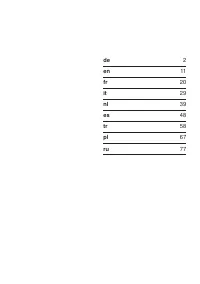
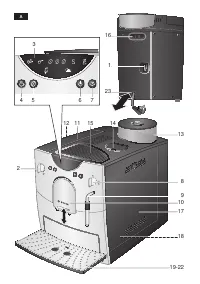
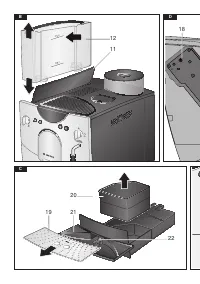
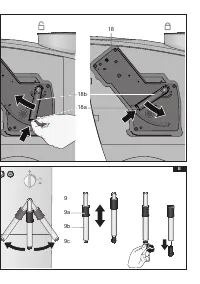



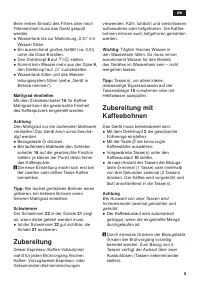













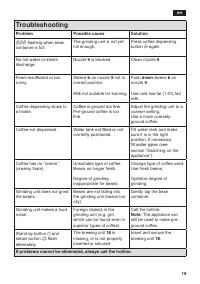
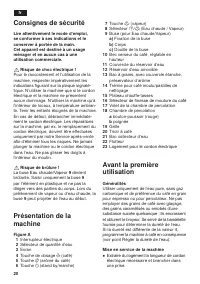



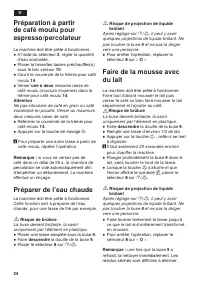




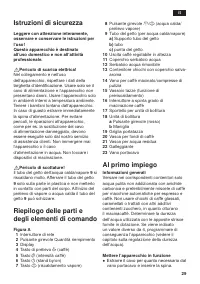





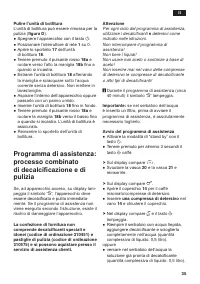






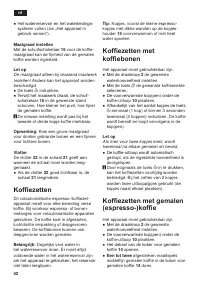
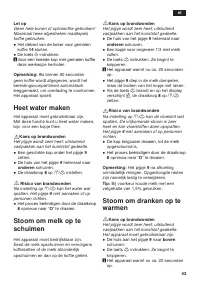




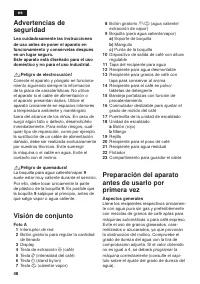
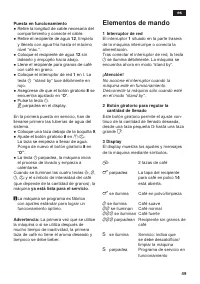


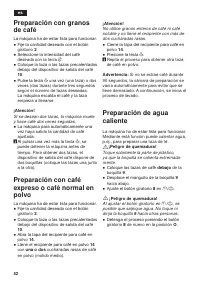








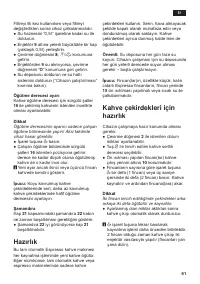
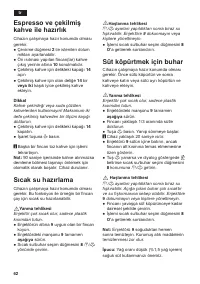






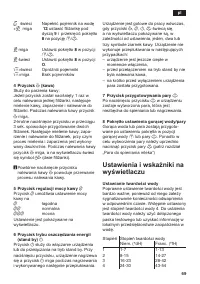



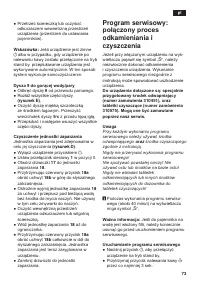



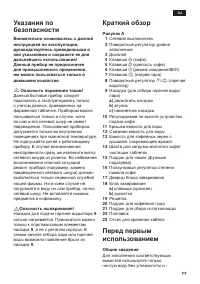
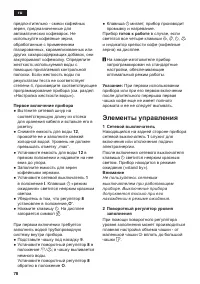

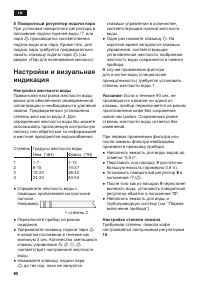
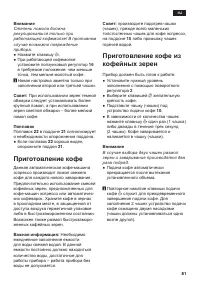
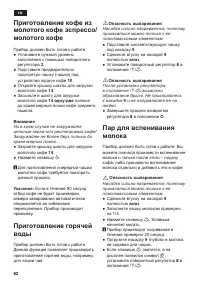
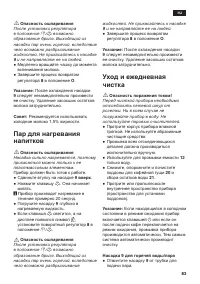



















Добрый день. В КМ Бош 5401 загорелись всё индикаторы на панели. Машина не реагирует на нажатие клавиш. Помогите с проблемой.