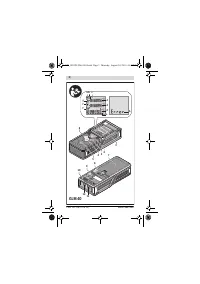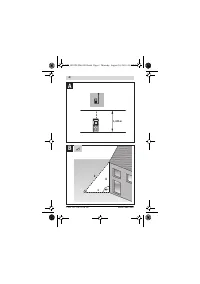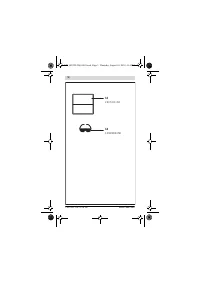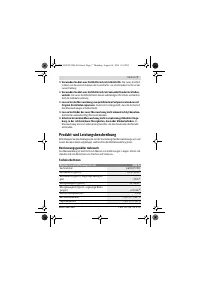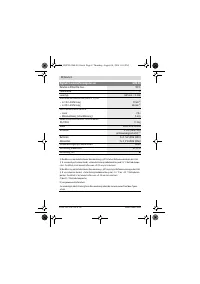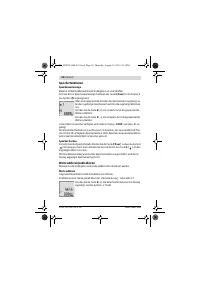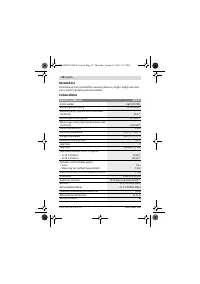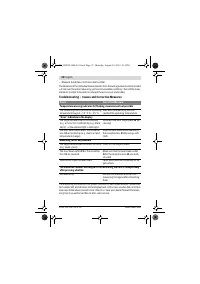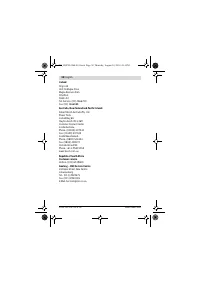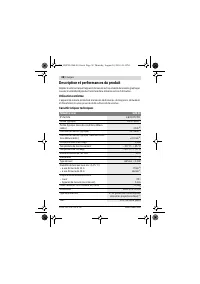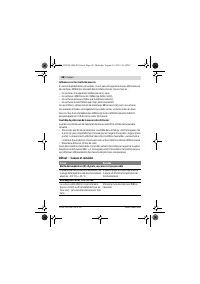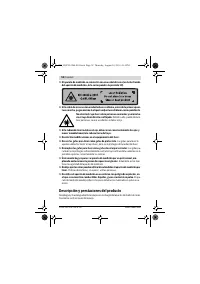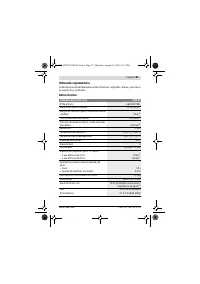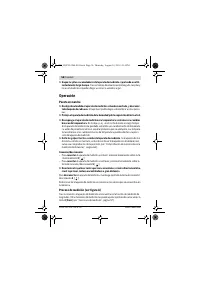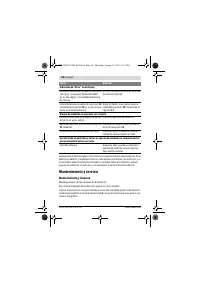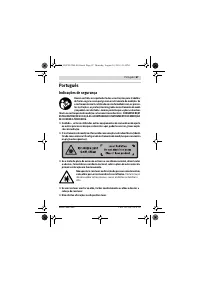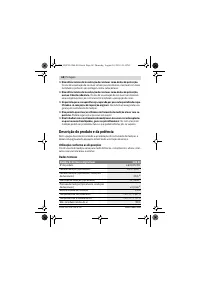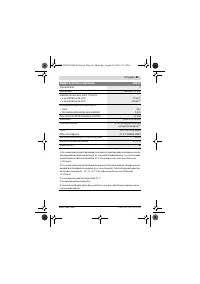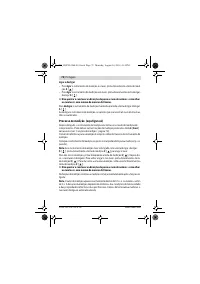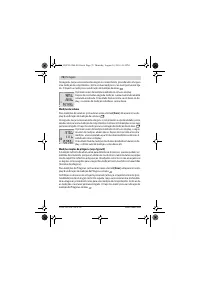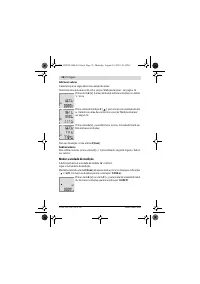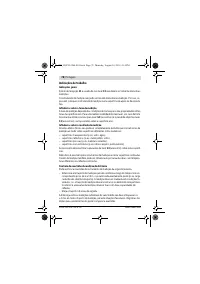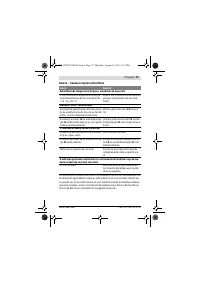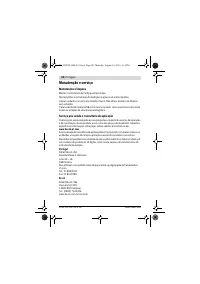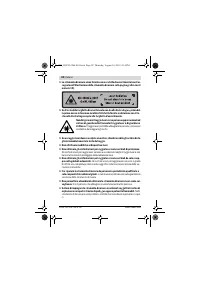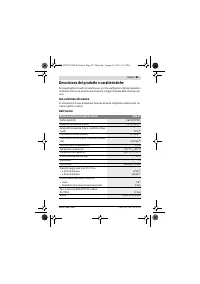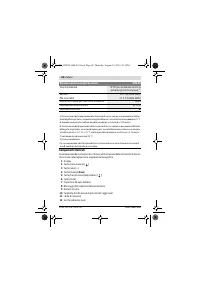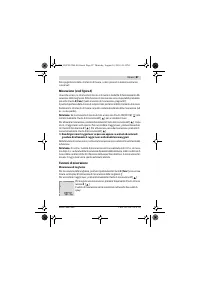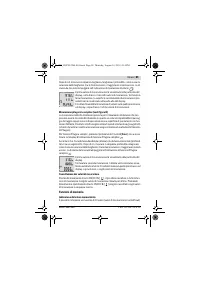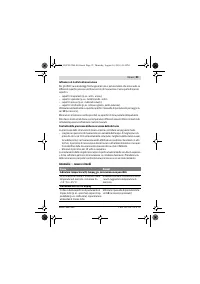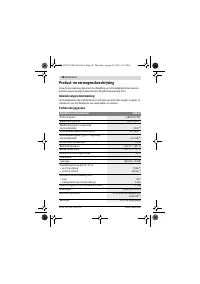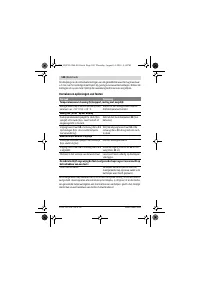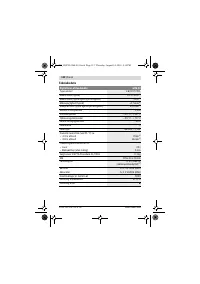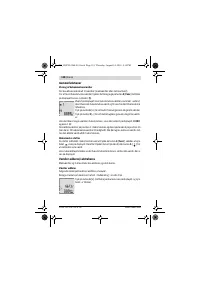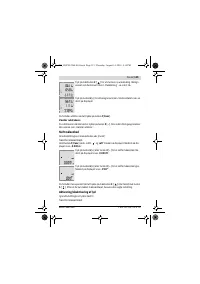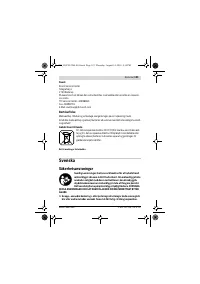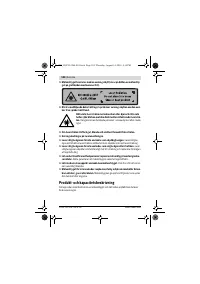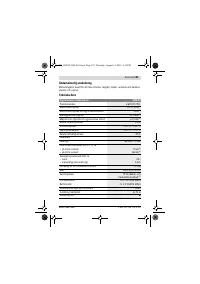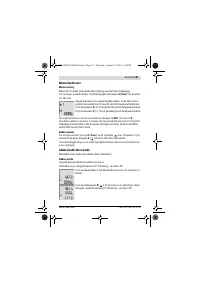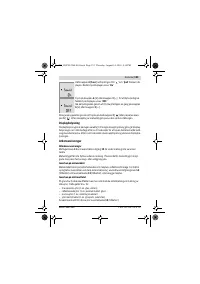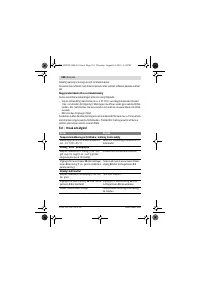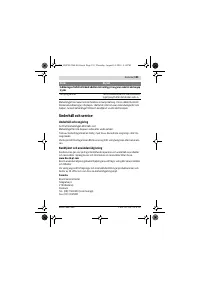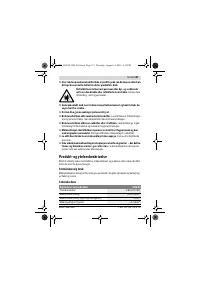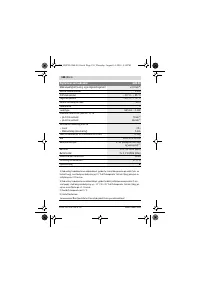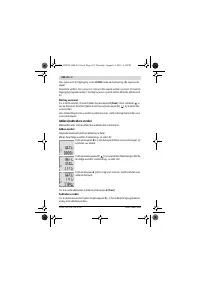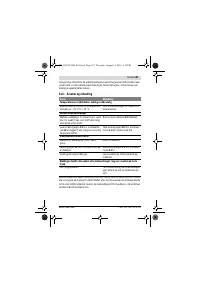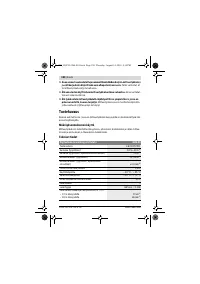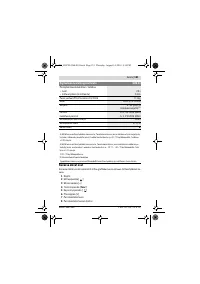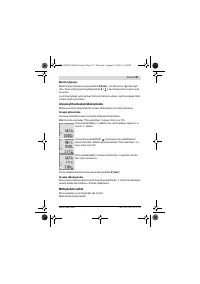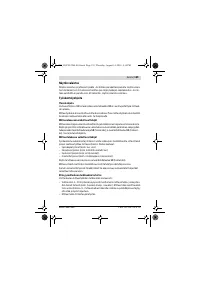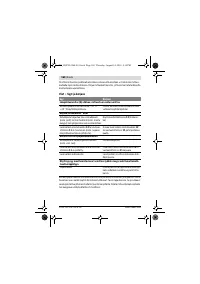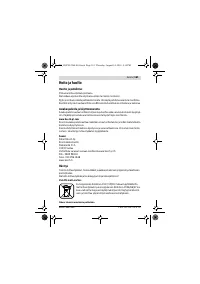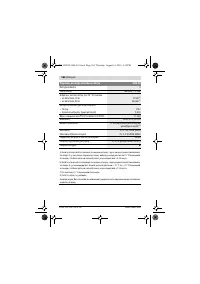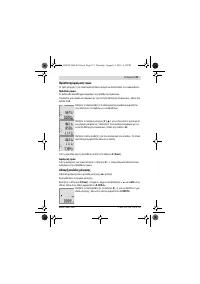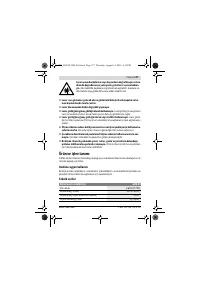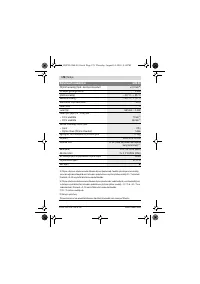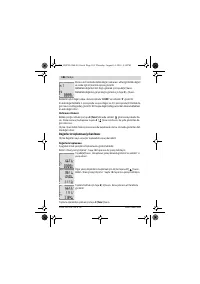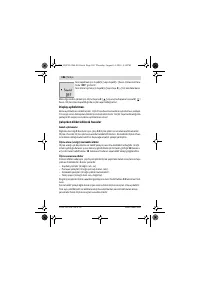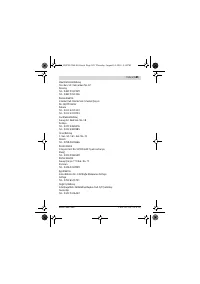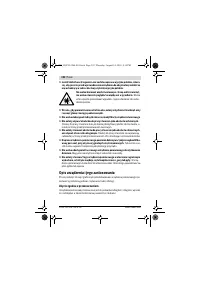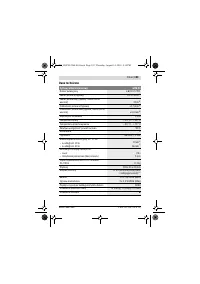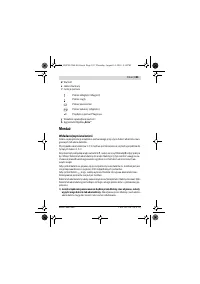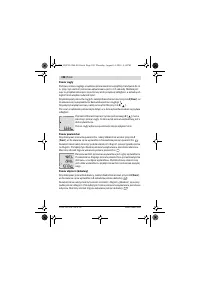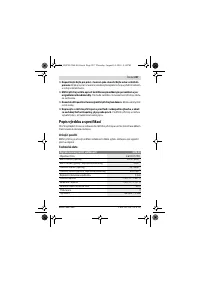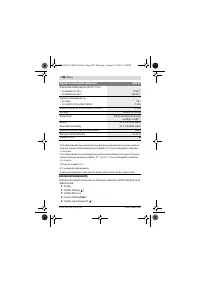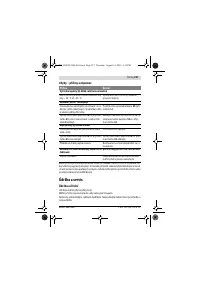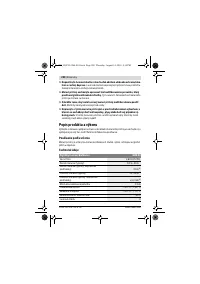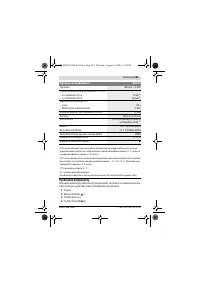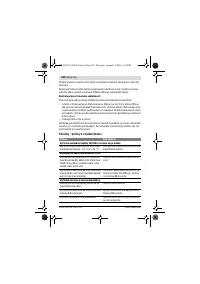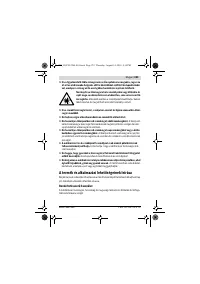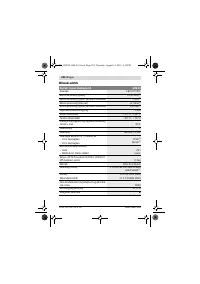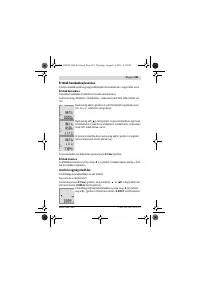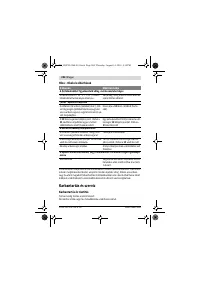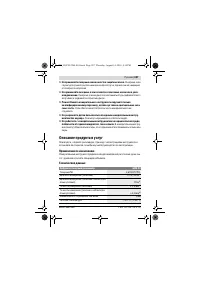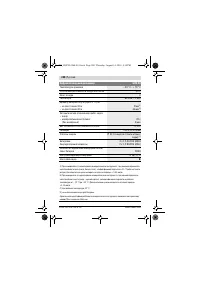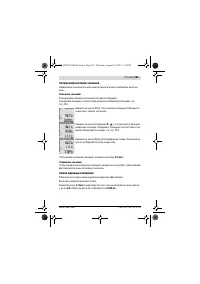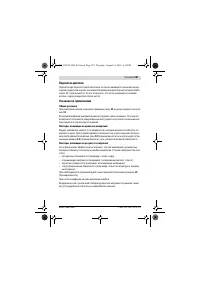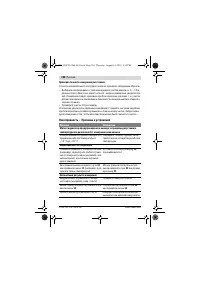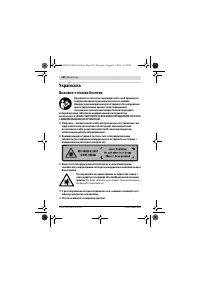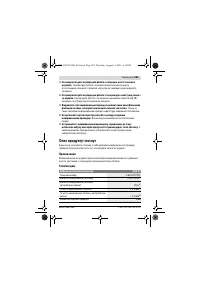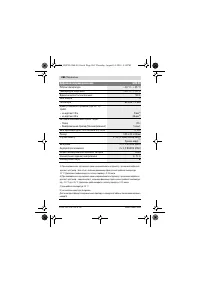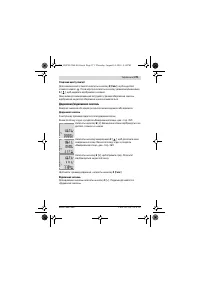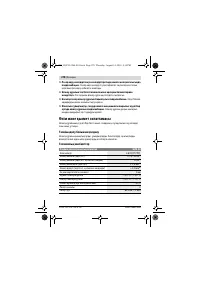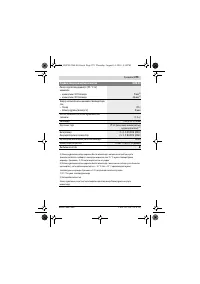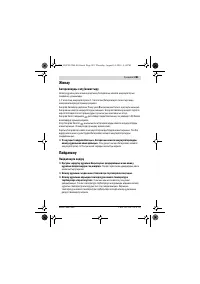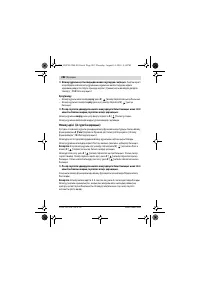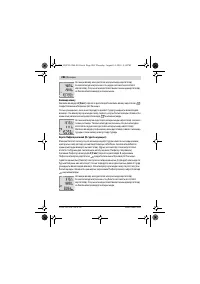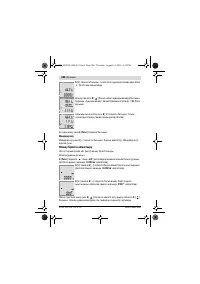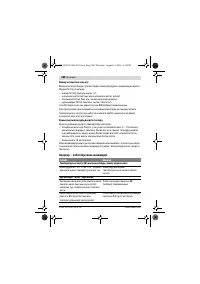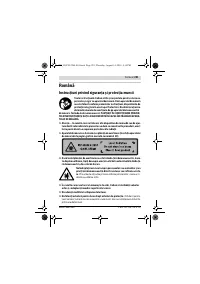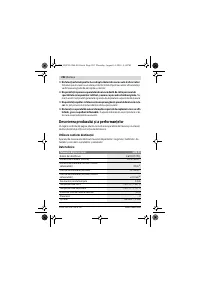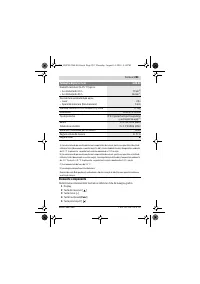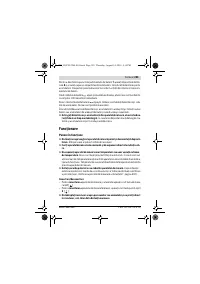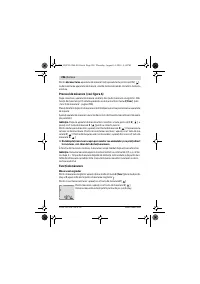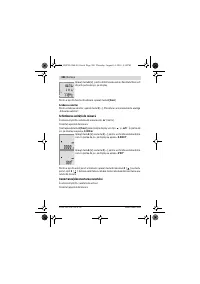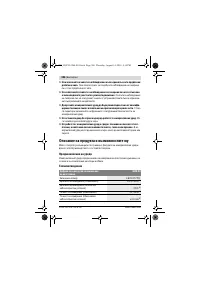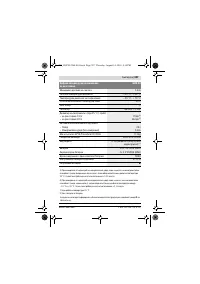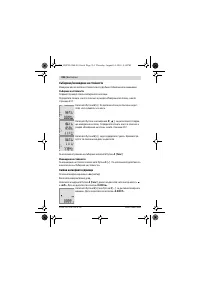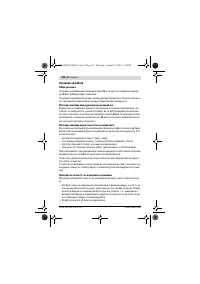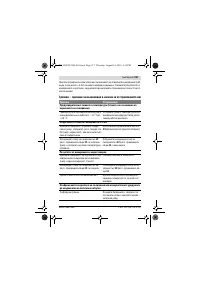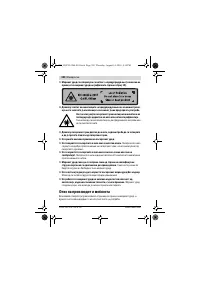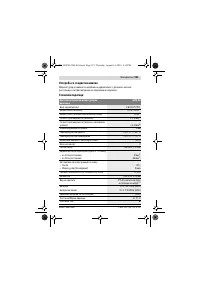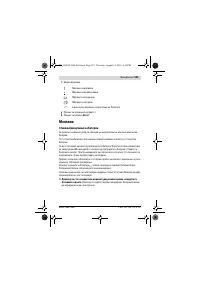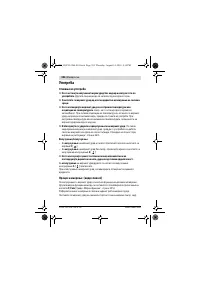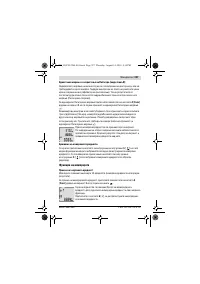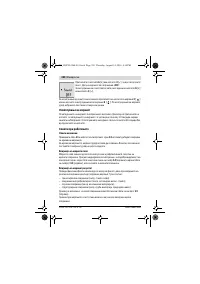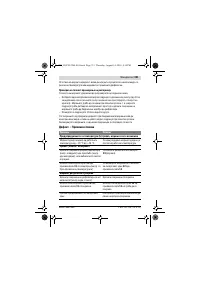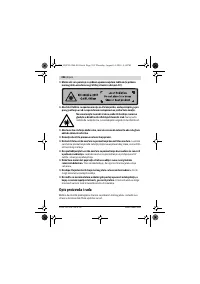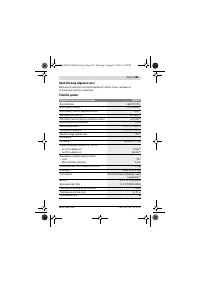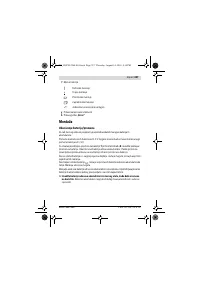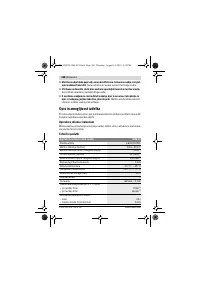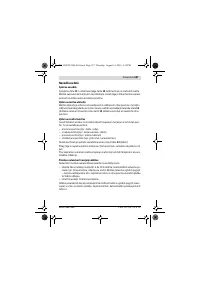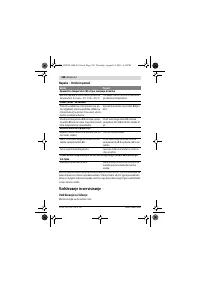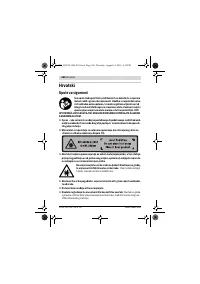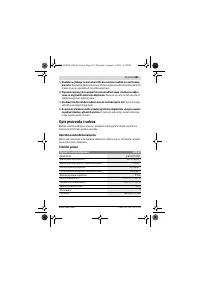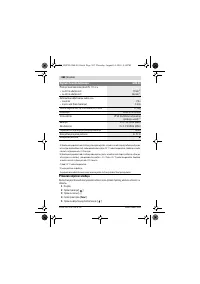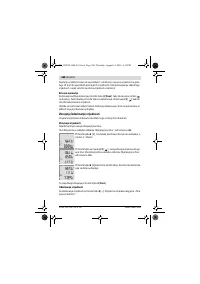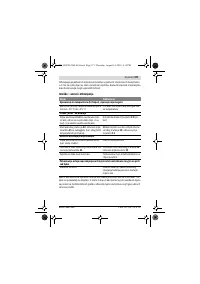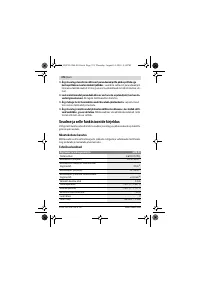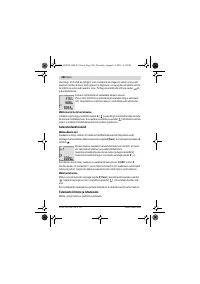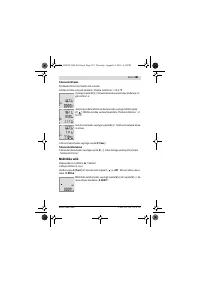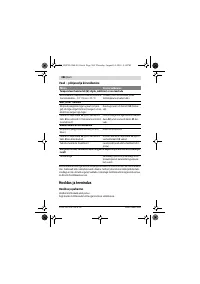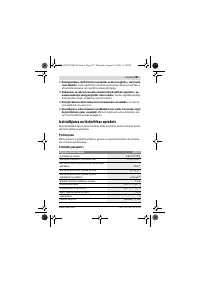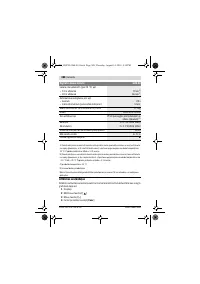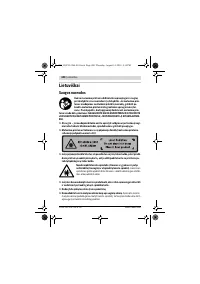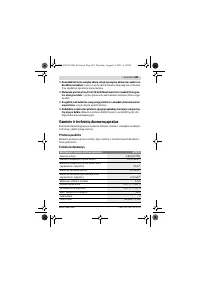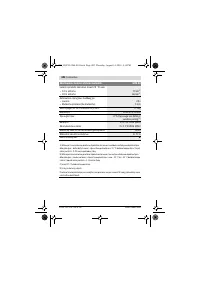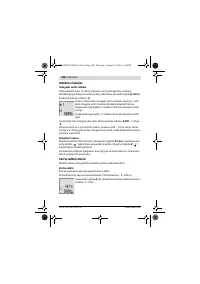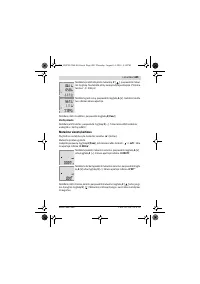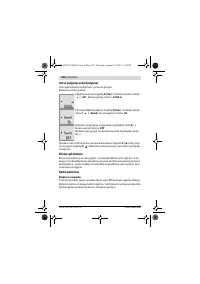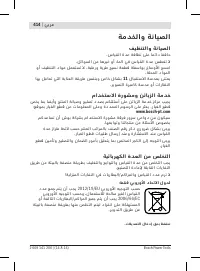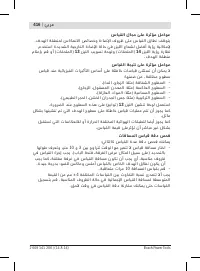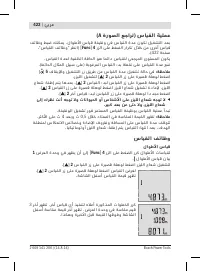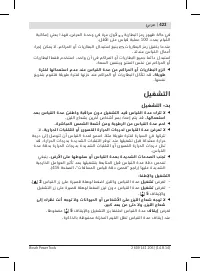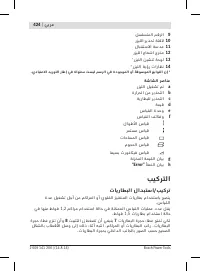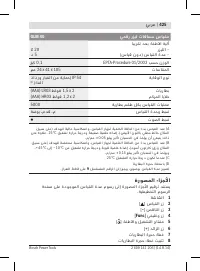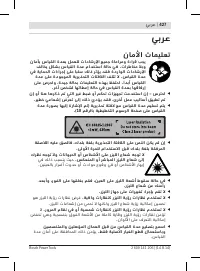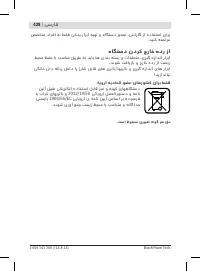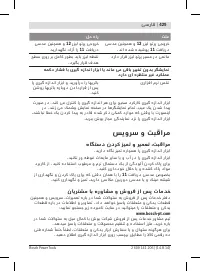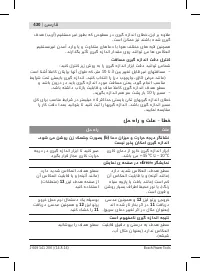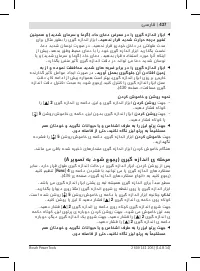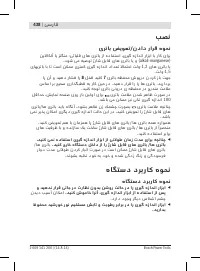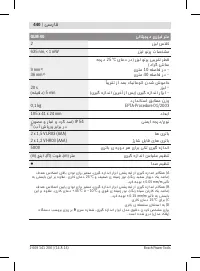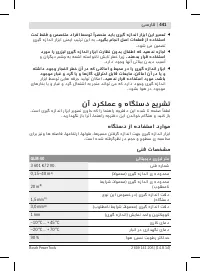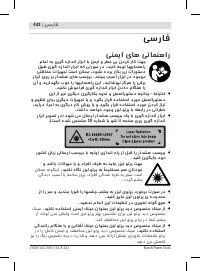Измерительные приборы Bosch GLM 40 - инструкция пользователя по применению, эксплуатации и установке на русском языке. Мы надеемся, она поможет вам решить возникшие у вас вопросы при эксплуатации техники.
Если остались вопросы, задайте их в комментариях после инструкции.
"Загружаем инструкцию", означает, что нужно подождать пока файл загрузится и можно будет его читать онлайн. Некоторые инструкции очень большие и время их появления зависит от вашей скорости интернета.
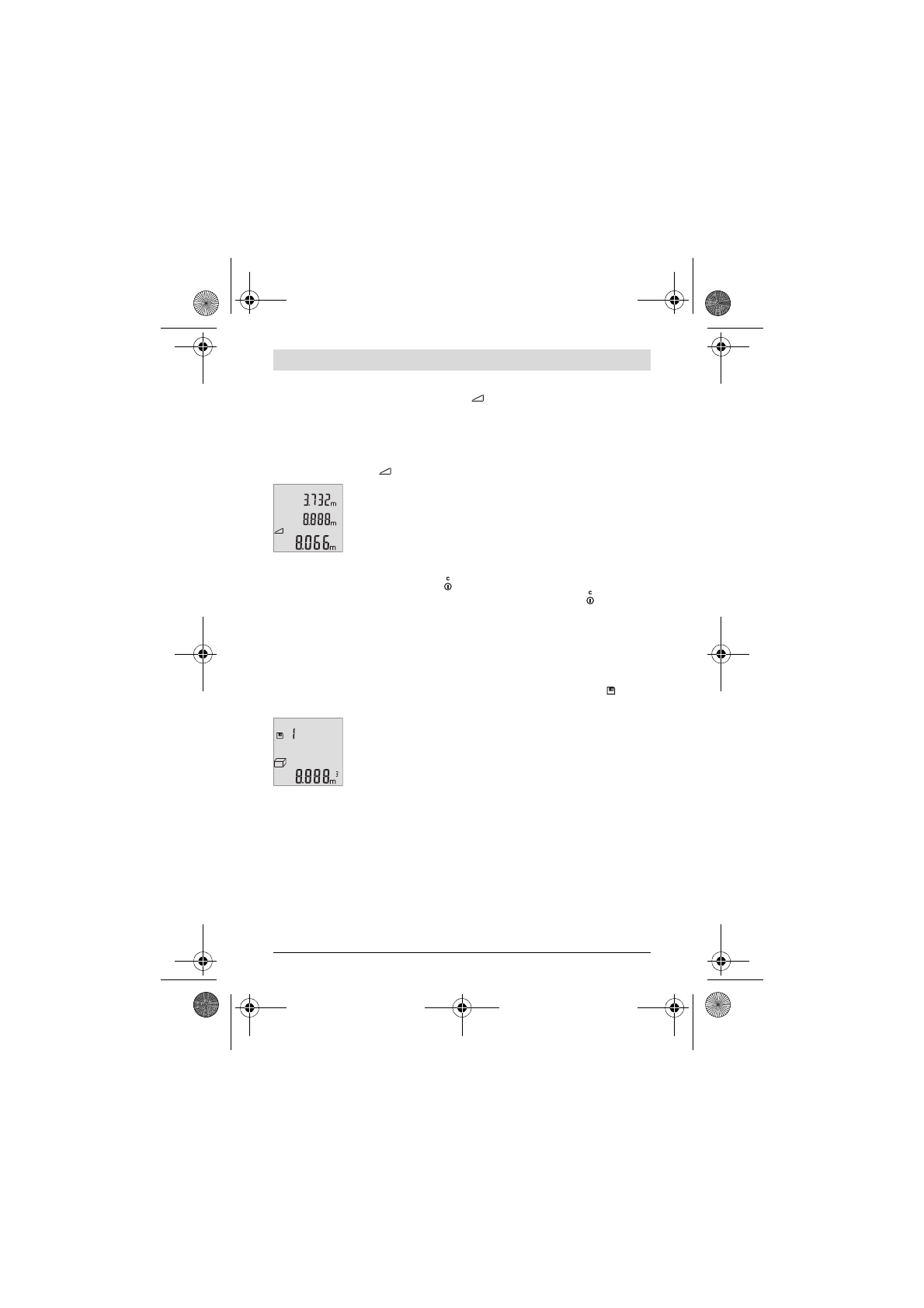
28
| English
2 609 141 206 | (14.8.14)
Bosch Power Tools
For simple Pythagoras measurements, repeatedly press button
4
[
Func
] until the in-
dicator for simple Pythagoras measurement
appears on the display
1
.
Make sure that there is a right angle between the sought distance (height) and the hor-
izontal distance (depth)! Then measure the depth and diagonal one after the other as
with a length measurement. The laser beam remains switched on between the two
measurements. The distance to be measured flashes in the indicator for simple Py-
thagoras measurement
.
The first measured value is shown at the top of the display.
After the second measurement has been completed, the height will
be automatically calculated and displayed. The end result is shown
at the bottom of the display, while the individual measured values
are shown above it.
Deleting Measured Values
Briefly pressing the On/Off button
5
[
] will delete the last measured value in all
measuring functions. Repeated brief pressing of the On/Off button
5
[
] will delete
the measured values in reverse order.
Memory Functions
Memory value display
Maximum 10 values (measured values or end results) can be retrieved.
To display memory values, repeatedly press button
4
[
Func
] until symbol
is
shown on the display
1
.
The number of the memory value is shown at the top of the display,
the corresponding memory value is shown at the bottom and the cor-
responding measuring function is shown on the left.
Press button
6
[
+
] to browse forwards through the saved values.
Press button
3
[
–
] to browse backwards through the saved values.
If there is no value available in the memory, “
0.000
” is shown at the bottom of the dis-
play and “
0
” at the top.
The oldest value is located in position 1 in the memory, while the newest value is in
position 10 (when 10 memory values are available). If a further value is saved, the
oldest value in the memory is always deleted.
OBJ_BUCH-2264-001.book Page 28 Thursday, August 14, 2014 4:14 PM
Содержание
- 247 Не применяйте лазерные очки в качестве защитных очков.; Описание продукта и услуг; Применение по назначению; Цифровой лазерный дальномер
- 249 Изображенные составные части
- 250 Сборка; Установка/замена батареек; Работа с инструментом; Эксплуатация
- 251 включить
- 252 Режимы измерений; Измерение длины
- 253 Измерение площади
- 254 Удаление измеренных значений; Функции памяти; Отображение сохраненных значений
- 255 Сложение/вычитание значений; Сложение значений; Смена единицы измерения
- 256 Включение/выключение звука
- 257 Подсветка дисплея; Общие указания; Факторы, влияющие на диапазон измерения; Факторы, влияющие на результат измерения
- 258 Проверка точности измерения расстояния; Неисправность – Причины и устранение; Причина
- 259 Техобслуживание и сервис; Техобслуживание и очистка
- 260 Россия
- 261 Казахстан; Утилизация
Характеристики
Остались вопросы?Не нашли свой ответ в руководстве или возникли другие проблемы? Задайте свой вопрос в форме ниже с подробным описанием вашей ситуации, чтобы другие люди и специалисты смогли дать на него ответ. Если вы знаете как решить проблему другого человека, пожалуйста, подскажите ему :)