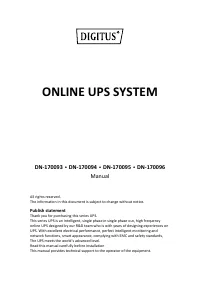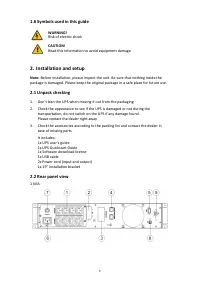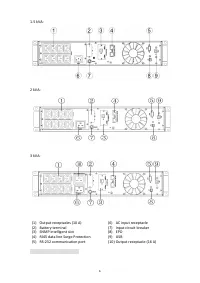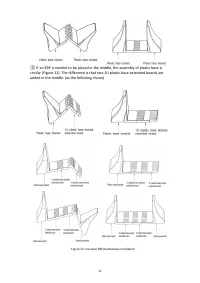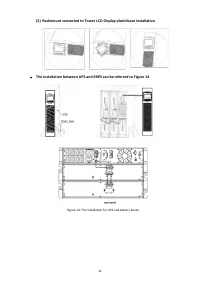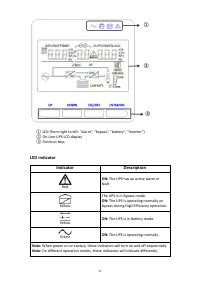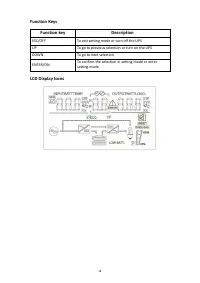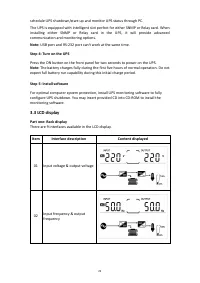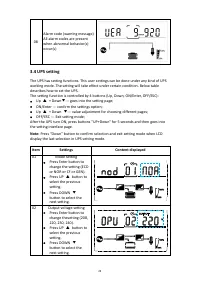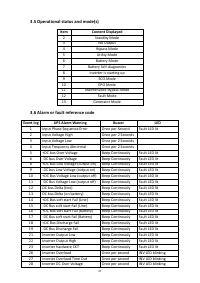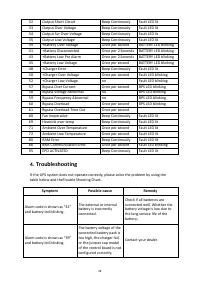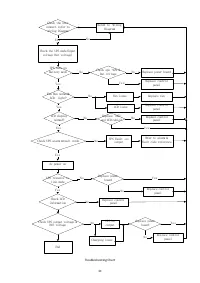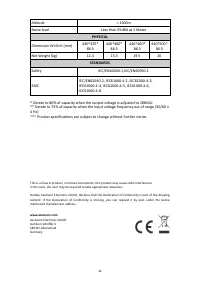Источники бесперебойного питания DIGITUS (DN-170094) - инструкция пользователя по применению, эксплуатации и установке на русском языке. Мы надеемся, она поможет вам решить возникшие у вас вопросы при эксплуатации техники.
Если остались вопросы, задайте их в комментариях после инструкции.
"Загружаем инструкцию", означает, что нужно подождать пока файл загрузится и можно будет его читать онлайн. Некоторые инструкции очень большие и время их появления зависит от вашей скорости интернета.
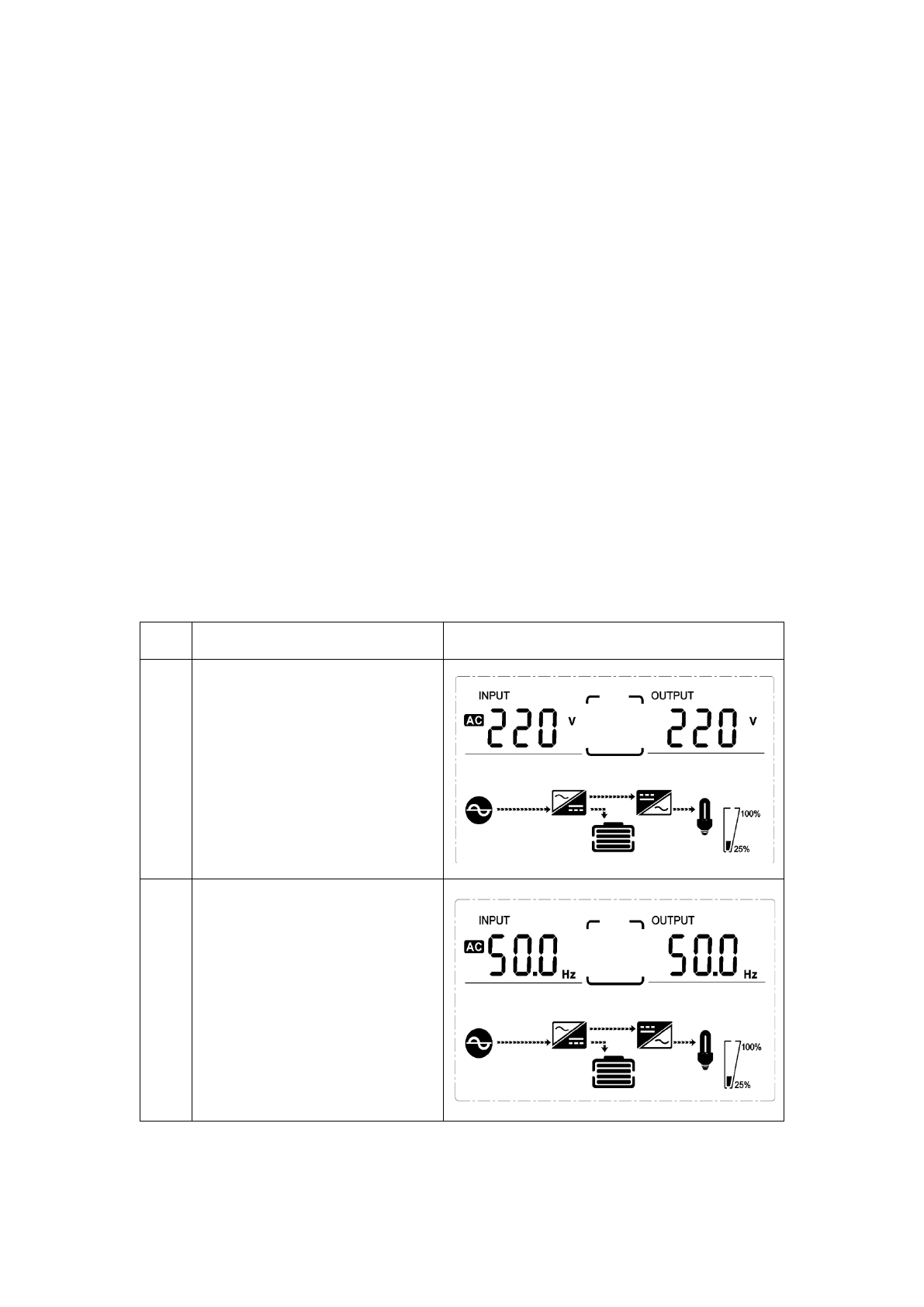
22
schedule UPS shutdown/start-up and monitor UPS status through PC.
The UPS is equipped with intelligent slot perfect for either SNMP or Relay card. When
installing either SNMP or Relay card in the UPS, it will provide advanced
communication and monitoring options.
Note:
USB port and RS-232 port can't work at the same time.
Step 4: Turn on the UPS
Press the ON button on the front panel for two seconds to power on the UPS.
Note:
The battery charges fully during the first five hours of normal operation. Do not
expect full battery run capability during this initial charge period.
Step 5: Install software
For optimal computer system protection, install UPS monitoring software to fully
configure UPS shutdown. You may insert provided CD into CD-ROM to install the
monitoring software.
3.3 LCD display
Part one: Rack display
There are 9 interfaces available in the LCD display.
Item
Interface description
Content displayed
01 Input voltage & output voltage
02 Input frequency & output
frequency
Характеристики
Остались вопросы?Не нашли свой ответ в руководстве или возникли другие проблемы? Задайте свой вопрос в форме ниже с подробным описанием вашей ситуации, чтобы другие люди и специалисты смогли дать на него ответ. Если вы знаете как решить проблему другого человека, пожалуйста, подскажите ему :)