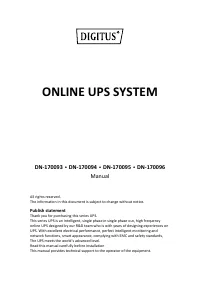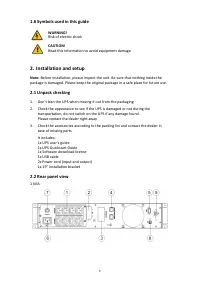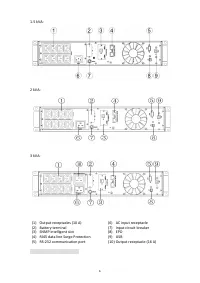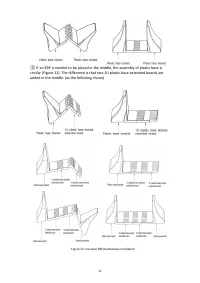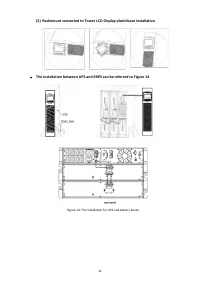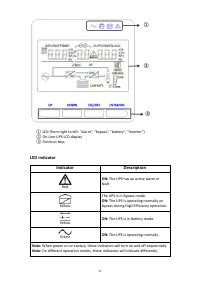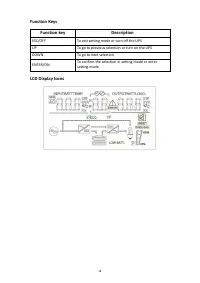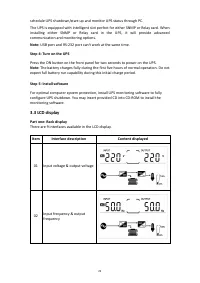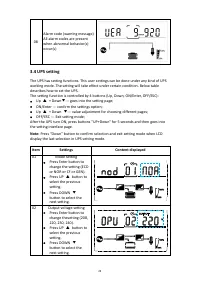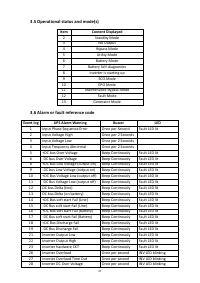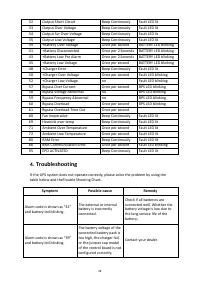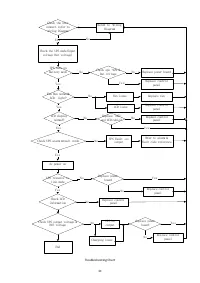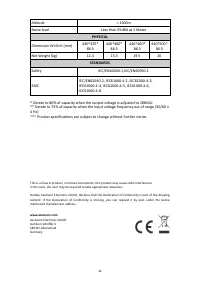Источники бесперебойного питания DIGITUS (DN-170094) - инструкция пользователя по применению, эксплуатации и установке на русском языке. Мы надеемся, она поможет вам решить возникшие у вас вопросы при эксплуатации техники.
Если остались вопросы, задайте их в комментариях после инструкции.
"Загружаем инструкцию", означает, что нужно подождать пока файл загрузится и можно будет его читать онлайн. Некоторые инструкции очень большие и время их появления зависит от вашей скорости интернета.

10
Figure 6: Connecting the UPS internal batteries
d)
Replace the UPS front cover
To replace the cover, verify that the ribbon cable is protected and (if EBPS
are installed) the EBP cable is routed through the knock out on the bottom
of the cover.
Put the front cover hooks of side with display to the cover port, put
another side to the other two ports, then press it until the cover and the
chassis are combined tightly.
Figure 7
e)
If you are installing power management software, connect your computer
to one of the communication ports or optional connectivity card. For the
communication ports, usean appropriate cable.
f)
If your rack has conductors for grounding or bonding of ungrounded metal
parts, connect the ground cable (not supplied) to the groundbonding
screw. See “Rear Covers” for the location of the ground bonding screw for
each model.
g)
If an emergency power-off (disconnect) switch is required by localcodes,
see “Remote Emergency Power-off” (REPO) to install the REPO switch
before powering onthe UPS.
h)
Continue to “UPS Startup”.
Характеристики
Остались вопросы?Не нашли свой ответ в руководстве или возникли другие проблемы? Задайте свой вопрос в форме ниже с подробным описанием вашей ситуации, чтобы другие люди и специалисты смогли дать на него ответ. Если вы знаете как решить проблему другого человека, пожалуйста, подскажите ему :)