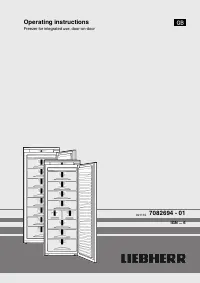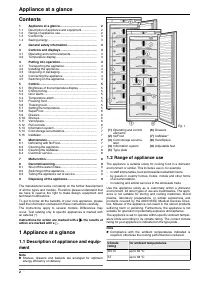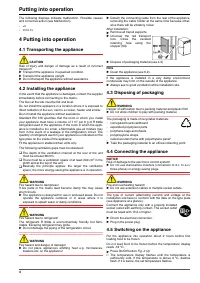Холодильник Liebherr IGN 2566 Premium NoFrost - инструкция пользователя по применению, эксплуатации и установке на русском языке. Мы надеемся, она поможет вам решить возникшие у вас вопросы при эксплуатации техники.
Если остались вопросы, задайте их в комментариях после инструкции.
"Загружаем инструкцию", означает, что нужно подождать пока файл загрузится и можно будет его читать онлайн. Некоторые инструкции очень большие и время их появления зависит от вашей скорости интернета.
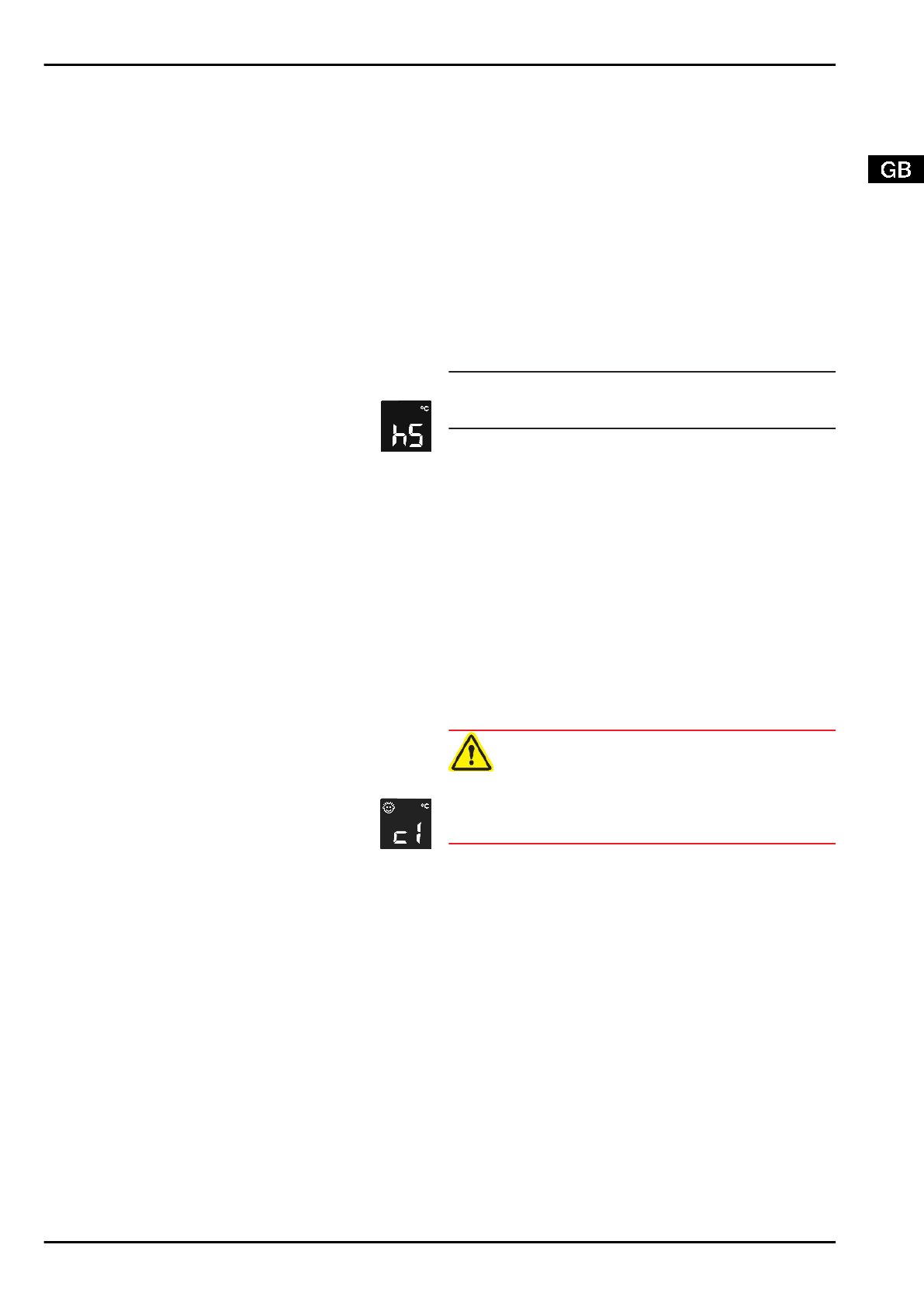
5 Control
5.1 Brightness of the temperature
display
You can adjust the brightness of the temperature display to the
light conditions of the room in which the appliance is installed.
5.1.1 Adjusting the brightness
The brightness is adjustable between
h1
(no illumination) and
h5
(maximum luminosity).
u
To activate the setting mode: press the SuperFrost button
Fig. 2 (5) for about 5 s.
w
The display indicates
c
.
w
The SuperFrost button flashes.
u
Using the Up setting button
Fig. 2 (3) or Down setting
button,
Fig. 2 (2), select
h
.
u
To confirm: briefly press the SuperFrost button
Fig. 2 (5).
u
To make the display brighter: press Up button
Fig. 2 (3).
u
To make the display darker: press Down button
Fig. 2 (2).
u
To confirm: press SuperFrost button
Fig. 2 (5).
w
The brightness is adjusted to the new value.
u
To deactivate the set-up mode: press On/Off button
Fig. 2 (4).
-or-
u
Wait for 5 minutes.
w
The temperature is indicated again in the temperature
display.
5.2 Child proofing
The child-proofing function enables you to make sure that the
appliance is not inadvertently switched off by playing children.
5.2.1 Setting the child lock
u
To activate the setting mode: press SuperFrost button
Fig. 2 (5) for about 5 s.
w
The display indicates
c
.
w
The button SuperFrost flashes.
u
Briefly press the SuperFrost button
Fig. 2 (5) to confirm.
u
To switch on: Using the Up setting button
Fig. 2 (3)
or Down setting button
Fig. 2 (2), select
c1
.
u
To switch off: Using the Up setting button, freezer
compartment
Fig. 2 (3) or Down setting button,
freezer compartment
Fig. 2 (2), select
c0
.
u
To confirm: press SuperFrost button
Fig. 2 (5).
w
When the child lock symbol
Fig. 2 (7) shines, the child lock
is activated.
u
To deactivate the set-up mode: press On/Off button
Fig. 2 (4).
-or-
u
Wait for 5 minutes.
w
The temperature is indicated again in the temperature
display.
5.3 Door alarm
If the door is open longer then 60 s, the audible alarm sounds.
The audible alarm is automatically silenced when the door is
closed.
5.3.1 Muting the door alarm
The audible alarm can be muted when the door is open. The
sound switch-off function is active as long as the door is left
open.
u
Press alarm button
Fig. 2 (6).
w
The door alarm is silenced.
5.4 Temperature alarm
The audible alarm sounds if the freezer temperature is not cold
enough.
The temperature display flashes at the same time.
The cause of the temperature being too high may be:
-
warm fresh food was placed inside
-
too much warm ambient air flowed in when rearranging and
removing food
-
power failure for some time
-
the appliance is faulty
The audible alarm is automatically silenced and the tempera-
ture display stops flashing when the temperature is sufficiently
cold again.
Note
Food may be spoilt if the temperature is not cold enough.
u
Check the quality of the food. Do not consume spoiled food.
5.4.1 Muting the temperature alarm
The audible alarm can be muted. When the temperature is
sufficiently cold again, the alarm function is active again.
u
Press alarm button
Fig. 2 (6).
w
The audible alarm is silenced.
5.5 Freezing food
The rating plate indicates the maximum quantity of fresh food
you can freeze within 24 hours (see Appliance at a glance)
under "Freezing capacity ... kg/24h".
The maximum load for the top drawer is 5 kg and for the other
drawers 25 kg each.
The shelves can each be loaded with 35 kg of frozen food.
A vacuum is generated after the door is closed. After closing
the door, wait for about 1 minute and then it opens more easily.
CAUTION
Risk of injury due to broken glass!
Bottles and cans containing drinks may burst when being
frozen. This applies particularly to sparkling drinks.
u
Do not freeze bottles and cans containing drinks!
In order that the food is rapidly frozen through to the core, do
not exceed the following quantities per pack:
- Fruit, vegetables up to 1 kg
- Meat up to 2.5 kg
u
Pack the food in portions in freezer bags, reusable plastic,
metal or aluminium containers.
5.6 Thawing food
- at room temperature
- in a microwave oven
- in a conventional or fan oven
u
Food once thawed should be re-frozen only in exceptional
cases.
5.7 Setting the temperature
The appliance is pre-set for normal operation.
The temperature can be set between -14 °C and -28 °C, the
recommended temperature is -18 °C.
u
To set the temperature higher: press Up button
Fig. 2 (3).
u
To set the temperature lower: press Down button
Fig. 2 (2).
Control
5
Характеристики
Остались вопросы?Не нашли свой ответ в руководстве или возникли другие проблемы? Задайте свой вопрос в форме ниже с подробным описанием вашей ситуации, чтобы другие люди и специалисты смогли дать на него ответ. Если вы знаете как решить проблему другого человека, пожалуйста, подскажите ему :)