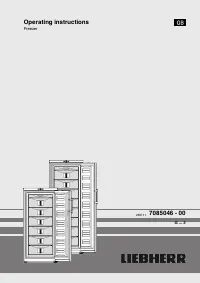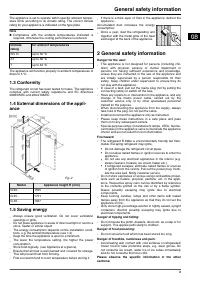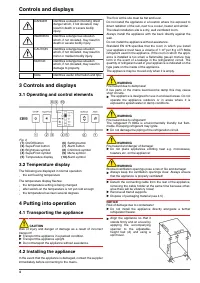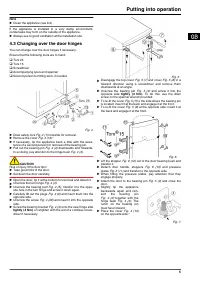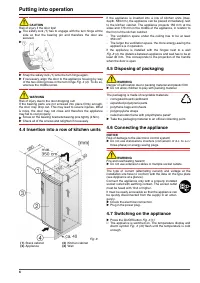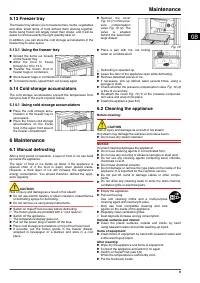Холодильник Liebherr G 3513 Comfort SuperFrost - инструкция пользователя по применению, эксплуатации и установке на русском языке. Мы надеемся, она поможет вам решить возникшие у вас вопросы при эксплуатации техники.
Если остались вопросы, задайте их в комментариях после инструкции.
"Загружаем инструкцию", означает, что нужно подождать пока файл загрузится и можно будет его читать онлайн. Некоторые инструкции очень большие и время их появления зависит от вашей скорости интернета.
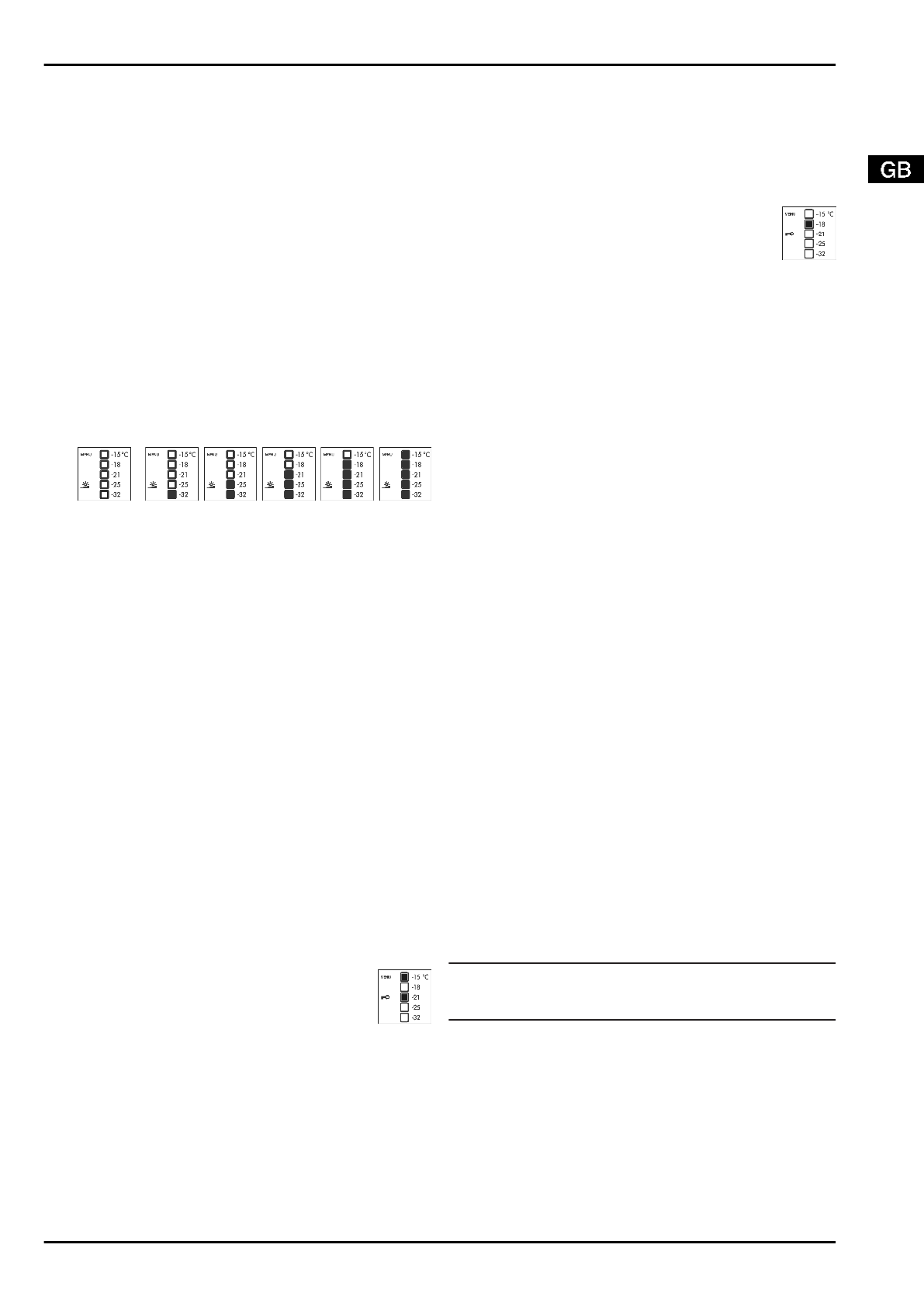
5 Control
5.1 Brightness of the temperature
display
You can adjust the brightness of the temperature display to the
light conditions of the room in which the appliance is installed.
5.1.1 Adjusting the brightness
The backlight can either be switched off or set to one of 5
levels. The backlight is switched off ex works.
u
To activate the setting mode: Press the SuperFrost button
Fig. 3 (2) for about 5 seconds.
w
The menu symbol
Fig. 3 (9) shines and the child lock symbol
Fig. 3 (8) flashes.
u
Press the setting button
Fig. 3 (6) to select the brightness
function.
w
The child lock symbol
Fig. 3 (8) goes out and the brightness
symbol
Fig. 3 (3) flashes.
u
To confirm: Briefly press the SuperFrost button
Fig. 3 (2).
w
The brightness symbol
Fig. 3 (3) shines.
u
Using the setting button
Fig. 3 (6), select either "off" or the
brightness wanted. The more display fields of the tempera-
ture display that light up, the brighter it is. If no field is lit up, it
means "off".
u
To confirm: Press the SuperFrost button
Fig. 3 (2).
w
The brightness symbol
Fig. 3 (3) flashes.
w
The brightness is adjusted to the new value.
u
To deactivate the setting mode: Press the On/Off button
Fig. 3 (1).
-or-
u
Wait for 5 minutes.
w
The brightness symbol
Fig. 3 (3) and the menu symbol
Fig. 3 (9) go out.
w
The temperature is indicated again in the temperature
display.
5.2 Child proofing
The child-proofing function enables you to make sure that the
appliance is not inadvertently switched off by playing children.
5.2.1 To activate child lock
u
To activate the setting mode: Press the SuperFrost button
Fig. 3 (2) for about 5 seconds.
w
The menu symbol
Fig. 3 (9) shines and the child lock symbol
Fig. 3 (8) flashes.
u
Briefly press the SuperFrost button
Fig. 3 (2) to select the
child lock function.
w
The child lock symbol
Fig. 3 (8) shines. The
-15 °C and -21 °C LEDs shine in the temperature
display.
u
Briefly press the SuperFrost button
Fig. 3 (2) to activate the
child lock.
w
The child lock symbol
Fig. 3 (8) flashes. The -15 °C and
-21 °C LEDs go out.
u
To deactivate the setting mode: Press the On/Off button
Fig. 3 (1).
-or-
u
Wait for 5 minutes.
w
The menu symbol
Fig. 3 (9) goes out and the temperature is
displayed again in the temperature display. The child lock
symbol
Fig. 3 (8) shines.
5.2.2 To deactivate child lock
u
To activate the setting mode: Press the SuperFrost button
Fig. 3 (2) for about 5 seconds.
w
The menu symbol
Fig. 3 (9) shines and the child lock symbol
Fig. 3 (8) flashes.
u
Briefly press the SuperFrost button
Fig. 3 (2) to select the
child lock function.
w
The child lock symbol
Fig. 3 (8) shines. The
-18 °C LED shines in the temperature display.
u
Briefly press the SuperFrost button
Fig. 3 (2) to deactivate
the child lock.
w
The child lock symbol
Fig. 3 (8) flashes.
u
To deactivate the setting mode: Press the On/Off button
Fig. 3 (1).
-or-
u
Wait for 5 minutes.
w
The menu symbol
Fig. 3 (9) goes out and the temperature is
displayed again in the temperature display. The child lock
symbol
Fig. 3 (8) no longer shines.
5.3 Door alarm
If the door is open longer then 60 s, the audible alarm sounds.
The audible alarm is automatically silenced when the door is
closed.
5.3.1 Muting the door alarm
The audible alarm can be muted when the door is open. The
sound switch-off function is active as long as the door is left
open.
u
Press alarm button
Fig. 3 (7).
w
The door alarm is silenced.
5.4 Temperature alarm
The audible alarm sounds if the freezer temperature is not cold
enough.
The temperature display and the alarm symbol
Fig. 3 (10) flash
at the same time.
The cause of the temperature being too high may be:
-
warm fresh food was placed inside
-
too much warm ambient air flowed in when rearranging and
removing food
-
power failure for some time
-
the appliance is faulty
The audible alarm is automatically silenced, the alarm symbol
Fig. 3 (10) goes out and the temperature display stops flashing
when the temperature is sufficiently cold again.
If the alarm status persists: (see Malfunction).
Note
Food may be spoilt if the temperature is not cold enough.
u
Check the quality of the food. Do not consume spoiled food.
5.4.1 Muting the temperature alarm
The audible alarm can be muted. When the temperature is
sufficiently cold again, the alarm function is active again.
u
Press alarm button
Fig. 3 (7).
w
The audible alarm is silenced.
5.5 Freezing food
The rating plate indicates the maximum quantity of fresh food
you can freeze within 24 hours (see Appliance at a glance)
under "Freezing capacity ... kg/24h".
Control
7
Характеристики
Остались вопросы?Не нашли свой ответ в руководстве или возникли другие проблемы? Задайте свой вопрос в форме ниже с подробным описанием вашей ситуации, чтобы другие люди и специалисты смогли дать на него ответ. Если вы знаете как решить проблему другого человека, пожалуйста, подскажите ему :)