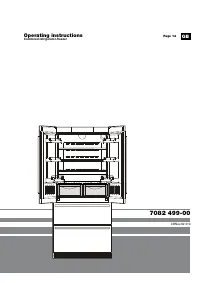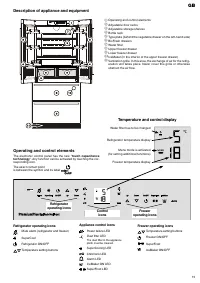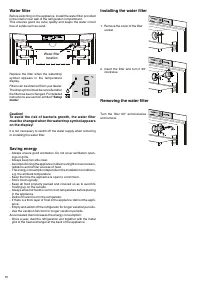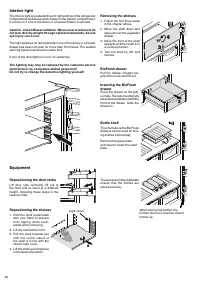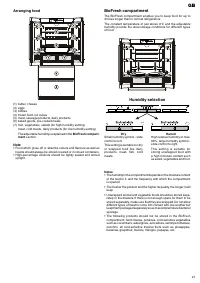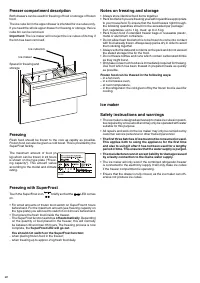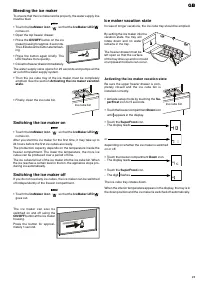Холодильник Liebherr CBNes 6256 PremiumPlus - инструкция пользователя по применению, эксплуатации и установке на русском языке. Мы надеемся, она поможет вам решить возникшие у вас вопросы при эксплуатации техники.
Если остались вопросы, задайте их в комментариях после инструкции.
"Загружаем инструкцию", означает, что нужно подождать пока файл загрузится и можно будет его читать онлайн. Некоторые инструкции очень большие и время их появления зависит от вашей скорости интернета.
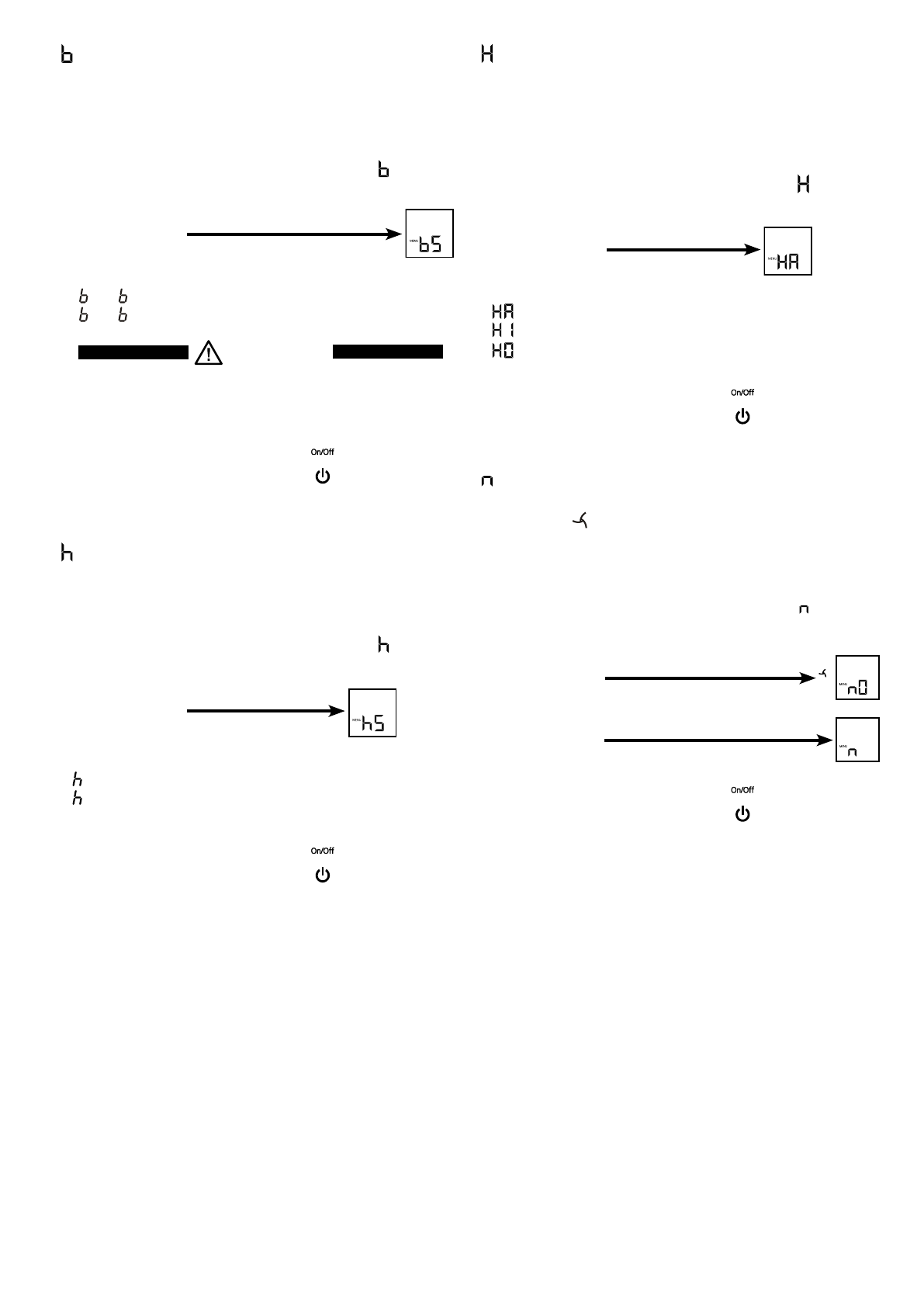
GB
=
Display brightness
Adjusting the display brightness
• Activate setup mode by touching the
SuperFrost
icon for 5 sec-
onds.
• Touch the freezer compartment
Down
icon until appears in
the display.
• Touch the
SuperFrost
icon.
- The display reads
• Touch the freezer compartment
Up/Down
icons to select
0
= minimum to
5
= maximum brightness.
• Touch the
SuperFrost
icon at the desired value.
• Exit setup mode by touching
the freezer compartment
On/Off
icon.
=
Door gasket heating control
Condensed water on the gasket of the refrigerator doors can be
eliminated by activating the door gasket heating.
Activating the door gasket heating
• Activate setup mode by touching the
SuperFrost
icon for 5 sec-
onds
• Touch the freezer compartment
Down
icon until appears in
the display.
• Touch the
SuperFrost
icon.
- The display reads
• Touch the freezer compartment
Up/Down
icons to select
= at slight condensation of the gasket,
= at heavy condensation of the gasket,
= heater off.
• Touch the
SuperFrost
icon at the desired value.
• Exit setup mode by touching
the freezer compartment
On/Off
icon.
= Set BioFresh temperature
The temperature in the BioFresh drawers may be changed.
Setting the BioFresh temperature
• Activate setup mode by touching the
SuperFrost
icon for 5 sec-
onds.
• Touch the freezer compartment
Down
icon until appears in
the display.
• Touch the
SuperFrost
icon.
- The display reads
• Touch the freezer compartment
Up/Down
icons
and set
6 -
9
to increase the temperature (warmer),
4 -
1
to reduce the temperature.
CAUTION!
For values b4 - b1, the temperature in the drawers can
drop to below 0°C. Food may freeze.
• Touch the
SuperFrost
icon at the desired value.
• Exit setup mode by touching
the freezer compartment
On/Off
icon.
= Confirm dust filter cleaning
Once the dust filter in the appliance plinth has been cleaned, the
dust filter LED in the display must be cancelled.
Cancelling the dust filter symbol
• Activate setup mode by touching the
SuperFrost
icon for 5
seconds.
• Touch the freezer compartment
Down
icon until appears in
the display.
• Touch the
SuperFrost
icon.
- The display reads
• Touch the
SuperFrost
icon.
- The display reads
• The dust filter symbol has been cancelled.
• Exit setup mode by touching
the freezer compartment
On/Off
icon.
19
Характеристики
Остались вопросы?Не нашли свой ответ в руководстве или возникли другие проблемы? Задайте свой вопрос в форме ниже с подробным описанием вашей ситуации, чтобы другие люди и специалисты смогли дать на него ответ. Если вы знаете как решить проблему другого человека, пожалуйста, подскажите ему :)