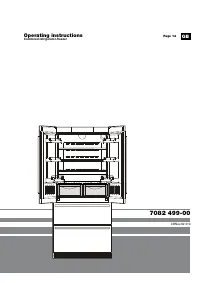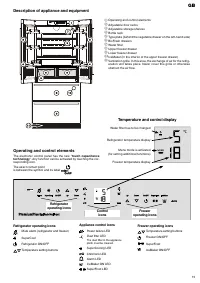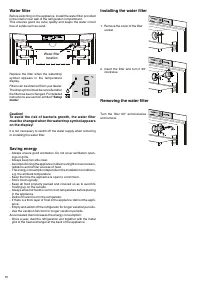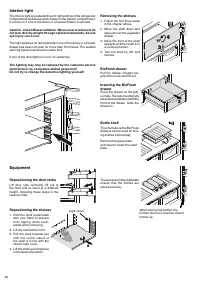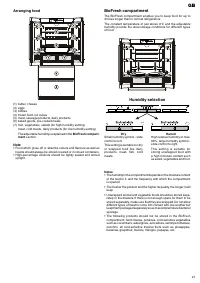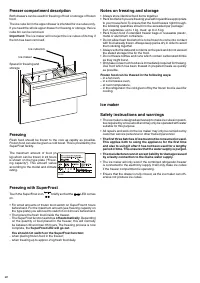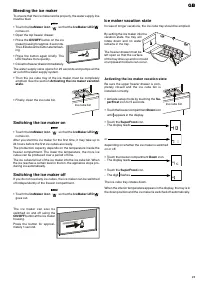Холодильник Liebherr CBNes 6256 PremiumPlus - инструкция пользователя по применению, эксплуатации и установке на русском языке. Мы надеемся, она поможет вам решить возникшие у вас вопросы при эксплуатации техники.
Если остались вопросы, задайте их в комментариях после инструкции.
"Загружаем инструкцию", означает, что нужно подождать пока файл загрузится и можно будет его читать онлайн. Некоторые инструкции очень большие и время их появления зависит от вашей скорости интернета.
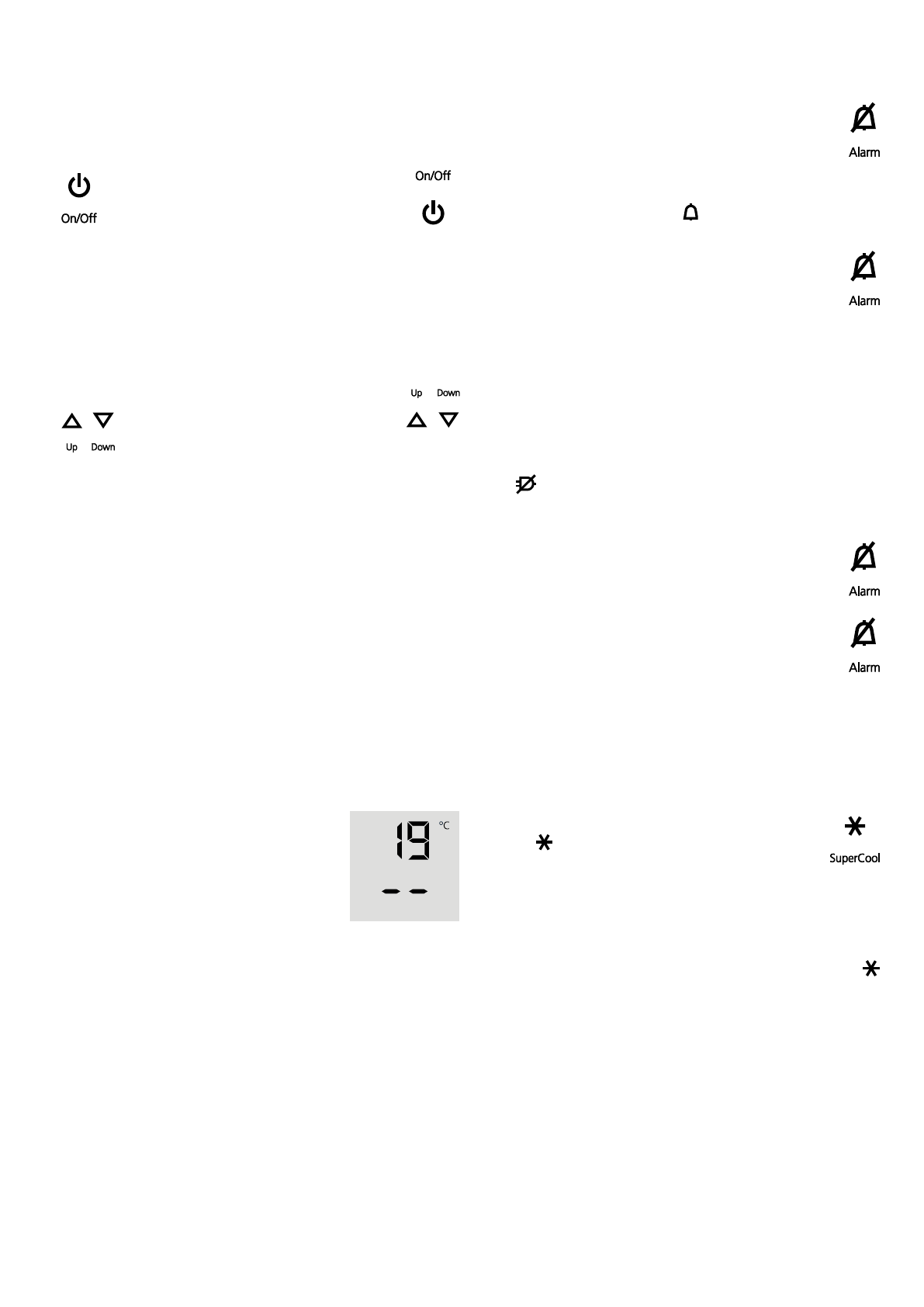
Power failure/FrostControl display
If the
LED comes on on the control panel, this means that the
freezer temperature has risen too high during the last few hours or
days due to a power failure.
If you touch the
ALARM
icon now, the highest temperature
registered during the power failure will be displayed. Check
the quality of the food and its suitability for consumption in
case it has become too warm or even defrosted.
The highest temperature will appear for appox. 1 minute. After
that, the actual temperature in the freezer will re-appear. The
display can be switched off by touching the
ALARM
icon.
GB
Switching the appliance on and off
You are advised to clean the appliance before switching it on for
the first time (see
"Cleaning"
).
Do not load with frozen food until the temperature shows at least
-18°C. The refrigerator and freezer compartments can be operated
separately.
Switching off:
Keep the On/Off icons pressed for approx. 3 seconds.
Temperature display
In normal operation, the following settings will be displayed:
- the average refrigerator temperature and
- the warmest frozen food temperature.
When starting up for the first time or when the
appliance is warm, dashes will appear until
the temperature reaches a level that can be
displayed (below 0°C in the freezer).
The display will flash:
- if you change the temperature or
- if the temperature rises by several degrees, indicating cold loss,
e.g. if you place fresh, "warm" food in the freezer or if you remove
or re-pack frozen food the temperature may rise for a short time
due to warm air flowing into the freez er.
If
F1
to
F5
appears in the display, the appliance has a fault. Consult the
customer serv ice department indicating the fault number displayed.
Audible warning signal
The appliance is equipped with an alarm function.
Audible door alarm:
If an appliance door is left open for more than 60 seconds,
the audible warning signal will sound. Touch the
ALARM
icon to cancel the alarm. The alarm switches back to standby
when the door is shut.
Audible/visual temperature alarm:
It sounds when it is not cold enough in the freezer compartment.
The temperature display and the LED will also flash.
The audible warning device is switched off by touching the
ALARM
icon. The temperature display will continue to flash
until the cause of the alarm has been rectified.
This can be caused by:
• the freezer door being left open for a long time, allowing warm
ambient air to enter;
• a long power failure;
• a fault in the appliance.
In each case, make sure food has not thawed or perished.
Switching on:
Touch the On/Off icons (on left
for refrigerator, on right for freezer) so that the
temperature displays light up or flash.
Setting the temperature
The appliance is pre-set for normal operation. We recommend
temperatures of +5°C in the refrigerator and -18°C in the freezer.
To reduce the temperature:
Touch the
Down icon; on left for refrigerator and on
right for freezer.
To increase the temperature:
Touch the
Up icon.
- While you are entering the temperature, the set temperature will
flash on the display.
- When you touch the temperature setting icons for the first time,
the most recent setting ("reference setting") is displayed.
- You can change the settings in increments of 1°C by briefly touch-
ing the icons again. If the icons are held, the temperature setting
will change faster.
- Approximately 5 seconds after the last touch, the display will
automatically show the actual freezing or cooling temperature
("actual setting").
- You can change the temperatures
in the refrigerator: between 9°C and 3°C and
in the freezer: between -14°C and -28°C.
SuperCool
Touching the SuperCool icon switches the refrigerator compart-
ment to maximum cooling. It is recommended particularly if you
wish to cool large quantities of food, drinks, freshly baked goods
or meals rapidly.
Switching on:
Touch the SuperCool icon briefly so that
the LED comes on. The refrigerator temperature will
drop to its lowest value.
Note: The SuperCool function uses slightly more energy. After
approximately six hours, however, the refrigerator switches back
automatically to normal energy-saving operation. If required, the
SuperCool function can be switched off sooner.
Switching off:
Touch the SuperCool icon again until the LED
goes out.
17
Характеристики
Остались вопросы?Не нашли свой ответ в руководстве или возникли другие проблемы? Задайте свой вопрос в форме ниже с подробным описанием вашей ситуации, чтобы другие люди и специалисты смогли дать на него ответ. Если вы знаете как решить проблему другого человека, пожалуйста, подскажите ему :)