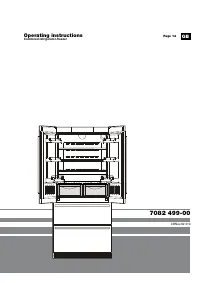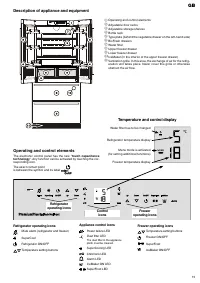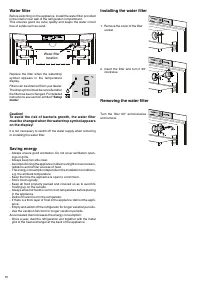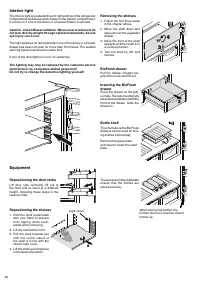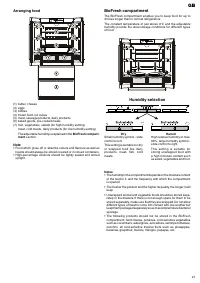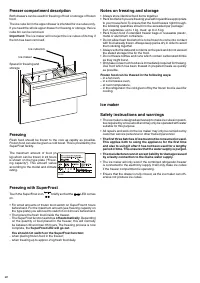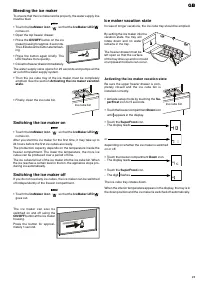Холодильник Liebherr CBNes 6256 PremiumPlus - инструкция пользователя по применению, эксплуатации и установке на русском языке. Мы надеемся, она поможет вам решить возникшие у вас вопросы при эксплуатации техники.
Если остались вопросы, задайте их в комментариях после инструкции.
"Загружаем инструкцию", означает, что нужно подождать пока файл загрузится и можно будет его читать онлайн. Некоторые инструкции очень большие и время их появления зависит от вашей скорости интернета.
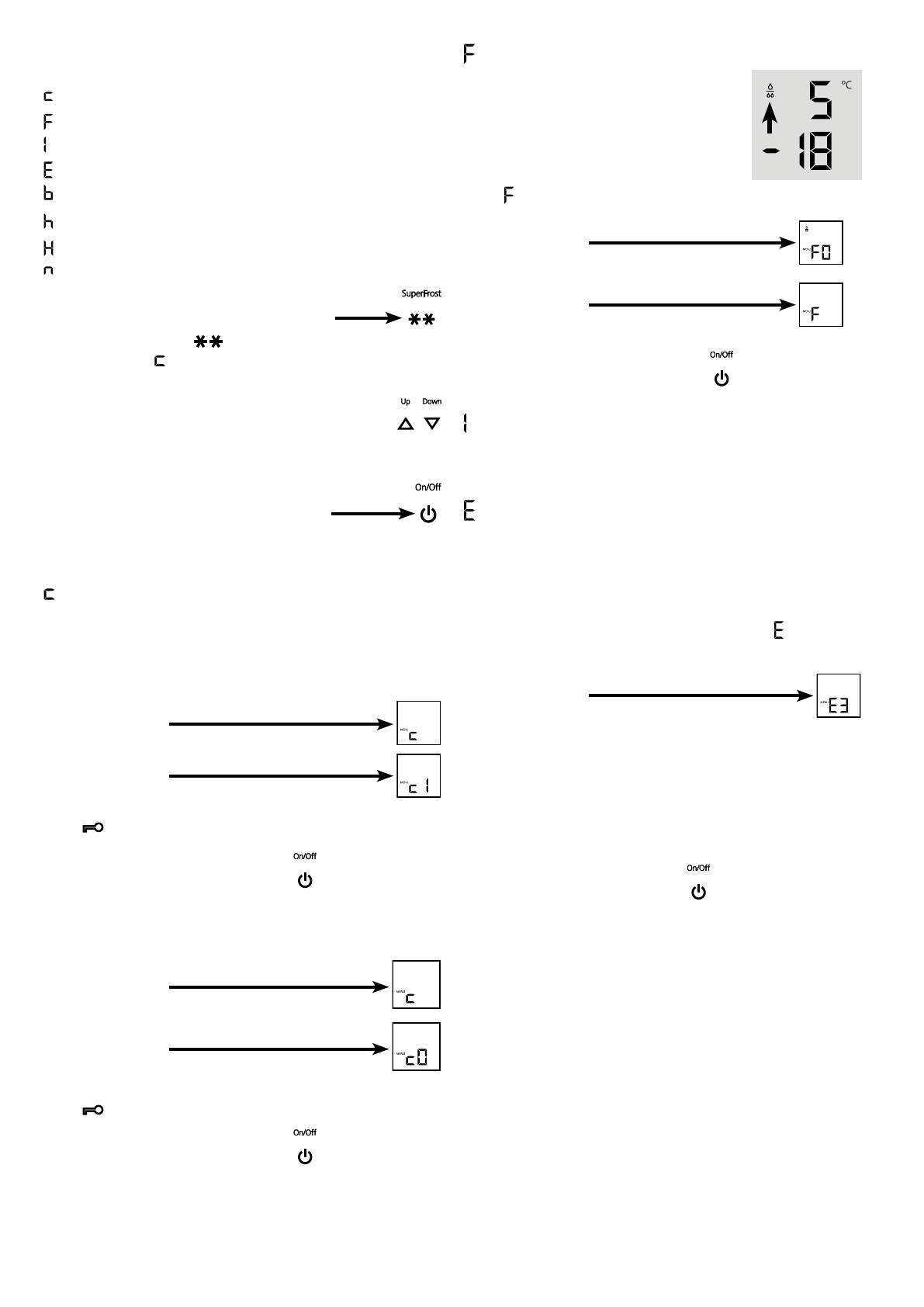
=
Confirm water filter change
After the water filter has been changed, the drop
symbol on the display must be reset.
Resetting the drop symbol
• Activate setup mode by touching the
SuperFrost
icon for 5 seconds.
• Touch the freezer compartment
Down
icon
until appears in the display.
• Touch the
SuperFrost
icon.
- The display reads
• Touch the
SuperFrost
icon again.
- The display reads
• The drop symbol disappears.
• Exit setup mode by touching
the freezer compartment
On/Off
icon.
= Ice maker vacation state
See section entitled "
Ice maker
".
=
Water quantity for ice cube tray
If the produced ice cubes of the ice maker are too small, the inflow-
ing water quantity can be adjusted.
Adjusting the water quantity
• Activate setup mode by touching the
SuperFrost
icon for 5 sec-
onds.
• Touch the freezer compartment
Down
icon until
appears in the display.
• Touch the
SuperFrost
icon.
- The display reads
• Touch the freezer compartment
Up
icon once only so that
E
4
appears in the display.
Caution!
Do not increase for more than one step. If the adjusted value
is too high, the ice cube tray of the ice maker could overflow.
• Touch the
SuperFrost
icon again.
• Exit setup mode by touching the
freezer compartment
On/Off
icon.
Check the ice cube size within the next days. If the ice cubes are
still too small, follow the steps above again.
Setup mode
The following functions can be activated in setup mode:
= Child lock
= Confirm water filter change
= Ice maker vacation state
= Water quantity for ice cube tray
= Set BioFresh temperature
= Display brightness
= Door gasket heating control
=Confirm dust filter cleaning
Activating setup mode:
• Touch the
SuperFrost
icon for five seconds.
- The
SuperFrost LED
comes on for 5 seconds,
- after 5 seconds will flash in the display.
The appliance is in setup mode now.
You can select the setup mode functions by touching
the freezer compartment temperature setting icons.
Note: In setup mode the display will flash continuously.
Exiting setup mode:
• Touch the freezer compartment
On/Off
icon
The appliance will change back to normal operation.
=
Child lock
The child lock is designed to protect the appliance from being
switched off accidentally.
Activating the child lock
• Activate setup mode by touching
the
SuperFrost
icon for 5 seconds.
- The display reads
• Touch the
SuperFrost
icon.
- The display reads
• Touch the
SuperFrost
icon again.
- The
LED is lit and the child lock is activated.
• Exit setup mode by touching
the freezer compartment
On/Off
icon.
Deactivating the child lock
• Activate setup mode by touching
the
SuperFrost
icon for 5 seconds.
- The display reads
• Touch the
SuperFrost
icon.
- The display reads
• Touch the
SuperFrost
icon again.
- The
LED goes out. The child lock is deactivated.
• Exit setup mode by touching
the freezer compartment
On/Off
icon.
18
Характеристики
Остались вопросы?Не нашли свой ответ в руководстве или возникли другие проблемы? Задайте свой вопрос в форме ниже с подробным описанием вашей ситуации, чтобы другие люди и специалисты смогли дать на него ответ. Если вы знаете как решить проблему другого человека, пожалуйста, подскажите ему :)