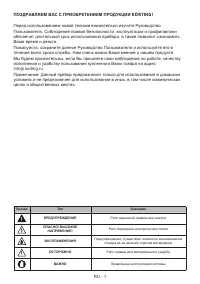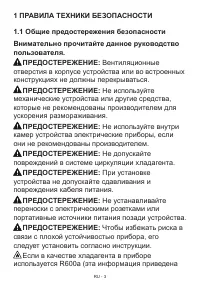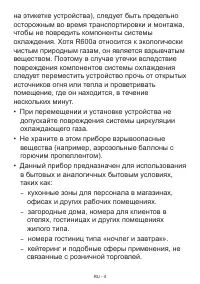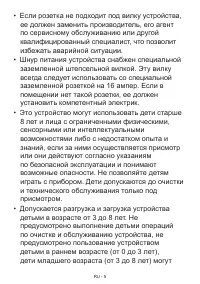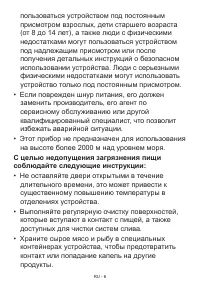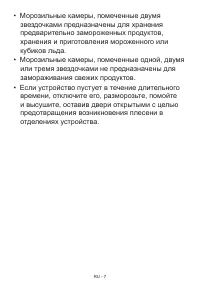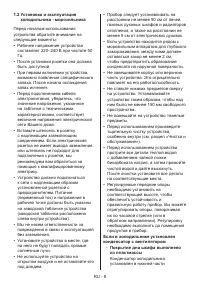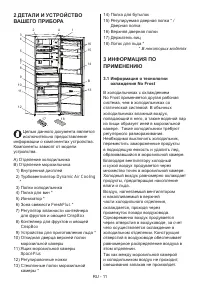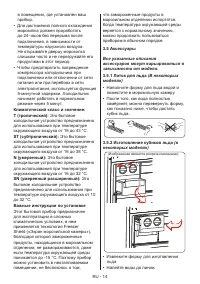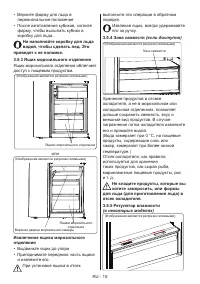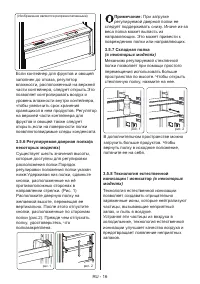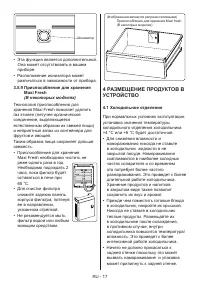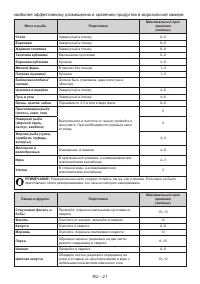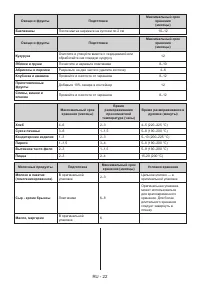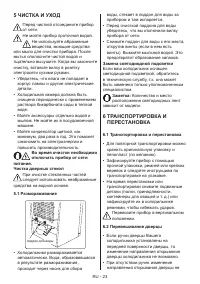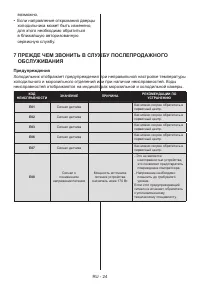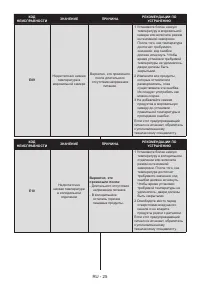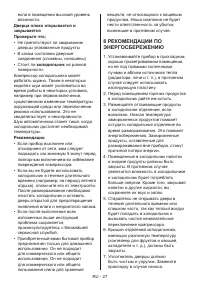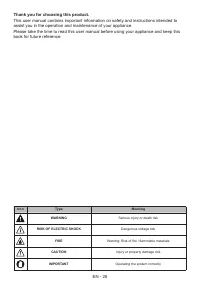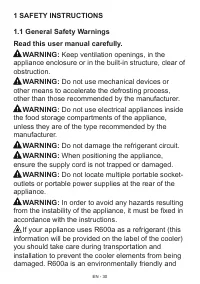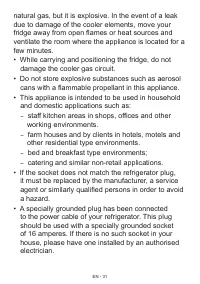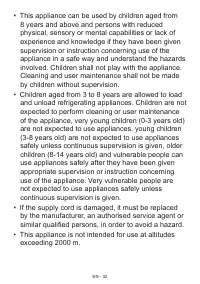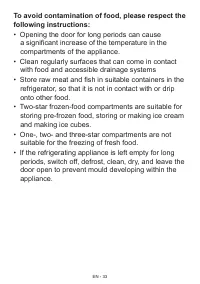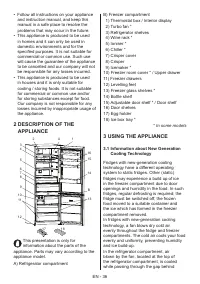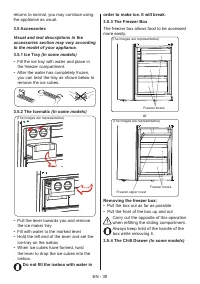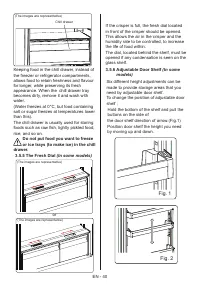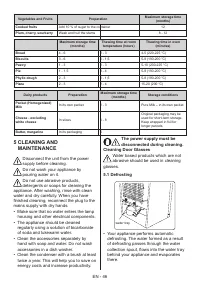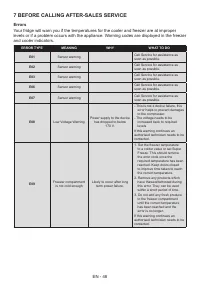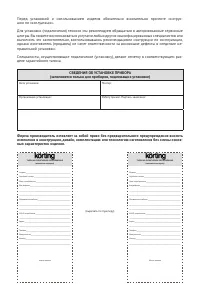Холодильник Korting KNFC 71928 GW - инструкция пользователя по применению, эксплуатации и установке на русском языке. Мы надеемся, она поможет вам решить возникшие у вас вопросы при эксплуатации техники.
Если остались вопросы, задайте их в комментариях после инструкции.
"Загружаем инструкцию", означает, что нужно подождать пока файл загрузится и можно будет его читать онлайн. Некоторые инструкции очень большие и время их появления зависит от вашей скорости интернета.
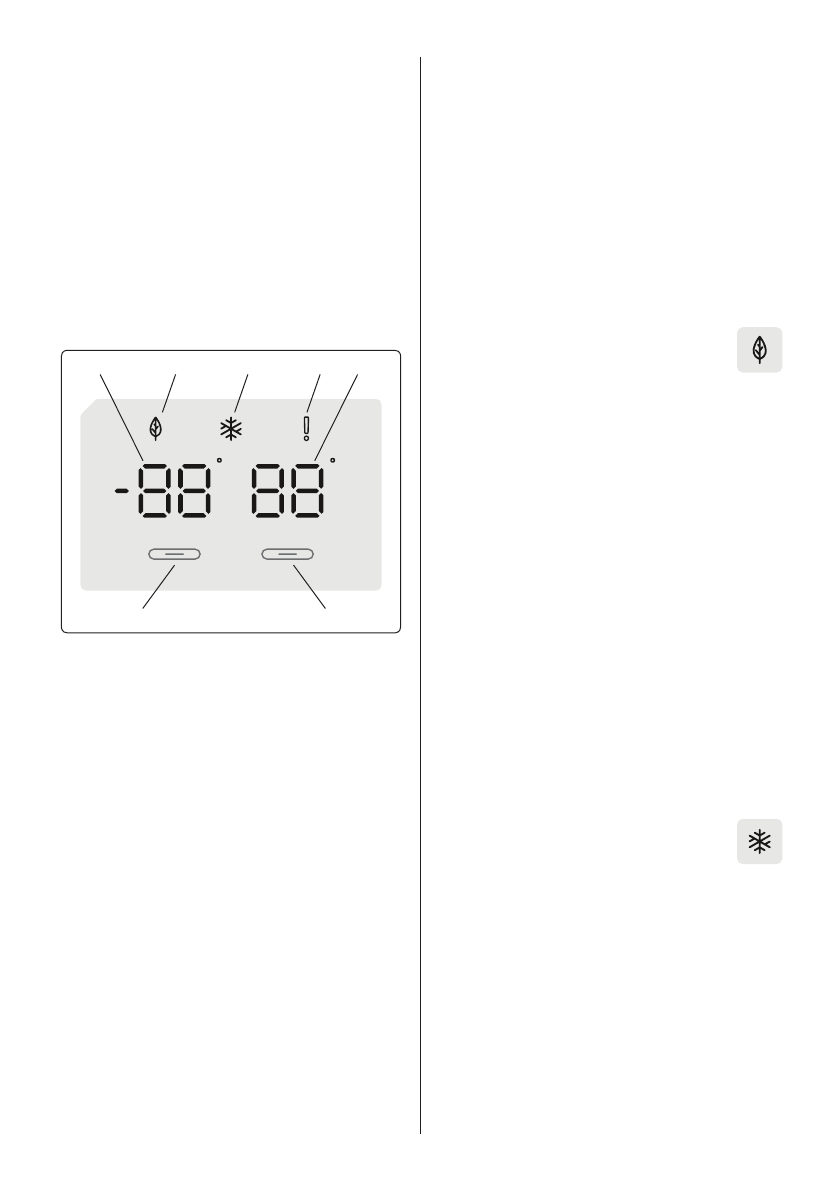
EN - 37
the air duct. At the same time, the air is
blown out through the holes in the air duct,
evenly spreading cool air throughout the
refrigerator compartment.
There is no air passage between the
freezer and refrigerator compartments,
therefore preventing the mixing of odours.
As a result, your fridge, with new-
generation cooling technology, provides
you with ease of use as well as a huge
volume and aesthetic appearance.
3.2 Display and Control Panel
3
5
6
7
4
1
2
Using the Control Panel
1. Enables the setting of the freezer.
2. Enables the setting of the cooler.
3. Freezer set value screen.
4. Cooler set value screen.
5. Economy mode symbol.
6. Super freeze symbol.
7. Alarm symbol.
3.3 Operating your Fridge Freezer
Lighting (If available)
When the product is plugged in for the
first time, the interior lights may turn on 1
minute late due to opening tests.
Once you have plugged in the product, all
symbols will be displayed for 2 seconds
and the initial values will be shown as
-18 °C on the freezer adjustment indicator,
and +4 °C on the fridge adjustment
indicator.
3.3.1 Freezer Temperature Settings
•
The initial temperature value for the
freezer setting indicator is -18 °C.
•
Press the freezer set button once.
When you first press the button, the
previous value will blink on the screen.
•
Whenever you press the same button,
a lower temperature will be set (-16 °C,
-18 °C, -20 °C, -22 °C or -24 °C).
• If you continue to press the button, it will
restart from -16 °C.
NOTE:
Eco mode gets activated
automatically when the temperature
of the freezer compartment is set to
-18°C.
3.3.2 Cooler Temperature Settings
•
The initial temperature value for the
cooler setting indicator is +4 °C.
•
Press the cooler button once.
• Whenever you press the button, a lower
temperature will be set (+8 °C, +6 °C,
+5 °C, +4 °C, or +2 °C).
• If you continue to press the button, it will
restart from +8 °C.
3.3.3 Super Freeze Mode
Purpose
•
To freeze a large quantity of food that
cannot fit on the fast freeze shelf.
•
To freeze prepared foods.
•
To freeze fresh food quickly to retain
freshness.
How to use
To enable the super freeze
mode, press and hold the freezer
temperature setting button for 3
seconds. Once the super freeze mode
has been set, the super freeze symbol on
the indicator will be lit and the machine
will beep to confirm the mode has been
switched on.
During Super Freeze Mode:
• The temperature of the Cooler may be
adjusted. In this case, Super Freeze
mode will continue.
•
Economy mode cannot be selected.
•
Super Freeze mode can be cancelled in
the same way it is selected.
Содержание
- 3 Содержание; Maxi Fresh
- 4 ПРАВИЛА ТЕХНИКИ БЕЗОПАСНОСТИ
- 10 Покрытие дна шкафа выполнено; Во время использования
- 12 В некоторых моделях; ИНФОРМАЦИЯ ПО; Информация о технологии; ДЕТАЛИ И УСТРОЙСТВО; Dynamic Air Cooling
- 15 Все указанные описания
- 16 Не наполняйте коробку для льда; Извлечение ящика морозильного; Зона свежести
- 17 Технология естественной
- 18 РАЗМЕЩЕНИЕ ПРОДУКТОВ В; Холодильное отделение
- 19 ВАЖНЫЕ ПРИМЕЧАНИЯ
- 24 ЧИСТКА И УХОД; ТРАНСПОРТИРОВКА И
- 25 ПРЕЖДЕ ЧЕМ ЗВОНИТЬ В СЛУЖБУ ПОСЛЕПРОДАЖНОГО; Предупреждения
- 28 РЕКОМЕНДАЦИИ ПО
- 52 И Н Ф О Р М А Ц И Я ОТ П Р О И З В О Д И Т Е Л Я
- 53 Сервисная поддержка; рантийным сроком 3 года.; Гарантийное обслуживание не распространяется на:
- 54 СВЕДЕНИЯ ОБ УСТАНОВКЕ ПРИБОРА; ных характеристик изделия.
- 55 Сервисный отдел Körting:
Характеристики
Остались вопросы?Не нашли свой ответ в руководстве или возникли другие проблемы? Задайте свой вопрос в форме ниже с подробным описанием вашей ситуации, чтобы другие люди и специалисты смогли дать на него ответ. Если вы знаете как решить проблему другого человека, пожалуйста, подскажите ему :)