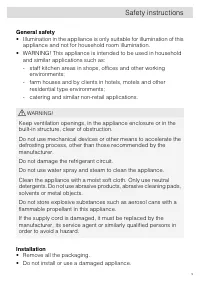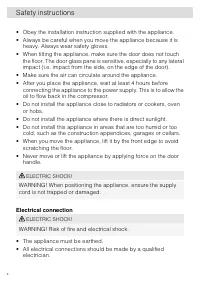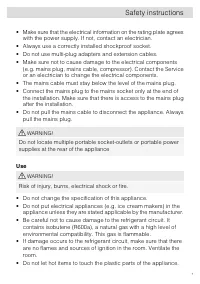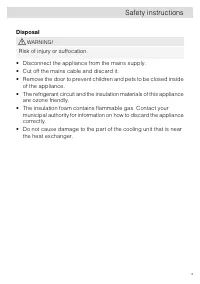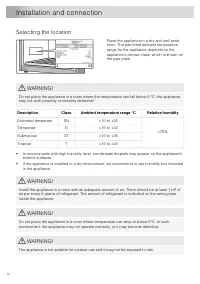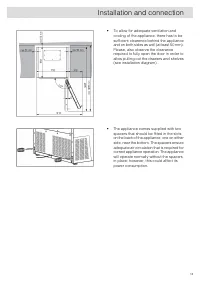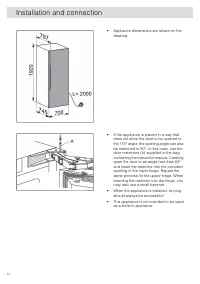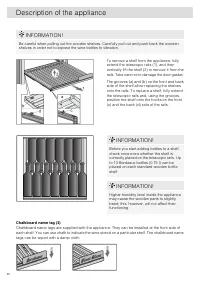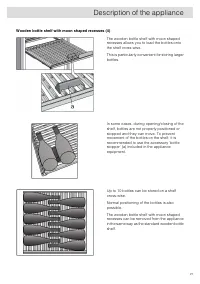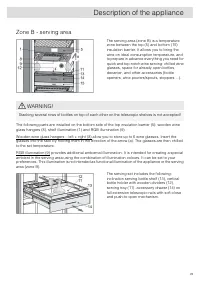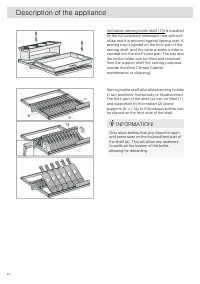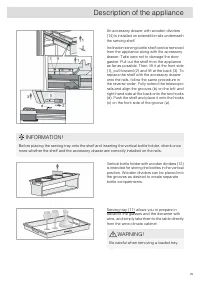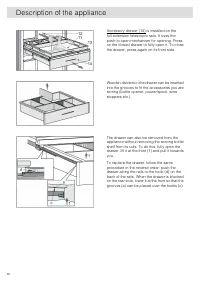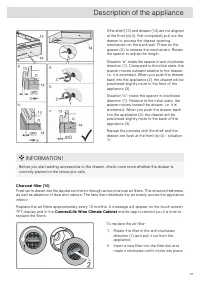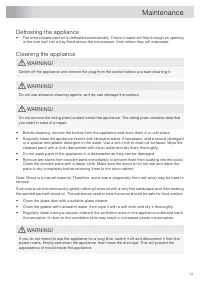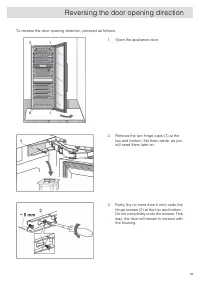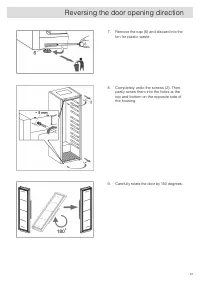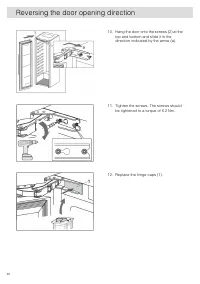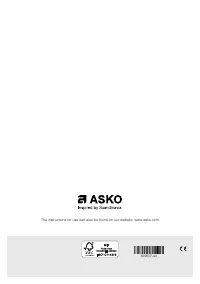Холодильник Asko WCN311942G - инструкция пользователя по применению, эксплуатации и установке на русском языке. Мы надеемся, она поможет вам решить возникшие у вас вопросы при эксплуатации техники.
Если остались вопросы, задайте их в комментариях после инструкции.
"Загружаем инструкцию", означает, что нужно подождать пока файл загрузится и можно будет его читать онлайн. Некоторые инструкции очень большие и время их появления зависит от вашей скорости интернета.
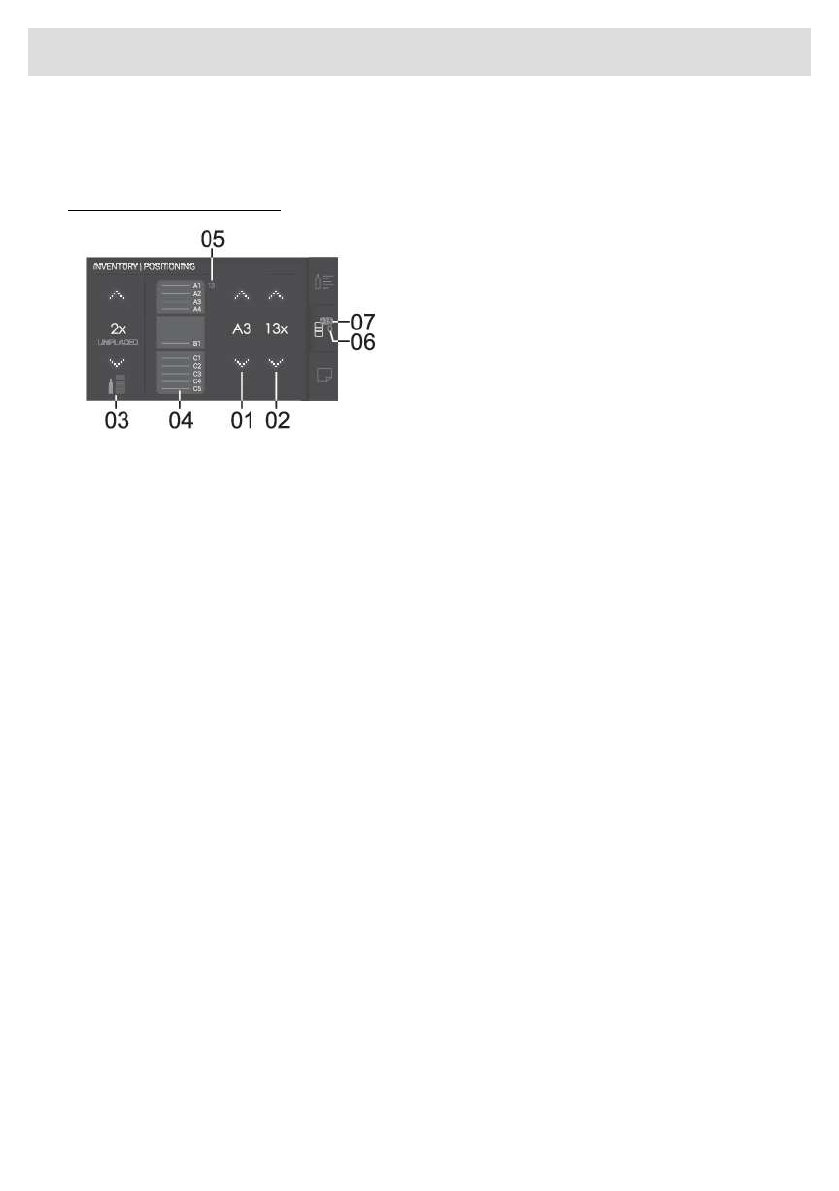
Positioning Tab
The Positioning tab will allow you to save the position of bottles from the selected wine in your cabinet.
You can also change here the number of bottles you have.
Generic Management System
Shelf. Tap on the arrows (above/below)
to move up and down the shelfs where
you want to store the wine.
01
Quantity. Tap on the arrows (above/
below) to add or reduce the number of
bottles of the wine. To delete this wine
please refer to the Wine Card Tab on
how to delete.
02
Unplaced bottles. Tap on the arrows
(above/below) to add or reduce the
number of bottles of the wine without
specific position. This is convenient if
you only want to keep track of the
number of bottles you have but not the
position.
03
Visual zone representations of your Wine
Climate Cabinet
04
Total number of bottles per shelf. No
action can be done here, this is an
overview of the total number of bottles
of the wine per shelf.
05
Total original number of bottles stored of
this wine.
06
Current number of bottles added/subt
racted since last time saved. Therefore
this will be reset after saving.
07
53
Operation
Характеристики
Остались вопросы?Не нашли свой ответ в руководстве или возникли другие проблемы? Задайте свой вопрос в форме ниже с подробным описанием вашей ситуации, чтобы другие люди и специалисты смогли дать на него ответ. Если вы знаете как решить проблему другого человека, пожалуйста, подскажите ему :)