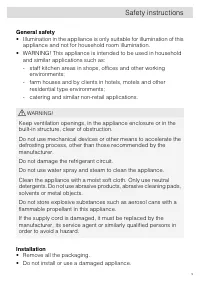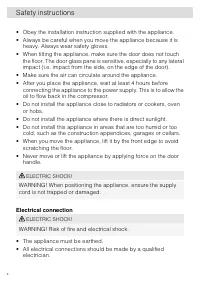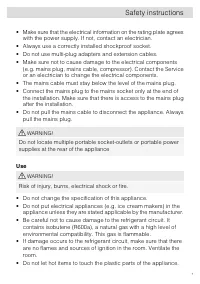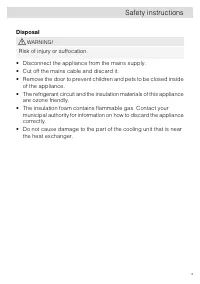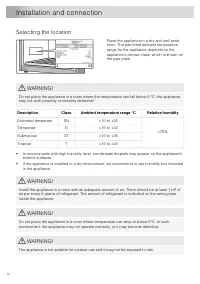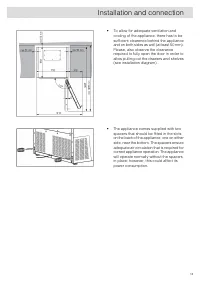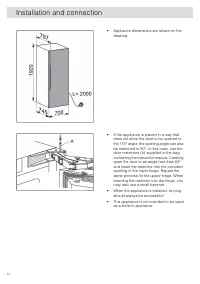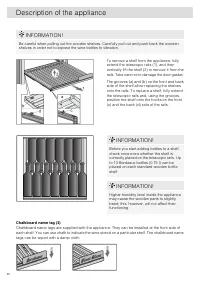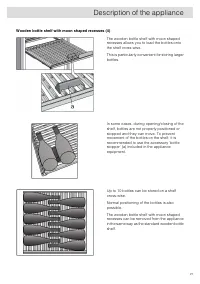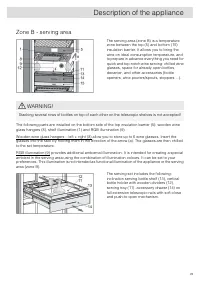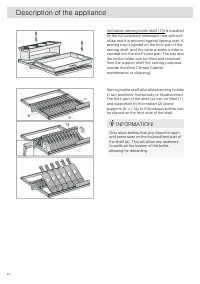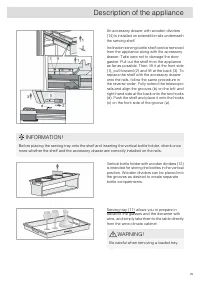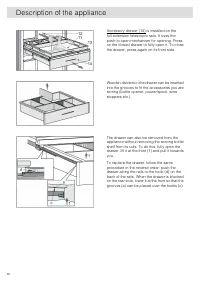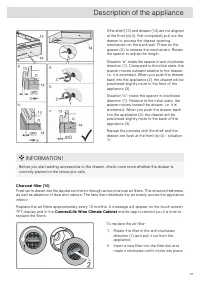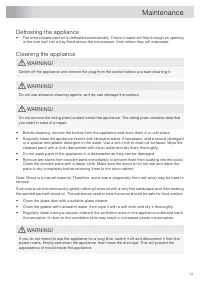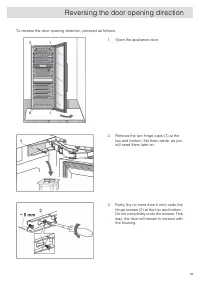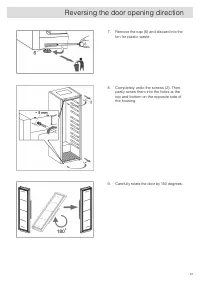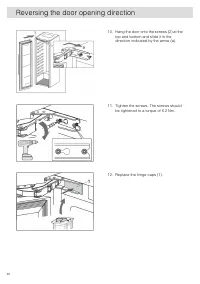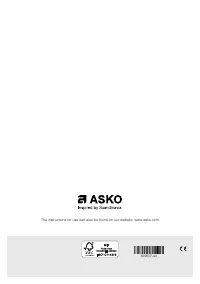Холодильник Asko WCN311942G - инструкция пользователя по применению, эксплуатации и установке на русском языке. Мы надеемся, она поможет вам решить возникшие у вас вопросы при эксплуатации техники.
Если остались вопросы, задайте их в комментариях после инструкции.
"Загружаем инструкцию", означает, что нужно подождать пока файл загрузится и можно будет его читать онлайн. Некоторые инструкции очень большие и время их появления зависит от вашей скорости интернета.
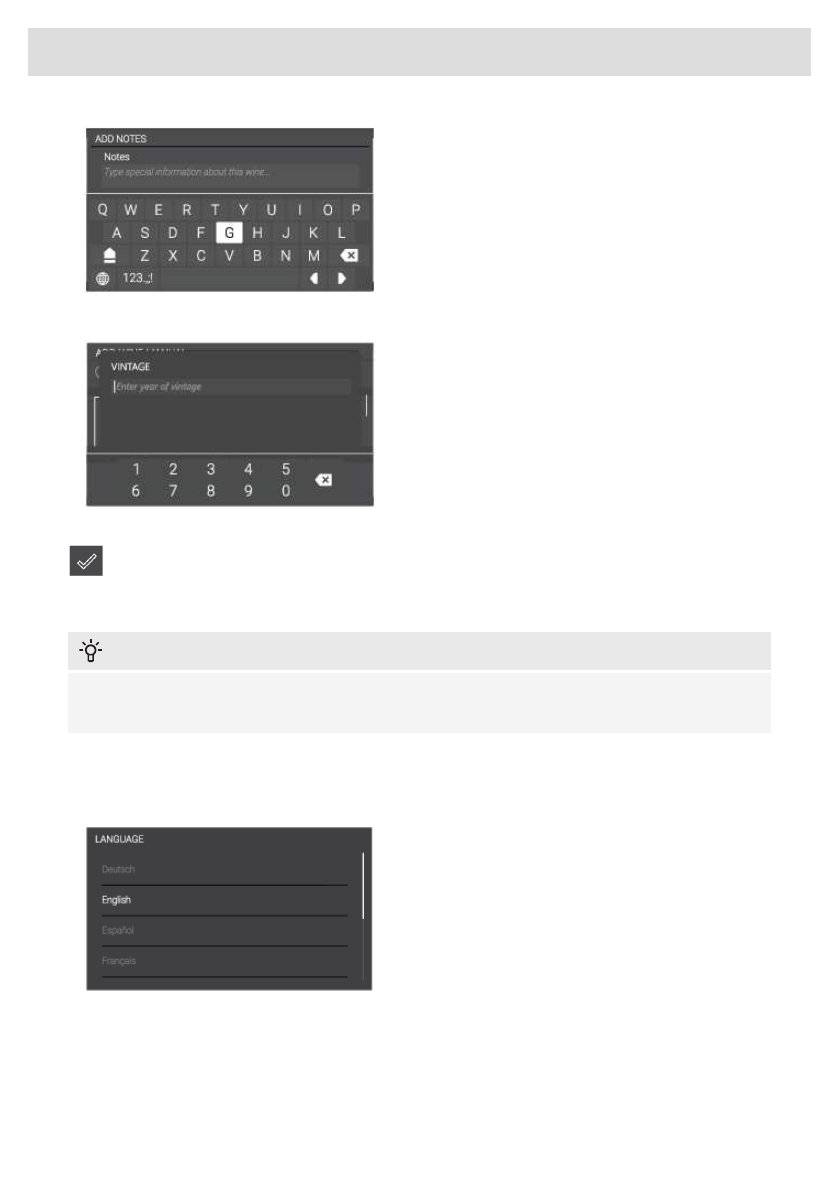
Tap on a text field or on a
‘
pencil
’
icon and the
keyboard appears.
When the input field requires only numbers a
numeric keyboard appears.
After entering the desired content press on the confirm key to confirm the entry.
Initial use
INFORMATION!
When the appliance is moved or transported, it is mandatory to wait for four hours until the
appliance can be connected to the mains.
Setting the language
Set the desired language in which the appliance
’
s display texts will appear. The default setting is
‘
English
’
.
1. Swipe vertically over the display to view
all languages.
2. Tap on a language to select this.
3. Press on the
‘
Confirm
’
key to save the set
language.
User agreement
1. Read End User License Agreement and check the box to agree. When User Agreement is not
agreed with, all connected functions, including INVENTORY system, will remain disabled.
2. Press on the
‘
Confirm
’
button to continue.
35
Operation
Характеристики
Остались вопросы?Не нашли свой ответ в руководстве или возникли другие проблемы? Задайте свой вопрос в форме ниже с подробным описанием вашей ситуации, чтобы другие люди и специалисты смогли дать на него ответ. Если вы знаете как решить проблему другого человека, пожалуйста, подскажите ему :)