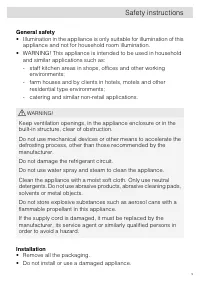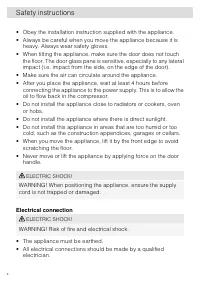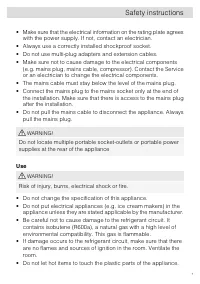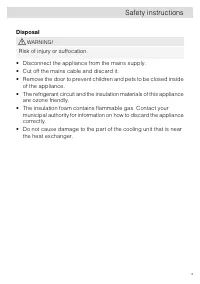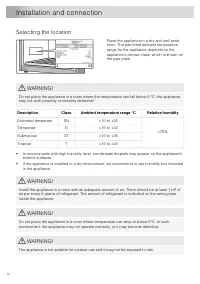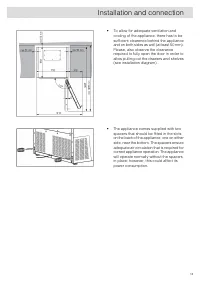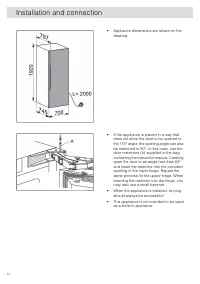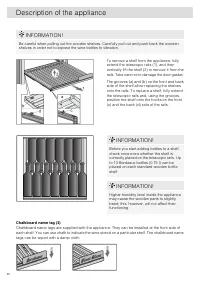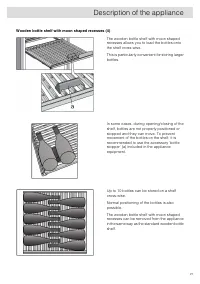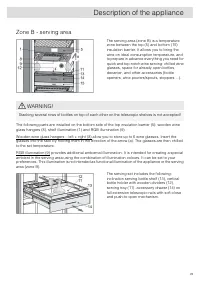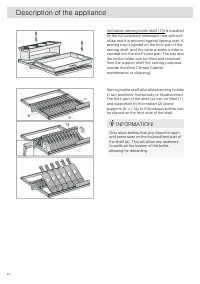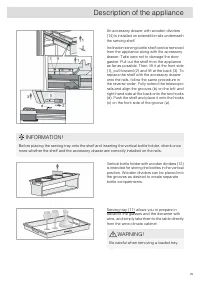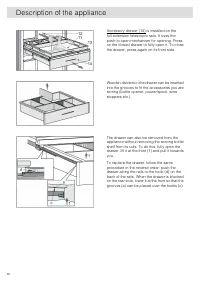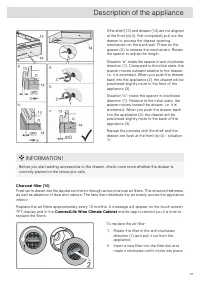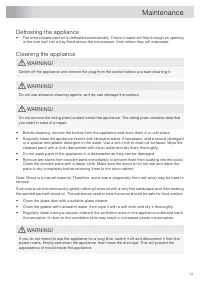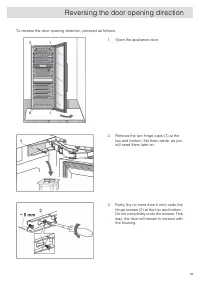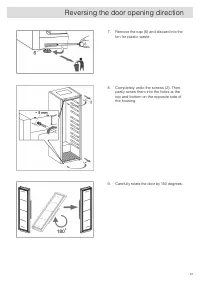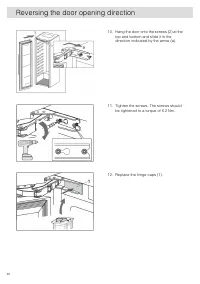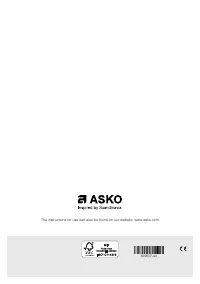Холодильник Asko WCN311942G - инструкция пользователя по применению, эксплуатации и установке на русском языке. Мы надеемся, она поможет вам решить возникшие у вас вопросы при эксплуатации техники.
Если остались вопросы, задайте их в комментариях после инструкции.
"Загружаем инструкцию", означает, что нужно подождать пока файл загрузится и можно будет его читать онлайн. Некоторые инструкции очень большие и время их появления зависит от вашей скорости интернета.

•
Generic:
For each bottle you can enter in the digital inventory the shelf level on which the bottle
is positioned. You can change the position of the bottles on the shelf without the need to adjust
the positions in the digital inventory. When you would like to find a certain wine, you have to look
through all the bottles on the shelf though you can add a logical order to your preference.
•
Exact:
For each bottle you can enter in the digital inventory the exact position on the shelf. If
you would change the order of the bottles on the shelf, the new positions of the bottles have to
be entered again. When you would like to find a certain wine, the exact position of that wine will
be indicated, if the inventory is well maintained.
INFORMATION!
It is possible to change your INVENTORY MANAGEMENT once it has been used. However it is
important to know that:
•
When you change to the EXACT management system, all current positioned bottles will get
an UNPLACED state. Do you really want to change the INVENTORY MANAGEMENT system
to EXACT?
•
When you change to the GENERIC management system all NOTES will be deleted and bottles
will get a generic position on the current shelf. Do you really want to change the INVENTORY
MANAGEMENT system to GENERIC?
Scan Wine Label
Use the camera scanner to automatically recognize a wine label from Vivino database to later on
manage your Inventory. If the wine is found all data from the wine will be filled in automatically. If
not, it is possible to enter wine data manually.
From opened plus menu, tap on the
SCAN WINE LABEL function to start
scanning a wine label. To be able to use
the camera, it is needed to enable the
camera. This can be done during Initial
Use or in Settings.
1.
47
Operation
Характеристики
Остались вопросы?Не нашли свой ответ в руководстве или возникли другие проблемы? Задайте свой вопрос в форме ниже с подробным описанием вашей ситуации, чтобы другие люди и специалисты смогли дать на него ответ. Если вы знаете как решить проблему другого человека, пожалуйста, подскажите ему :)