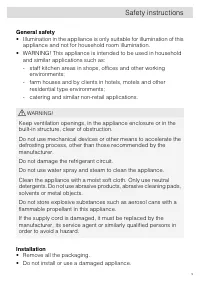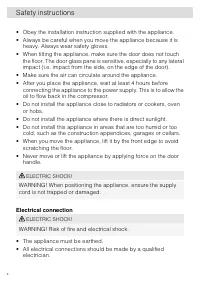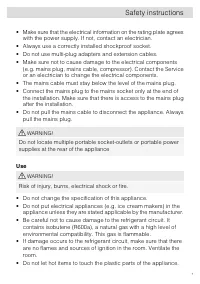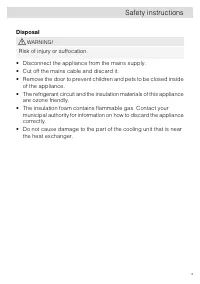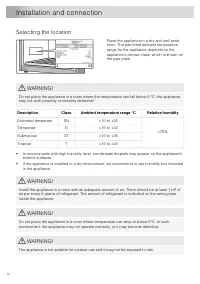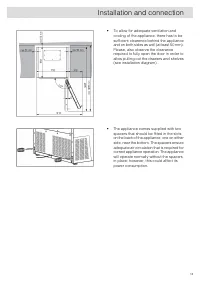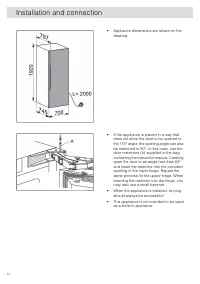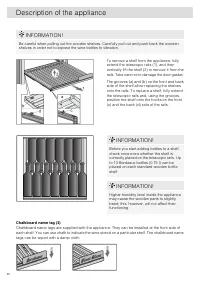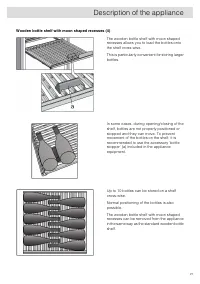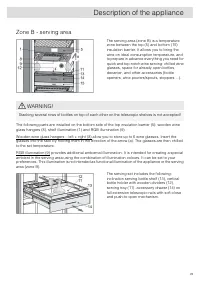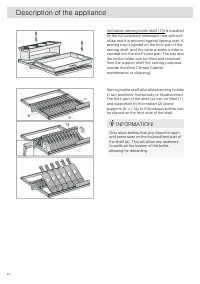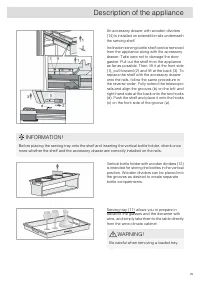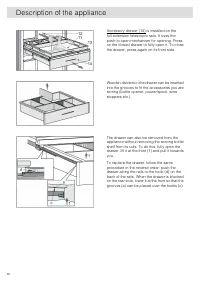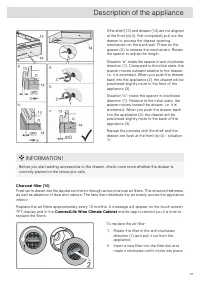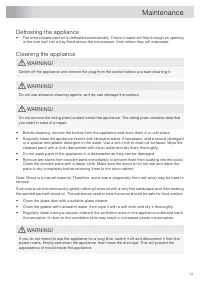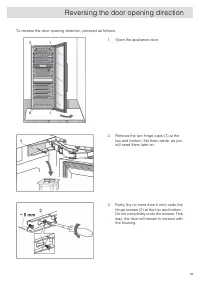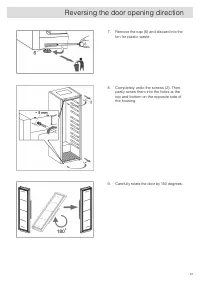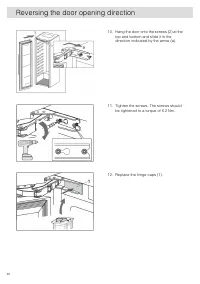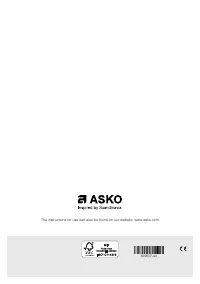Холодильник Asko WCN311942G - инструкция пользователя по применению, эксплуатации и установке на русском языке. Мы надеемся, она поможет вам решить возникшие у вас вопросы при эксплуатации техники.
Если остались вопросы, задайте их в комментариях после инструкции.
"Загружаем инструкцию", означает, что нужно подождать пока файл загрузится и можно будет его читать онлайн. Некоторые инструкции очень большие и время их появления зависит от вашей скорости интернета.

GENERAL:
You can set the following from this menu:
•
Language (language of the touch screen)
•
Temperature unit (°C or °F)
•
Time and date (Select time zone and enable automatic time and date)
•
Time (enter manually)
•
Time format (12 or 24-hour clock)
•
Date (enter manually)
•
Date format (DD-MM-YYYY or MM-DD-YYYY or YYYY-MM-DD)
SOUNDS:
You can set the following from this menu:
•
General sounds (volume of sound signals and alarm)
•
Alarm sound (volume of alarm sounds)
•
Key sound (volume of key sounds)
DISPLAY:
You can set the following from this menu:
•
Brightness (adjustable in five brightness levels)
•
Color theme (two different colours)
•
Clock screen (how long for the display to go to clock screen)
•
Standby time (how long for the display to go to standby)
LIGHT modes:
Two light modes can be set and saved to use in different situations:
Ambient mode
and
Functional
mode
.
Ambient mode:
its purpose is to blend into the living space ambiance. It will be activated when the
door is closed (default).
Functional mode:
its purpose is to provide a clear view on the shelves and the Serving area. It will
be activated when the door is opened (default).
Each light mode consists of a combination of intensity and warmth or color settings of the different
light sources. These settings can be changed to your preferences.
The activating and deactivating of the modes in different situations can be done in the PROXIMITY
AND DOOR SENSOR settings.
You can set the following from this menu:
•
Ambient mode;
-
Shelf lights (temperature and intensity sliding percentage from 0 to 100)
-
RGB lights (colour and intensity sliding percentage from 0 to 100)
-
On for (how long for the cabinet to be lit in this mode)
44
Operation
Характеристики
Остались вопросы?Не нашли свой ответ в руководстве или возникли другие проблемы? Задайте свой вопрос в форме ниже с подробным описанием вашей ситуации, чтобы другие люди и специалисты смогли дать на него ответ. Если вы знаете как решить проблему другого человека, пожалуйста, подскажите ему :)