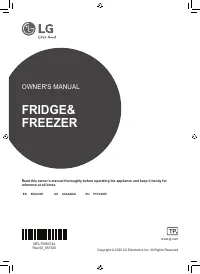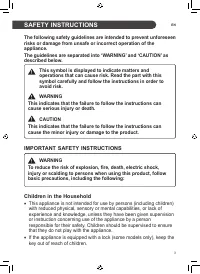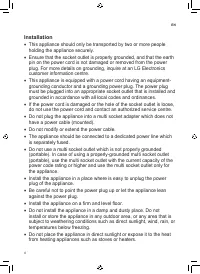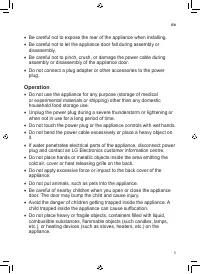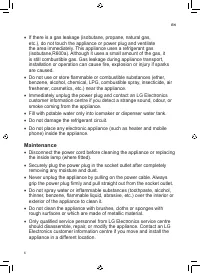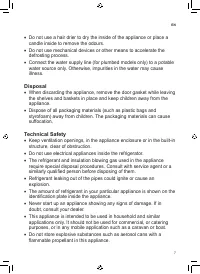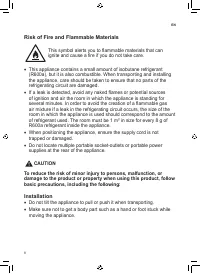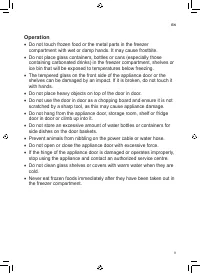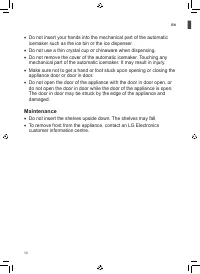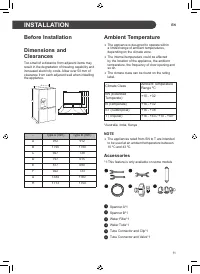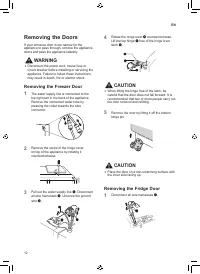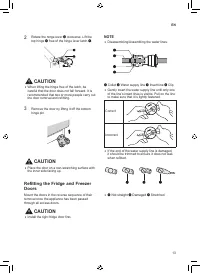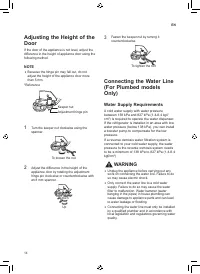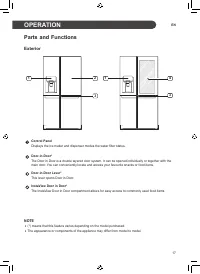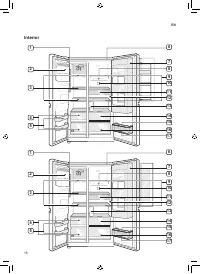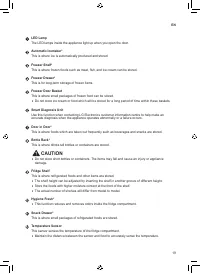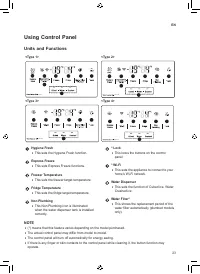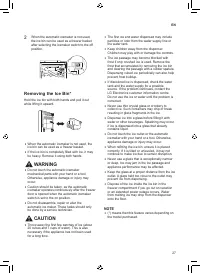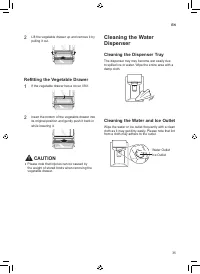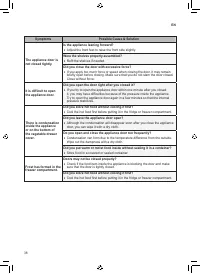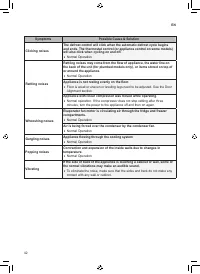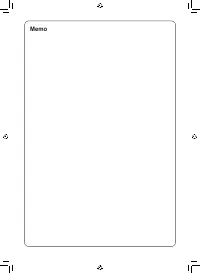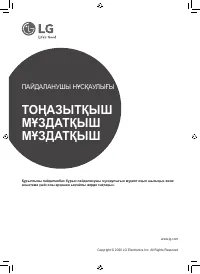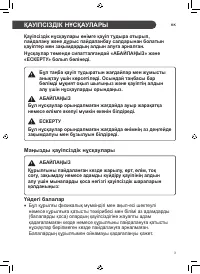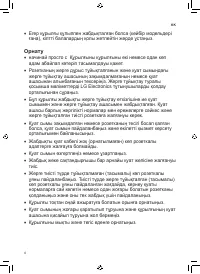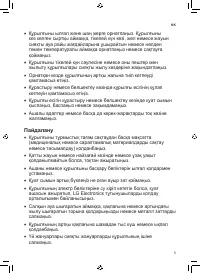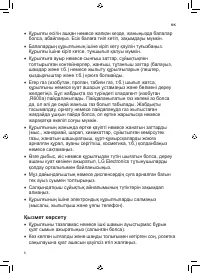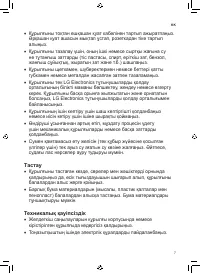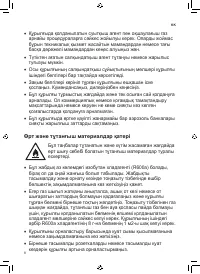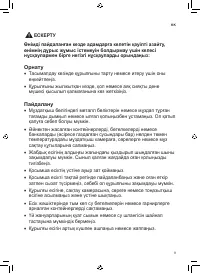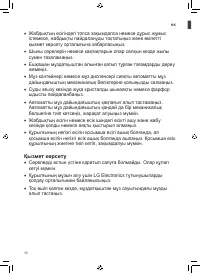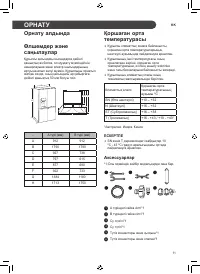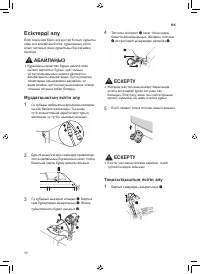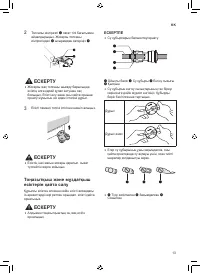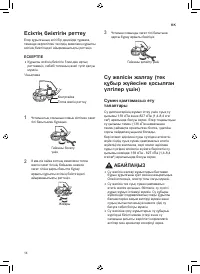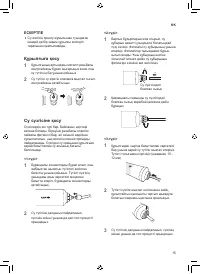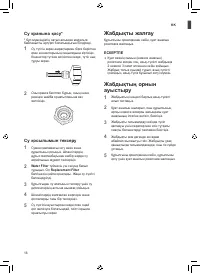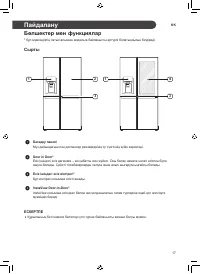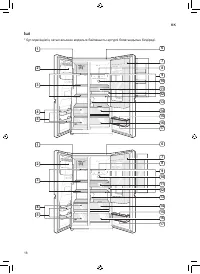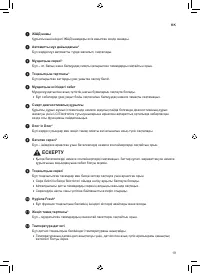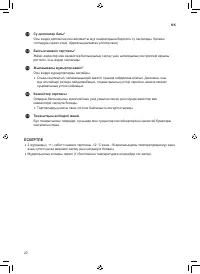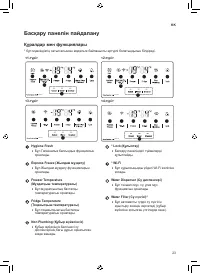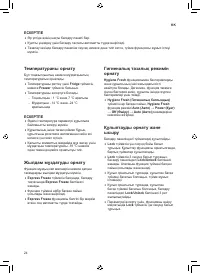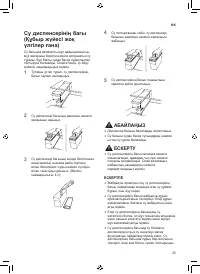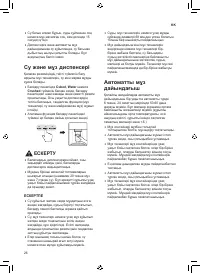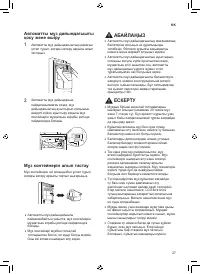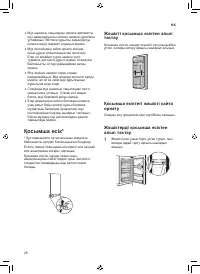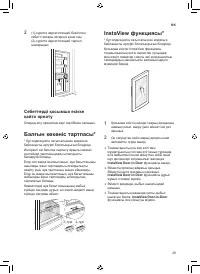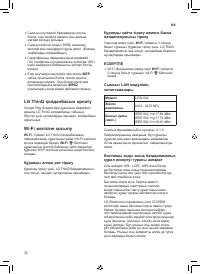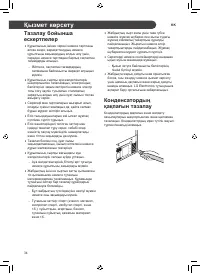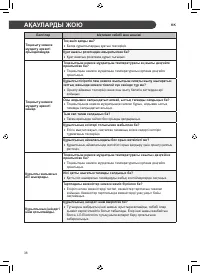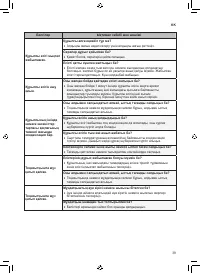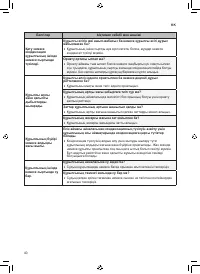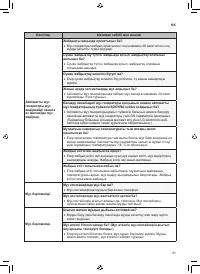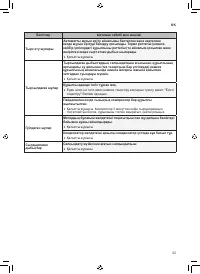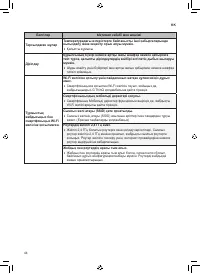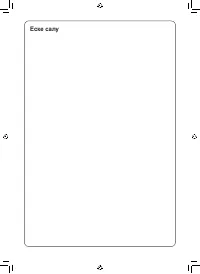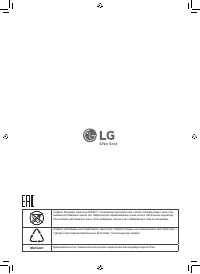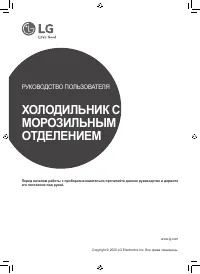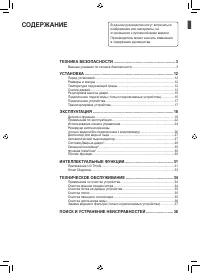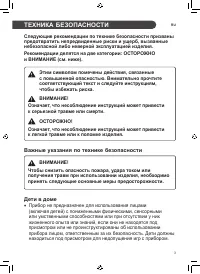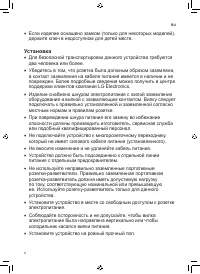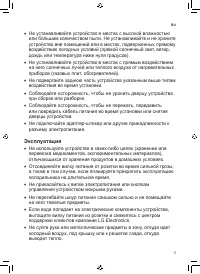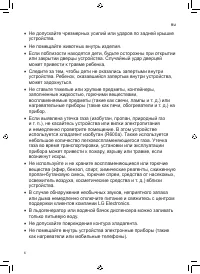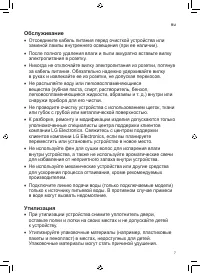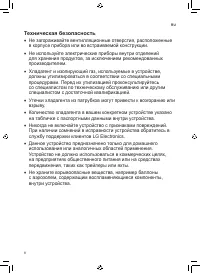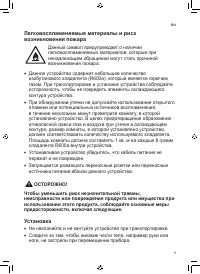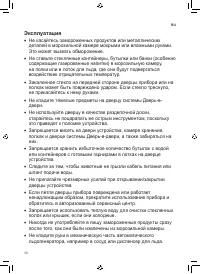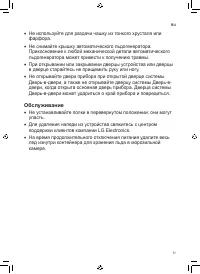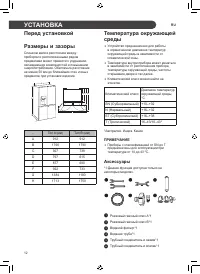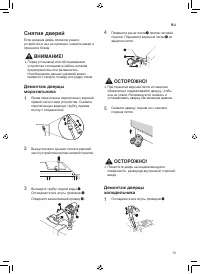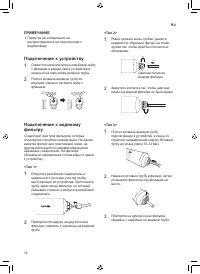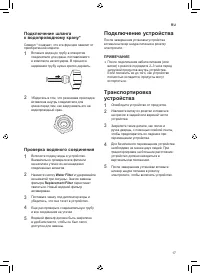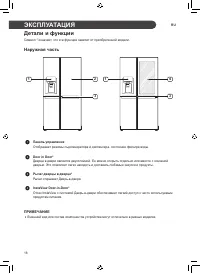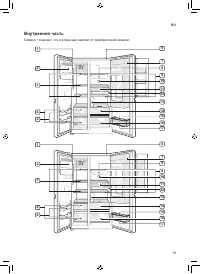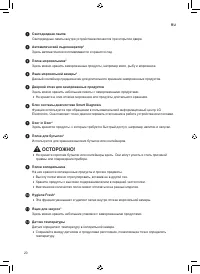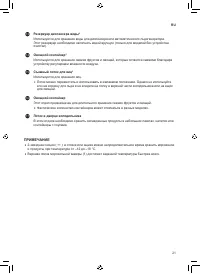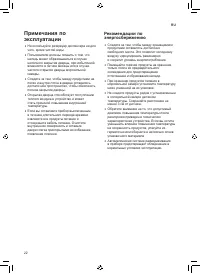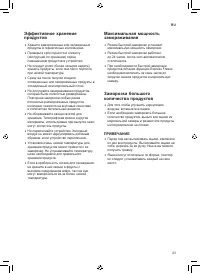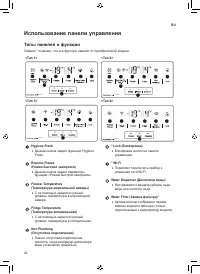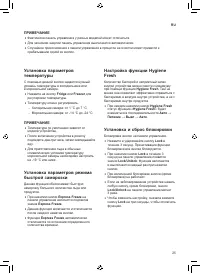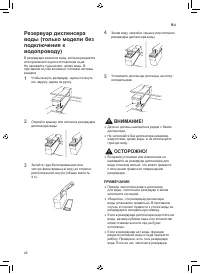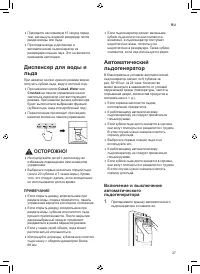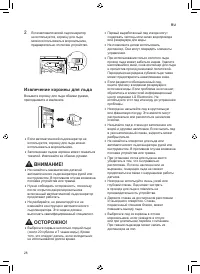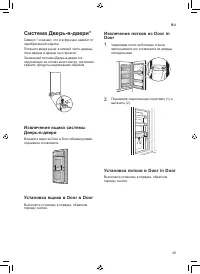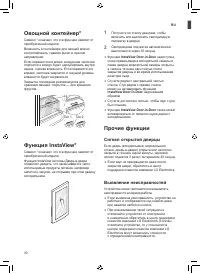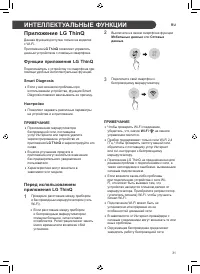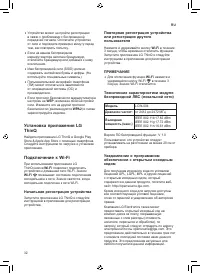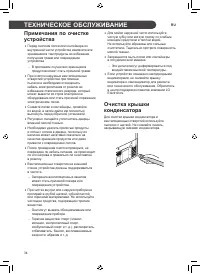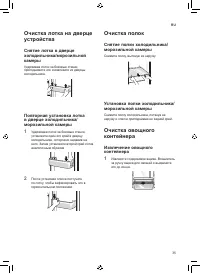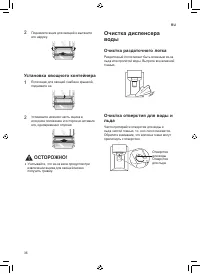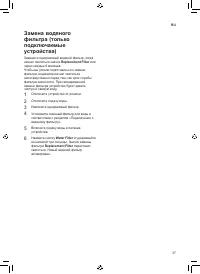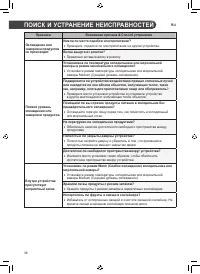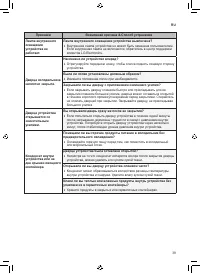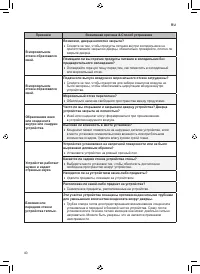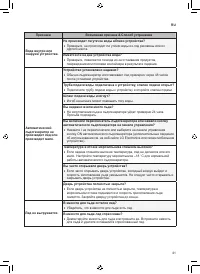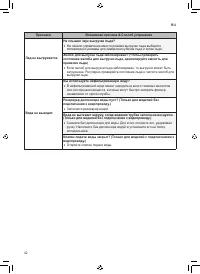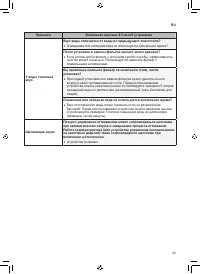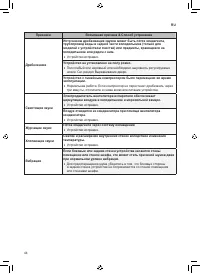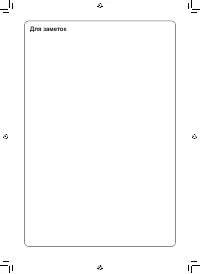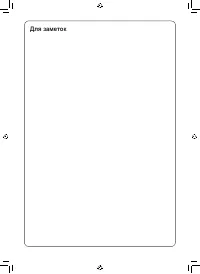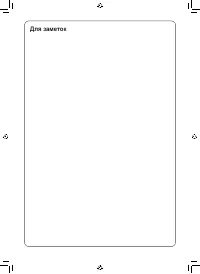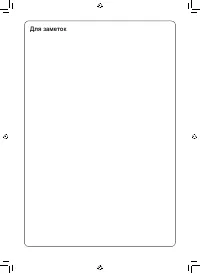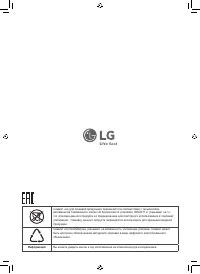Холодильник LG GC-L247CBDC - инструкция пользователя по применению, эксплуатации и установке на русском языке. Мы надеемся, она поможет вам решить возникшие у вас вопросы при эксплуатации техники.
Если остались вопросы, задайте их в комментариях после инструкции.
"Загружаем инструкцию", означает, что нужно подождать пока файл загрузится и можно будет его читать онлайн. Некоторые инструкции очень большие и время их появления зависит от вашей скорости интернета.
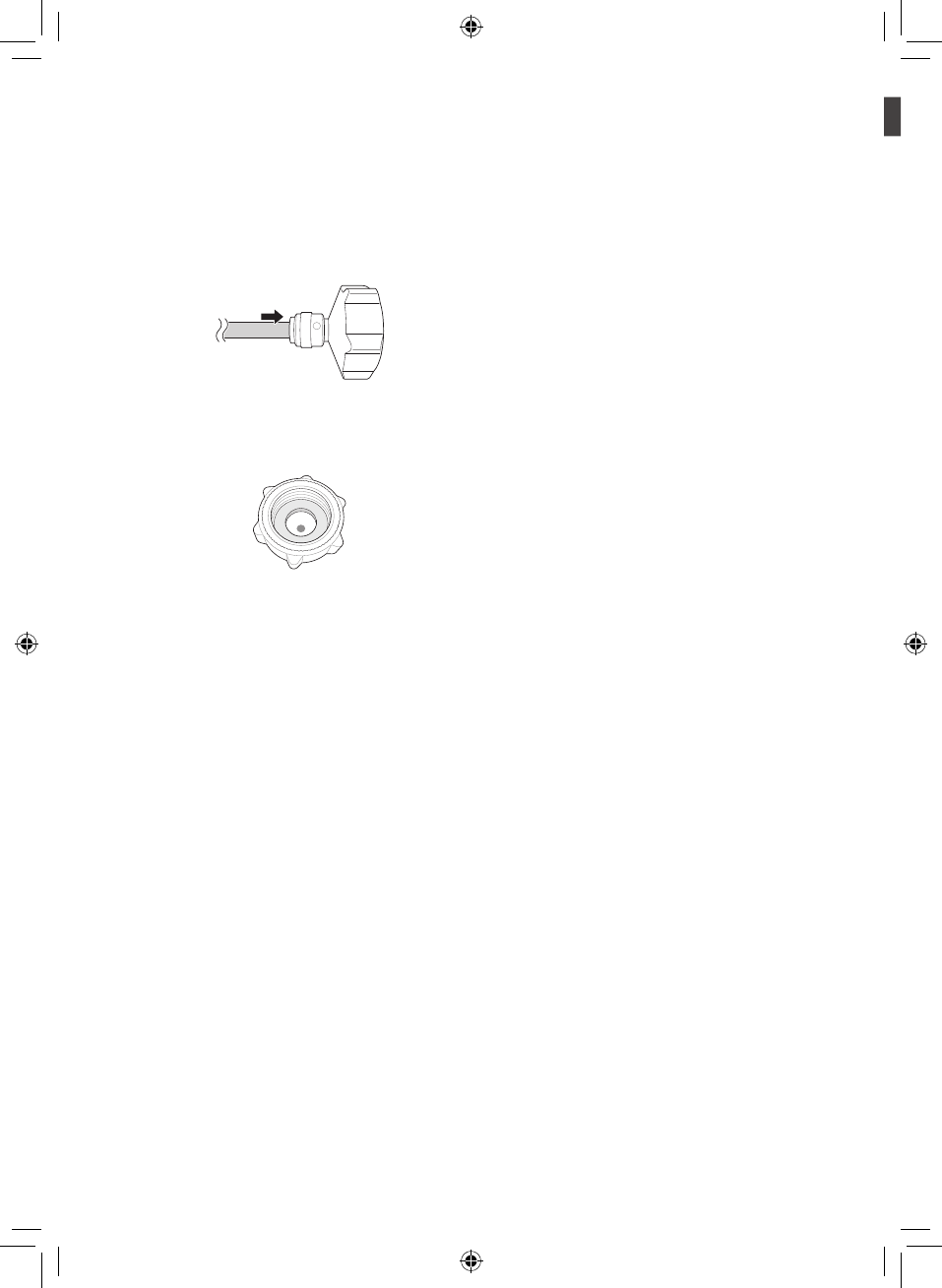
16
EN
Connecting to the Water Tap*
1
Push the water tube into the hole of the
tap connector supplied in the accessories.
The pipe should be held firmly whilst the
connector is pushed onto the pipe.
2
Ensure that the rubber washer is fitted inside
to the inside of the tap connector before
screwing it onto the tap.
NOTE
•
(*) means that this feature varies depending on
the model purchased.
Checking the Water Connection
1
Turn on the water supply and switch on the
appliance. Carefully check all fittings for
possible leaks due to poorly fitted hoses.
2
Press and hold the Water Filter button for
three seconds. That resets the Replacement
Filter icon. The new water filter has been
activated.
3
Place a cup under the water dispenser
to verify that water is flowing through the
appliance.
4
Check the connecting tube and joints for
leaks once again.
5
The water filter should be fixed at a
appropriate place where it is easy to reach for
replacement purposes.
Connecting the Appliance
After installing the appliance, connect the power
plug into a socket outlet.
NOTE
•
After connecting the power supply cord (or plug)
to the outlet, wait 2 or 3 hours before you put
food into the appliance. If you add food before
the appliance has cooled completely, your food
may spoil.
Moving the Appliance
1
Remove all food from inside the appliance.
2
Pull the power plug out, insert and fix it into
the power plug hook at the rear or on top of
the appliance.
3
Tape parts such as shelves and the door
handle to prevent from falling off while moving
the appliance.
4
Move the appliance with more than two
people carefully. When transporting the
appliance over a long distance, keep the
appliance upright.
5
After installing the appliance, connect the
power plug into a socket out to switch on the
appliance.
Содержание
- 92 СОДЕРЖАНИЕ
- 93 ТЕХНИКА БЕЗОПАСНОСТИ; Важные указания по технике безопасности; Дети в доме
- 94 Установка
- 95 Эксплуатация
- 98 Техническая безопасность
- 99 Чтобы уменьшить риск незначительной травмы,
- 101 Обслуживание
- 102 УСТАНОВКА; Перед установкой; Температура окружающей; Аксессуары
- 103 Снятие дверей; Демонтаж дверцы
- 105 Подключение подачи; Требования к подаче воды
- 106 Подключение к устройству
- 107 Подключение устройства; Транспортировка
- 108 ЭКСПЛУАТАЦИЯ; Детали и функции; Наружная часть
- 112 Рекомендации по
- 114 Использование панели управления; Типы панелей и функции
- 115 Fresh
- 117 Автоматический; Включение и выключение
- 118 Извлечение корзины для льда
- 120 Прочие функции; Сигнал открытой дверцы
- 121 ИНТЕЛЛЕКТУАЛЬНЫЕ ФУНКЦИИ; Приложение LG ThinQ; Функции приложения LG ThinQ; Перед использованием
- 122 Установка приложения LG
- 124 ТЕХНИЧЕСКОЕ ОБСЛУЖИВАНИЕ; Примечания по очистке
- 126 Установка овощного контейнера; Очистка диспенсера; Очистка раздаточного лотка
- 128 ПОИСК И УСТРАНЕНИЕ НЕИСПРАВНОСТЕЙ
Характеристики
Остались вопросы?Не нашли свой ответ в руководстве или возникли другие проблемы? Задайте свой вопрос в форме ниже с подробным описанием вашей ситуации, чтобы другие люди и специалисты смогли дать на него ответ. Если вы знаете как решить проблему другого человека, пожалуйста, подскажите ему :)