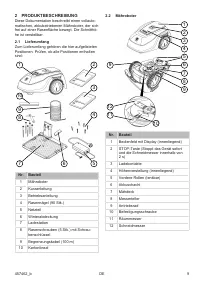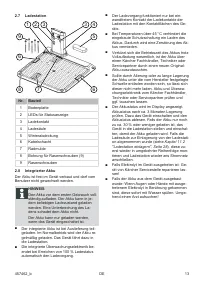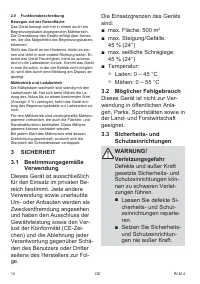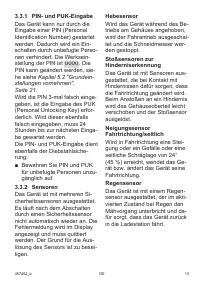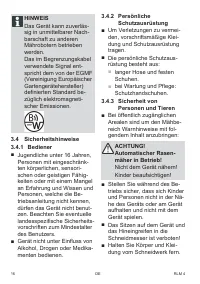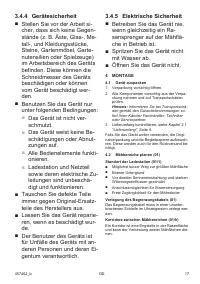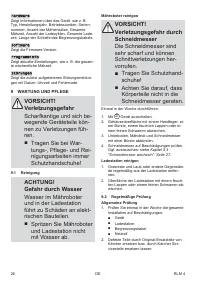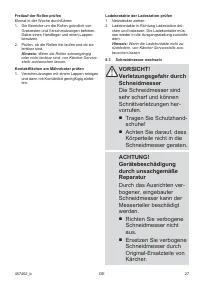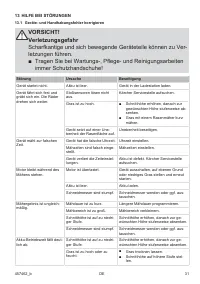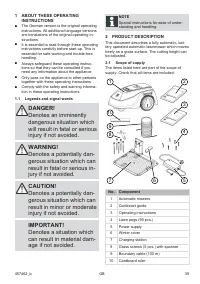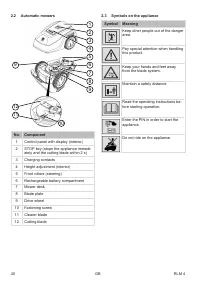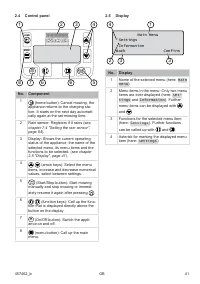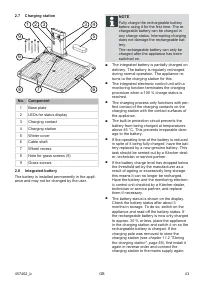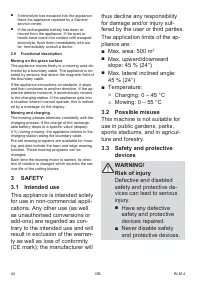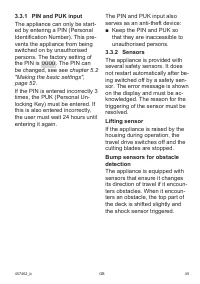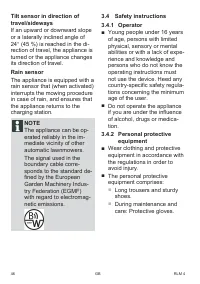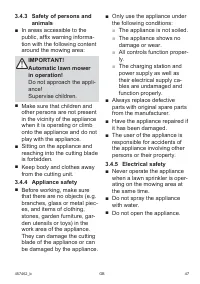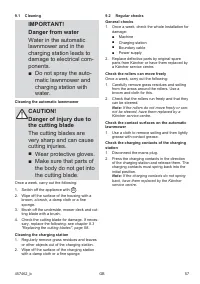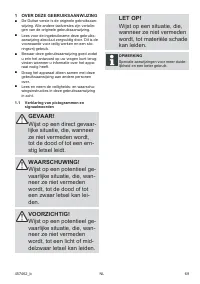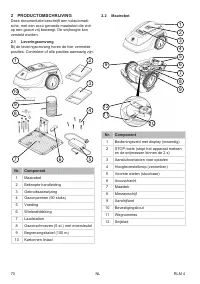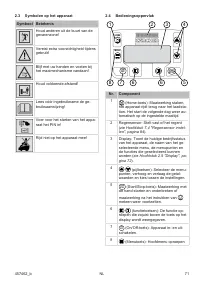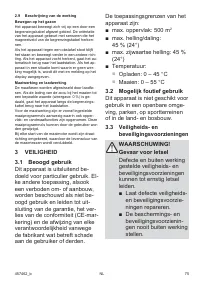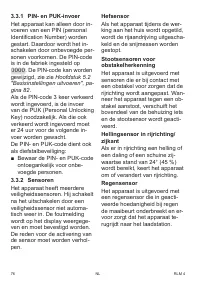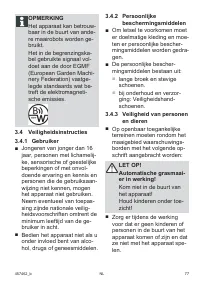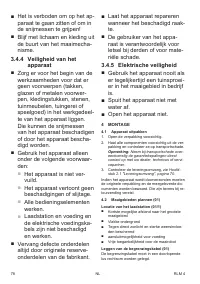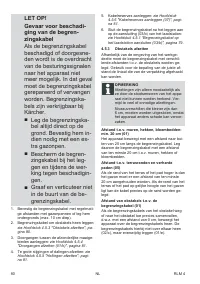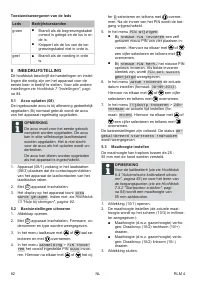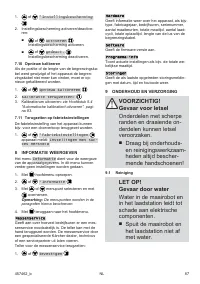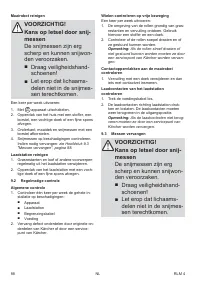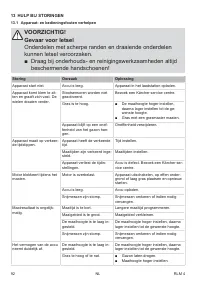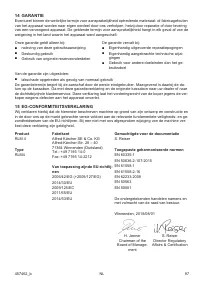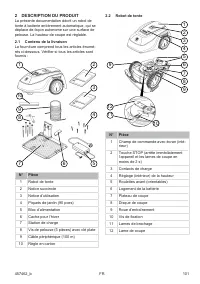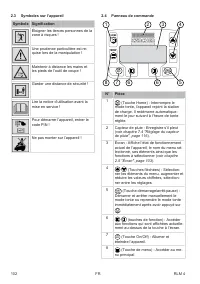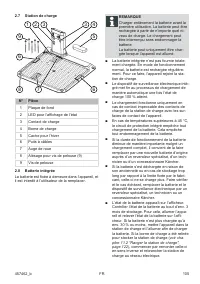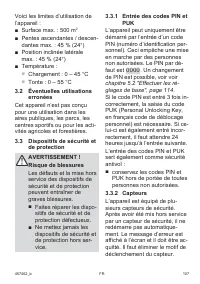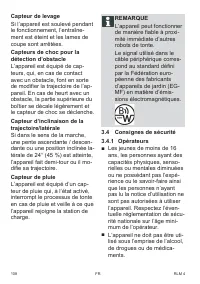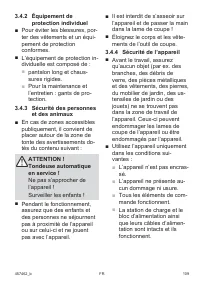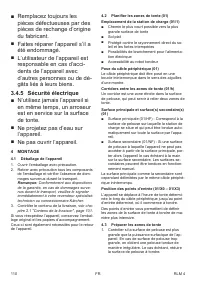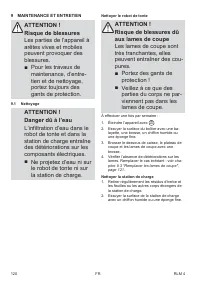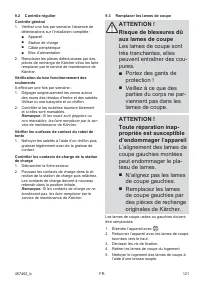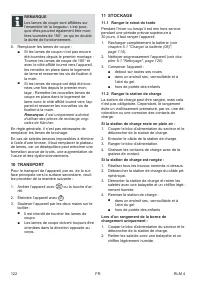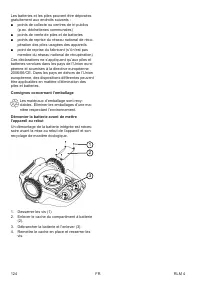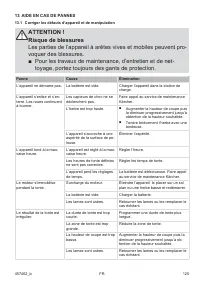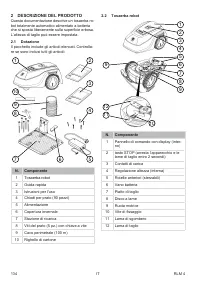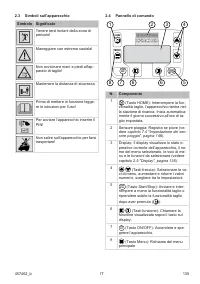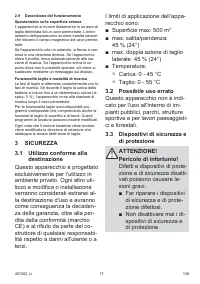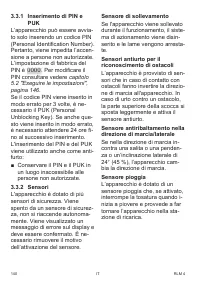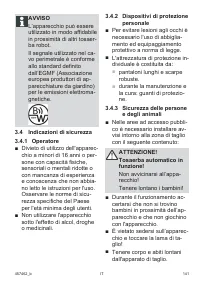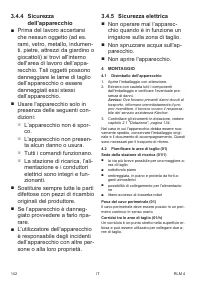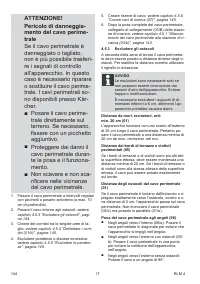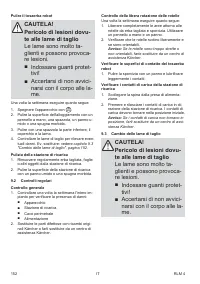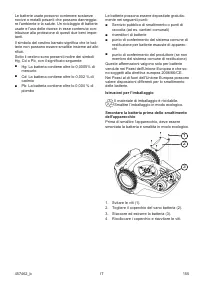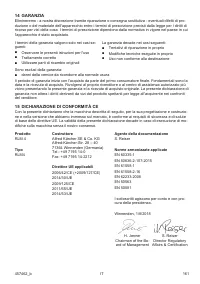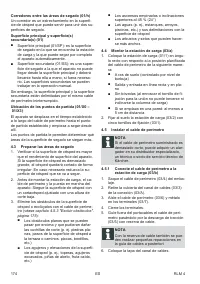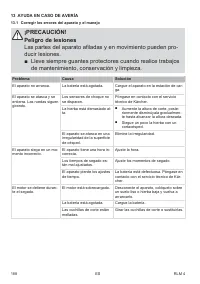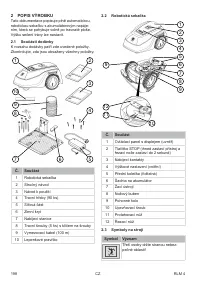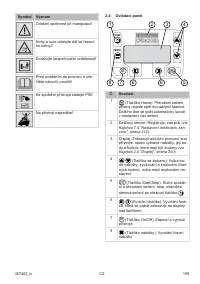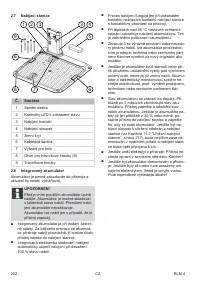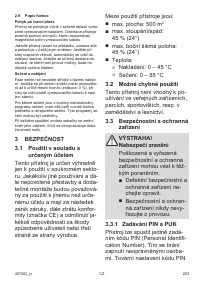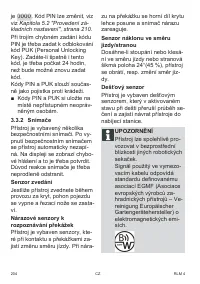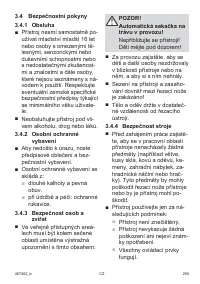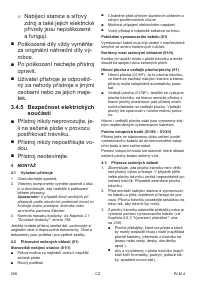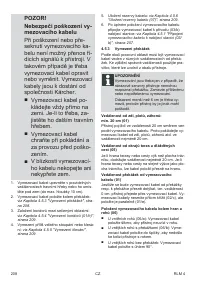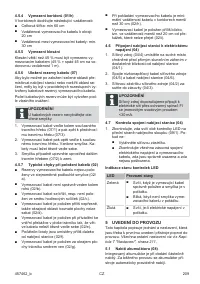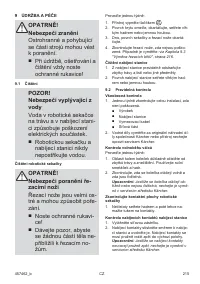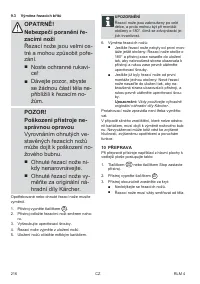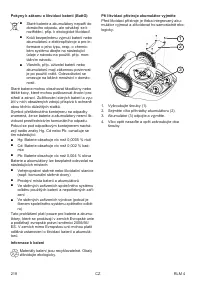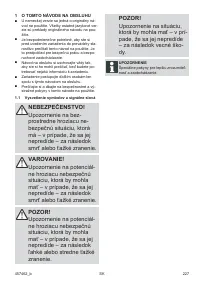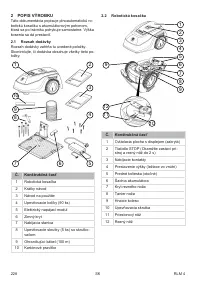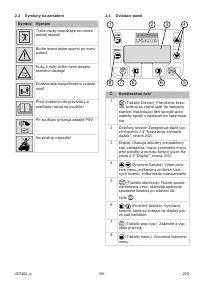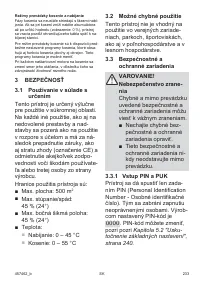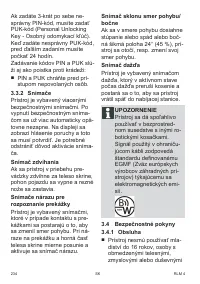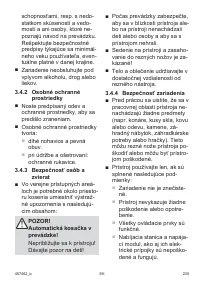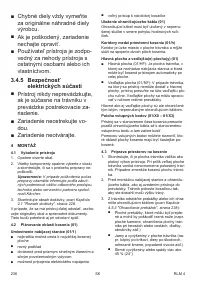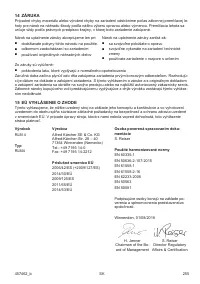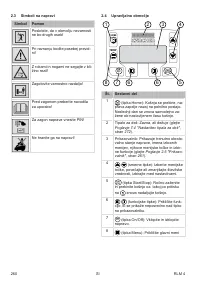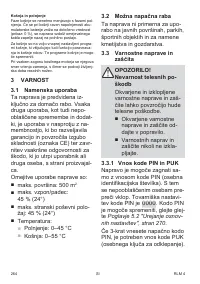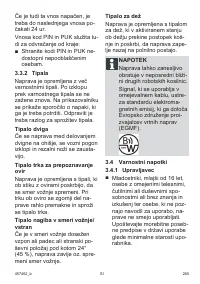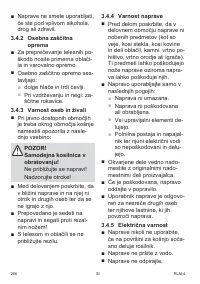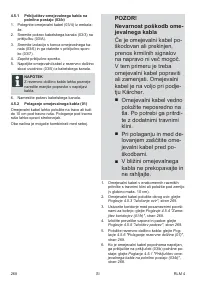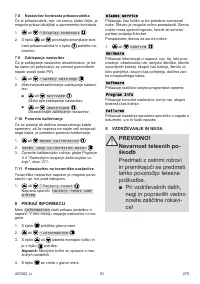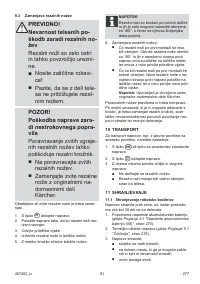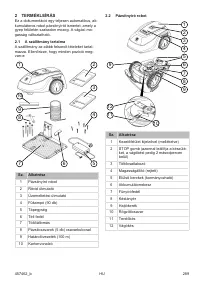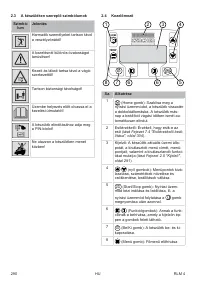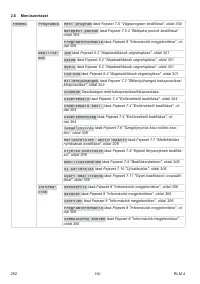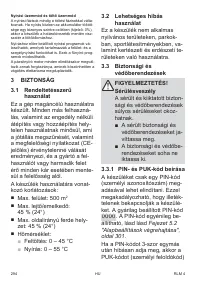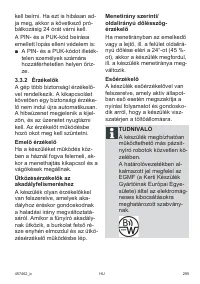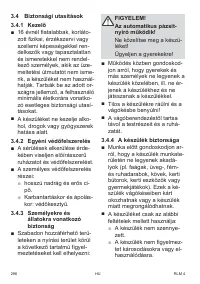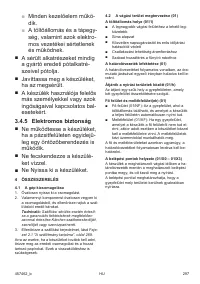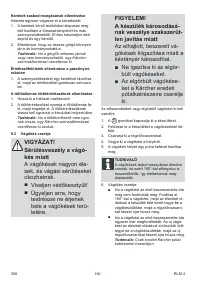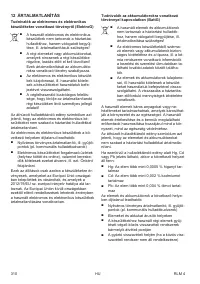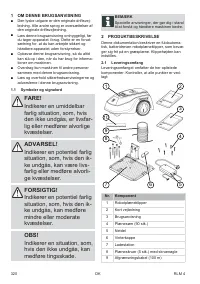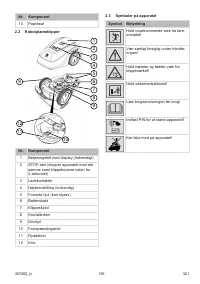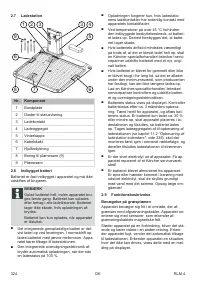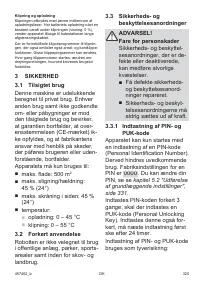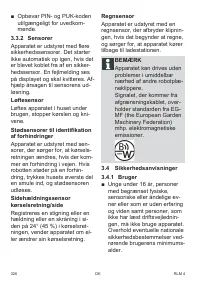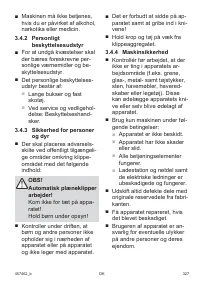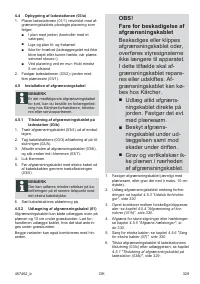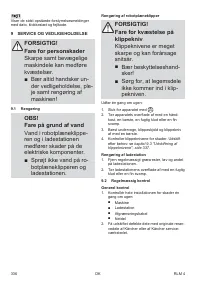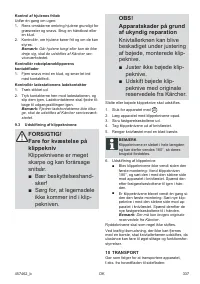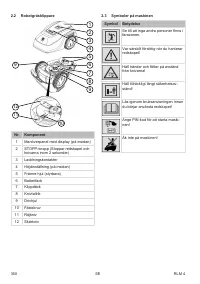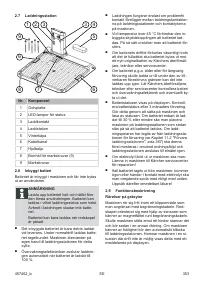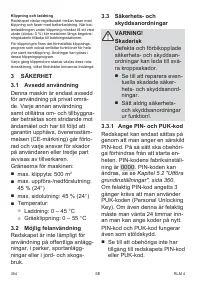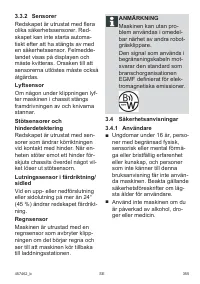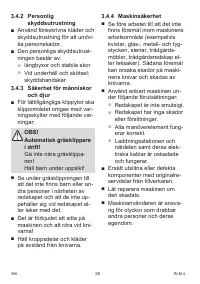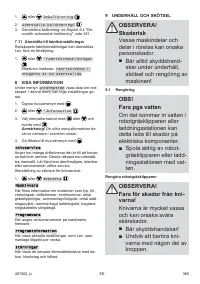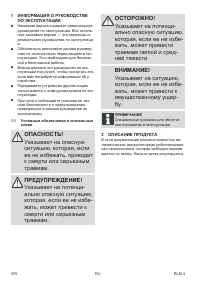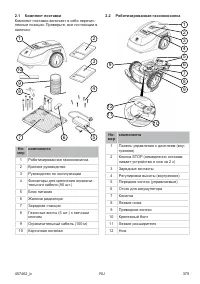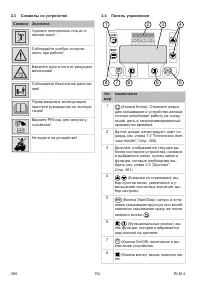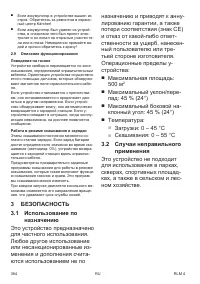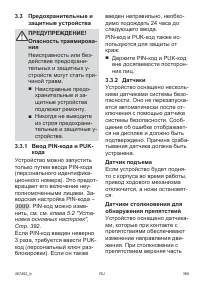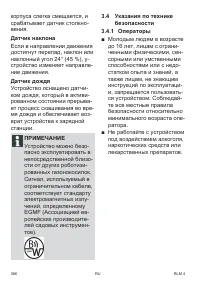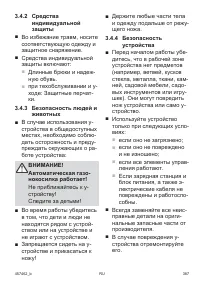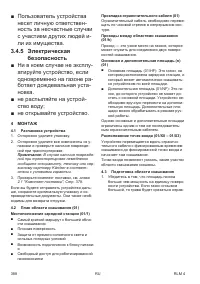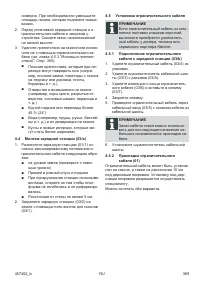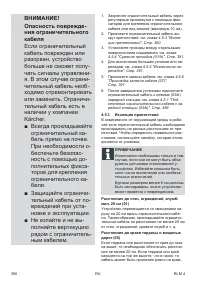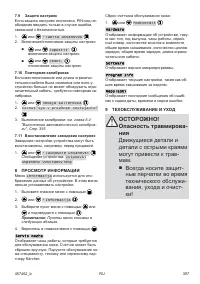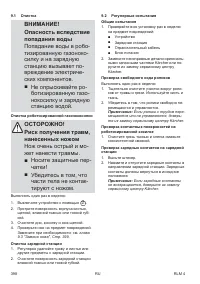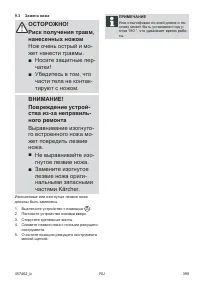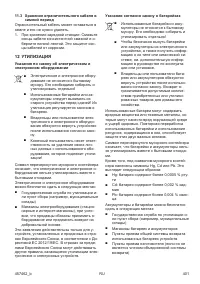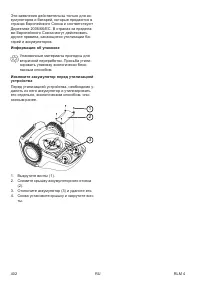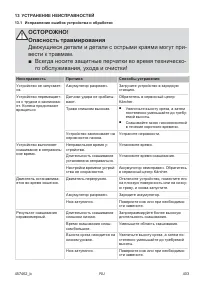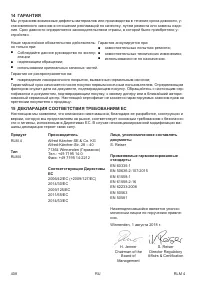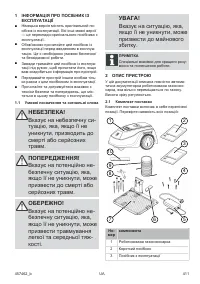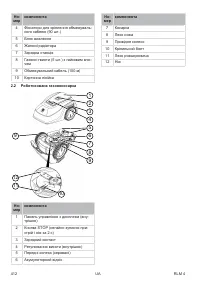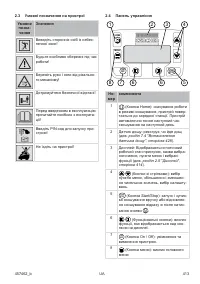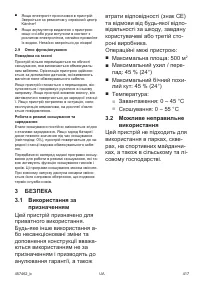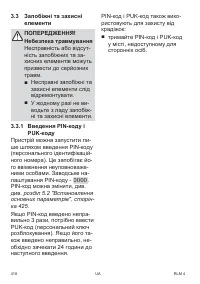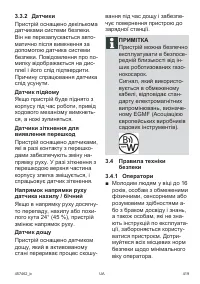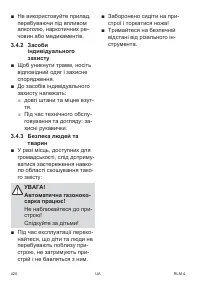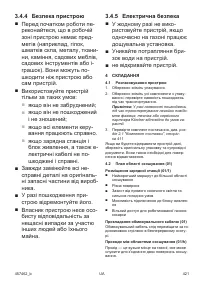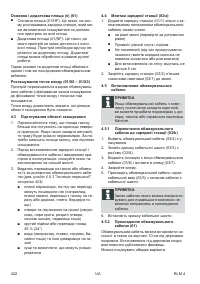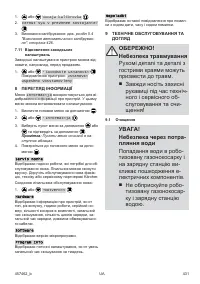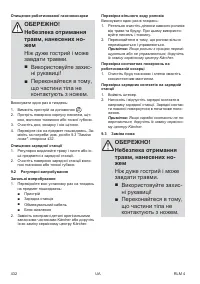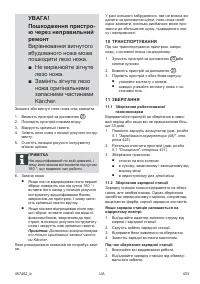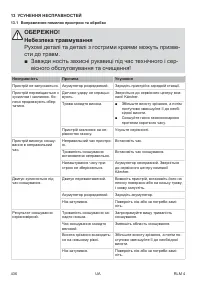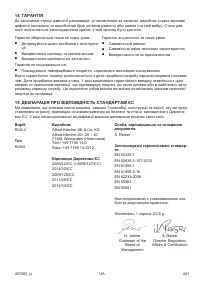Газонокосилки Karcher RLM 4 - инструкция пользователя по применению, эксплуатации и установке на русском языке. Мы надеемся, она поможет вам решить возникшие у вас вопросы при эксплуатации техники.
Если остались вопросы, задайте их в комментариях после инструкции.
"Загружаем инструкцию", означает, что нужно подождать пока файл загрузится и можно будет его читать онлайн. Некоторые инструкции очень большие и время их появления зависит от вашей скорости интернета.
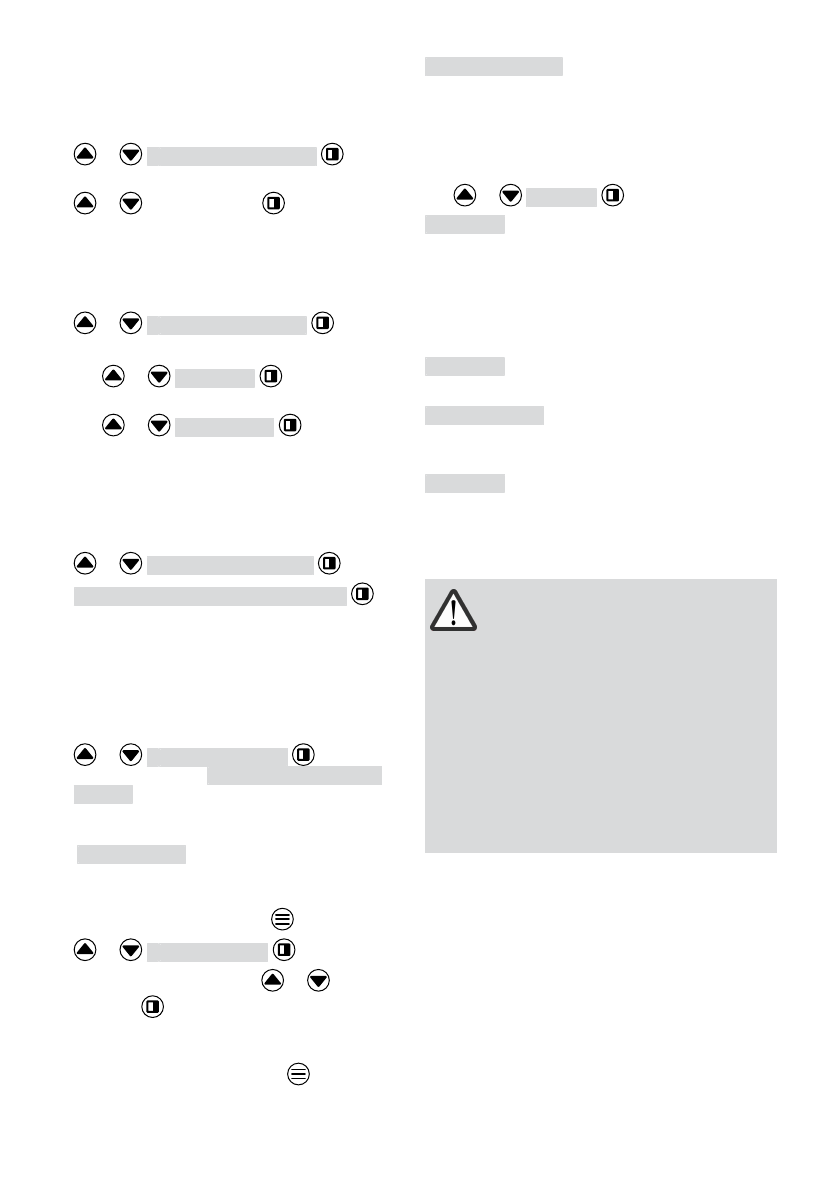
56
RLM 4
GB
7.8
Setting the display contrast
If the display is difficult to read, e.g. in sunlight,
the display can be improved by changing the dis-
play contrast.
1.
or
* Display contrast
2. Increase/decrease the display contrast with
or
and accept with
.
7.9
Setting lock
If the setting lock is deactivated, the PIN must on-
ly be entered when acknowledging safety-rele-
vant faults.
1.
or
* Safety settings
2. Activating/deactivating the setting lock:
■
or
Activate
:
Activate the setting lock.
■
or
Deactivate
:
Deactivate the setting lock.
7.10 Recalibrating
If the position or length of the boundary cable has
been changed or the appliance no longer finds
the boundary cable, recalibration is necessary.
1.
or
Reset calibration
2.
Reset loop calibration data?
3. Carrying out a calibration movement: see
chapter 5.4 "Carrying out an automatic cali-
bration movement", page 52
.
7.11 Restoring factory settings
The factory settings of the appliance can be re-
stored, e.g. before selling the appliance.
1.
or
* Factory reset
Appliance reports:
Factory reset com-
pleted
8
DISPLAYING INFORMATION
The
Information
menu is used for displaying
machine data. No settings can be made in this
menu.
1. Call up the main menu with
.
2.
or
* Information
3. Select the menu item with
or
and ac-
cept with
.
Note:
The menu items are described in the
following sections.
4. Return to the main menu with
.
Blades service
Shows in how many operating hours a blade ser-
vice is required. The counter can be reset manu-
ally. Have the blade service carried out by a
Kärcher dealer, technician or service partner.
Reset the counter for blade service:
1.
or
Confirm
Hardware
Shows information on the appliance, such as
type, year of manufacture, operating hours, serial
identification number, number of mowing inserts,
total mowing time, number of charging cycles, to-
tal charging time, length of the loop of the bound-
ary cable.
Software
Shows the firmware version.
Program Info
Shows current settings such as the total weekly
mowing time.
Failures
Shows the fault messages that last occurred with
date, time and fault code.
9
MAINTENANCE AND CARE
CAUTION!
Risk of injury
Sharp-edged and moving
appliance parts can lead to
injury.
■ Always wear protective
gloves during mainte-
nance, care and clean-
ing work.
Характеристики
Остались вопросы?Не нашли свой ответ в руководстве или возникли другие проблемы? Задайте свой вопрос в форме ниже с подробным описанием вашей ситуации, чтобы другие люди и специалисты смогли дать на него ответ. Если вы знаете как решить проблему другого человека, пожалуйста, подскажите ему :)