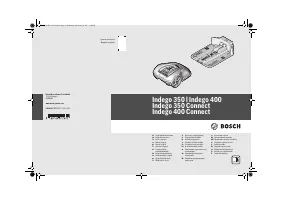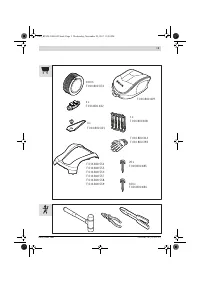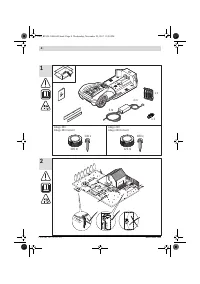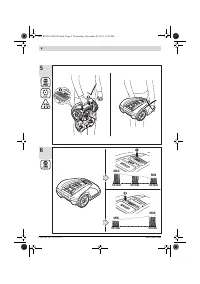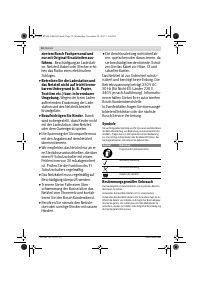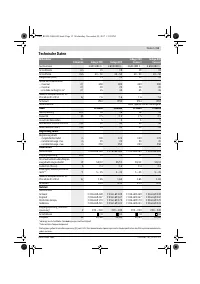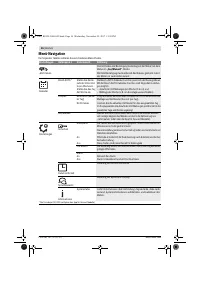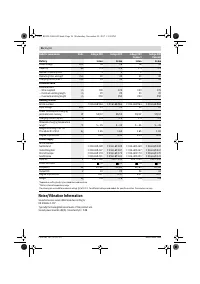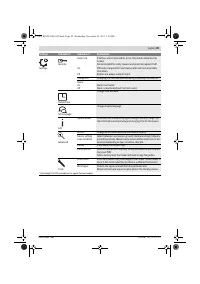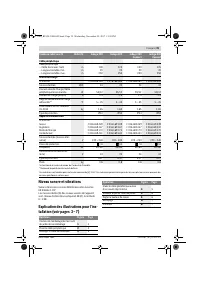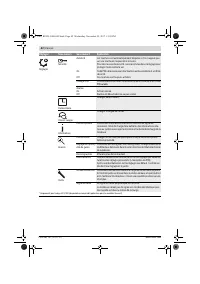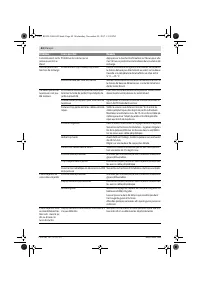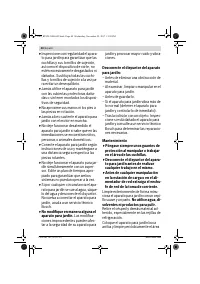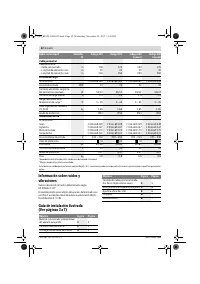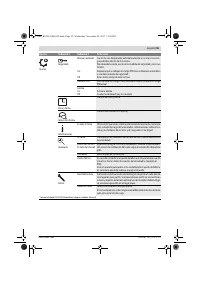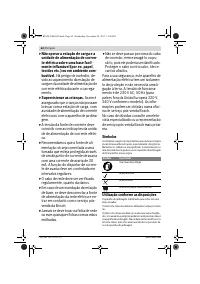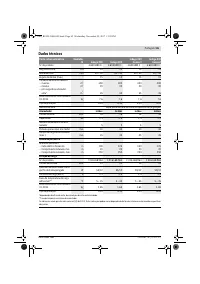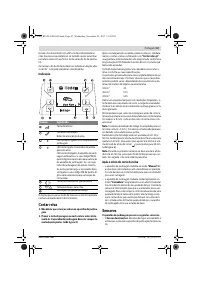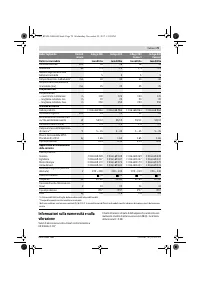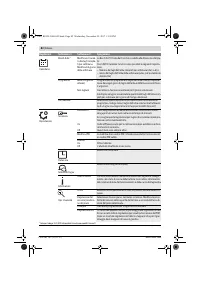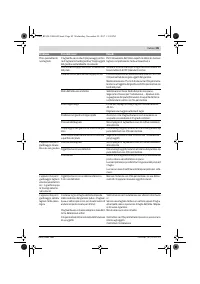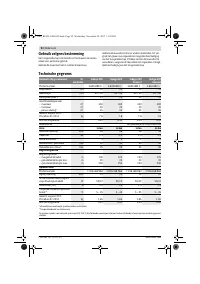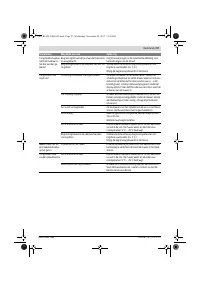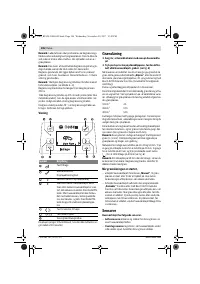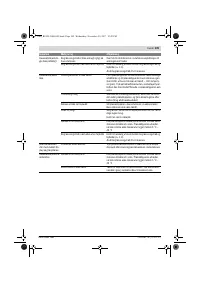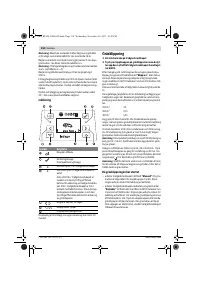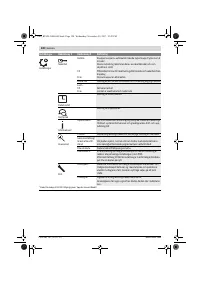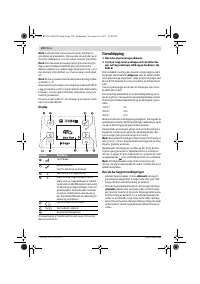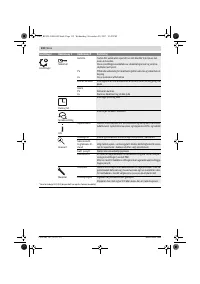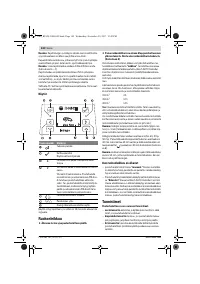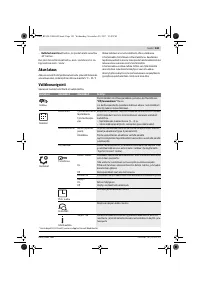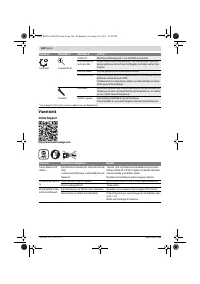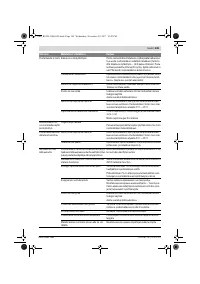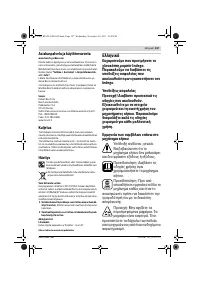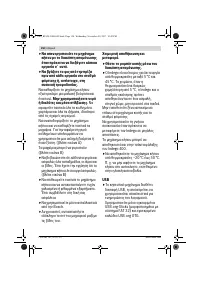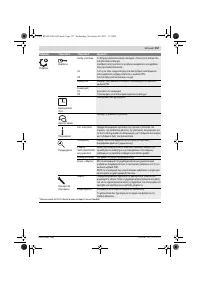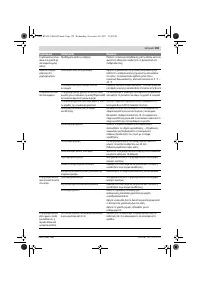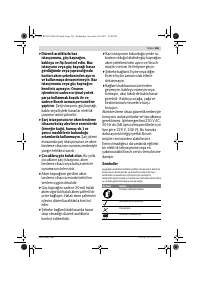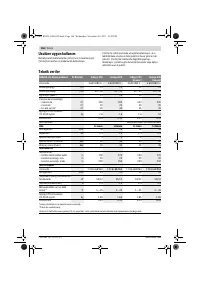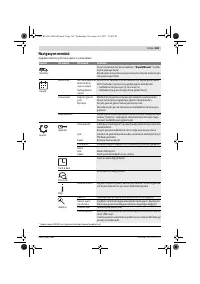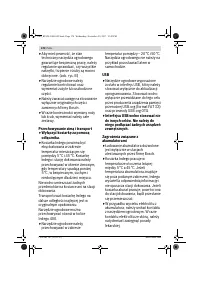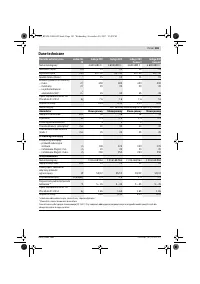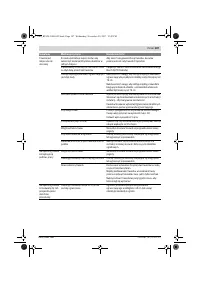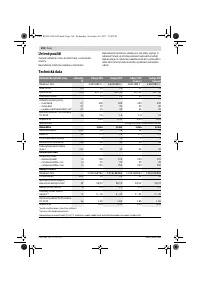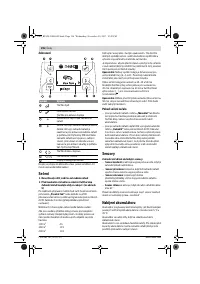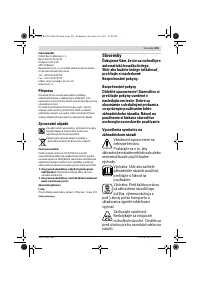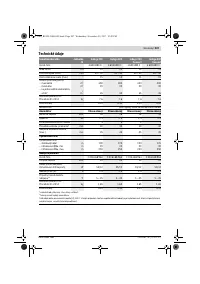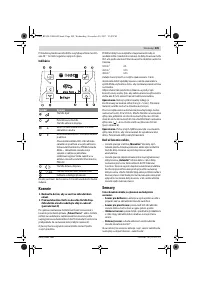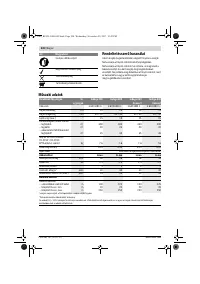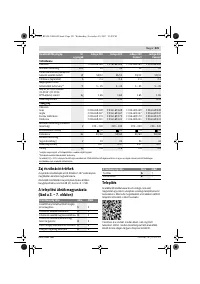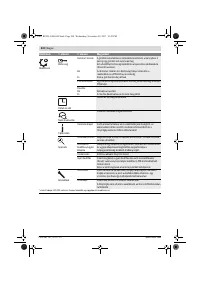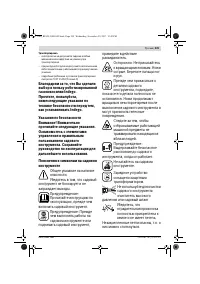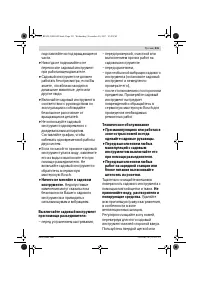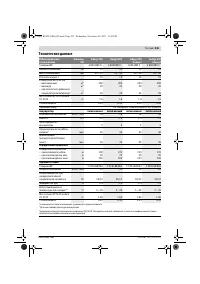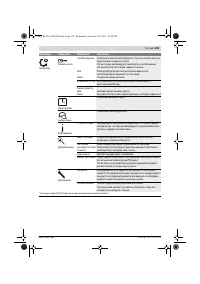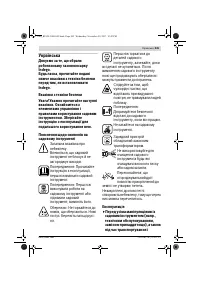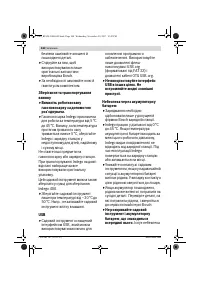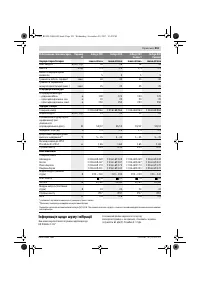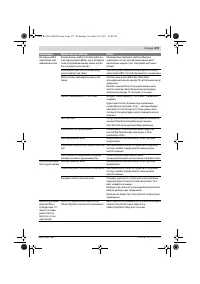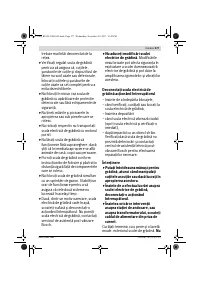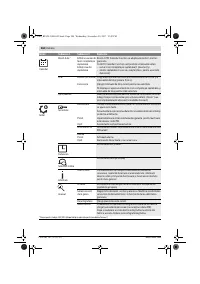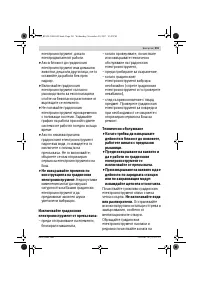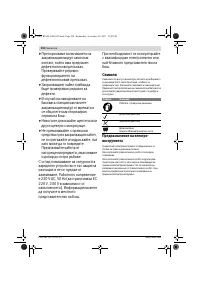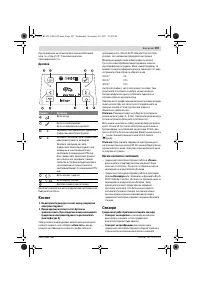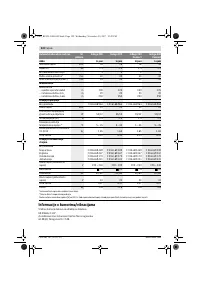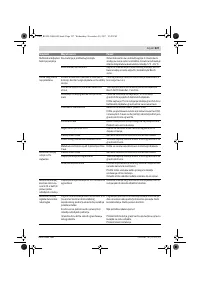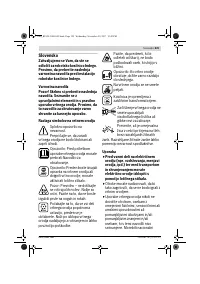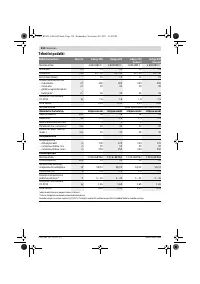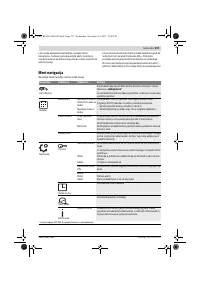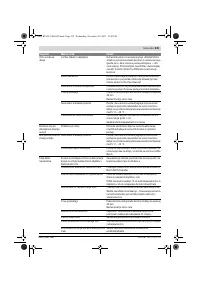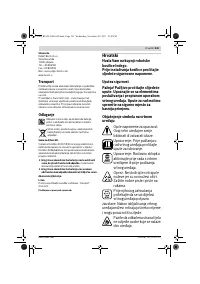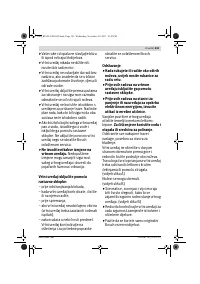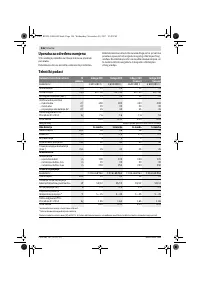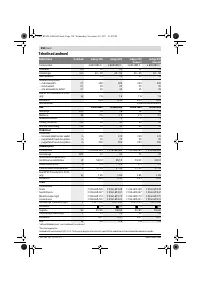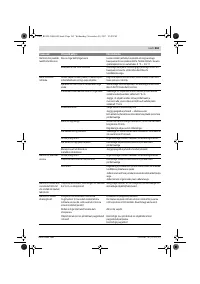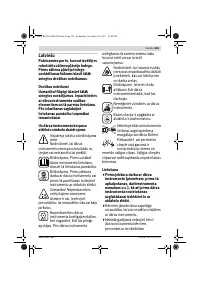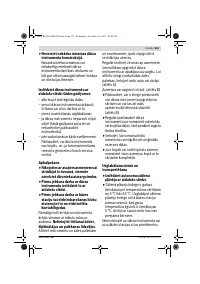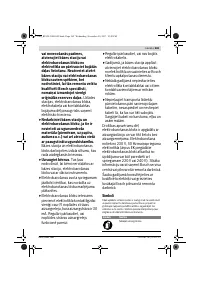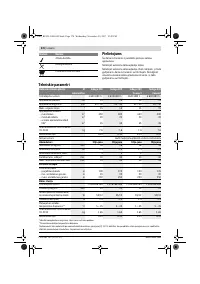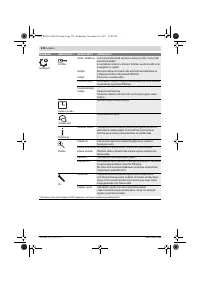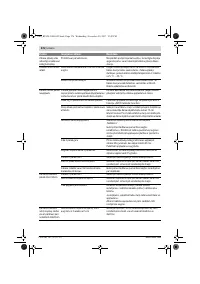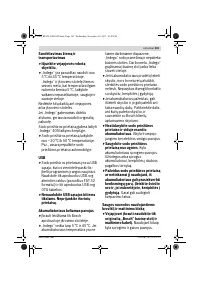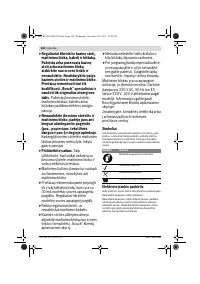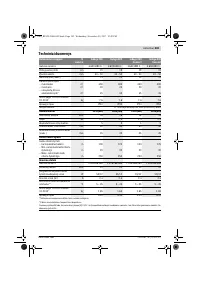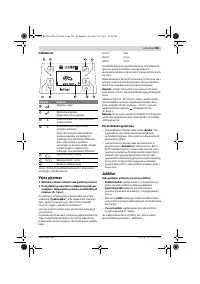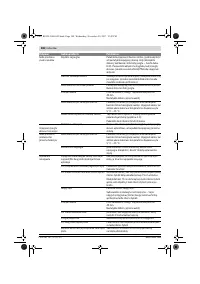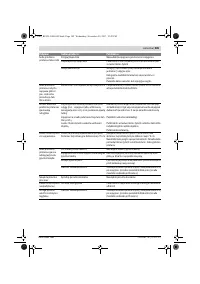Газонокосилки Bosch AdvancedRotak 660 - инструкция пользователя по применению, эксплуатации и установке на русском языке. Мы надеемся, она поможет вам решить возникшие у вас вопросы при эксплуатации техники.
Если остались вопросы, задайте их в комментариях после инструкции.
"Загружаем инструкцию", означает, что нужно подождать пока файл загрузится и можно будет его читать онлайн. Некоторые инструкции очень большие и время их появления зависит от вашей скорости интернета.
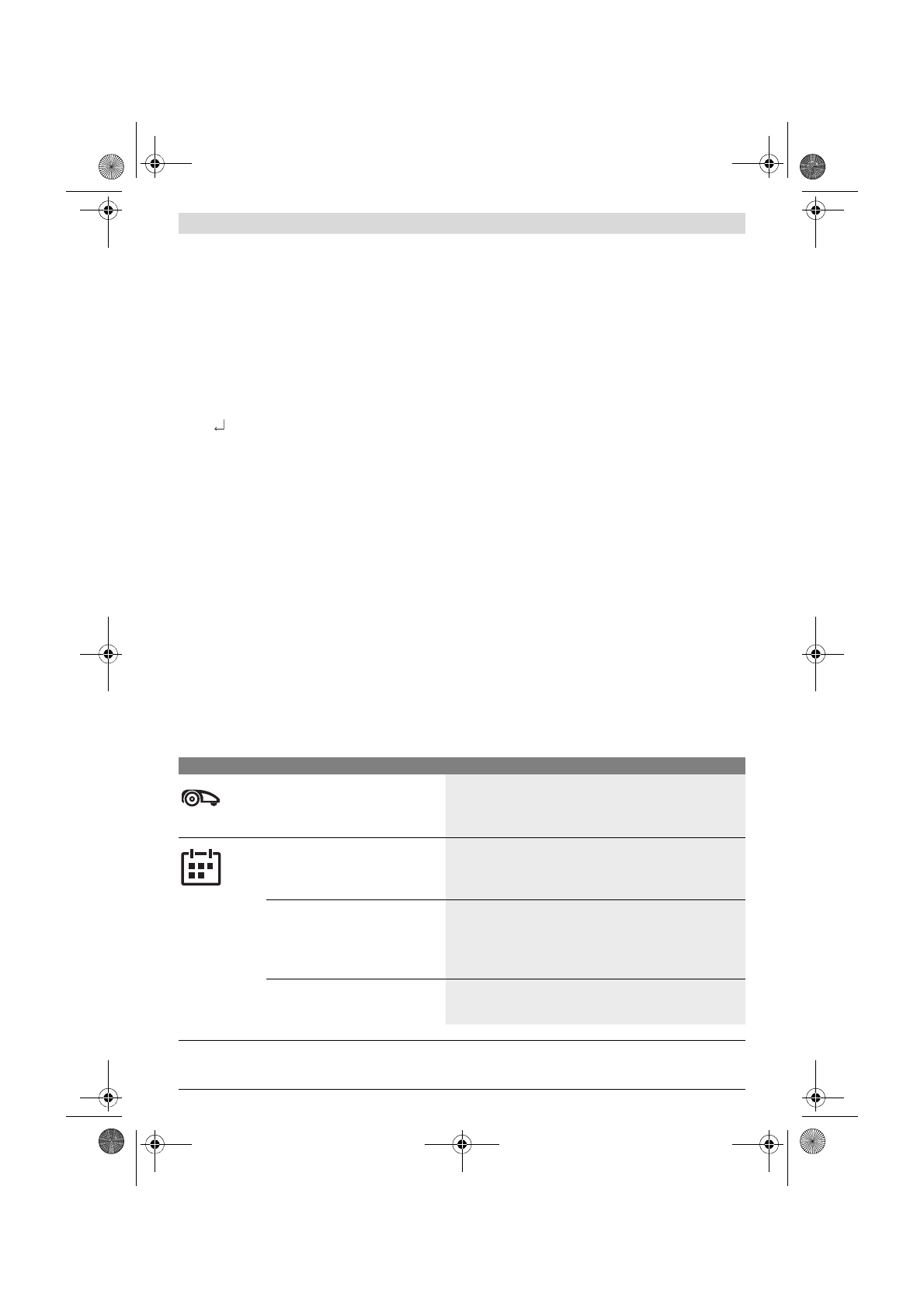
28
| English
F 016 L81 767 | (29.11.17)
Bosch Power Tools
For best mowing results, set up a frequent mowing schedule
for longer lasting battery and for preventing debris on the
lawn.
It is recommended to mow your lawn with a conventional
mower before installation and before the first use every new
season (when clippings will be longer than 5 mm).
Note:
The Indego’s cutting system is designed to cut small
lengths of grass (30 – 50 mm) so that the clippings can mulch
down and fertilise the lawn.
The height of cut for Indego can be adjusted to 30, 40 and
50 mm. Press the height of cut button once to move it to
40mm, twice to set it to 30 mm, and the height of cut reset
button (
) to return to 50 mm (See figure 6).
Note:
For the first few weeks of usage set the height of cut to
50 mm to prevent the perimeter wire being cut. Afterwards
the wire will be covered by the lawn.
Once mowing has started
– in the
“Manual”
mode, the machine operates until the
lawn area has been cut or until the manual stop button is
pressed. It only pauses mowing for charging.
– in the programmable
“Calendar”
mode or with the Bosch
AUTO Calendar Function, the machine operates continu-
ously within a time slot. It only stops mowing for charging.
To stop mowing before the machine has finished a time
slot, press the manual stop button or send the mower
home. If the lawn area has been completed before the end
of a time slot the machine will return to the docking station.
Sensors
The machine has the following sensors:
–
lift sensor
, will be activated if the machine is lifted and
cause the machine and cutting blades to stop
–
roll over sensor
, will detect when the machine is inverted
and cause the machine and cutting blades to stop
–
obstruction sensor
, tactile detection for objects/obsta-
cles anywhere in the full width of the path of the machine
and cause the machine to change its direction
–
tilt sensor
, will be activated if the machine reaches an an-
gle of 32 °
If one of the sensors is activated, such as lift sensor, the
screen will show a message, e. g. “Lift up”
Battery Charging
The battery is equipped with temperature monitoring that al-
lows charging only if the battery internal temperature is in the
range between 5 °C and 45 °C.
The battery is charged whenever the mower is in the docking
station.
The lithium-ion battery is supplied partially charged. To en-
sure full capacity of the battery, completely charge the ma-
chine in the docking station before first use.
The lithium-ion battery can be charged at any time without re-
ducing its service life. Interrupting the charging procedure
does not damage the battery.
When the battery is run down or discharged, the machine is
shut off by means of a protective circuit: the blade no longer
moves.
Menu Navigation
Following tables show the various menu items.
Settings
Sub-menu 1
Sub-menu 2
Explanation
Mow now
It will send the mower to mow by pressing the confirm button in
“Off/Manual”
mode
If confirm button is pressed whilst mowing, the mower will go back
to the docking station
Calendar
Bosch AUTO *
Edit number of full
cuts a week
Edit day of a week
Bosch AUTO Calendar Function suited to your lawn size.
Within the AUTO Calendar Function it is possible to edit:
– number of full cuts a week (1 to 3) and
– days of the week (eg. to exclude sunday)
Schedule
Edit (Current Day)
Don’t mow
Program a mowing schedule by setting individual mowing days and
slots (up to 2 per day).
It will delete all current slots for the selected day
Number of full cuts per week for the chosen days and times is dis-
played at the bottom
Off/Manual
Choose this option when no schedule should be used. Indego will
start to mow only by activating “Mow now” (or via the app for Con-
nect models).
* Only Indego 350/400 (available via the app for Connect models)
OBJ_BUCH-3008-003.book Page 28 Wednesday, November 29, 2017 12:20 PM
Содержание
- 229 включать садовый инструмент.
- 230 Эксплуатация
- 232 Выключите роботизированную
- 234 Рекомендуется подключать этот; Символы
- 235 Технические данные
- 236 Данные по шуму и вибрации
- 237 Дисплей; Скашивание; После начала скашивания:
- 238 Датчики; Зарядка аккумулятора
- 240 Поиск неисправностей; Техподдержка в Интернете
Характеристики
Остались вопросы?Не нашли свой ответ в руководстве или возникли другие проблемы? Задайте свой вопрос в форме ниже с подробным описанием вашей ситуации, чтобы другие люди и специалисты смогли дать на него ответ. Если вы знаете как решить проблему другого человека, пожалуйста, подскажите ему :)