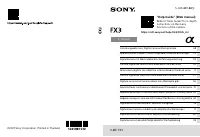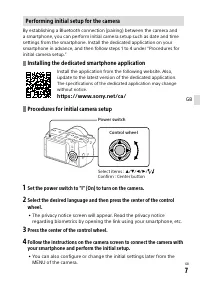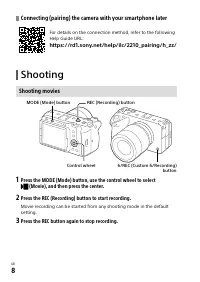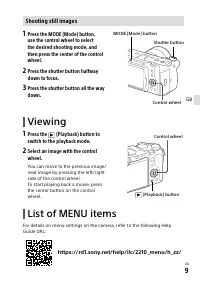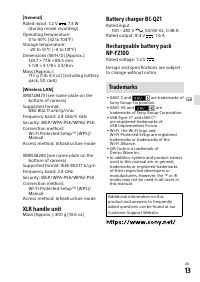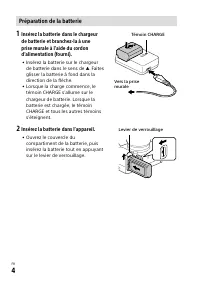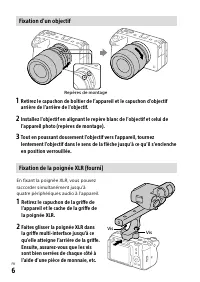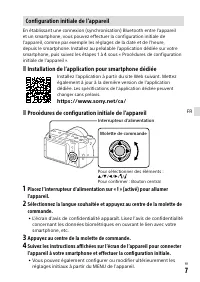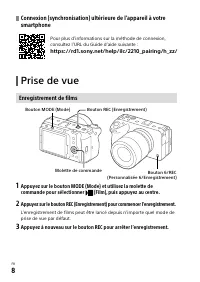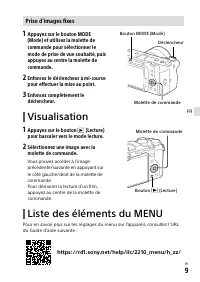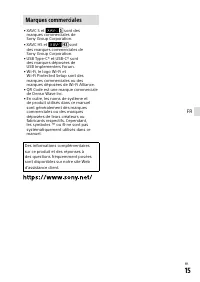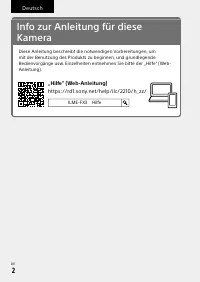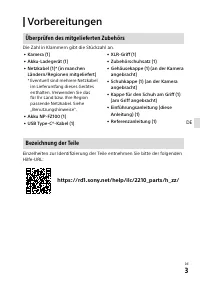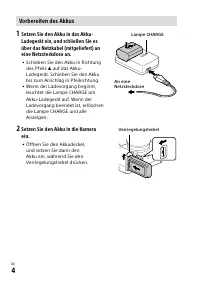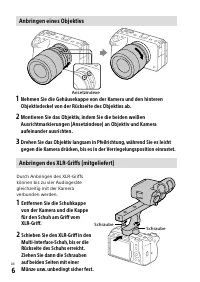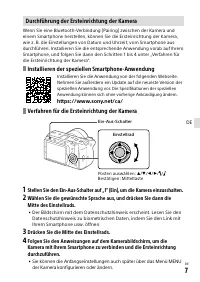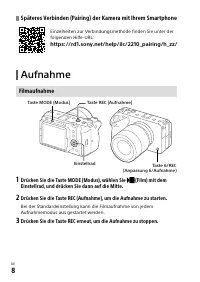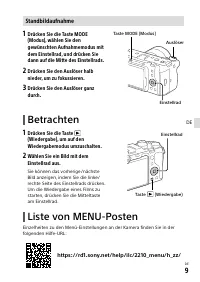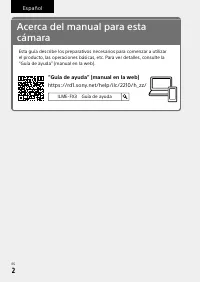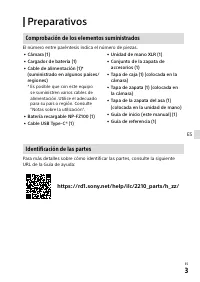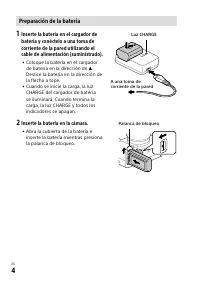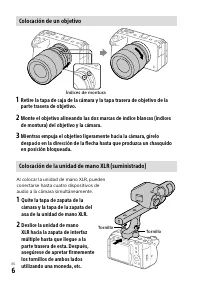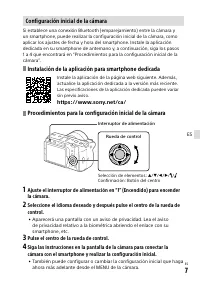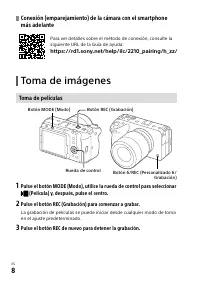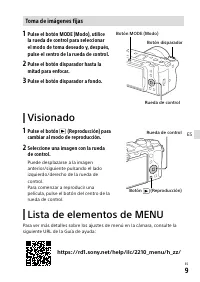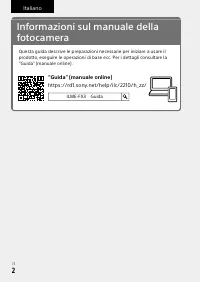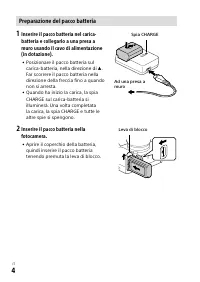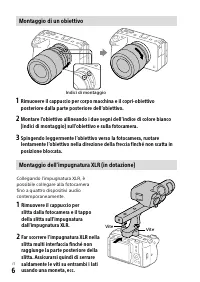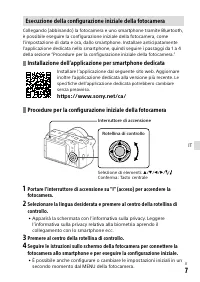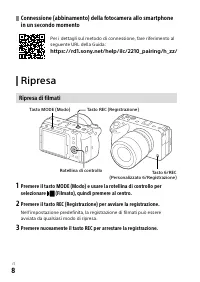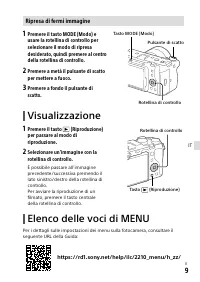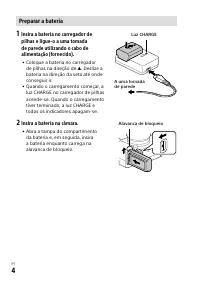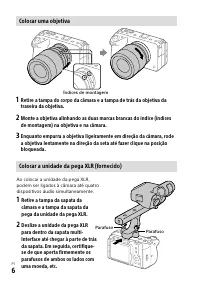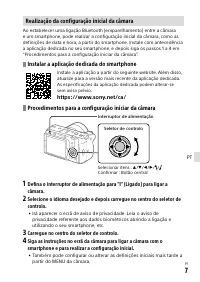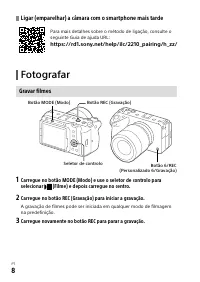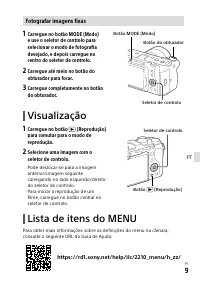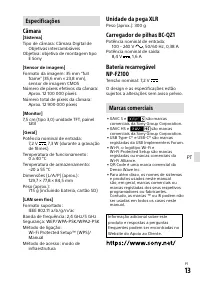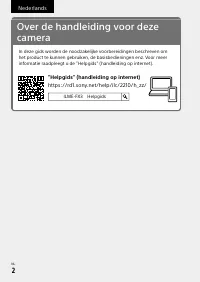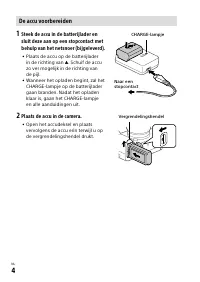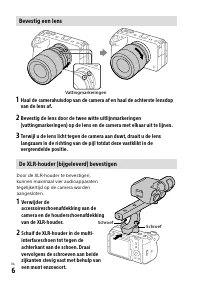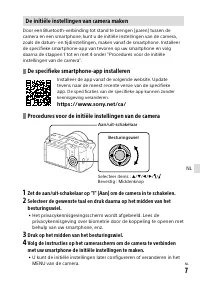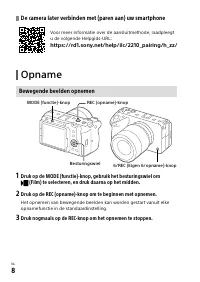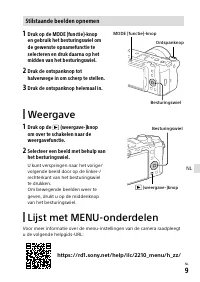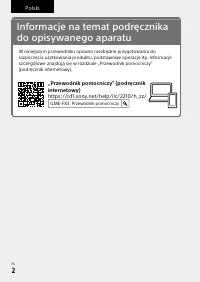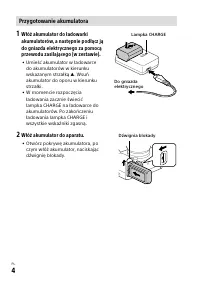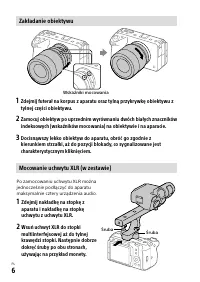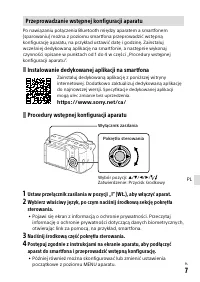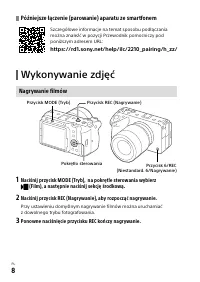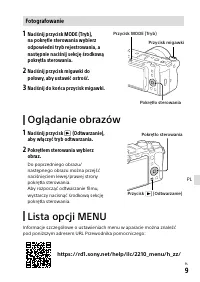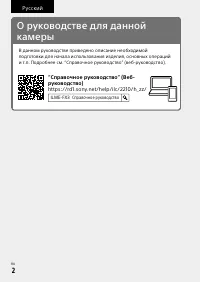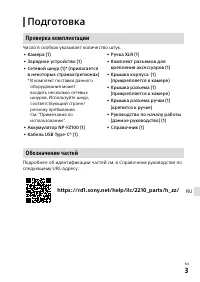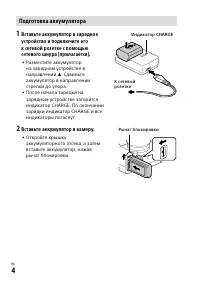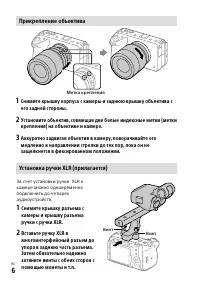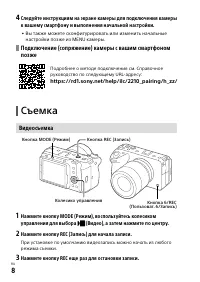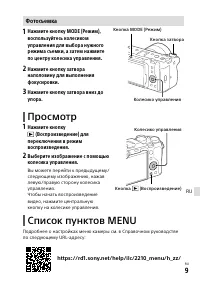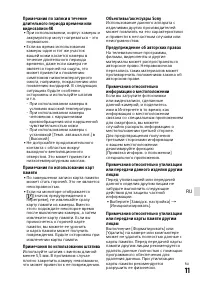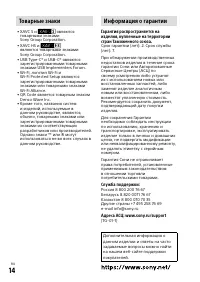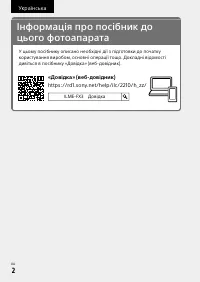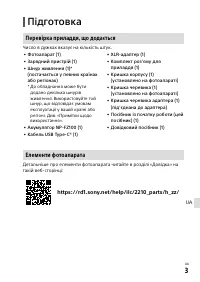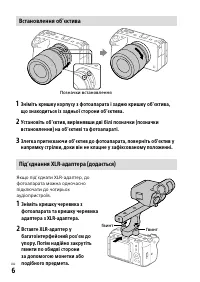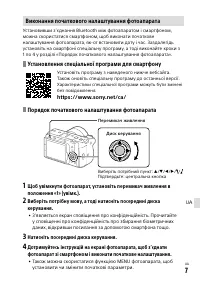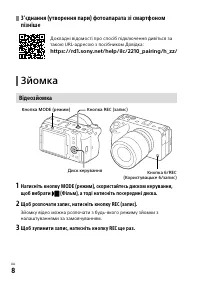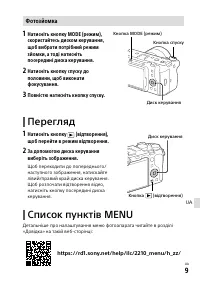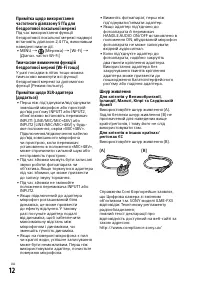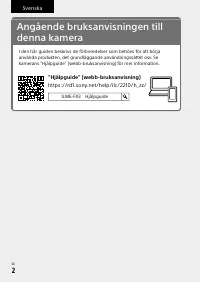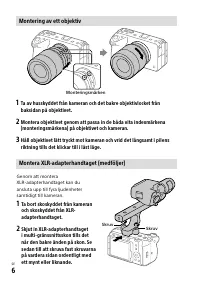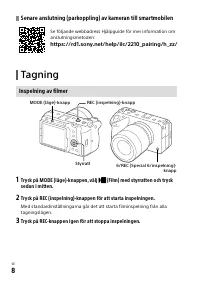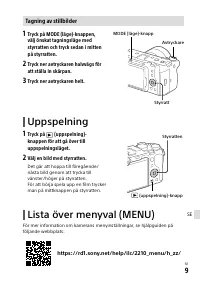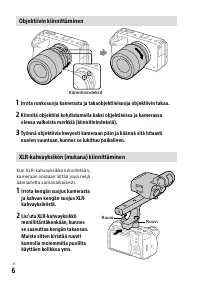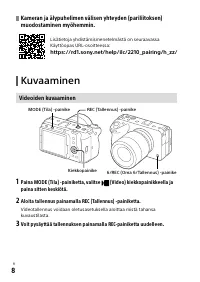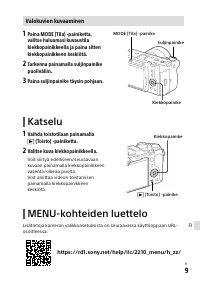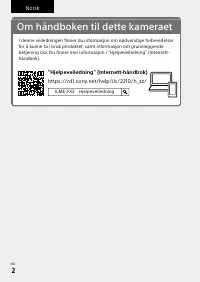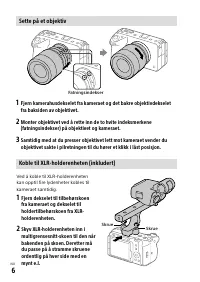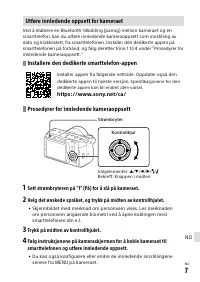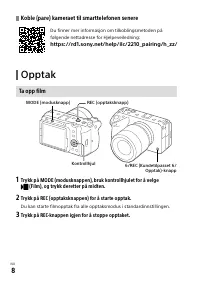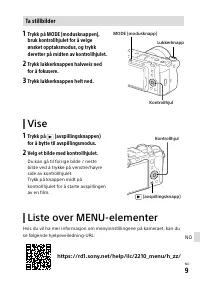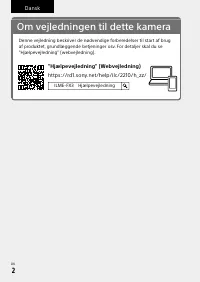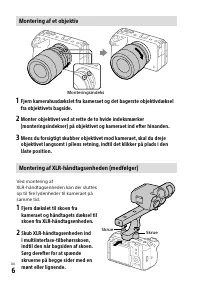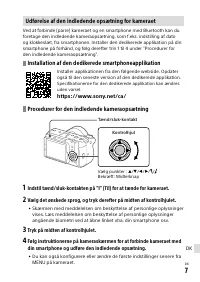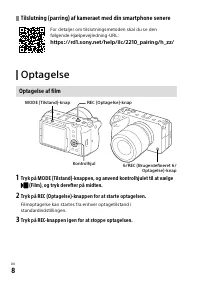Фотоаппараты Sony ILME FX-3 - инструкция пользователя по применению, эксплуатации и установке на русском языке. Мы надеемся, она поможет вам решить возникшие у вас вопросы при эксплуатации техники.
Если остались вопросы, задайте их в комментариях после инструкции.
"Загружаем инструкцию", означает, что нужно подождать пока файл загрузится и можно будет его читать онлайн. Некоторые инструкции очень большие и время их появления зависит от вашей скорости интернета.
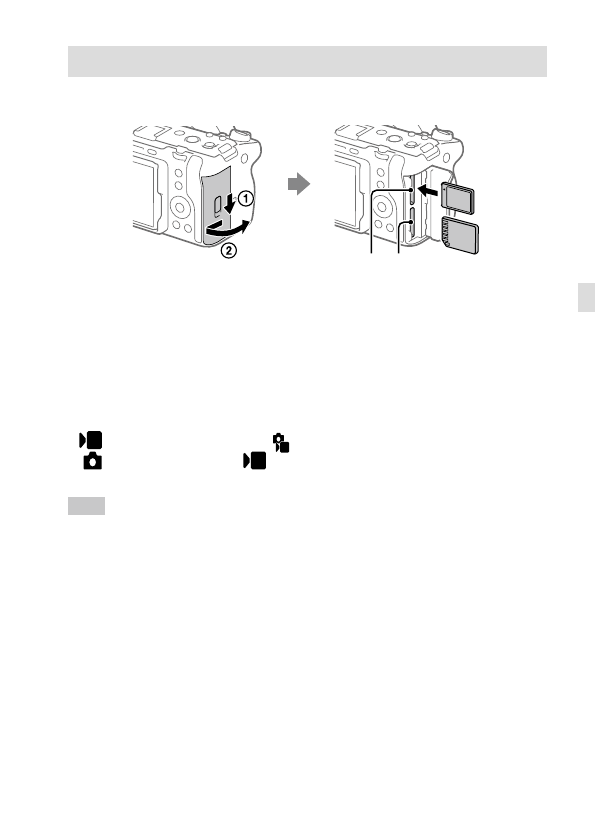
ILME-FX3
5-025-887-43(1)
GB
5
C:\Users\gotanda\Desktop\01EN-ILMEFX3CEC\01GB.indd
DTP data saved: 2023/04/20 13:34
PDF file created: 2023/04/20 13:35
GB
Inserting a memory card into the camera
You can use CFexpress Type A memory cards and SD memory cards with this
camera.
Slot 1 Slot 2
Open the memory card cover and insert the memory card into Slot
1.
• Both Slot 1 and Slot 2 support CFexpress Type A memory cards and SD
memory cards.
• Insert a CFexpress Type A memory card with the label facing the
monitor, and an SD memory card with the terminal facing the monitor.
Insert the card until it clicks into place.
• You can change which memory card slot to use by selecting MENU
(Shooting)
[Media]
[ Rec. Media Settings]
[
Recording Media] or [
Recording Media]. The Slot 1 is used in the
default settings.
Hint
• When you use a memory card with the camera for the first time, it is recommended
that you format the card on the camera for more stable performance of the memory
card.
Характеристики
Остались вопросы?Не нашли свой ответ в руководстве или возникли другие проблемы? Задайте свой вопрос в форме ниже с подробным описанием вашей ситуации, чтобы другие люди и специалисты смогли дать на него ответ. Если вы знаете как решить проблему другого человека, пожалуйста, подскажите ему :)