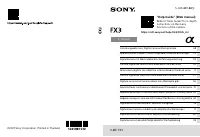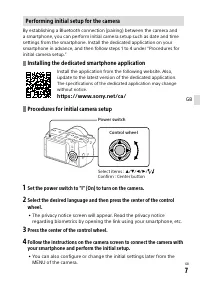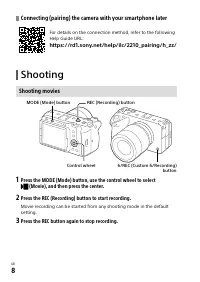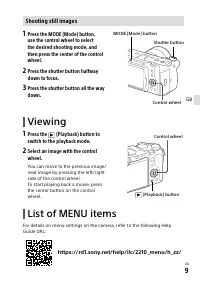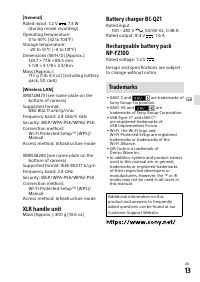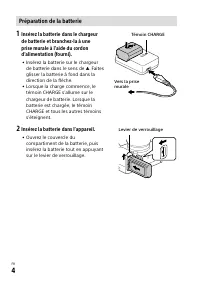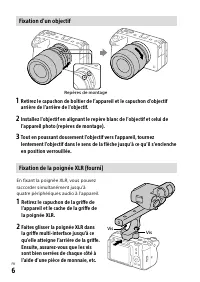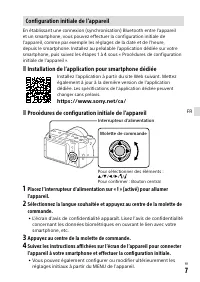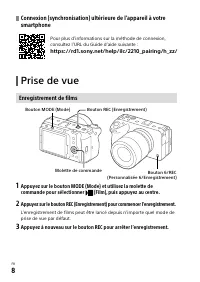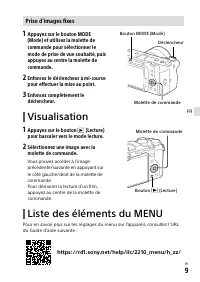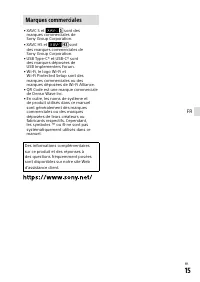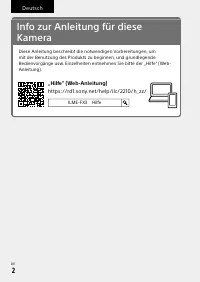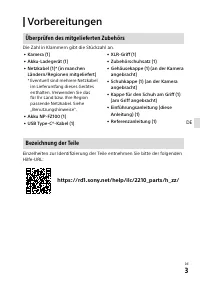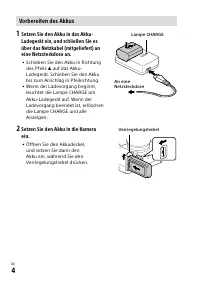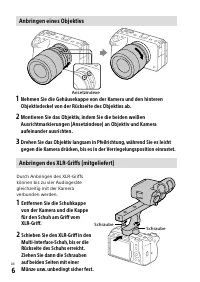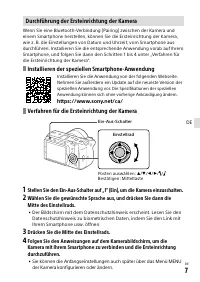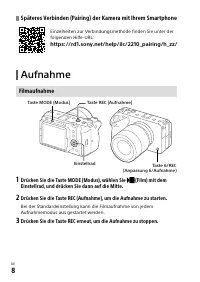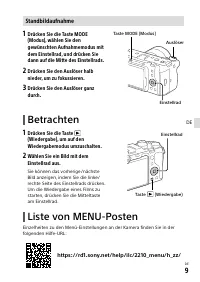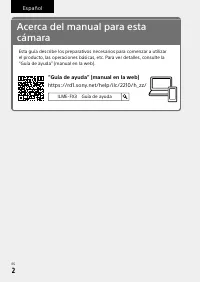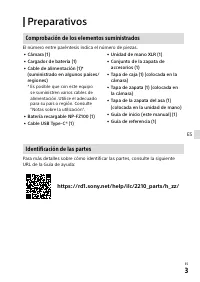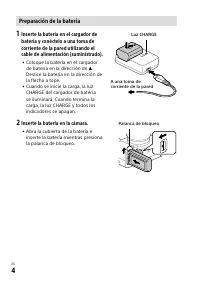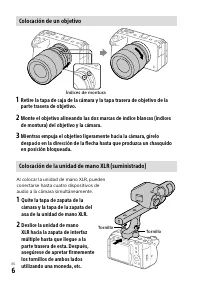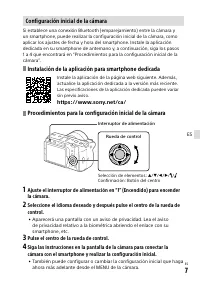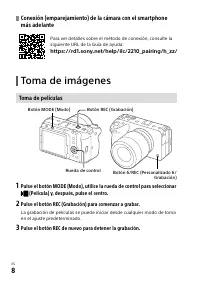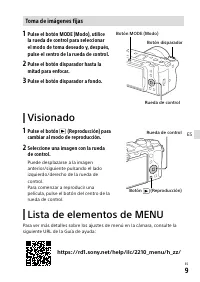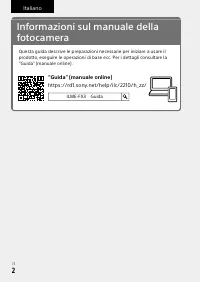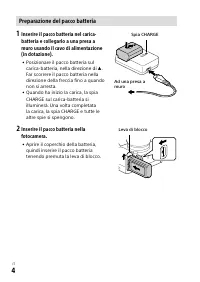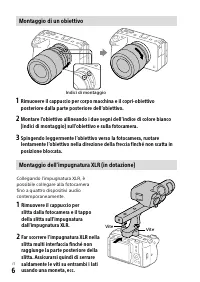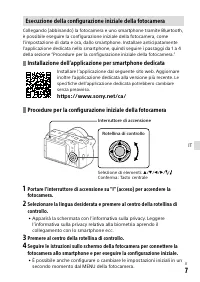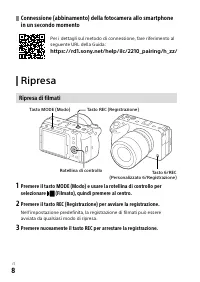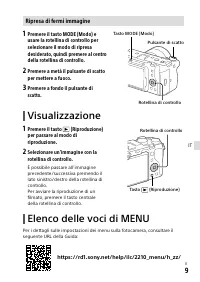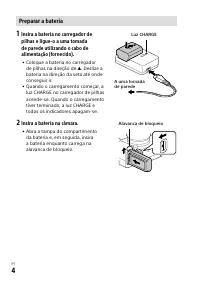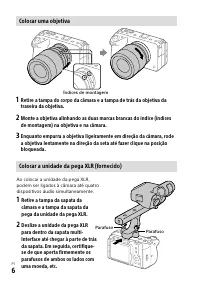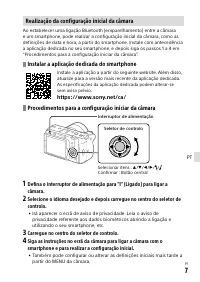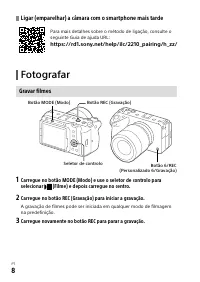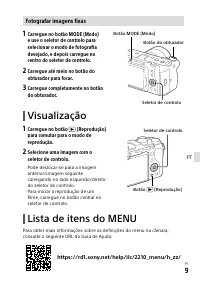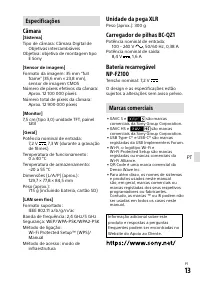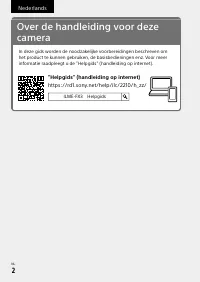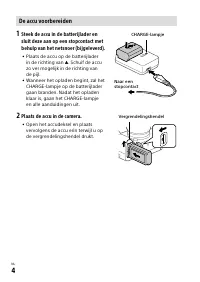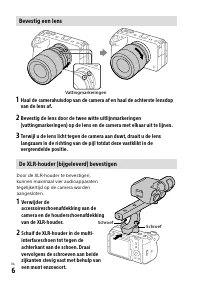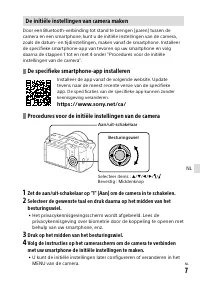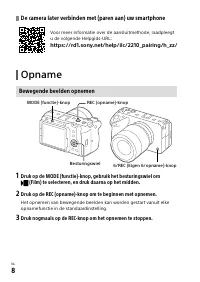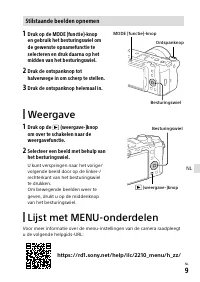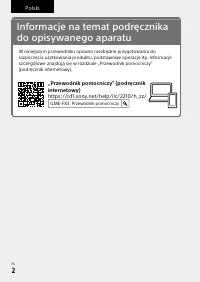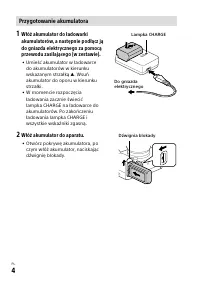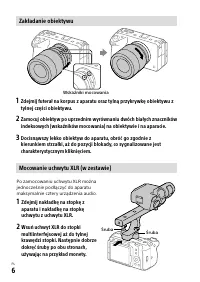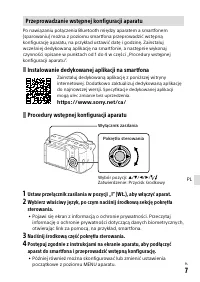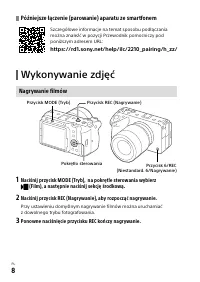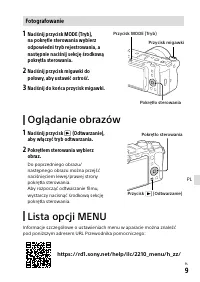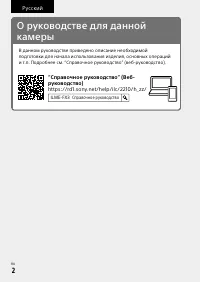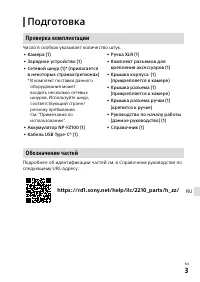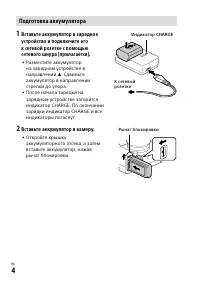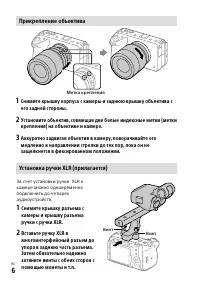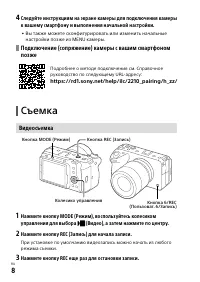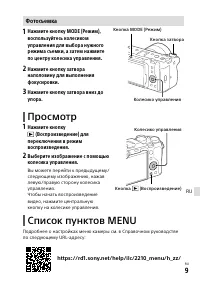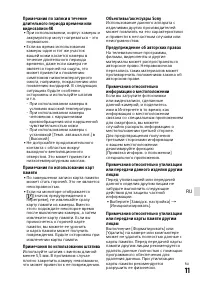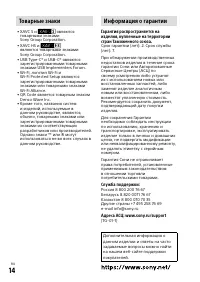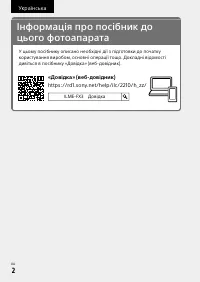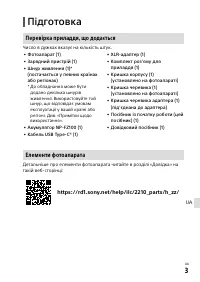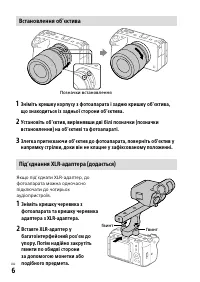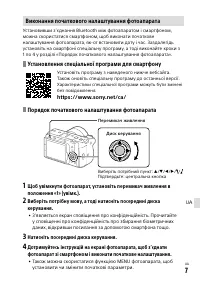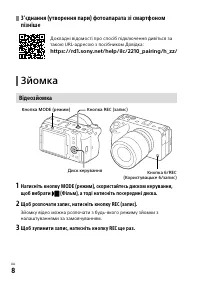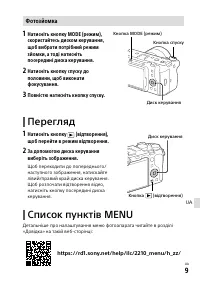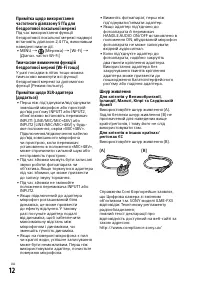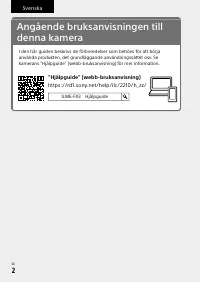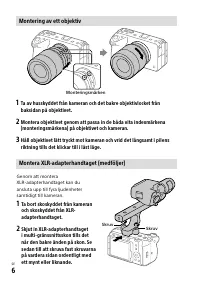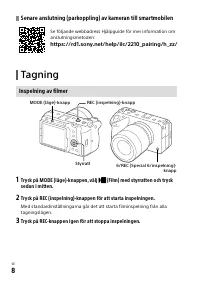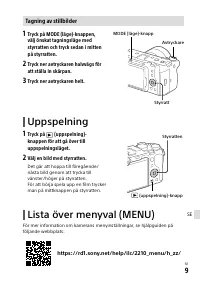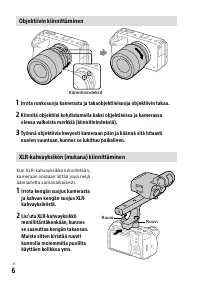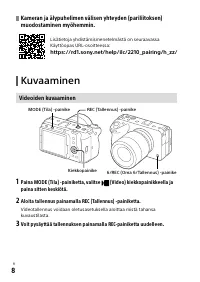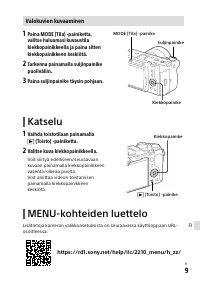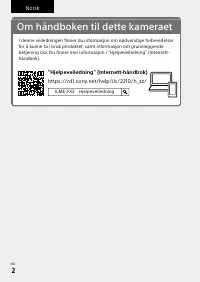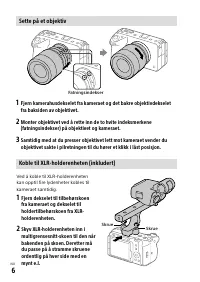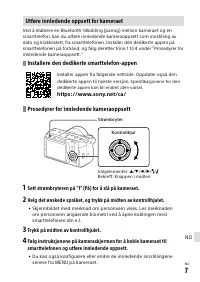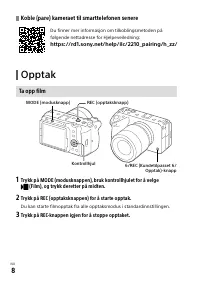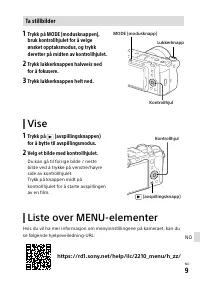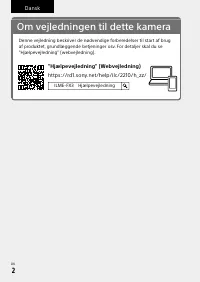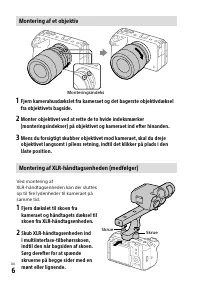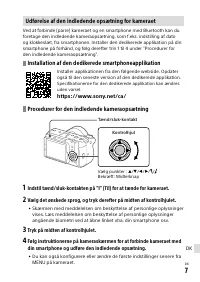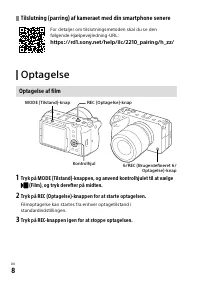Фотоаппараты Sony ILME FX-3 - инструкция пользователя по применению, эксплуатации и установке на русском языке. Мы надеемся, она поможет вам решить возникшие у вас вопросы при эксплуатации техники.
Если остались вопросы, задайте их в комментариях после инструкции.
"Загружаем инструкцию", означает, что нужно подождать пока файл загрузится и можно будет его читать онлайн. Некоторые инструкции очень большие и время их появления зависит от вашей скорости интернета.

ILME-FX3
5-025-887-43(1)
GB
10
C:\Users\gotanda\Desktop\01EN-ILMEFX3CEC\01GB.indd
DTP data saved: 2023/04/20 13:34
PDF file created: 2023/04/20 13:35
Notes on use
Refer to “Precautions“ in the “Help Guide”
as well.
Notes on handling the product
• This camera is designed to be dust-
and moisture-resistant, but is not
waterproof or dust-proof.
• Do not leave the lens exposed to a
strong light source such as sunlight.
Because of the lens’s condensing
function, doing so may cause smoke,
fire, or a malfunction inside the camera
body or the lens. If you have to leave
the camera exposed to a light source
such as sunlight, attach the lens cap
to the lens.
• If sunlight or other strong light enters
the camera through the lens, it may
focus inside the camera and cause
smoke or fire. Attach the lens cap when
storing the camera. When shooting
with backlighting, keep the sun
sufficiently far away from the angle
of view. Even if it is slightly away from
the angle of view, smoke or fire may
still occur.
• Do not directly expose the lens to
beams such as laser beams. That may
damage the image sensor and cause
the camera to malfunction.
• Do not look at sunlight or a strong
light source through the lens when
it is detached. This may result in
unrecoverable damage to the eyes or
cause a malfunction.
• This camera (including accessories)
has magnet(s) which may interfere
with pacemakers, programmable shunt
valves for hydrocephalus treatment, or
other medical devices. Do not place this
camera close to persons who use such
medical devices. Consult your doctor
before using this camera if you use any
such medical device.
• Increase the volume gradually. Sudden
loud noises can damage your ears. Be
especially careful when listening to
headphones.
• Do not leave the camera, the supplied
accessories, or memory cards within
the reach of infants. They may be
accidentally swallowed. If this occurs,
consult a doctor immediately.
• While the cooling fan is in operation,
be careful not to let any objects get
sucked into the fan.
Notes on the monitor
• The monitor is manufactured using
extremely high-precision technology,
and over 99.99% of the pixels
are operational for effective use.
However, there may be some small
black dots and/or bright dots (white,
red, blue or green in color) that
constantly appear on the monitor.
These are imperfections due to the
manufacturing process and do not
affect the recorded images in any way.
• If the monitor is damaged, stop using
the camera immediately. The damaged
parts may harm your hands, face, etc.
Notes on continuous shooting
During continuous shooting, the monitor
may flash between the shooting screen
and a black screen. If you keep watching
the screen in this situation, you may
experience uncomfortable symptoms
such as feeling of unwellness. If you
experience uncomfortable symptoms,
stop using the camera, and consult your
doctor as necessary.
Notes on recording for long periods of
time or recording 4K movies
• The camera body and battery may
become warm with use – this is normal.
• If the same part of your skin touches
the camera for a long period of time
while using the camera, even if the
camera does not feel hot to you, it may
cause symptoms of a low-temperature
burn such as redness or blistering.
Pay special attention in the following
situations and use a tripod, etc.
- When using the camera in a high
temperature environment
- When someone with poor circulation
or impaired skin sensation uses the
camera
- When using the camera with
[Auto Power OFF Temp.] set to [High]
• Do not touch the area around the
ventilation outlet for long periods
of time. Doing so may cause low-
temperature burns.
Характеристики
Остались вопросы?Не нашли свой ответ в руководстве или возникли другие проблемы? Задайте свой вопрос в форме ниже с подробным описанием вашей ситуации, чтобы другие люди и специалисты смогли дать на него ответ. Если вы знаете как решить проблему другого человека, пожалуйста, подскажите ему :)