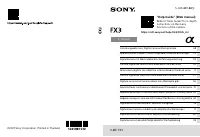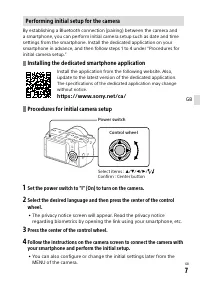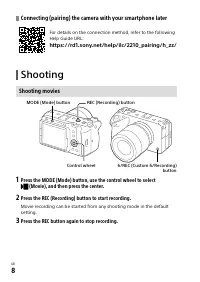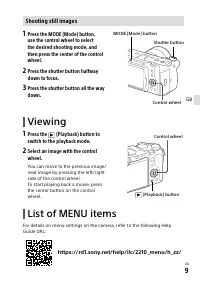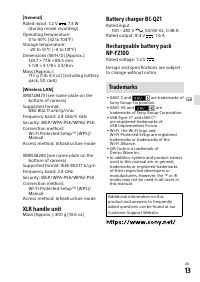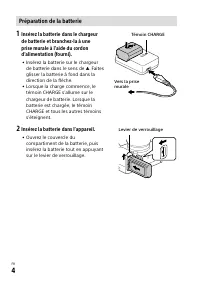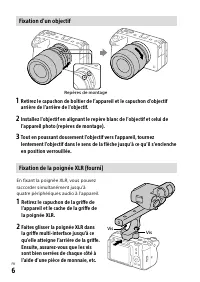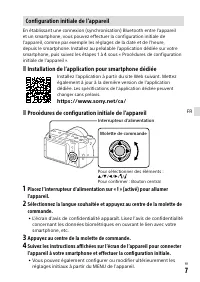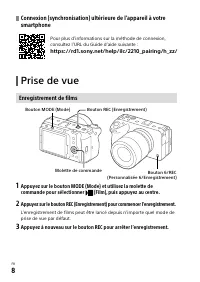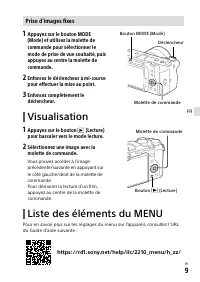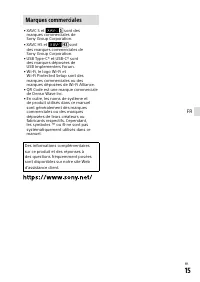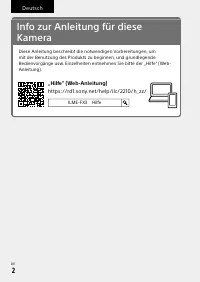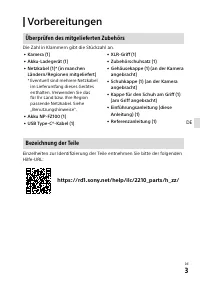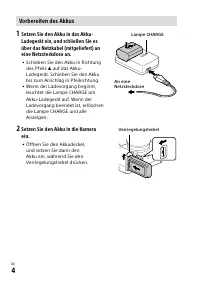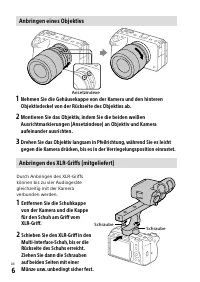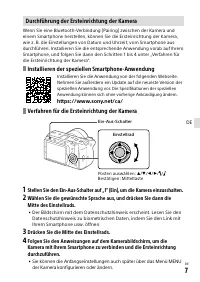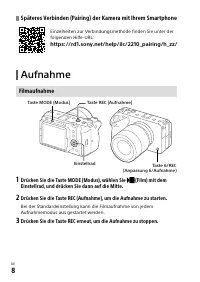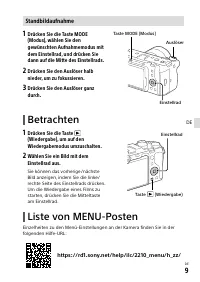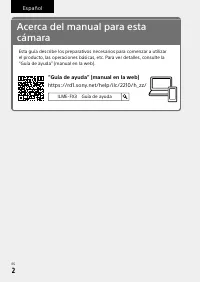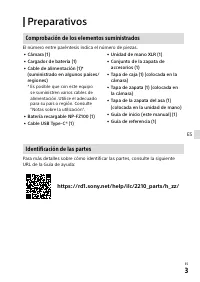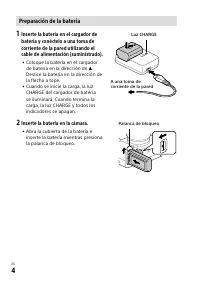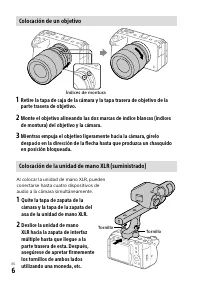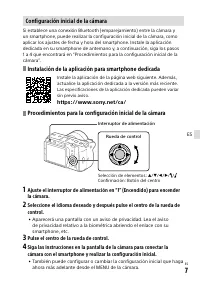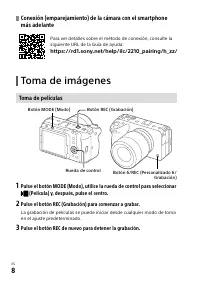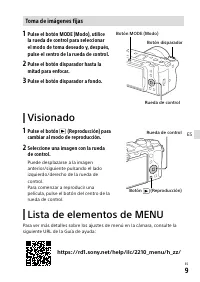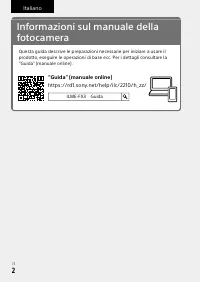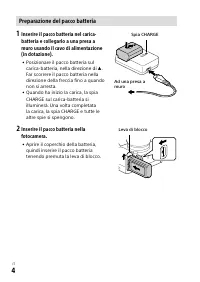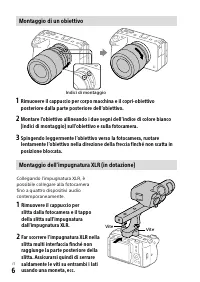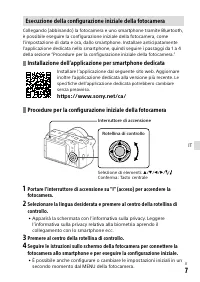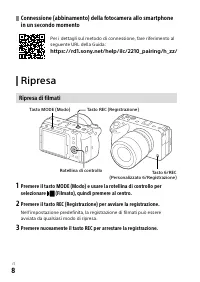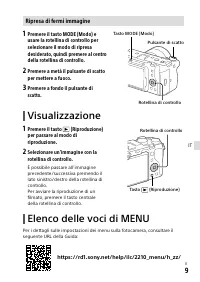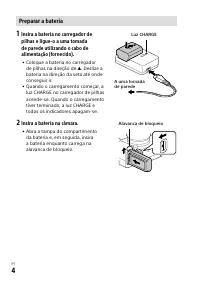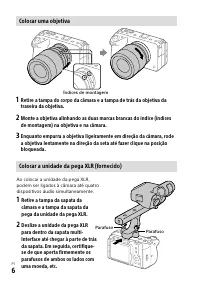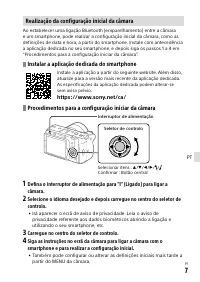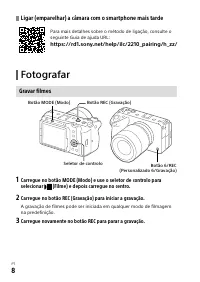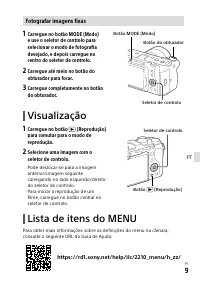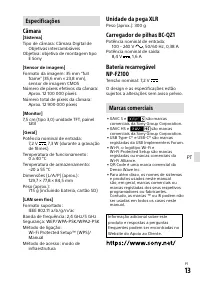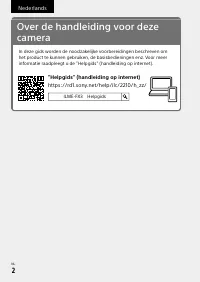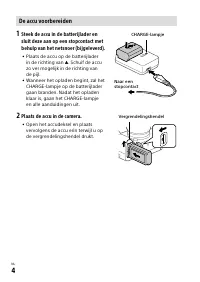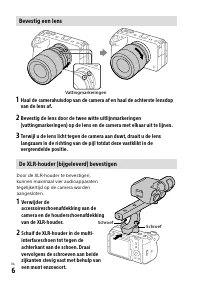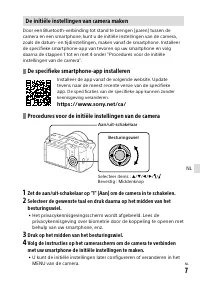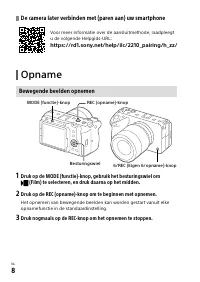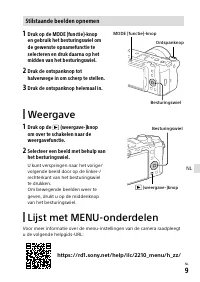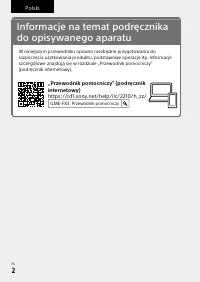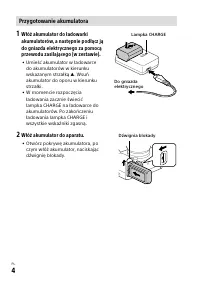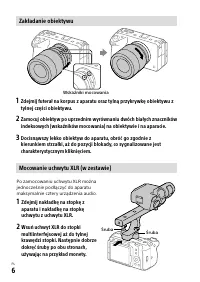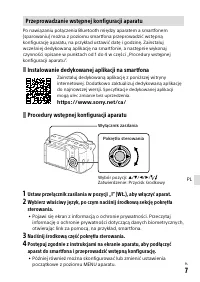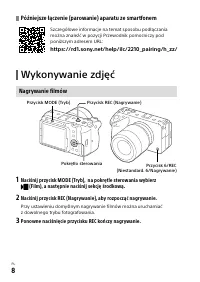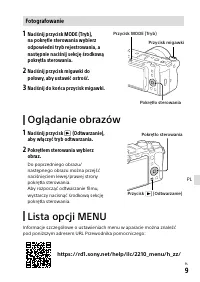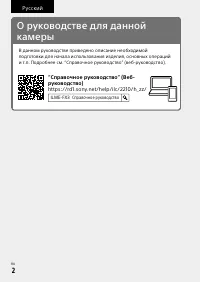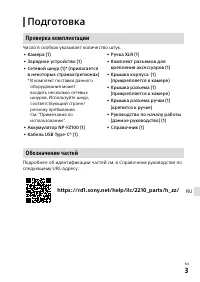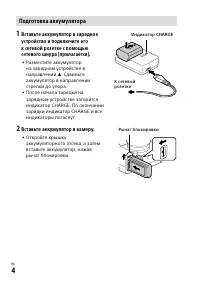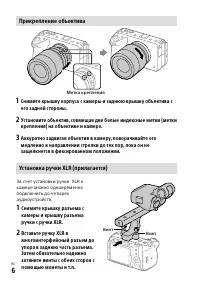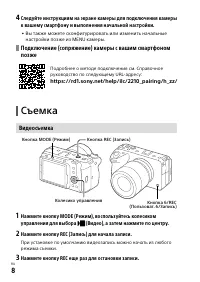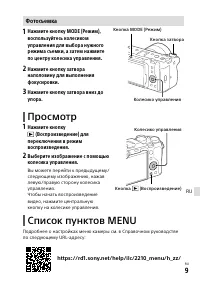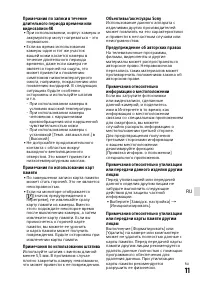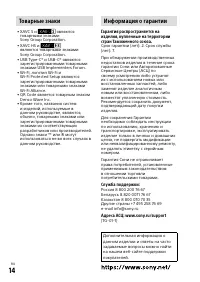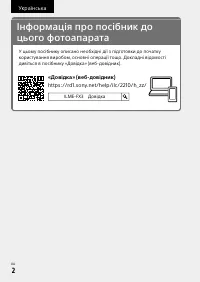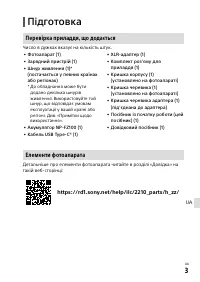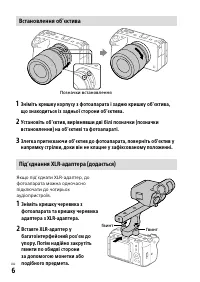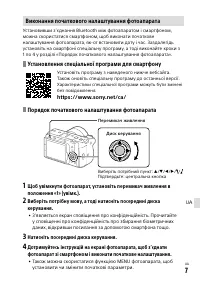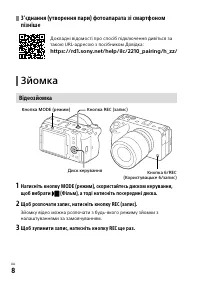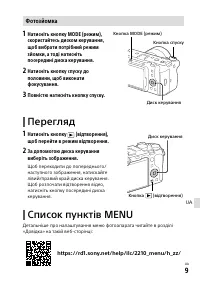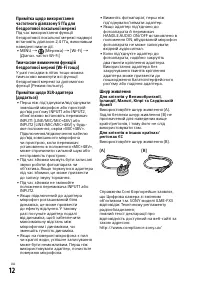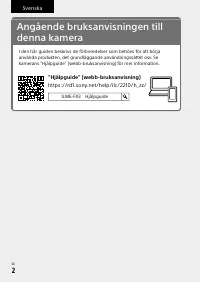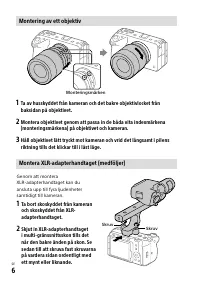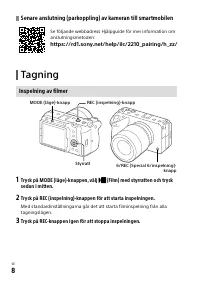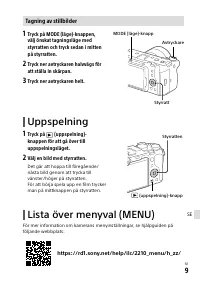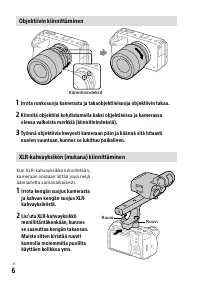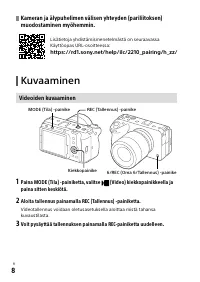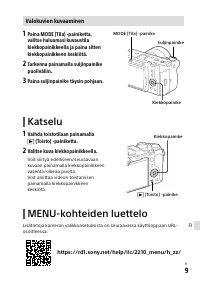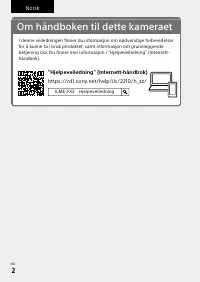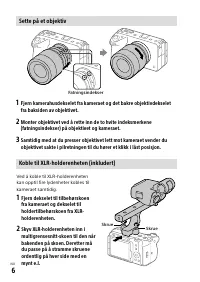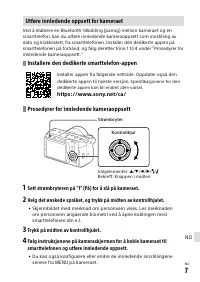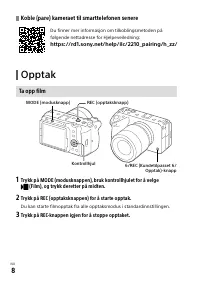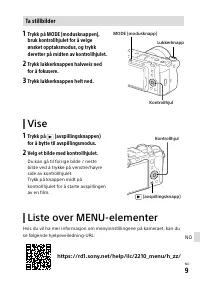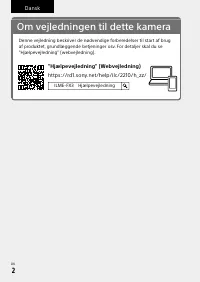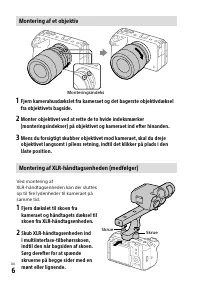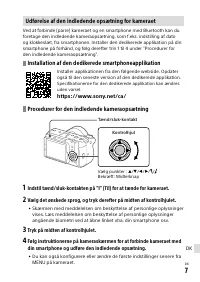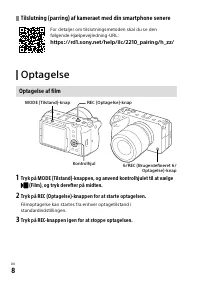Фотоаппараты Sony ILME FX-3 - инструкция пользователя по применению, эксплуатации и установке на русском языке. Мы надеемся, она поможет вам решить возникшие у вас вопросы при эксплуатации техники.
Если остались вопросы, задайте их в комментариях после инструкции.
"Загружаем инструкцию", означает, что нужно подождать пока файл загрузится и можно будет его читать онлайн. Некоторые инструкции очень большие и время их появления зависит от вашей скорости интернета.
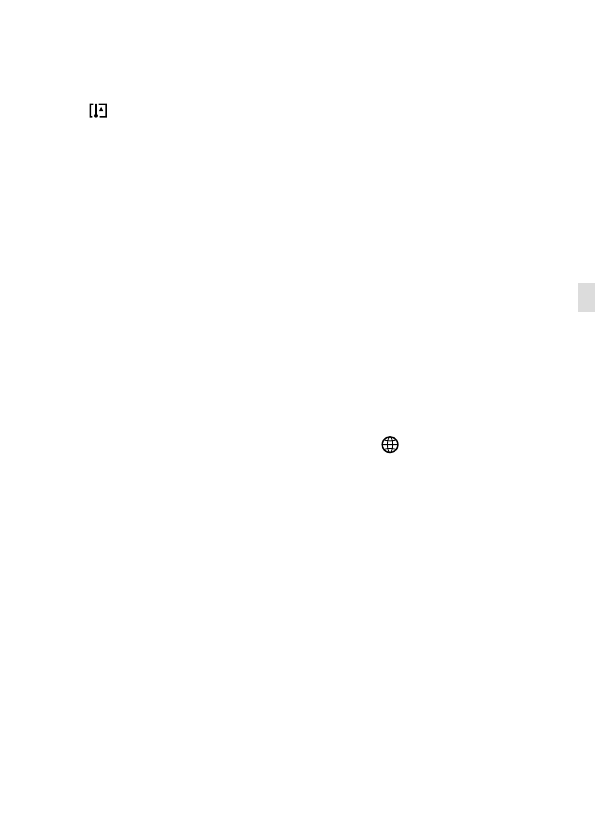
ILME-FX3
5-025-887-43(1)
GB
11
C:\Users\gotanda\Desktop\01EN-ILMEFX3CEC\01GB.indd
DTP data saved: 2023/04/20 13:34
PDF file created: 2023/04/20 13:35
GB
Notes on using memory cards
• When recording is finished, the
memory card may become hot. This is
not a malfunction.
• If
(overheating warning icon) is
displayed on the monitor, do not
remove the memory card from the
camera right away. Instead, wait for a
while after turning off the camera, and
then remove the memory card. If you
touch the memory card while it is hot,
you may drop it and the memory card
may be damaged. Be careful when
removing the memory card.
Notes on using a tripod
Use a tripod with a screw less than
5.5 mm (7/32 inches) long. Otherwise,
you cannot firmly secure the camera, and
damage to the camera may occur.
Sony lenses/accessories
Using this unit with products from
other manufacturers may affect its
performance, leading to accidents or
malfunction.
Warning on copyrights
Television programs, films, videotapes,
and other materials may be copyrighted.
Unauthorized recording of such materials
may be contrary to the provisions of the
copyright laws.
Notes on location information
If you upload and share still images or
movies taken with this camera on the
Internet while the location information
is linked with the dedicated smartphone
application, you may accidentally reveal
the location information to a third party.
To prevent third parties from obtaining
your location information, deactivate the
[Location Information Linkage] function
of the dedicated application.
Notes on discarding or transferring this
product to others
Before discarding or transferring this
product to others, be sure to perform the
following operation to protect private
information.
• Select [Setting Reset]
[Initialize].
Notes on discarding or transferring a
memory card to others
Executing [Format] or [Delete] on
the camera or a computer may not
completely delete the data on the
memory card. Before transferring a
memory card to others, we recommend
that you delete the data completely using
data deletion software. When discarding
a memory card, we recommend that you
physically destroy it.
Note on network functions
When you use network functions,
unintended third parties on the network
may access the camera, depending on
the usage environment. For example,
unauthorized access to the camera may
occur in network environments to which
another network device is connected or
can connect without permission. Sony
bears no responsibility for any loss or
damage caused by connecting to such
network environments.
Note on the 5 GHz band for wireless LAN
When using the wireless LAN function
outdoors, set the band to 2.4 GHz
by following the procedure below.
(WW728473 only)
• MENU
(Network)
[Wi-Fi]
[Wi-Fi Frequency Band]
How to turn off wireless network
functions (Wi-Fi, etc.) temporarily
When you board an airplane, etc., you
can turn off all wireless network functions
temporarily using [Airplane Mode].
Notes on the XLR handle unit (supplied)
• Before connecting/disconnecting an
external microphone or device to/from
the INPUT1 or INPUT2 jack, be sure to
set the INPUT1 (LINE/MIC/MIC+48V)
or INPUT2 (LINE/MIC/MIC+48V) switch
to a position other than “MIC+48V.”
Plugging/unplugging the cable into/
from the external microphone or device
while the switch is set to “MIC+48V”
may cause loud noise or a malfunction
of the device.
• While recording is in progress,
operating and handling noises from
the camera or lens may be recorded.
Touching the handle while recording
is in progress will cause noise to be
included in the recording.
Характеристики
Остались вопросы?Не нашли свой ответ в руководстве или возникли другие проблемы? Задайте свой вопрос в форме ниже с подробным описанием вашей ситуации, чтобы другие люди и специалисты смогли дать на него ответ. Если вы знаете как решить проблему другого человека, пожалуйста, подскажите ему :)