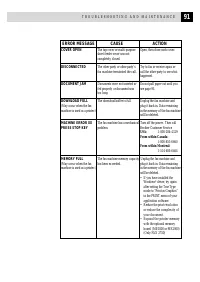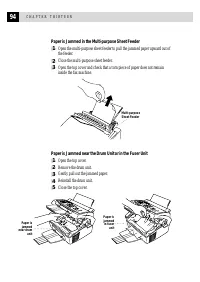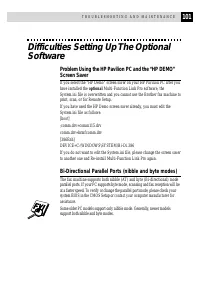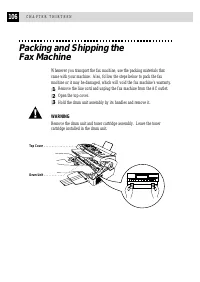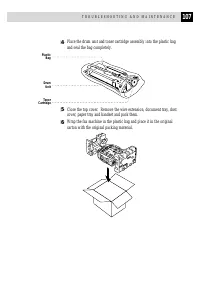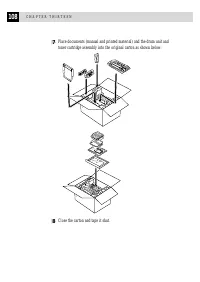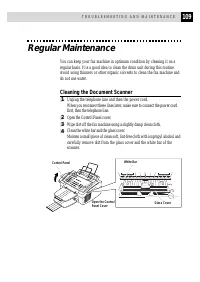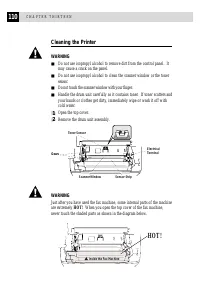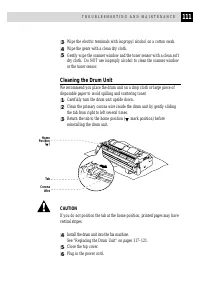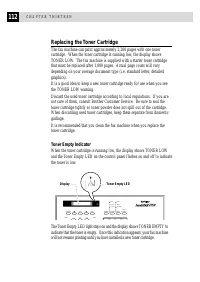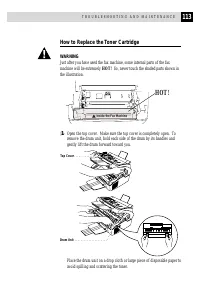Факсы Brother FAX 2750 ч.3 - инструкция пользователя по применению, эксплуатации и установке на русском языке. Мы надеемся, она поможет вам решить возникшие у вас вопросы при эксплуатации техники.
Если остались вопросы, задайте их в комментариях после инструкции.
"Загружаем инструкцию", означает, что нужно подождать пока файл загрузится и можно будет его читать онлайн. Некоторые инструкции очень большие и время их появления зависит от вашей скорости интернета.
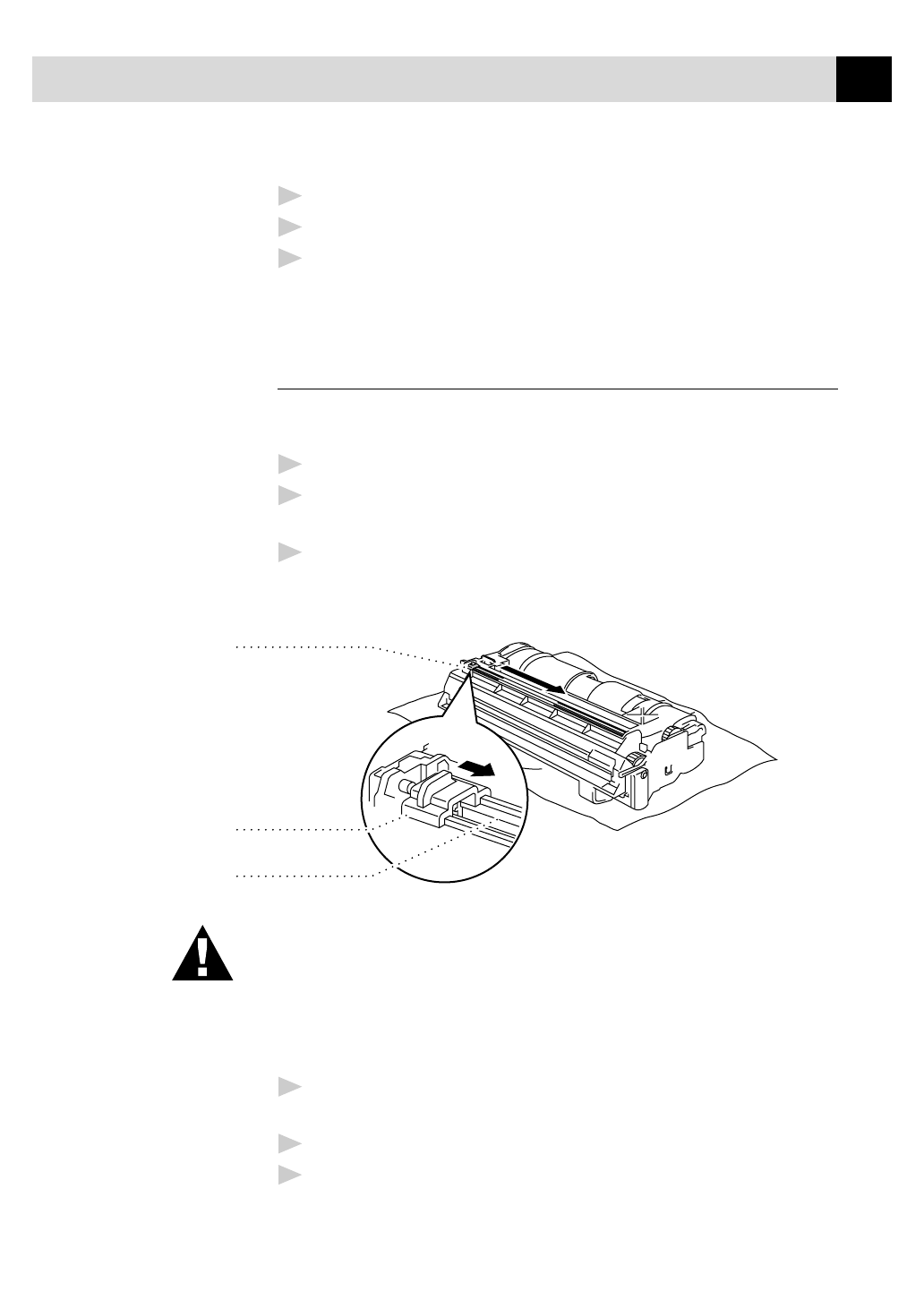
111
T R O U B L E S H O O T I N G A N D M A I N T E N A N C E
3
Wipe the electric terminals with isopropyl alcohol on a cotton swab.
4
Wipe the gears with a clean dry cloth.
5
Gently wipe the scanner window and the toner sensor with a clean soft
dry cloth. Do NOT use isoproply alcohol to clean the scanner window
or the toner sensor.
Cleaning the Drum Unit
We recommend you place the drum unit on a drop cloth or large piece of
disposable paper to avoid spilling and scattering toner.
1
Carefully turn the drum unit upside down.
2
Clean the primary corona wire inside the drum unit by gently sliding
the tab from right to left several times.
3
Return the tab to the home position (
▼
mark position) before
reinstalling the drum unit.
Tab
Corona
Wire
Home
Position
(
▼
)
CAUTION
If you do not position the tab at the home position, printed pages may have
vertical stripes.
4
Install the drum unit into the fax machine.
See “Replacing the Drum Unit” on pages 117–121.
5
Close the top cover.
6
Plug in the power cord.