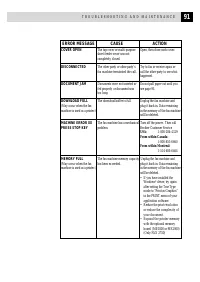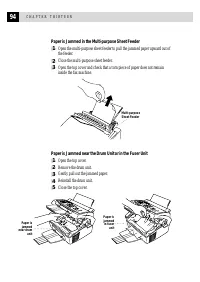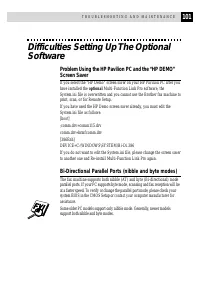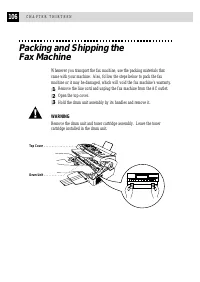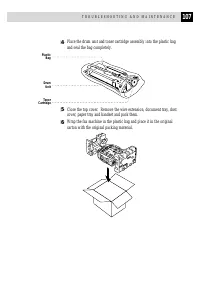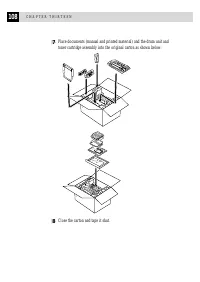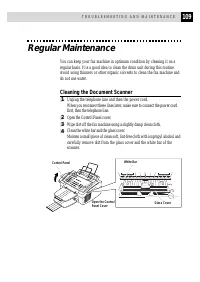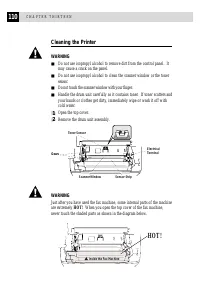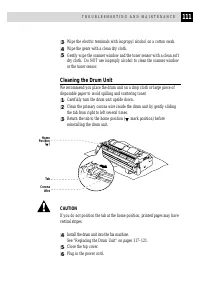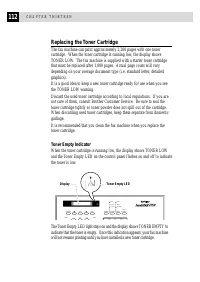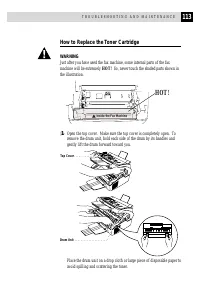Факсы Brother FAX 2750 ч.3 - инструкция пользователя по применению, эксплуатации и установке на русском языке. Мы надеемся, она поможет вам решить возникшие у вас вопросы при эксплуатации техники.
Если остались вопросы, задайте их в комментариях после инструкции.
"Загружаем инструкцию", означает, что нужно подождать пока файл загрузится и можно будет его читать онлайн. Некоторые инструкции очень большие и время их появления зависит от вашей скорости интернета.
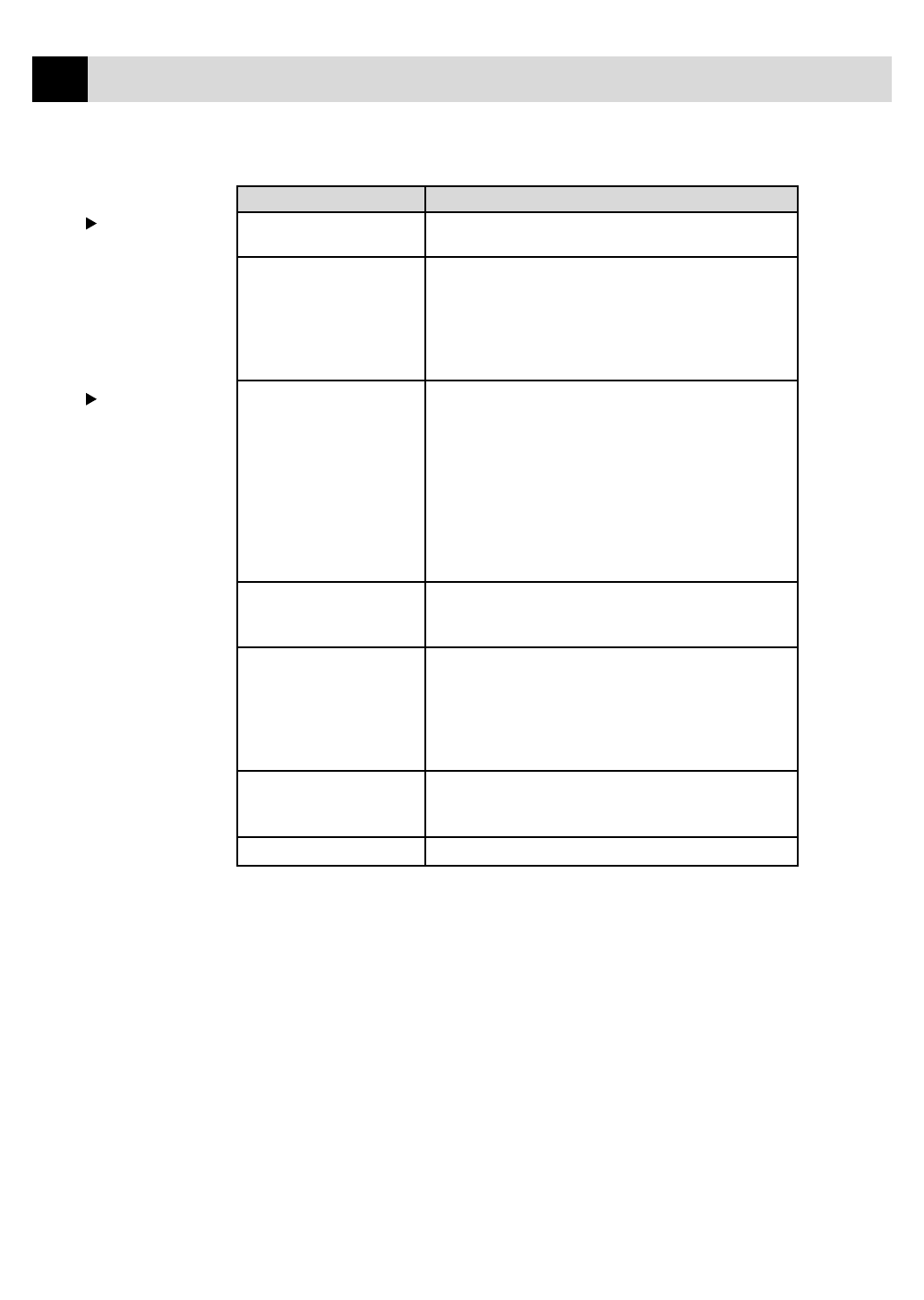
98
C H A P T E R T H I R T E E N
Paper Handling
Difficulties
DIFFICULTY
SUGGESTIONS
I cannot print from my
Make sure the Windows
®
printer driver is installed and
application software.
you select it in your application software.
Sometimes I get the error
If you are using the supplied Windows
®
driver, turn
message PRINT OVERRUN
the error recover operation on in the Setup dialog box
when printing certain
and try again. Reduce the print resolution or reduce
documents from Windows.
®
the complexity of your document and try again.
Expand the printer memory by installing one of the
optional memory boards.
The fax machine does not load
Check to see if the CHECK PAPER or PRINTER JAM
paper. The LCD shows
message appears on the LCD. If so, the multi-purpose
CHECK PAPER or
sheet feeder may be out of paper or not properly installed.
PRINTER JAM.
If it is empty, load a new stack of paper into the feeder. If
there is paper in the multi-purpose sheet feeder, make sure
it is straight. If the paper is curled, you should straighten
it. Sometimes it is helpful to remove the paper, turn the
stack over and put it back into the multi-purpose sheet
feeder. Reduce the amount of paper in the multi-purpose
sheet feeder, then try again.
The fax machine does not load
Reinsert the paper firmly, one sheet at a time.
paper from the manual
feed slot.
How can I load envelopes?
You can load envelopes from either the multi-purpose
(May occur when the fax
sheet feeder or the manual feed slot. Your application
machine is used as a printer.)
software must be set up to print the envelope size you are
using. This is usually done in the Page Setup or Document
Setup menu of your software. Refer to your application
manual.
What paper can I use?
You can use plain paper, envelopes, transparencies, labels
(May occur when the fax
and organizer paper. For information on paper you can use,
machine is used as a printer.)
see “Acceptable Paper” on page 16.
How can I clear paper jams?
See “Printer Jam” on pages 93–94.
Windows
®
Setup
Printing Difficulties