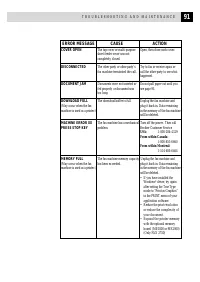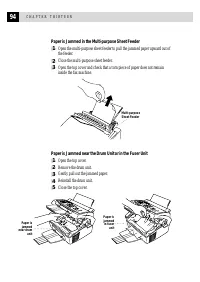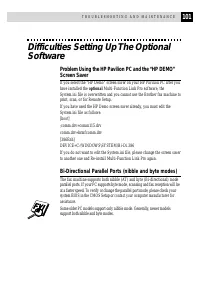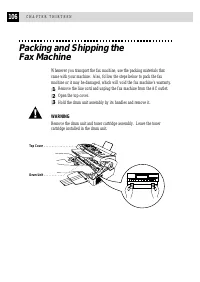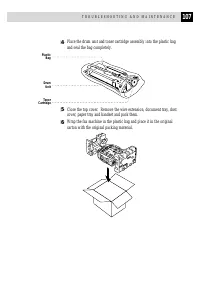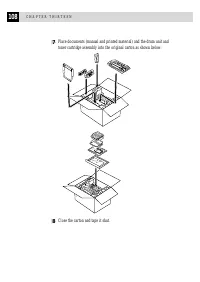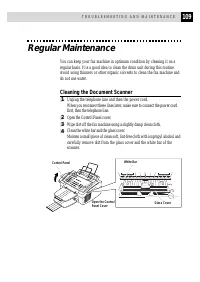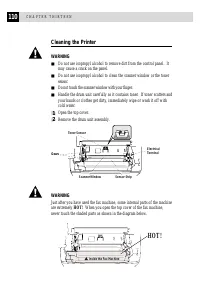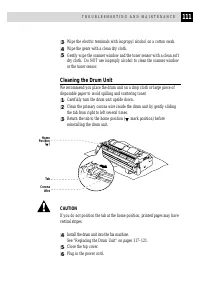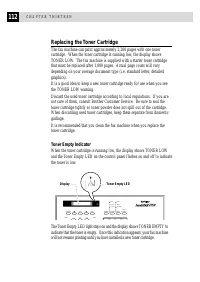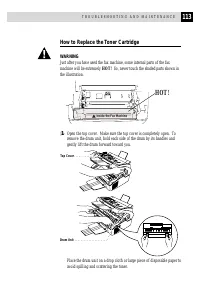Факсы Brother FAX 2750 ч.3 - инструкция пользователя по применению, эксплуатации и установке на русском языке. Мы надеемся, она поможет вам решить возникшие у вас вопросы при эксплуатации техники.
Если остались вопросы, задайте их в комментариях после инструкции.
"Загружаем инструкцию", означает, что нужно подождать пока файл загрузится и можно будет его читать онлайн. Некоторые инструкции очень большие и время их появления зависит от вашей скорости интернета.
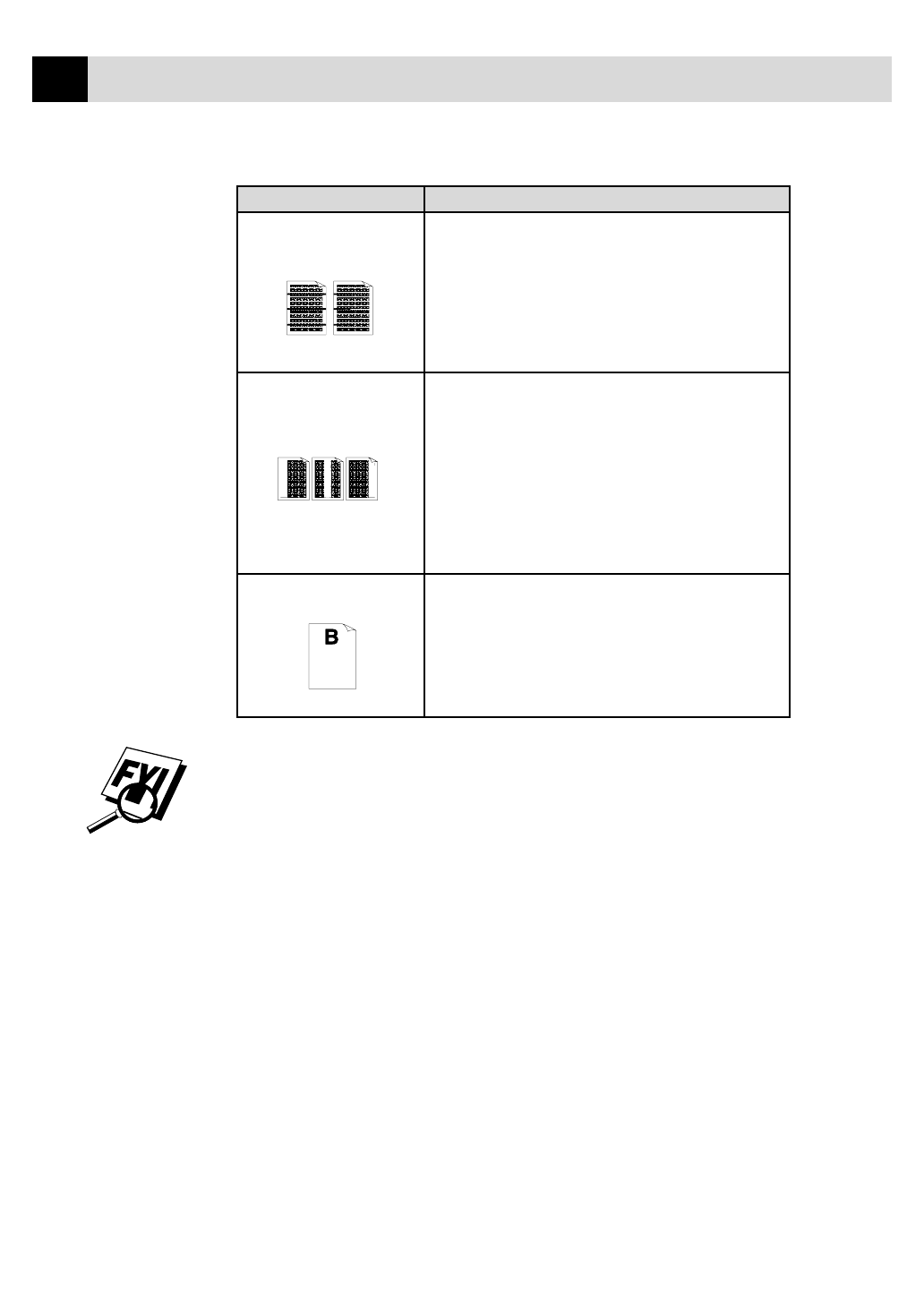
100
C H A P T E R T H I R T E E N
Example of Regular Marking
Ghost Images
The drum unit is a consumable item and it is necessary to replace it
periodically.
,,,,,,
,,,,,,
,,,,,,
,,,,,,
,,,,,,
,,,,,,
,,,,,,
,,,,,,
,,,,,,
,,,,,,
,,,,,,
,,,,,,
,,,,,,
DIFFICULTY
SUGGESTIONS
Printed pages are marked
Markings may disappear by themselves. Try copying
at regular intervals.
multiple pages to clear this problem. Markings may occur
if the fax machine has not been used for a long time. A
possible cause is that the surface of the drum is scratched. You
must then replace the drum unit with a new one. If the
markings do not disappear, it may be that the drum was
marked or damaged by excessive exposure to light. In this
case, replace the drum unit with a new one.
Printed pages are blurred at the Certain environmental conditions such as humidity, high
center or at either edge.
temperatures, etc. may cause this condition to occur. Make
sure the fax machine is placed on a flat, horizontal surface.
Remove the drum unit with the toner cartridge installed. Try
rocking them from side to side. You may clear a blurred page
by wiping the scanner windows with a clean soft cloth. (See
“Regular Maintenance”, “Cleaning the Printer” and “Cleaning
the Drum Unit” on pages 109–111.) If a blurred page occurs
after cleaning and the display shows CHANGE DRUM SOON,
replace the drum unit with a new one.
Ghost images appear on the
Adjust the print conditions by setting the Print Density
printed page.
function, page 37. Make sure that you use paper that meets the
specifications. Rough surfaces or thick media can cause a
ghost image.
Blurred Page