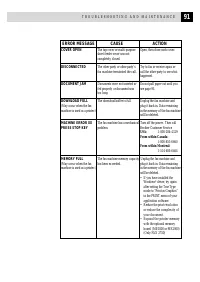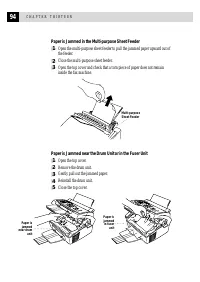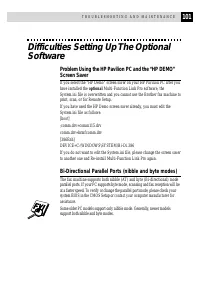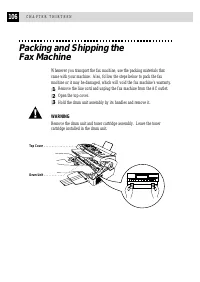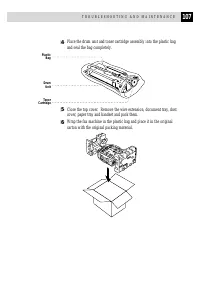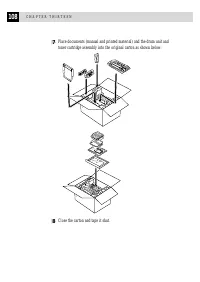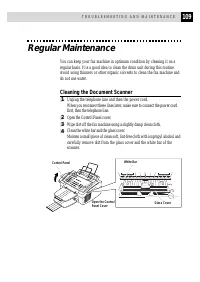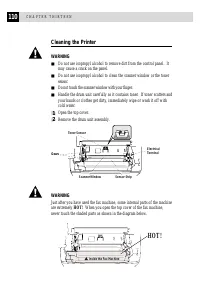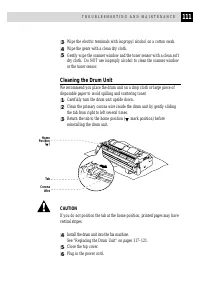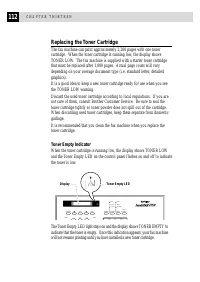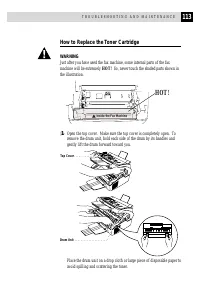Факсы Brother FAX 2750 ч.3 - инструкция пользователя по применению, эксплуатации и установке на русском языке. Мы надеемся, она поможет вам решить возникшие у вас вопросы при эксплуатации техники.
Если остались вопросы, задайте их в комментариях после инструкции.
"Загружаем инструкцию", означает, что нужно подождать пока файл загрузится и можно будет его читать онлайн. Некоторые инструкции очень большие и время их появления зависит от вашей скорости интернета.
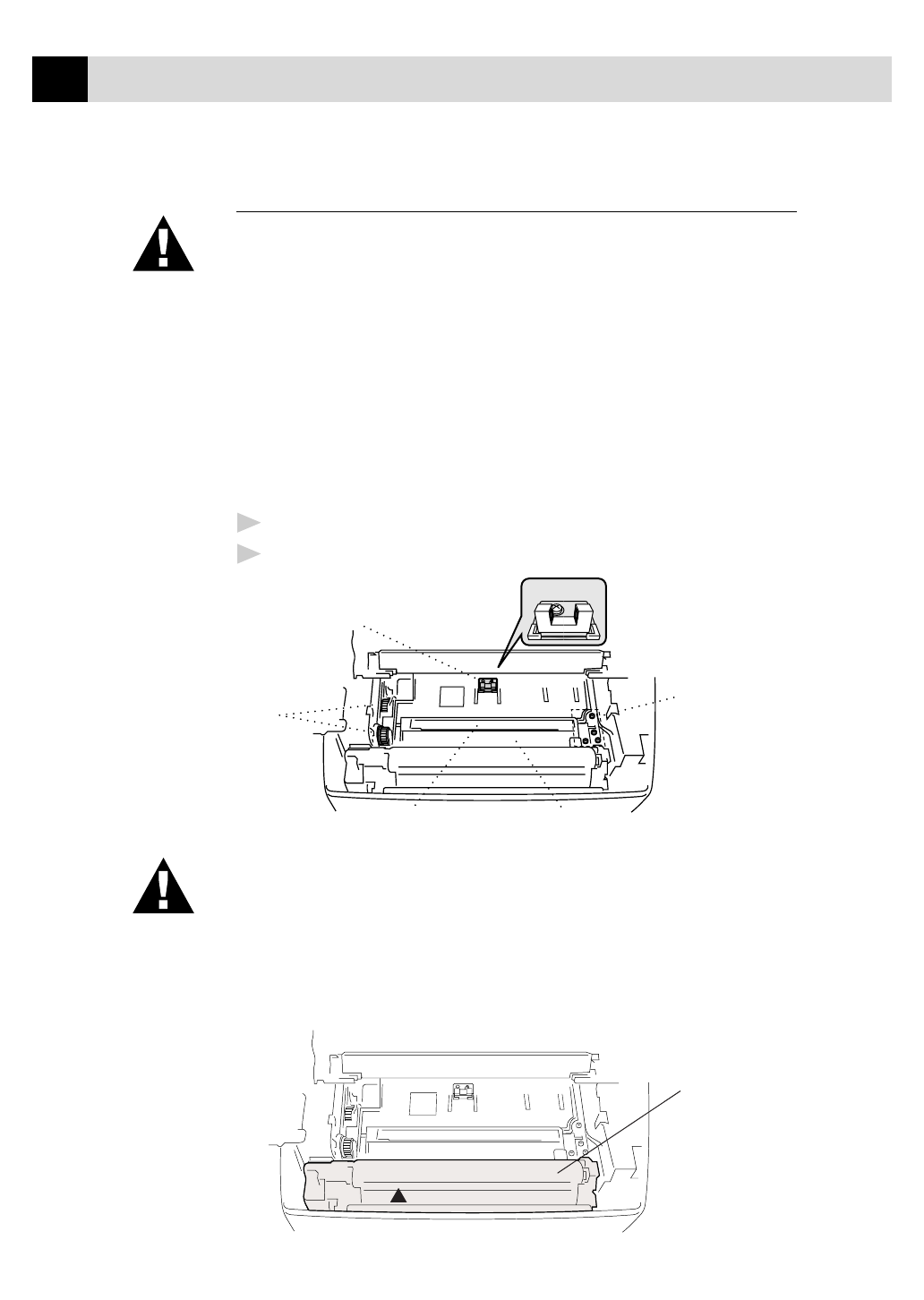
110
C H A P T E R T H I R T E E N
Cleaning the Printer
WARNING
■
Do not use isopropyl alcohol to remove dirt from the control panel. It
may cause a crack on the panel.
■
Do not use isopropyl alcohol to clean the scanner window or the toner
sensor.
■
Do not touch the scanner window with your finger.
■
Handle the drum unit carefully as it contains toner. If toner scatters and
your hands or clothes get dirty, immediately wipe or wash it off with
cold water.
1
Open the top cover.
2
Remove the drum unit assembly.
Gears
Toner Sensor
Electrical
Terminal
Scanner Window
Sensor Strip
WARNING
Just after you have used the fax machine, some internal parts of the machine
are extremely HOT! When you open the top cover of the fax machine,
never touch the shaded parts as shown in the diagram below.
HOT !
Inside the Fax Machine