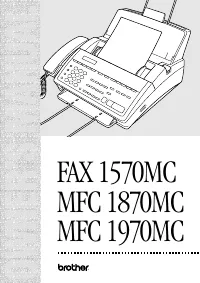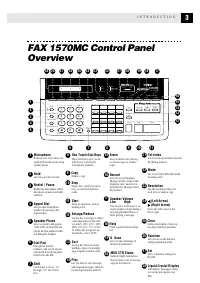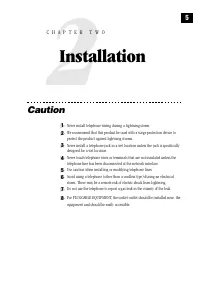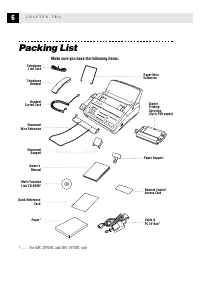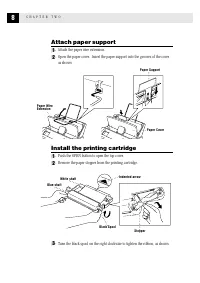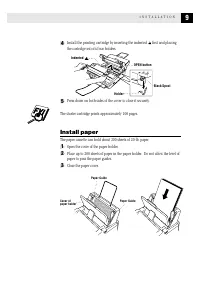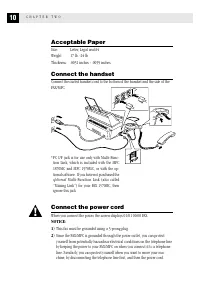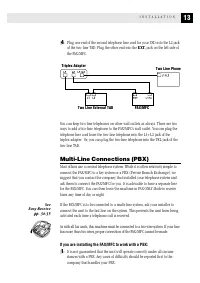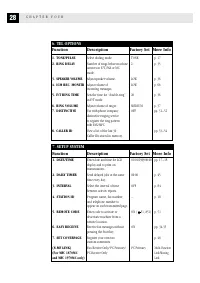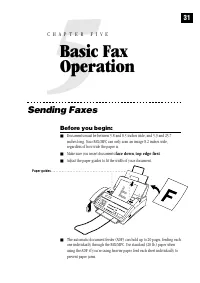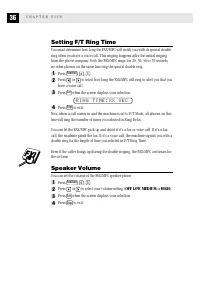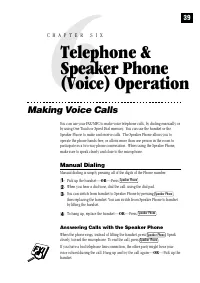Факсы Brother FAX 1570MC ч.1 - инструкция пользователя по применению, эксплуатации и установке на русском языке. Мы надеемся, она поможет вам решить возникшие у вас вопросы при эксплуатации техники.
Если остались вопросы, задайте их в комментариях после инструкции.
"Загружаем инструкцию", означает, что нужно подождать пока файл загрузится и можно будет его читать онлайн. Некоторые инструкции очень большие и время их появления зависит от вашей скорости интернета.
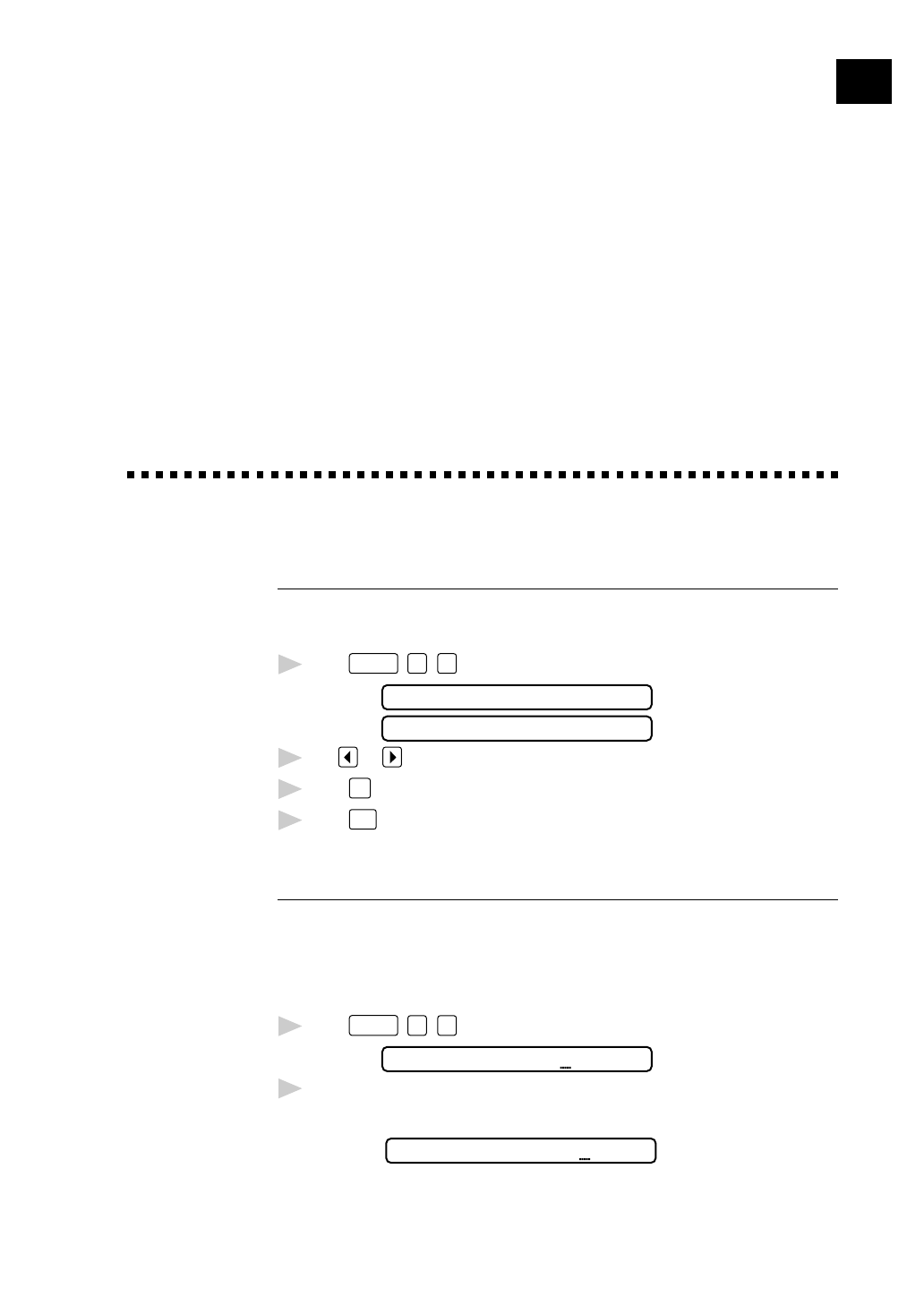
17
Fax Settings
Setting Dialing Mode (Tone/Pulse)
Your FAX/MFC comes set to accommodate tone (multi-frequency) dialing service. If
you have pulse (rotary) dialing service, you need to change the dialing mode.
1
Press
Function
,
6
,
1
. The screen prompts you to select TONE or PULSE.
D I A L I N G : T O N E
D I A L I N G : P U L S E
2
Use
or
to select dialing mode.
3
Press
Set
when the screen displays the dialing mode you want.
4
Press
Stop
.
Setting Date and Time
Your FAX/MFC displays the date and time, and prints it on every fax you send.
In the event of a power failure, the FAX/MFC maintains date and time
information for about one hour. All other settings remain unaffected.
1
Press
Function
,
7
,
1
. The screen prompts you to enter the year.
E N T E R Y E A R : X X
2
Enter the last two digits of the year. The screen displays your entry, then
prompts you to enter the month.
E N T E R M O N T H : X X
3
C H A P T E R T H R E E
Fax
Settings