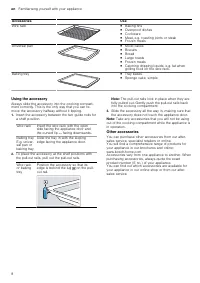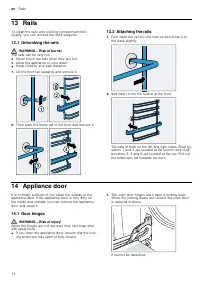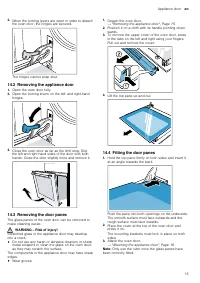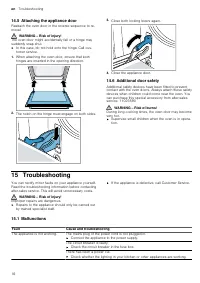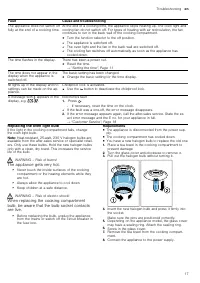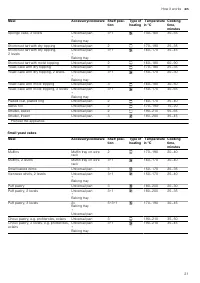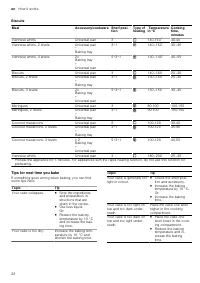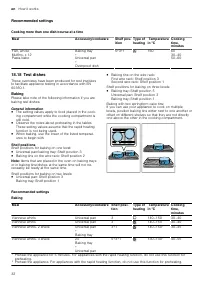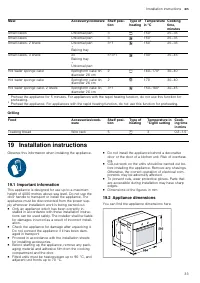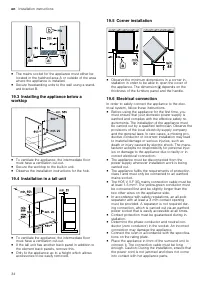Духовые шкафы Bosch HBJ538ES0M - инструкция пользователя по применению, эксплуатации и установке на русском языке. Мы надеемся, она поможет вам решить возникшие у вас вопросы при эксплуатации техники.
Если остались вопросы, задайте их в комментариях после инструкции.
"Загружаем инструкцию", означает, что нужно подождать пока файл загрузится и можно будет его читать онлайн. Некоторые инструкции очень большие и время их появления зависит от вашей скорости интернета.
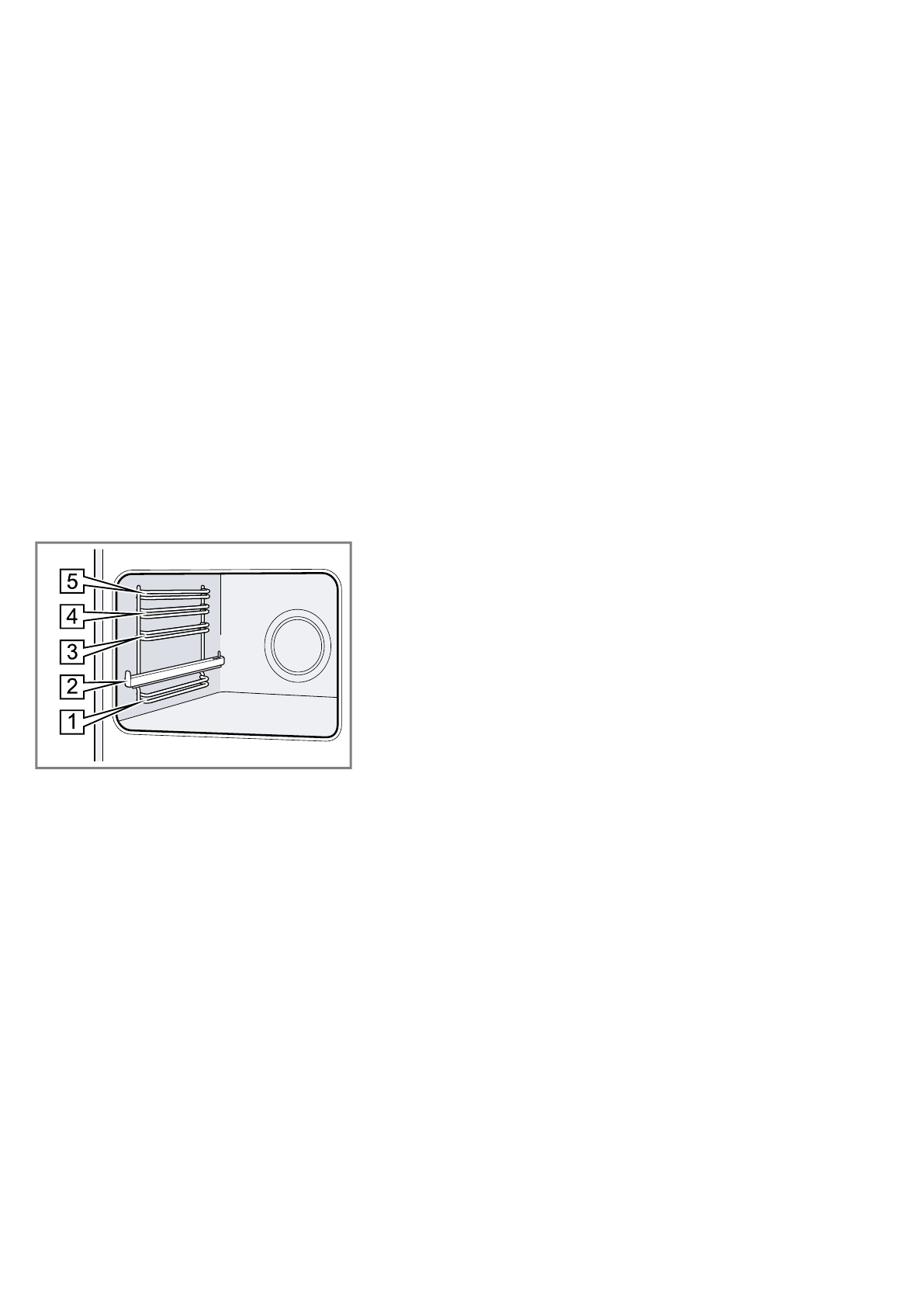
Familiarising yourself with your appliance
en
7
Heat-up indicator
The appliance indicates when it is heating up.
The line at the bottom of the display turns red in three
increments, from left to right, as the cooking compart-
ment heats up. When the appliance is in operation, one
of the red sections of the line goes out during the heat-
ing phases.
When you preheat the appliance, the optimal time to
place your food in the cooking compartment is as soon
as all three sections of the line have turned red.
Note:
Due to thermal inertia, the temperature that is
displayed may differ slightly from the actual temperat-
ure inside the cooking compartment.
4.2 Cooking compartment
The functions in the cooking compartment make your
appliance easier to use.
Rails
The rails in the cooking compartment enable you to
place accessories at different heights.
The cooking compartment has five shelf positions. The
shelf positions are numbered from bottom to top.
You can remove the rails, e.g. for cleaning.
Self-cleaning surfaces
The back panel in the cooking compartment is self-
cleaning. The self-cleaning surfaces are coated with a
porous, matte ceramic layer and have a coarse sur-
face. When the appliance is in operation, the self-clean-
ing surfaces absorb splashes from roasting or grilling
and break them down.
If the self-cleaning surfaces no longer clean themselves
adequately during operation, heat up the cooking com-
partment specifically to the right temperature.
"Cleaning self-cleaning surfaces in the cooking com-
Lighting
The oven light lights up the cooking compartment.
With most types of heating and functions, the lighting
lights up during operation. If you use the function se-
lector to end the operation, the lighting switches off.
The oven light setting on the function selector can be
used to switch on the light without heating.
Appliance door
If you open the appliance door during operation, the
operation continues.
Cooling fan
The cooling fan switches on and off depending on the
appliance's temperature. The hot air escapes above
the door.
ATTENTION!
Do not cover the ventilation slot above the appliance
door. The appliance overheats.
▶
Ensure that the ventilation slots are unobstructed.
To ensure that the appliance cools down more quickly
after operation, the cooling fan continues to run for a
certain period afterwards.
Condensation
Condensation can occur in the cooking compartment
and on the appliance door when cooking. Condensa-
tion is normal and does not adversely affect appliance
operation. Wipe away the condensation after cooking.
4.3 Accessories
Use original accessories. These have been made espe-
cially for your appliance.
Note:
Heat may deform the accessory. This deforma-
tion has no effect on the function. When the accessory
cools down, it will regain its original shape.
The accessories supplied may differ depending on the
appliance model.
Характеристики
Остались вопросы?Не нашли свой ответ в руководстве или возникли другие проблемы? Задайте свой вопрос в форме ниже с подробным описанием вашей ситуации, чтобы другие люди и специалисты смогли дать на него ответ. Если вы знаете как решить проблему другого человека, пожалуйста, подскажите ему :)