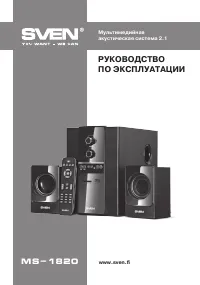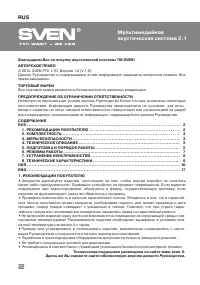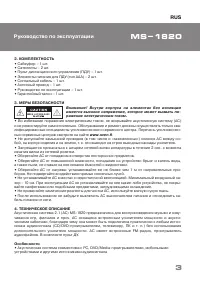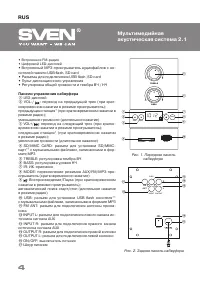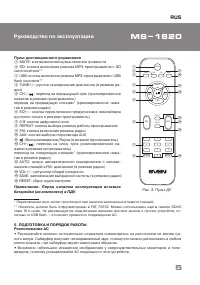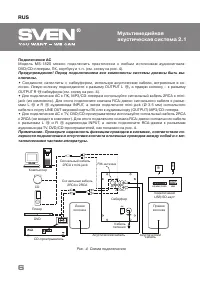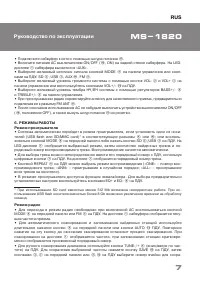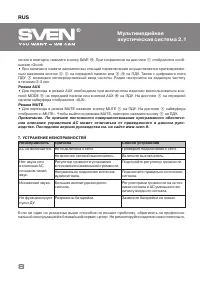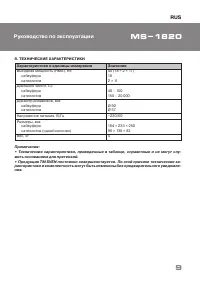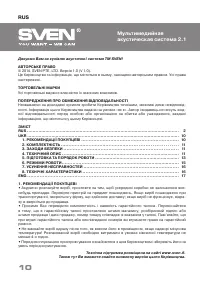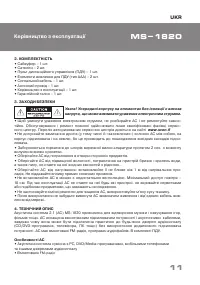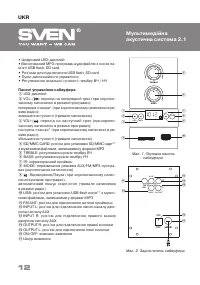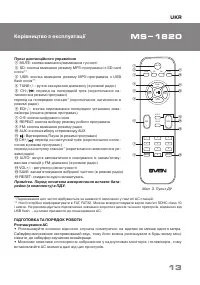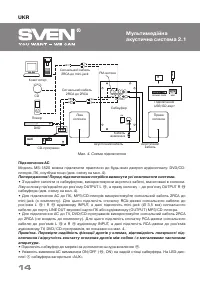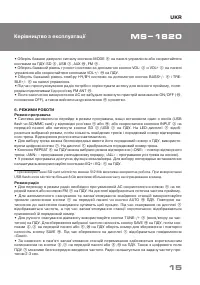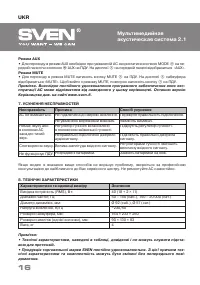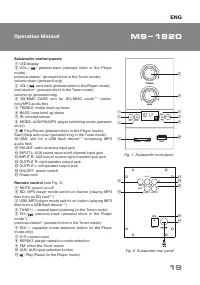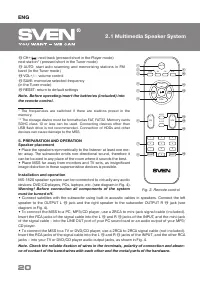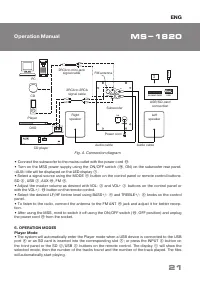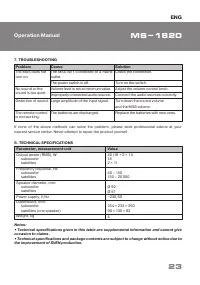Акустика Sven MS-1820 - инструкция пользователя по применению, эксплуатации и установке на русском языке. Мы надеемся, она поможет вам решить возникшие у вас вопросы при эксплуатации техники.
Если остались вопросы, задайте их в комментариях после инструкции.
"Загружаем инструкцию", означает, что нужно подождать пока файл загрузится и можно будет его читать онлайн. Некоторые инструкции очень большие и время их появления зависит от вашей скорости интернета.
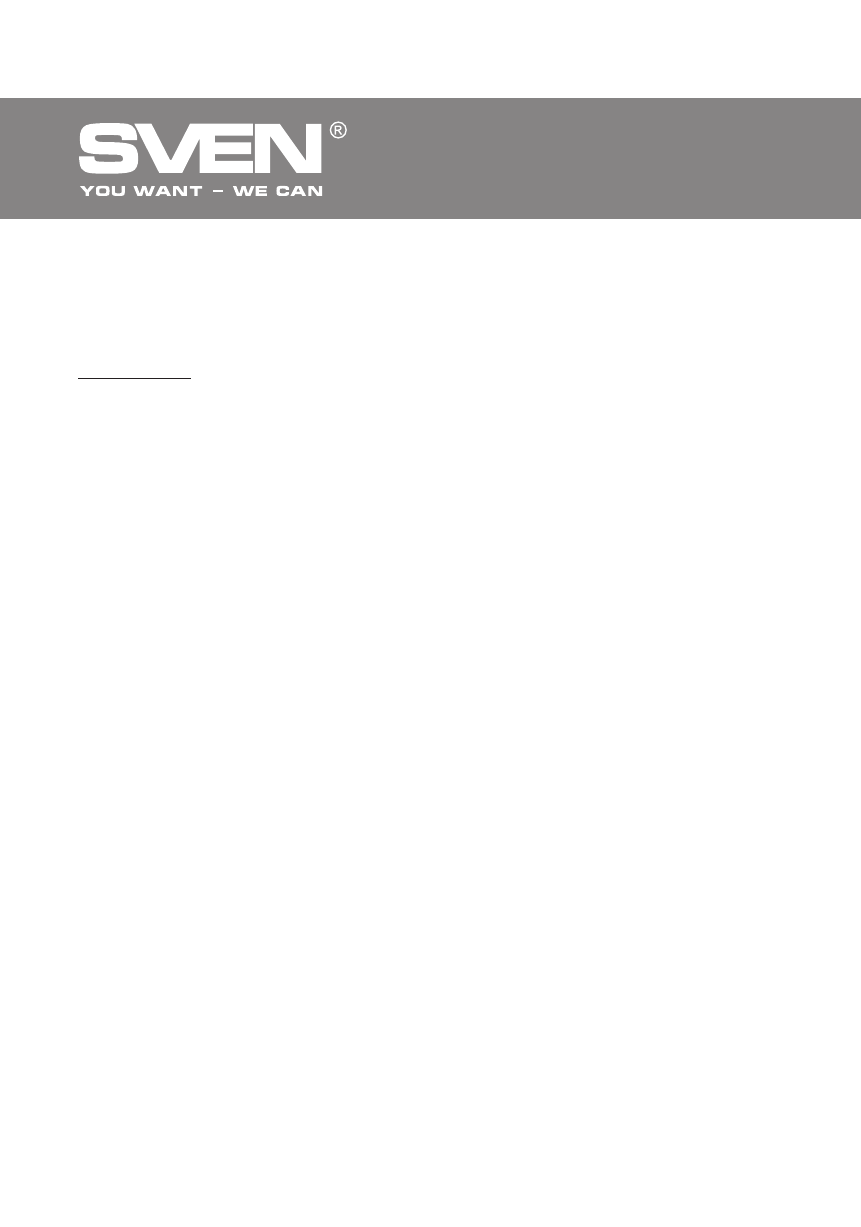
ENG
2.1 Multimedia Speaker System
22
•
To select the track, you can enter its number on the remote control using the numeric pad but-
tons
g
.
The display
a
will show sequence number of a track.
•
You can select a playback mode using the remote control REPEAT
h
button («ONE» – repeat the
playing track; «ANN» – play random tracks; «ALL» – play all tracks available).
•
In the Player mode, Equalizer feature is available. To select a preset mode, use the EQ+ and
EQ-
f
buttons on the remote control.
*
The MSS operation may be incorrect if an SD card of 512 Mb capacity or lower is used. If a USB
flash device of 8 Gb capacity or more is used, command processing time may be extended.
Tuner Mode
•
To switch to the Tuner mode, use the
INPUT
b
button on the front panel or the
FM
m
button on
the remote control. The subwoofer display
a
will show the current frequency
.
•
To auto scan and memorize the found stations, long press button
i
on the front panel or the AUTO
m
button on the remote control short. To stop auto scanning, press this button again before the
scanning is over. The display
a
will show the frequency being scanned. When the channel is being
memorized, the display shows its number for a short moment.
•
For manual scanning, use buttons TUNE-/+
d
on the remote control (up/down the frequency
range). To save the selected station, press the SAVE
o
button on the remote control and then,
using buttons
b
and
c
on the front panel or buttons
e
and
l
on the remote control, assign the
station its number and press the SAVE
o
button again. When the station has been memorized, the
display
a
will write “Good”.
•
If preset stations are available in the memory, you can switch from one to another by short pressing
buttons
b
,
c
on the front panel or buttons
e
,
l
on the remote control. You can also enter the
frequency with the remote control numeric pad buttons
.
The radio will tune to the set frequency
within 2-3 seconds
.
AUX Mode
•
To switch to the AUX mode, press the
MODE
h
button on the front panel or
AUX
j
button on
the remote control, the MSS switched on. The display
a
will show “AUX”
.
MUTE Mode
•
To enter the MUTE mode, press button
a
on the remote control
.
The display
a
will write “
MUTE
”
.
To exit the MUTE mode, press button
a
on the remote control again.
Note. Due to the constant development of the software, the actual MSS operation may differ
from that described in this manual. The most recent version of the manual is available at
www.sven.fi.
Содержание
- 3 ТЕХНИЧЕСКОЕ ОПИСАНИЕ; Внимание! Внутри корпуса на элементах без изоляции
- 4 Панели управления сабвуфера; INPUT L; ыключатель питания; сабвуфера
- 5 RUS; Пульт дистанционного управления; MUTE; ПОДГОТОВКА И ПОРЯДОК РАБОТЫ; Руководство по эксплуатации; Примечание. Перед началом эксплуатации вставьте; личных от USB flash, – это может привести к повреждению АС.
- 6 Подключение; DVD; Подключение АС; OUTPUT L
- 7 Режим проигрывателя
- 9 Характеристики и единицы измерения
- 24 ® Registered Trademark of Oy SVEN