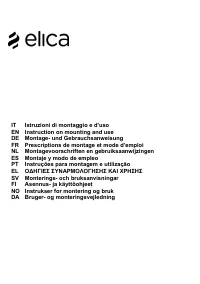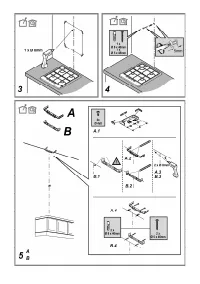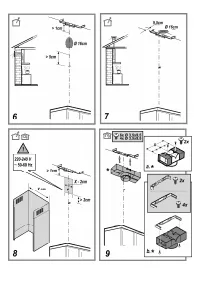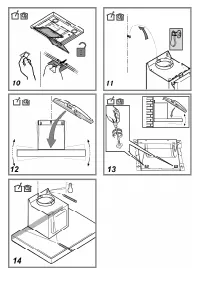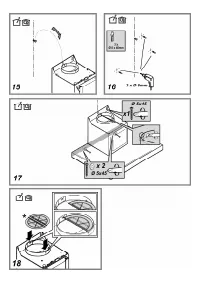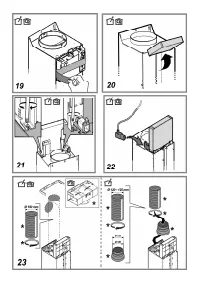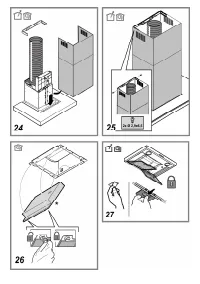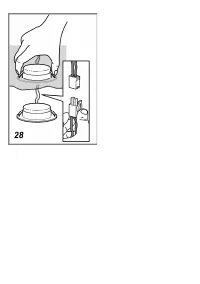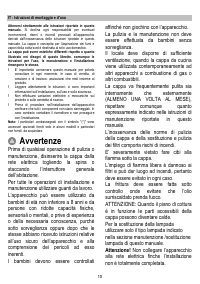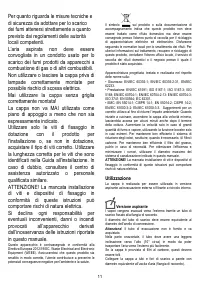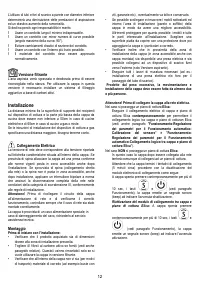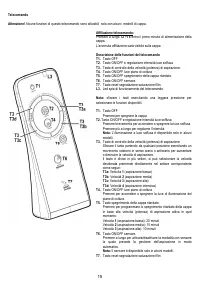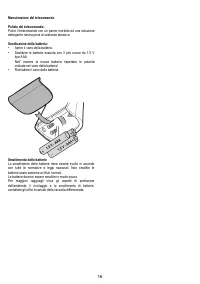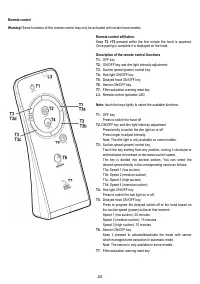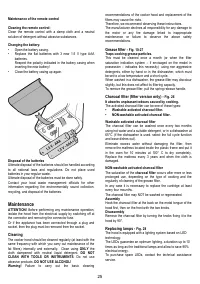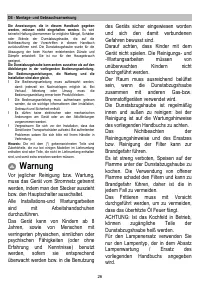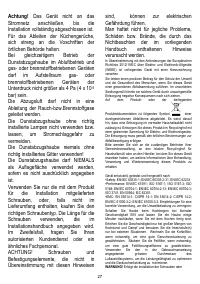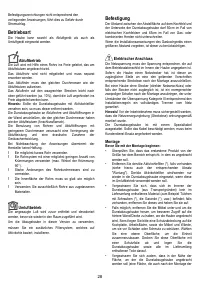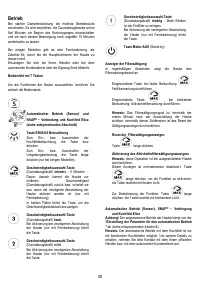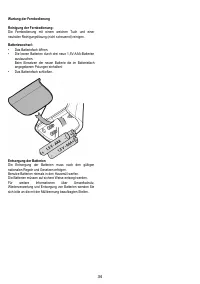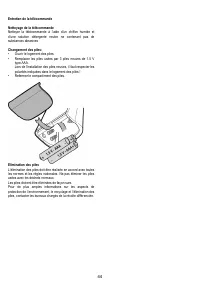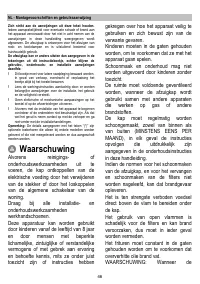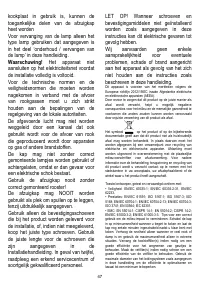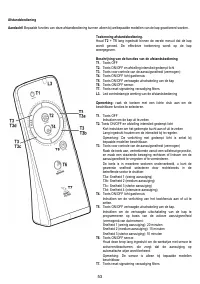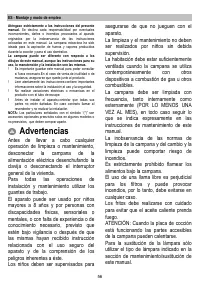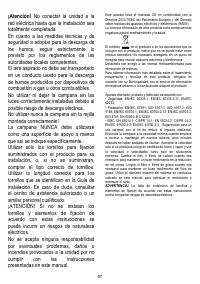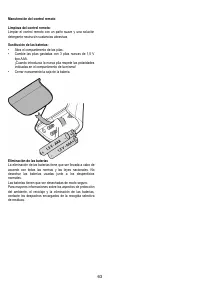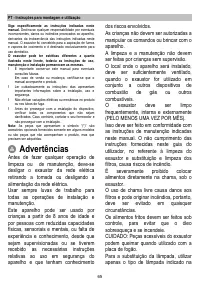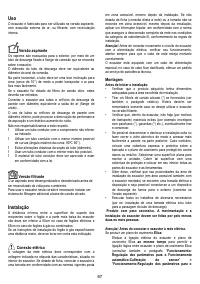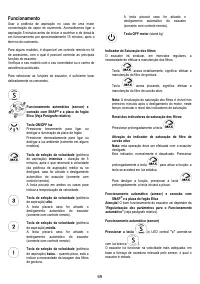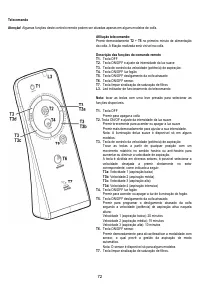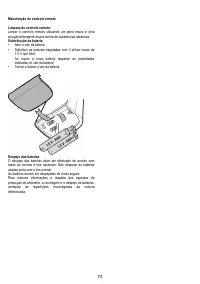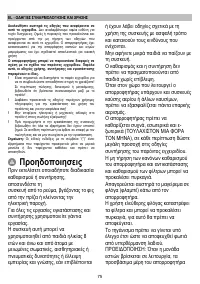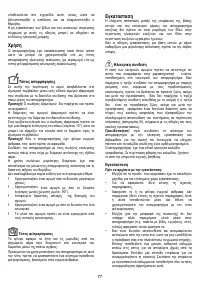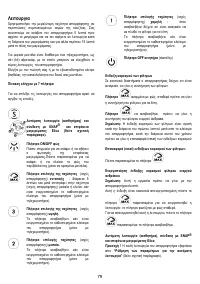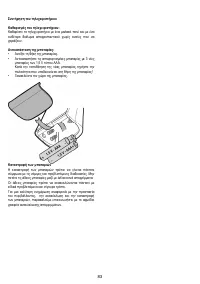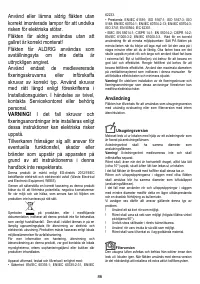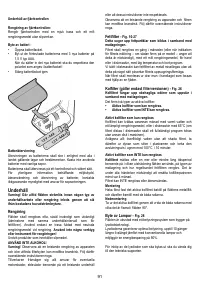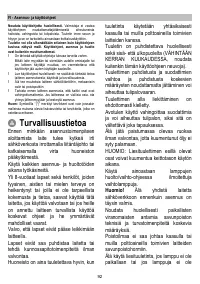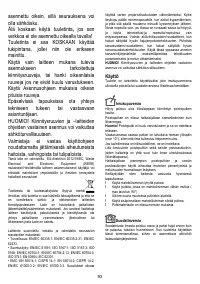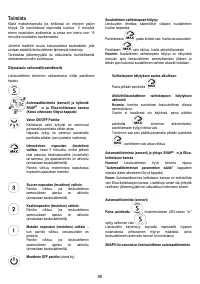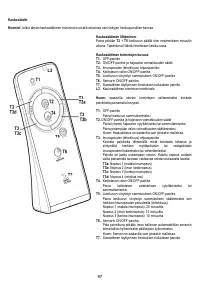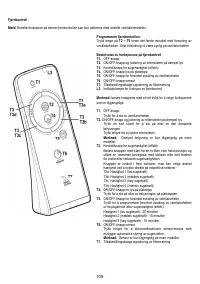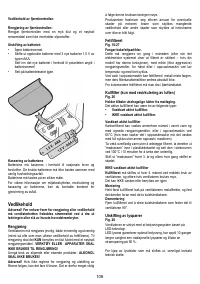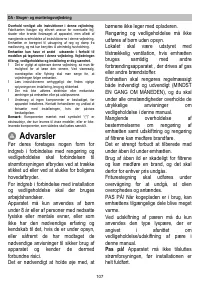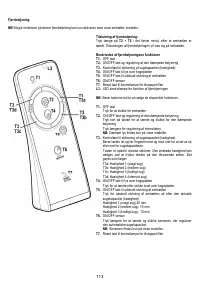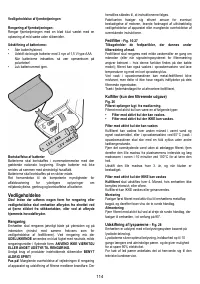Вытяжки Elica TOP SENSE IXBL/F/120 - инструкция пользователя по применению, эксплуатации и установке на русском языке. Мы надеемся, она поможет вам решить возникшие у вас вопросы при эксплуатации техники.
Если остались вопросы, задайте их в комментариях после инструкции.
"Загружаем инструкцию", означает, что нужно подождать пока файл загрузится и можно будет его читать онлайн. Некоторые инструкции очень большие и время их появления зависит от вашей скорости интернета.

23
Note:
SNAP
®
is an auxiliary suction unit that can operate
together with the hood. For further information, please consult
the manual supplied with
SNAP
®
Automatic operation of the hood with the Elica hob
Operation of the hood will also depend on use of the Elica
hob.
Press the button
.
(the LEDs
"c"
-
"d"
light up in white
) to indicate that the hood can automatically operate
with the Elica hob; thus, hood operation will also depend on
use of the Elica hob.
Note:
Automatic operation with the hob is possible only with
specific cooking hobs; for further details, please contact the
authorised dealer or technical assistance centre.
Automatic operation of the hood with SNAP
®
and Elica
hob
Press the button
.
(the LEDs
"a"
-
"b"
-
"e"
light up in
orange
) to indicate that the hood can operate
automatically with the hob and the
SNAP
®
Setting of parameters for Automatic Operation
Note:
All calibration, selection, setting and logical
connection operations described below can be performed
with the hood off (OFF).
The adjustment of parameters is regularly done
automatically
every time the hood is reconnected to the
mains (e.g. with the first installation or after a blackout) or
manually
.
Manual setting
To be performed when you notice unsatisfactory
functioning of the Automatic operation, and is done when
normal environmental conditions persist in the kitchen.
Manual setting includes:
• Hood
calibration
•
Selection of hob (gas, induction, or electric)
•
Logical connection between the hood and the hob (if
you have an Elica hob).
•
Logical connection between the hood and
SNAP
®
(if
you have
SNAP
®
).
Hood calibration
Press and hold the button
, all button LEDs
flash to indicate initiation of calibration; the process
will last for approximately 5 minutes.
Selection of the hob
(gas , induction, or electric)
Press and hold simultaneously the buttons
and
: buttons
,
and
start flashing for 5 seconds.
Within this timeframe,
press:
button
in case of gas hob
button
in case of electric hob
button
in case of induction hob
The preselected button remains lit to indicate the
selection was performed, after 10 seconds the
button flashes briefly to indicate that the performed
selection was recorded.
Logical connection between the hood and the hob
(if
you have an Elica hob).
a.
Simultaneously connect the hood and Elica hob.
b.
the hood emits 2 acoustic signals (beeps) to
indicate that it can receive the connection signal
from the Elica hob.
c.
the connection attempts with the Elica hob last for
5 minutes; within this time, the hood emits 3
consecutive acoustic signals (beeps) to indicate the
successful connection with the Elica hob.
d.
Check the successful connection with the Elica
hob: Press the button
.
(the LEDs
"c"
-
"d"
light up in white
).
In case the logical connection between the hood
and Elica hob is not successful, proceed as
indicated below:
Disconnect and reconnect the hood from/to the
mains at least 5 times within 30 seconds.
Repeat the operations
a-b-c-d
described above
Logical connection between the hood and SNAP
®
(if
you possess a SNAP
®
).
Connection between the hood and SNAP
®
is
automatic. No other setting has to be performed.
Характеристики
Остались вопросы?Не нашли свой ответ в руководстве или возникли другие проблемы? Задайте свой вопрос в форме ниже с подробным описанием вашей ситуации, чтобы другие люди и специалисты смогли дать на него ответ. Если вы знаете как решить проблему другого человека, пожалуйста, подскажите ему :)