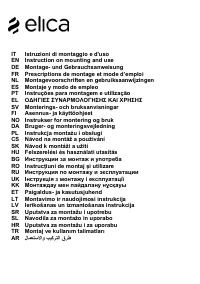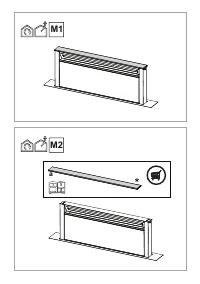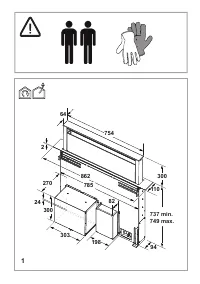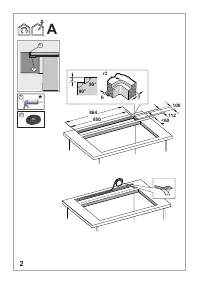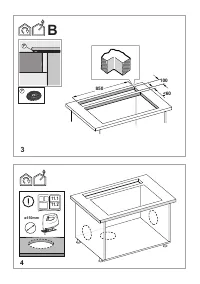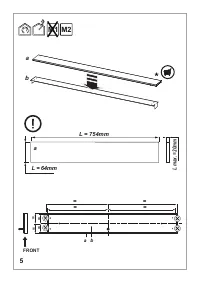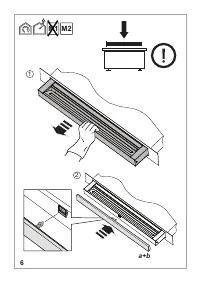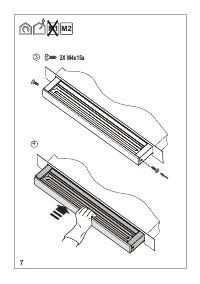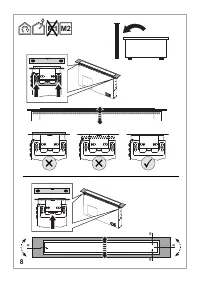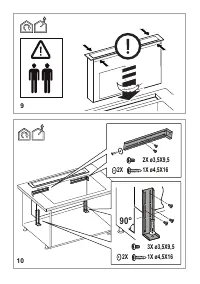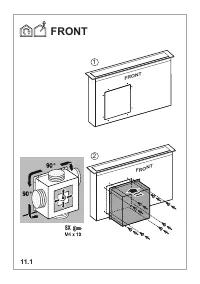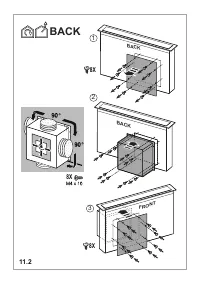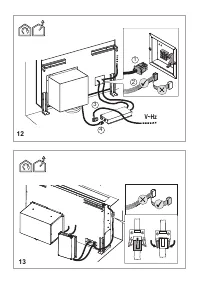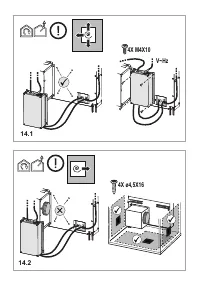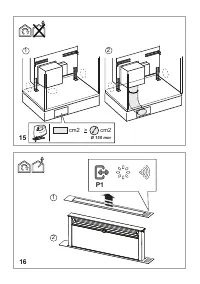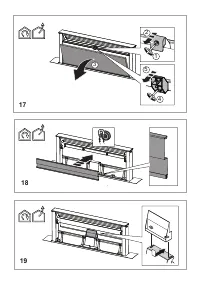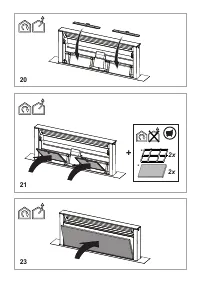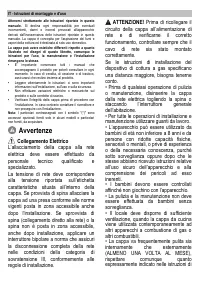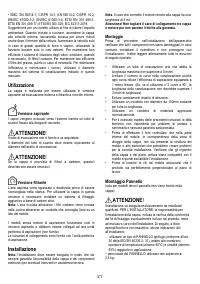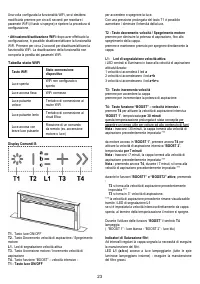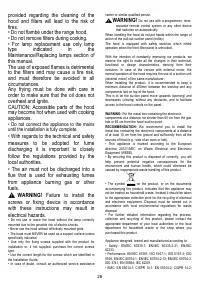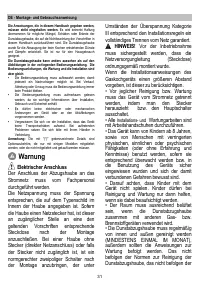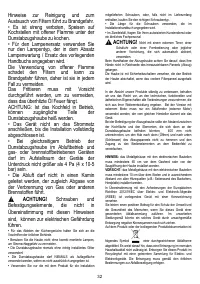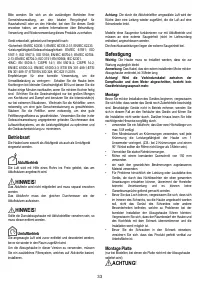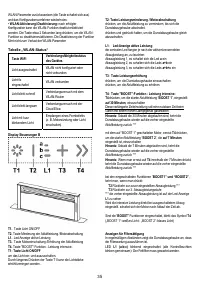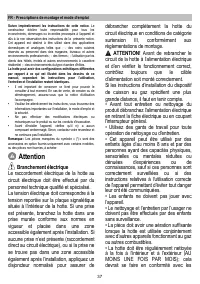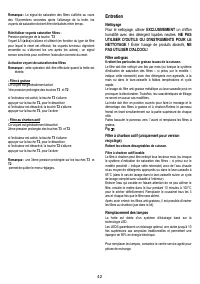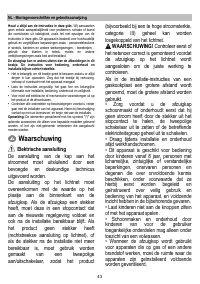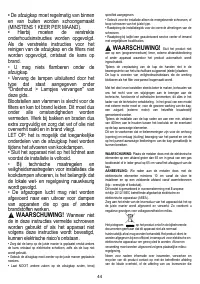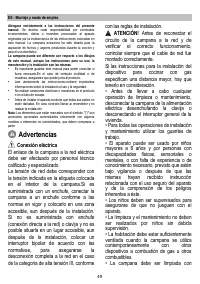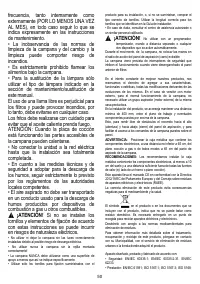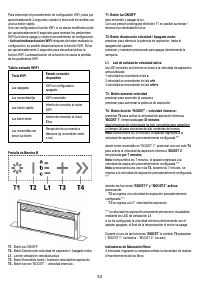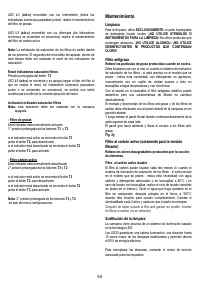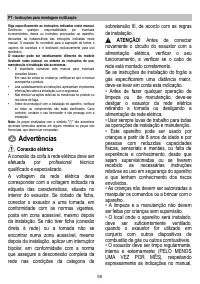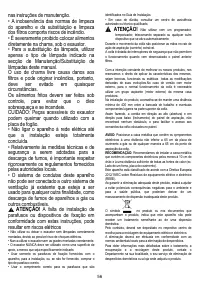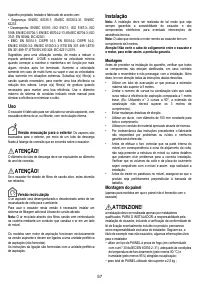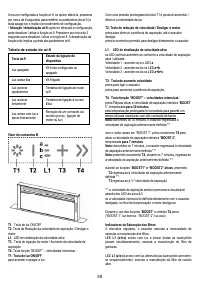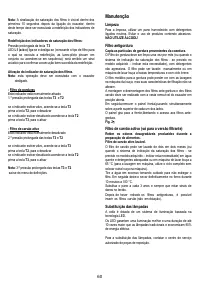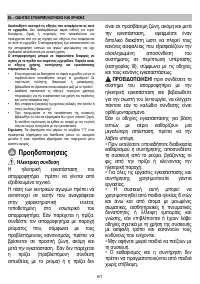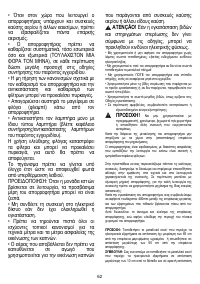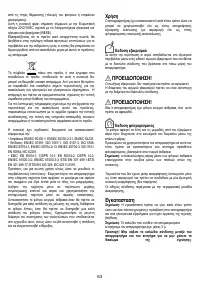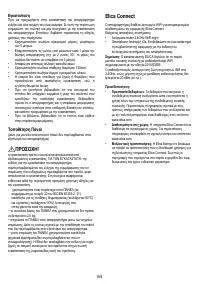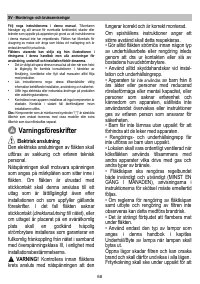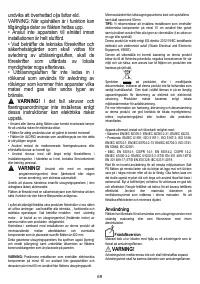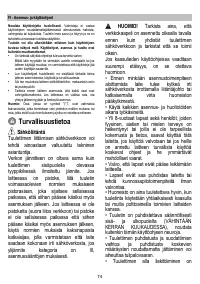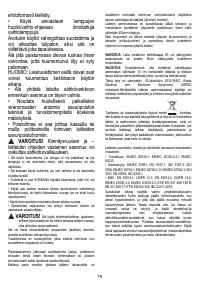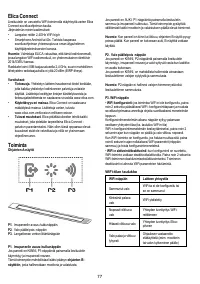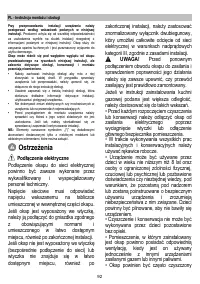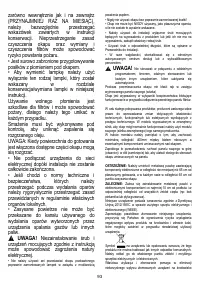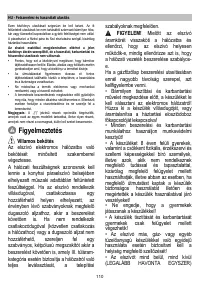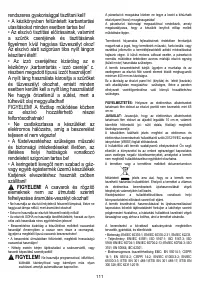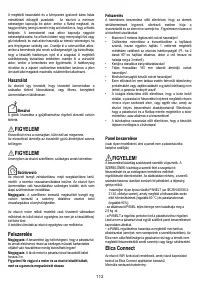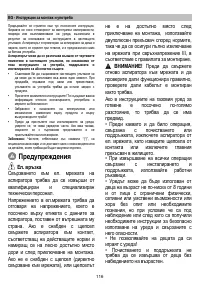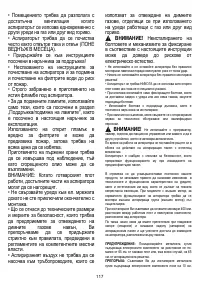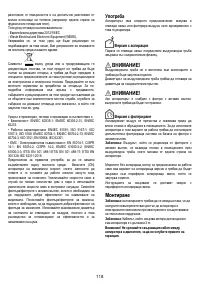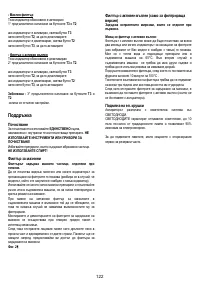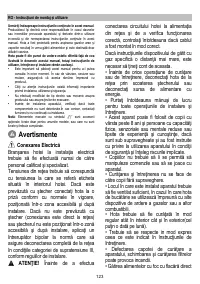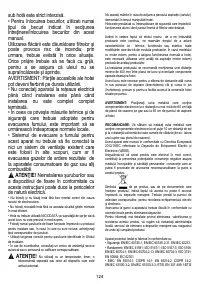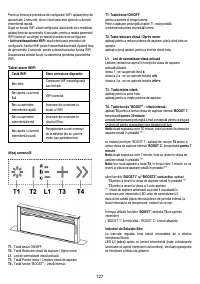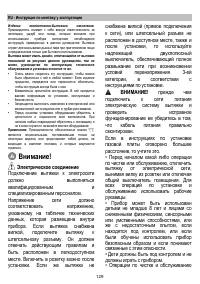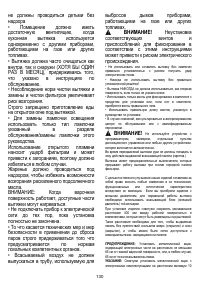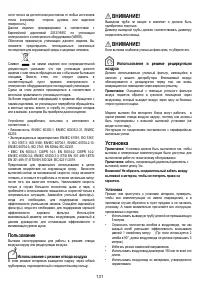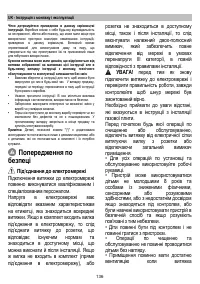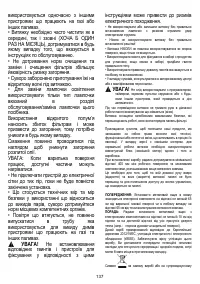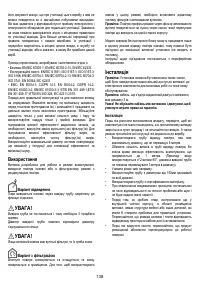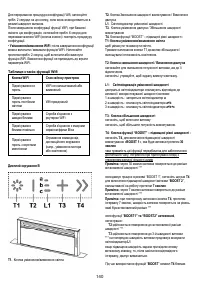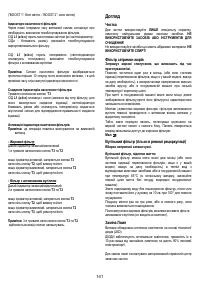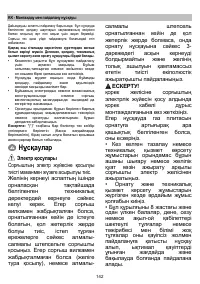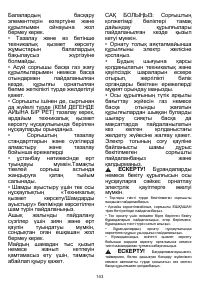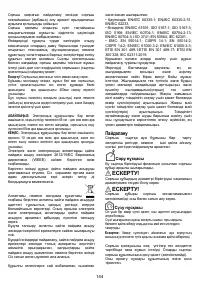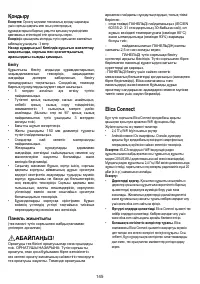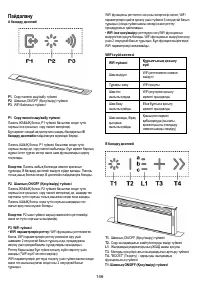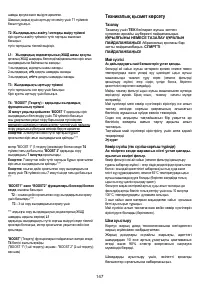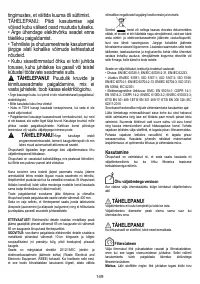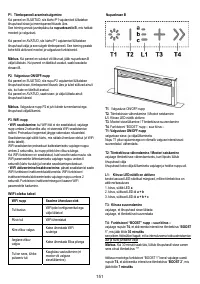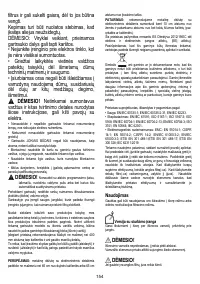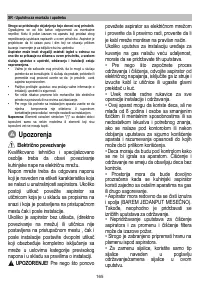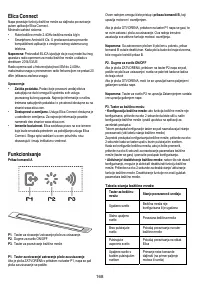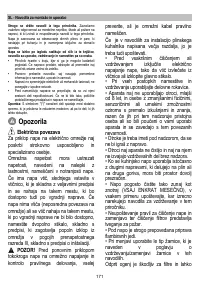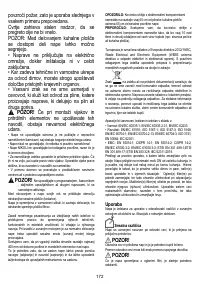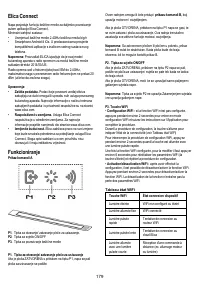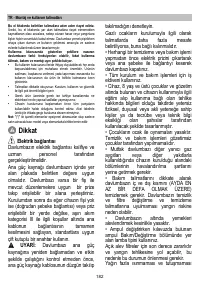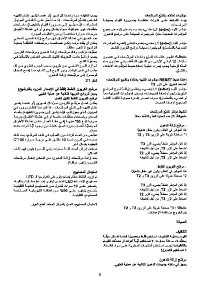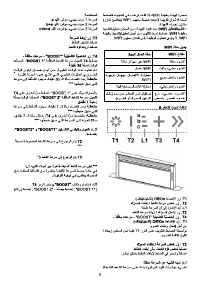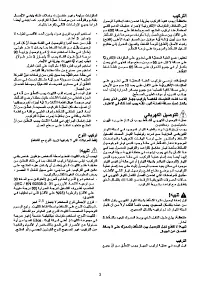Вытяжки Elica GETUP NAKED/A/90 - инструкция пользователя по применению, эксплуатации и установке на русском языке. Мы надеемся, она поможет вам решить возникшие у вас вопросы при эксплуатации техники.
Если остались вопросы, задайте их в комментариях после инструкции.
"Загружаем инструкцию", означает, что нужно подождать пока файл загрузится и можно будет его читать онлайн. Некоторые инструкции очень большие и время их появления зависит от вашей скорости интернета.
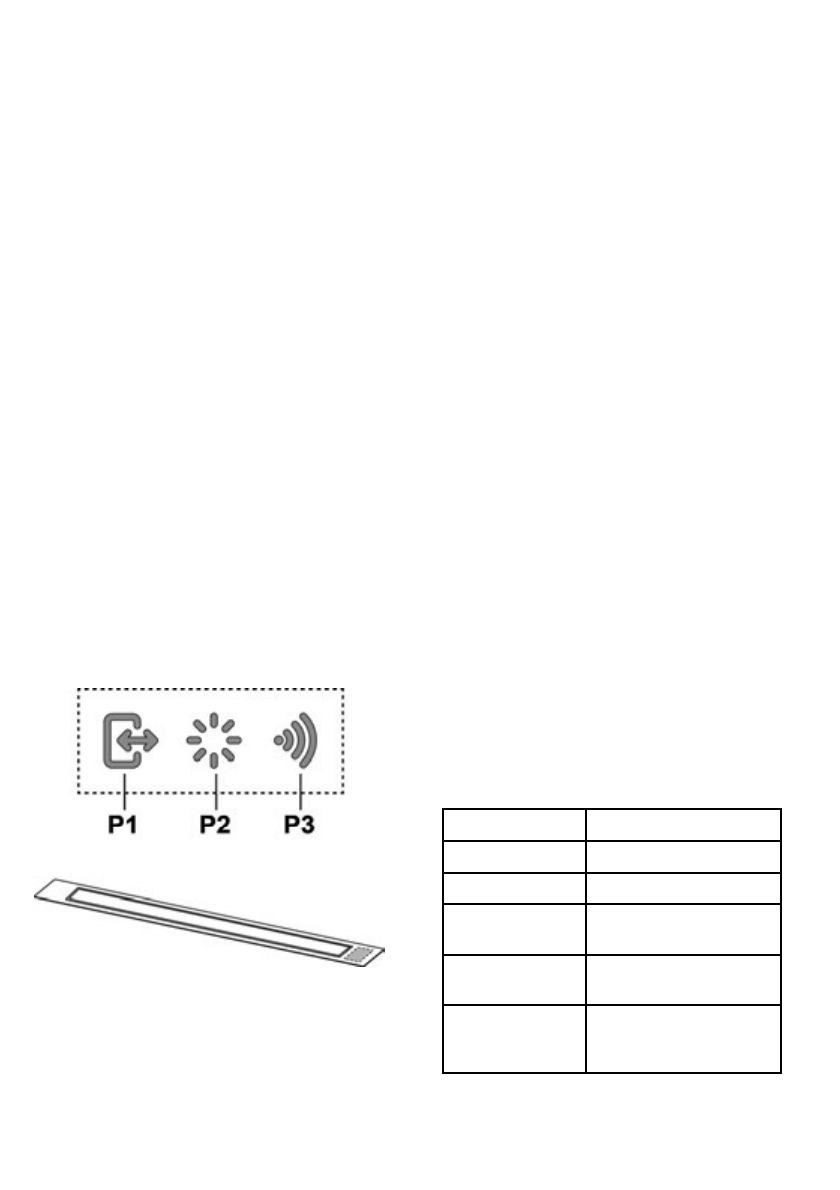
28
Elica Connect
The hood features a WiFi function for remote connection via
the Elica Connect app.
Minimum system requirements:
•
2.4GHz WiFi b/g/n wireless router
•
Android or iOs Smartphone. Via the stores, check that
the app is compatible with the operating system your
Smartphone is running.
Note:
The ELICA manufacturer declares that this model of
household appliance with WiFi module radio equipment
complies with Directive 2014/53/EU.
The radio equipment operates within the 2.4GHz ISM
frequency band, the maximum radio frequency power
transmitted does not exceed 20 dBm (e.i.r.p.).
Warnings:
•
Data protection.
The data that the connected device
detects is collected to allow for all the services of the
connected appliance to be used. Further information on
how the collected data is processed and on the privacy
policy is available at www.elica.com.
•
Availability in different countries.
The Elica Connect
service is available in specific countries. For further
information, see the dedicated section at www.elica.com.
•
Future changes.
Elica reserves the right to make any
changes deemed useful to improve the Elica Connect
service. As a result, the descriptions contained in this
manual are not binding and should be treated as purely
indicative.
Operation
Control Display A
P1.
Intake panel opening/closing button
P2.
Light ON/OFF button
P3.
WiFi connection button
P1. Intake panel opening/closing button
If the panel is CLOSED, by pressing button P1, the hood will
turn on and the intake panel will be raised.
This operation will also give access to
control display
B,
which manages motor and lighting.
If the panel is OPEN, by pressing button P1, the hood will turn
off and the intake panel will be closed. This operation stops all
active motor and lighting functions immediately.
Note:
With the panel closed or while it is moving, control
display B will remain deactivated. When the panel is
completely open, it will be possible to use display B.
P2. Light ON/OFF button
If the panel is CLOSED, by pressing button P2, the hood will
turn on, the intake panel will be raised and the lights will turn
on only when the pull-out hood is completely open.
If the panel is OPEN, it will only be possible to turn the hood
lights on and off.
Note:
Light button P2 does not manage Light Dimming and
does not turn the hood off.
P3. WiFi button
•
WiFi configuration:
if the WiFi function is not configured,
press for about 2 seconds to enter WiFi configuration mode
and follow the instructions on the App to complete the
procedure.
During the configuration procedure, the button will light up
indicating the connectivity status (see WiFi status table)
To interrupt the WiFi configuration procedure, press for about
2 seconds when the button is lit up and is flashing fast.
Once the WiFi function has been configured, if you want to
change it, press for about 6 seconds to reset the WiFi
parameters (the button will turn off) and repeat the
configuration procedure.
•
WiFi activation/deactivation:
after the configuration, it is
possible to deactivate/activate the WiFi function. Press for
about 2 seconds to deactivate/activate the WiFi function.
Deactivating the function does not cause the loss of the WiFi
parameters.
WiFi status table
WiFi button
Device connection status
Light off
WiFi not configured or off
Light on steady WiFi
connected
Light flashing fast
Attempt to connect to the
WiFi router
Light flashing
slowly
Attempt to connect to the
Elica cloud
Light on with short
flashing light
Remote command being
received (e.g. engine
ignition or light turned on)
Характеристики
Остались вопросы?Не нашли свой ответ в руководстве или возникли другие проблемы? Задайте свой вопрос в форме ниже с подробным описанием вашей ситуации, чтобы другие люди и специалисты смогли дать на него ответ. Если вы знаете как решить проблему другого человека, пожалуйста, подскажите ему :)