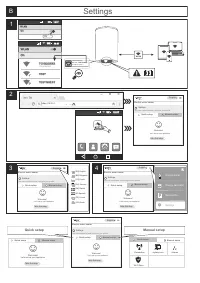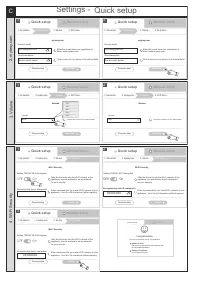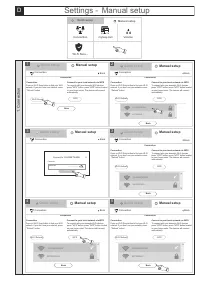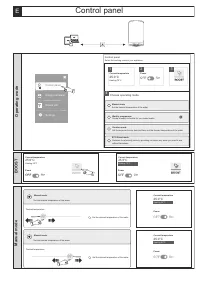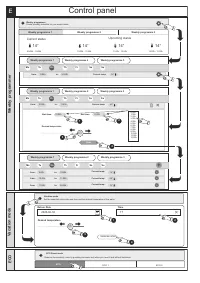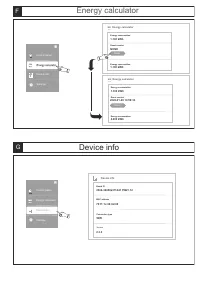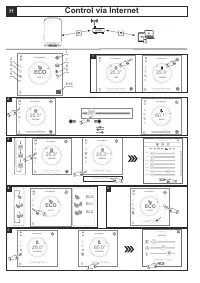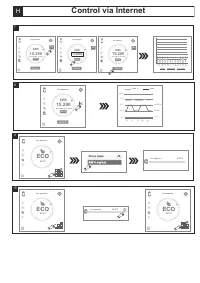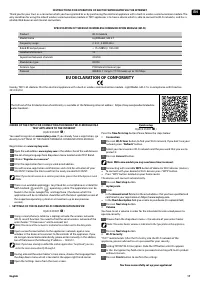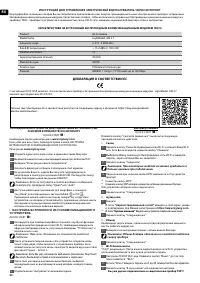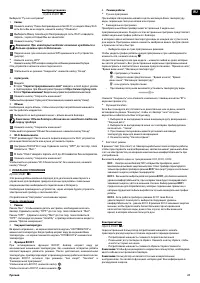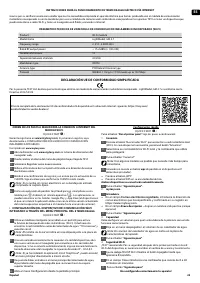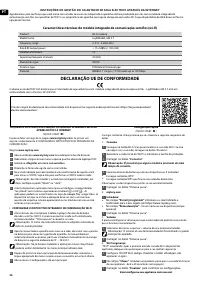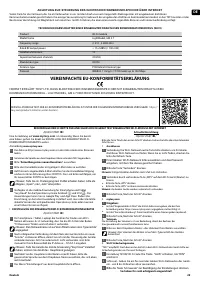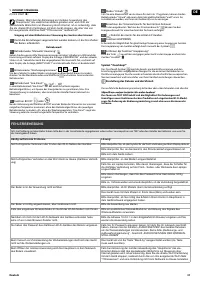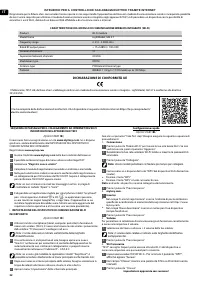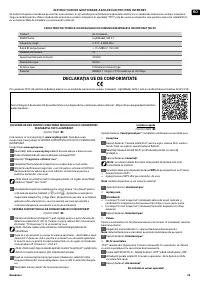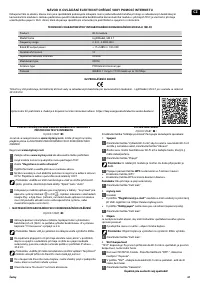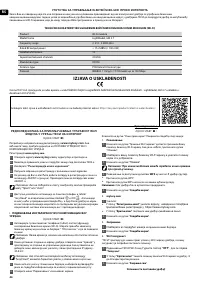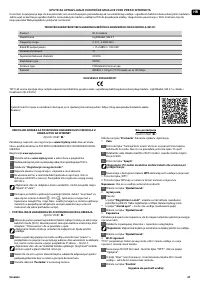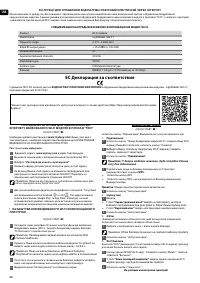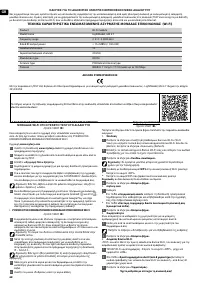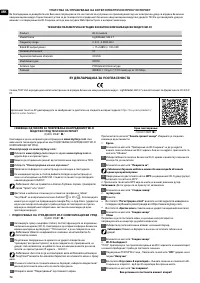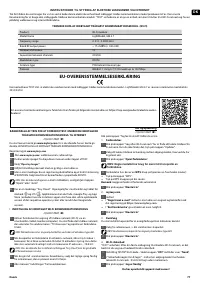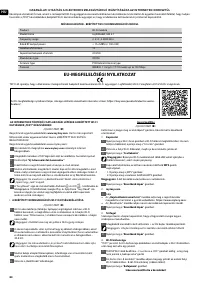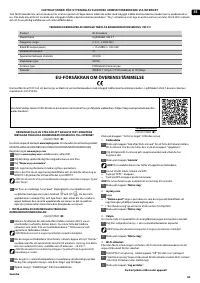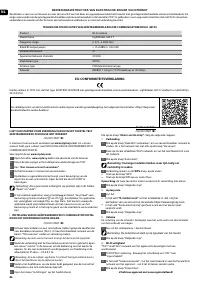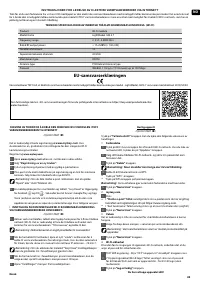Водонагреватели TESY GCV 1004724D C22 ECW 305084 - инструкция пользователя по применению, эксплуатации и установке на русском языке. Мы надеемся, она поможет вам решить возникшие у вас вопросы при эксплуатации техники.
Если остались вопросы, задайте их в комментариях после инструкции.
"Загружаем инструкцию", означает, что нужно подождать пока файл загрузится и можно будет его читать онлайн. Некоторые инструкции очень большие и время их появления зависит от вашей скорости интернета.
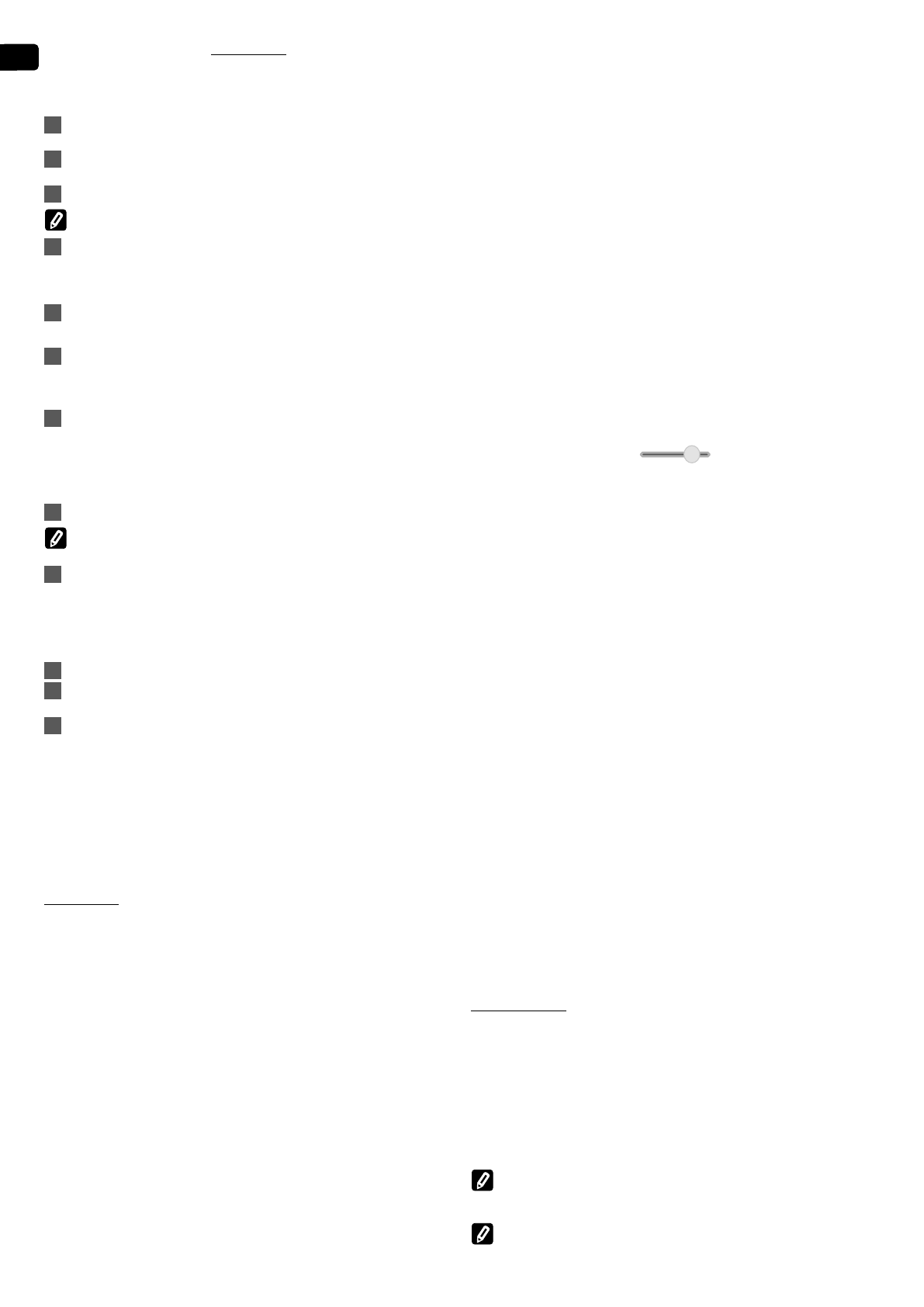
18
EN
Manual setup
/
QUICK START
🅳
/
Select the
Manual setup
from the main screen.
1.
Connection
1.
Press on
Wi-Fi Scan
button to find your Wi-Fi network. If you don’t see your
network, press "
Refresh
" button.
2.
Select your local wireless Wi-Fi network and the password that you use to
protect it.
3.
Press on
Connect
button.
Note: With some models you may need more time to connect.
4.
Connecting with available
WPS
button of domestic WI-FI devices (routers).
•
To connect with your domestic Wi-Fi devices press "WPS" button.
•
Press "WPS" button located on your home router.
The devices will connect automatically.
5.
Press the
Back
button.
2.
mytesy.com
1.
Enter:
•
In the
Account email
field enter the email address that you have specified
and confirmed in your registration on
https://www.mytesy.com.
•
In the
Short description
field give a name to your device (it is optional field).
2.
Press the
Save changes
button to confirm the settings.
To exit the
mytesy.com
mode without changes press on
Back
button.
3.
Volume
You have to set a volume in order for the calculator for consumed power to
operate correctly.
1.
Choose from the drop down menu > the volume of your water heater.
Note: The water heater volume is indicated in the type plate on the
appliance.
2.
Press the
Save changes
button to confirm the settings.
To exit the
Volume
mode without changes press the
Back
button.
4.
Wi-Fi Security
"TESY" recommends: After the first entry into the Wi-Fi network of the
appliance, you are advised to set a password for your security.
1.
Setting TESYAP Wi-Fi Encryption. Slide the Off button until On appears.
2.
In the Encryption Key field enter a password consisting of 8 to 40 symbols
without intervals.
3.
Press the
Save changes
button to confirm the settings.
To exit the
Wi-Fi Security
mode without changes press on
Back
button.
II.
LOCAL CONTROL
/
QUICK START
🅴
/
This operating mode is especially suitable for remote monitoring and control For
devices designed to work with a local connection without the need for internet
connectivity. You need to connect the device by which you will control the electric
appliance to the local network.
Open the
Control panel
from the main screen.
Control panel
1.
Power
Power
On
- To make any settings the water heater should be switched on. Slide
the
Off
button until
On
appears.
Power
Off
- To make any settings the water heater should be switched on. Slide
the
On
button until
Off
appears. he Stand By mode is activated and the unit
automatically enters the Anti-freeze mode.
2.
Current temperature
During heating the message “HEATING” will appear on the screen and the
current temperature will be shown. When the appliance has reached the set
temperature the message “READY” will appear on the screen and the current
temperature will be shown.
3.
BOOST
function
When the BOOST function is enabled the water heater will heat the water up
to max 75°C without changing the algorithm of operation of the respective
mode of operation. When the maximum temperature has been reached the
appliance automatically switches to the previously selected mode of operation.
The BOOST function is active with the following modes: Eco Smart, Vacation
and Weekly Programmer.
4.
Operating mode
•
Manual mode
When this mode of operation is selected you can set the desired temperature
of the water by moving the slider to the left or to the right.
•
Weekly programmer
The appliance that you have purchased is with three embedded weekly
programme modes. Each of these embedded programmes is a weekly
schedule for operation of the electric water heater where the desired
temperature of the water is set for each hour of the day and the night and for
all days of the week.
The programmes can be easily and quickly modified in accordance with your
preferences and habits.
-
select one of the three programme modes.
In the window below you can see the programme mode which you want to
check or modify - Current status, Upcoming status. To see the schedule for
operation and to change it, if needed, click on the symbol
.
All days of the week will be displayed on the display - Press any of the days that
you want to set up.
All the three embedded weekly programmes can be re-set according to your
preferences - Start time, End time, Desired temperature.
- set-up programme.
- Enter new preference - Start time, End time, Desired temperature.
- sign “delete” removes the preference.
-
Using the slider you can set the temperature of the water.
6600°°
-
click "Save" or cancel changes with "Close" button [X] on top right
corner.
-
Press the
Back
button.
•
Vacation mode
If you plan to be away from home for more than 1 day, you can enable the
Vacation mode so that the electric water heater will “know” when you will be
back to provide you with hot water. Set the expected return date and time and
the desired temperature of the water.
1. from the drop down menu - select the expected return date;
2. from the drop down menu - select the time when the appliance
has to start operation;
3. set the temperature of the water which you would like it to be
heated up to.
4. Press the Vacation start button.
•
ECO Smart mode
In Eco mode the electric heater elaborates its own algorithm for operation so as
to ensure energy saving, and therefore, to reduce your electricity bill and at the
same time to keep the comfort in your home while it is being used.
You can choose between three modes:
ECO
- Your TESY electric water heater is of the highest energy class. The
class of the appliance is guaranteed only when it operates in ECO mode
“Eco Smart” due to the significant energy savings that are generated.
ECО1
- ECO1 mode of operation is intended for users with frequently
changing habits for whom an exact schedule of weekly operation would
be difficult to establish. You can select ECO1 mode of operation – for
higher level of comfort which again guarantees energy saving, but to a
lower extent.
ECО2
- If the operation of the appliance in ECO1 mode does not satisfy
you, please select the next level of comfort ECО2. In ECО2 modes the
energy saving is lower, but you will be provided with bigger quantity of
hot water even in cases that you have changed the time when you usually
take a shower.
Energy calculator
/
QUICK START
🅳
/
Using the embedded calculator for consumed power you can track the energy
costs for a specific period of time.
-
Energy consumption - Power consumption from the moment of the
first switch-on;
-
Reset counter - It shows the date of the last reset. Press RESET
button to clear old values;
-
Energy consumption - Power consumption from the moment of the
of the reset;
Note: In order for the calculator to function correctly you need to have
entered the volume of the electric water heater in the main menu of the
appliance.
Note: The calculator is not a precise measuring device. It is a function that
gives you information about the consumed energy.