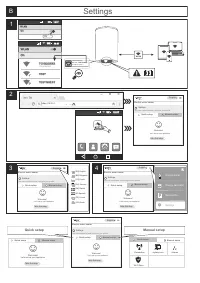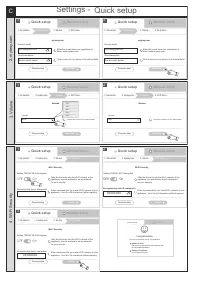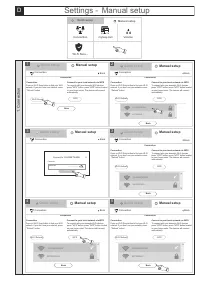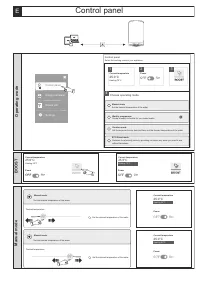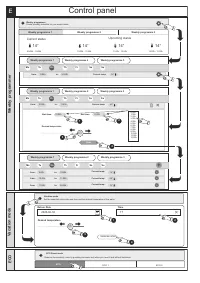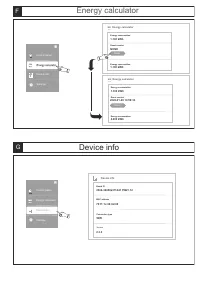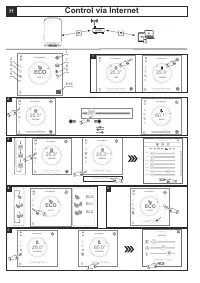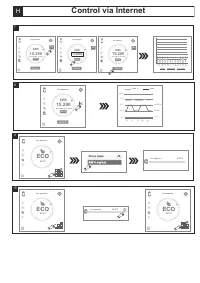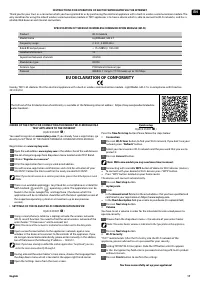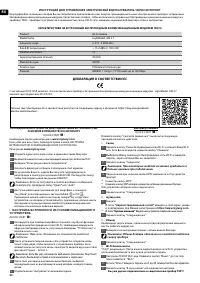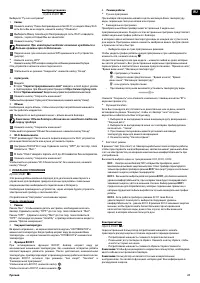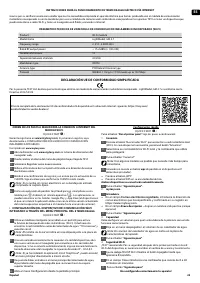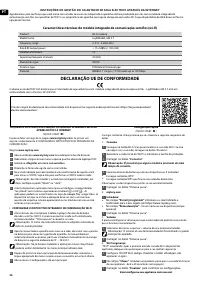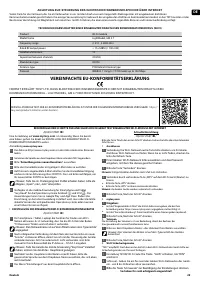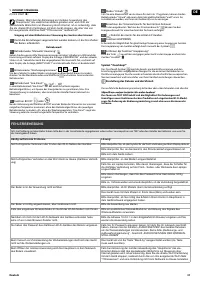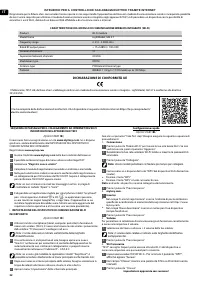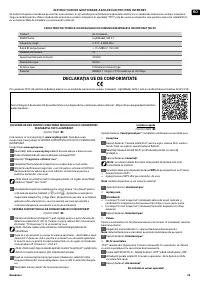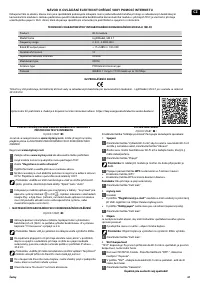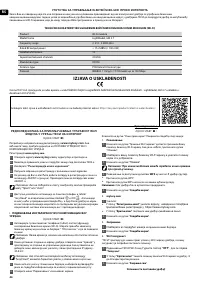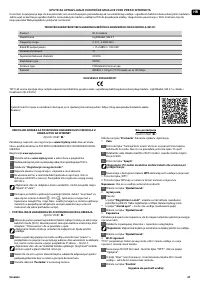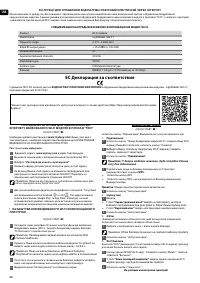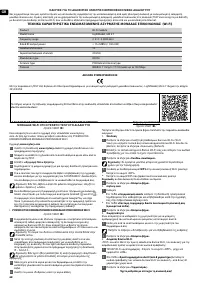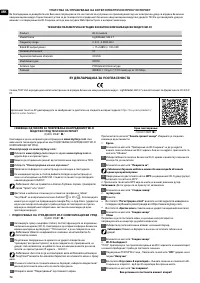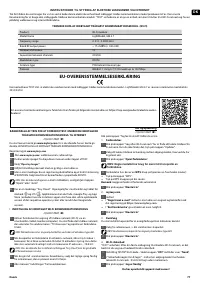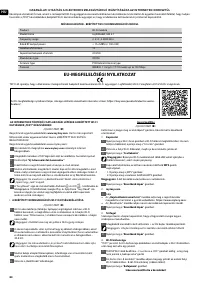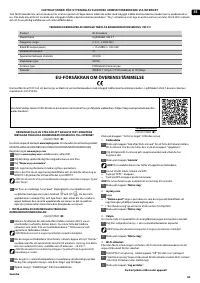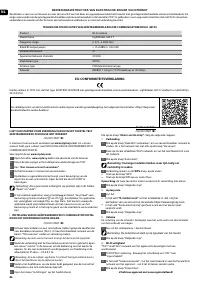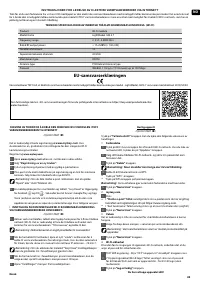Водонагреватели TESY GCV 1004724D C22 ECW 305084 - инструкция пользователя по применению, эксплуатации и установке на русском языке. Мы надеемся, она поможет вам решить возникшие у вас вопросы при эксплуатации техники.
Если остались вопросы, задайте их в комментариях после инструкции.
"Загружаем инструкцию", означает, что нужно подождать пока файл загрузится и можно будет его читать онлайн. Некоторые инструкции очень большие и время их появления зависит от вашей скорости интернета.
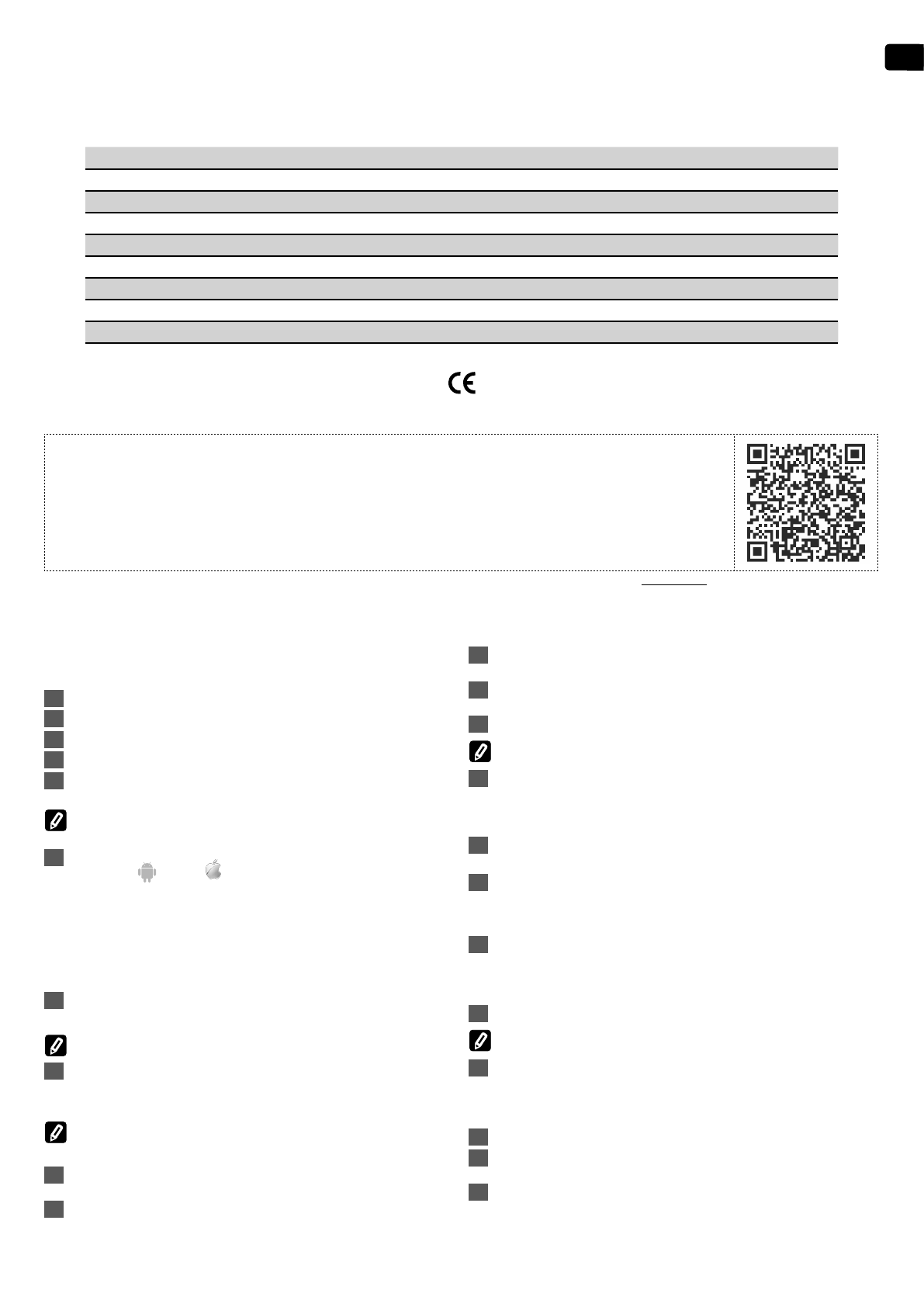
17
EN
English
ORDER OF THE STEPS FOR CONNECTING THE INBUILT WI-FI MODULE IN A
TESY APPLIANCE TO THE INTERNET
/
QUICK START
🅰
/
You need to register on
www.mytesy.com
. If you already have a registration, go
directly to SETTINGS OF THE IN-BUILT WIRELESS COMMUNICATION MODULE
Registration on
www.mytesy.com.
1.
Open the web address
www.mytesy.com
in the address bar of the web browser.
2.
You can change language from drop down menu located under TESY Brand.
3.
Choose
"Register as a new user"
.
4.
Fill in the registration form using a valid email address.
5.
You will receive registration confirmation and a link for activation of your
ACCOUNT. Follow the link to confirm the newly created ACCOUNT.
Note: If you do not receive an e-mail in your inbox, please check the Spam or Junk
folder.
6.
There is an available application tesyCloud for a smartphone or a tablet for
both Android
and iOS
. operating system. The applications can be
found in the stores Google Play and App Store (the device which the
application will be installed on should be with the latest updated version of
the respective operating system or at maximum up to one previous
version).
I.
SETTINGS OF THE IN-BUILT WI-FI COMMUNICATION DEVICE
/
QUICK START
🅱
/
1.
Using a smartphone (a tablet or a laptop) activate the wireless networks
(Wi-Fi) search function. You need to find the aerial wireless network of the
water heater: “TCHxxxxxxxx” and to connect to it.
Note: The name of the network is indicated on a label next to the data plate.
2.
Upon successful connection to the appliance’s network, open a new
window in the browser to connect to the controls of the appliance. If you
do not get connected automatically, please enter manually in the address
bar of the browser the following IP address –
10.0.0.1.
Note: If you have already installed the mobile application “tesyCloud”, you can
enter the main menu directly through it.
3.
Having entered the water heater’s main menu, choose the language from
the drop down menu which is located in the upper right hand corner.
4.
Open the Settings menu from the main screen.
Quick setup
/
QUICK START
🅲
/
Press the
Take first step
button.Please follow the steps below:
1.
Connection
1.
Press on
Wi-Fi Scan
button to find your Wi-Fi network. If you don’t see your
network, press "
Refresh
" button.
2.
Select your local wireless Wi-Fi network and the password that you use to
protect it.
3.
Press on
Connect
button.
Note: With some models you may need more time to connect.
4.
Connecting with available
WPS
button of domestic WI-FI devices (routers).
•
To connect with your domestic Wi-Fi devices press "WPS" button.
•
Press "WPS" button located on your home router.
The devices will connect automatically.
5.
Press on
Next step
button.
2.
mytesy.com
1.
Enter:
•
In the
Account email
field enter the email address that you have specified and
confirmed in your registration on
https://www.mytesy.com.
•
In the
Short description
field give a name to your device (it is optional field).
2.
Press on
Next step
button.
3.
Volume
You have to set a volume in order for the calculator for consumed power to
operate correctly.
1.
Choose from the drop down menu > the volume of your water heater.
Note: The water heater volume is indicated in the type plate on the appliance.
2.
Press on
Next step
button.
4.
Wi-Fi Security
"TESY" recommends: After the first entry into the Wi-Fi network of the
appliance, you are advised to set a password for your security.
1.
Setting TESYAP Wi-Fi Encryption. Slide the Off button until On appears
2.
In the Encryption Key field enter a password consisting of 8 to 40 symbols
without intervals.
3.
Press on
Finish
button to confirm the settings.
You have successfully set up your appliance!
INSTRUCTIONS FOR OPERATION OF ELECTRIC WATER HEATER VIA THE INTERNET
Thank you for your trust as a consumer which you have granted to us by purchasing the electrical appliance with a built-in wireless communication module. The
only condition for using the inbuilt wireless communication module in TESY appliances is to have a device which is able to connect to Wi-Fi networks, and has a
reliable Web browser and internet connection.
SPECIFICATION OF ΤΗΕ BUILT-IN WIRELESS COMMUNICATION MODULE (WI-FI)
Product
Wi-Fi module
Model Name
LightModel, GM 4.7
Frequency range
2. 412 - 2.4835 GHz
Rated RF output power
+ 17±1dBM (< 100 mW)
Number of channels
13
Separation between channels
22 MHz
Modulation type
OFDM
Antenna type
PCB Helical Antenna type
Protocol
ΙΕΕΕ802. 11 b/g/n (1Τ/1R mode) up to 150 Mbps
EU DECLARATION OF CONFORMITY
Hereby, TESY Ltd. declares that the electrical appliance with a built-in wireless communication module - LightModel, GM 4.7 is in compliance with Directive
2014/53/EU.
The full text of the EU declaration of conformity is available at the following internet address:
https://tesy.com/products/electric-
water-heaters/
.