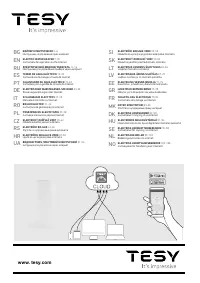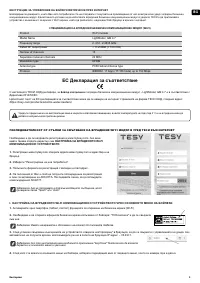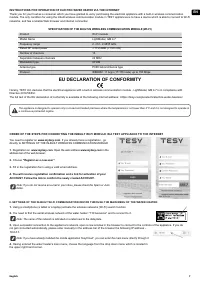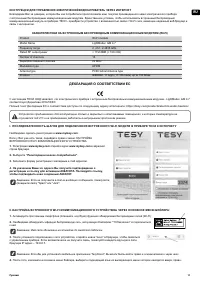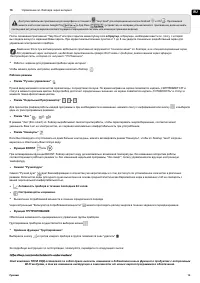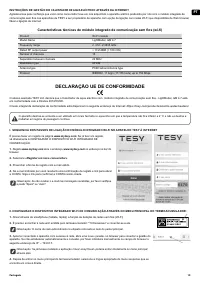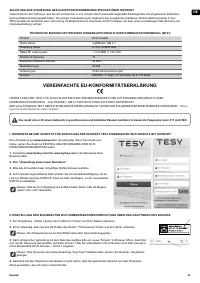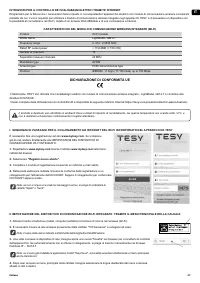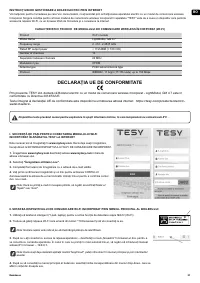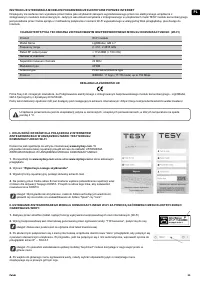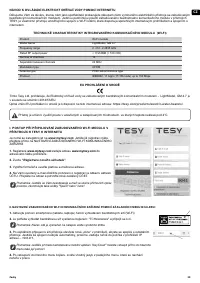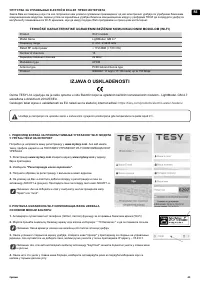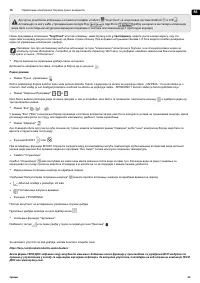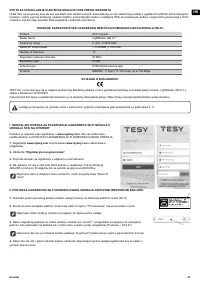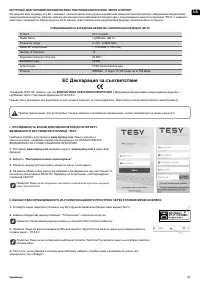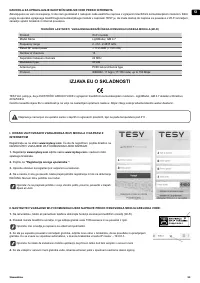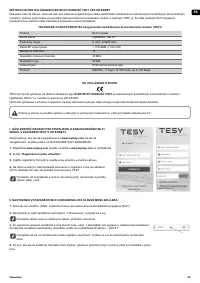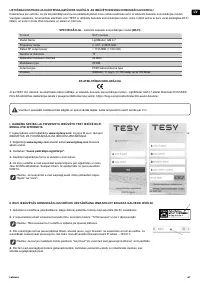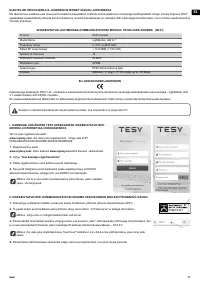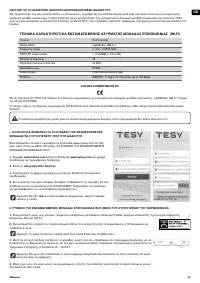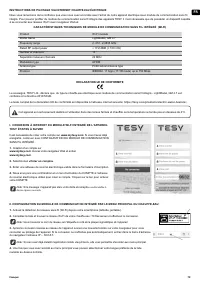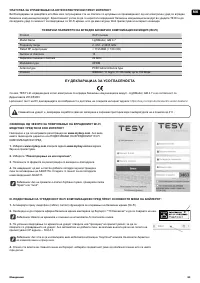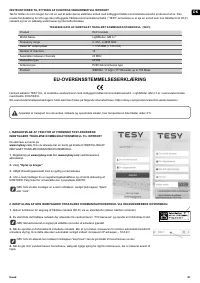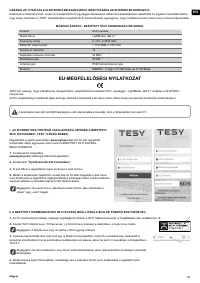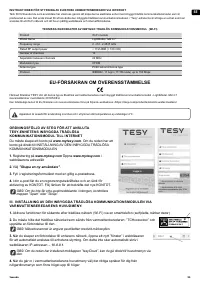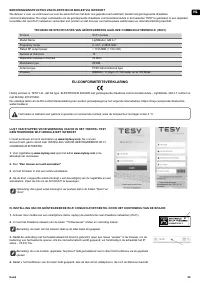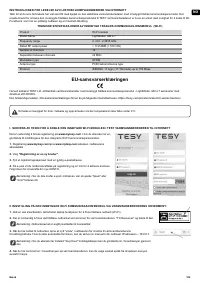Водонагреватели TESY GCR 802722 E31 ECW 304606 - инструкция пользователя по применению, эксплуатации и установке на русском языке. Мы надеемся, она поможет вам решить возникшие у вас вопросы при эксплуатации техники.
Если остались вопросы, задайте их в комментариях после инструкции.
"Загружаем инструкцию", означает, что нужно подождать пока файл загрузится и можно будет его читать онлайн. Некоторые инструкции очень большие и время их появления зависит от вашей скорости интернета.
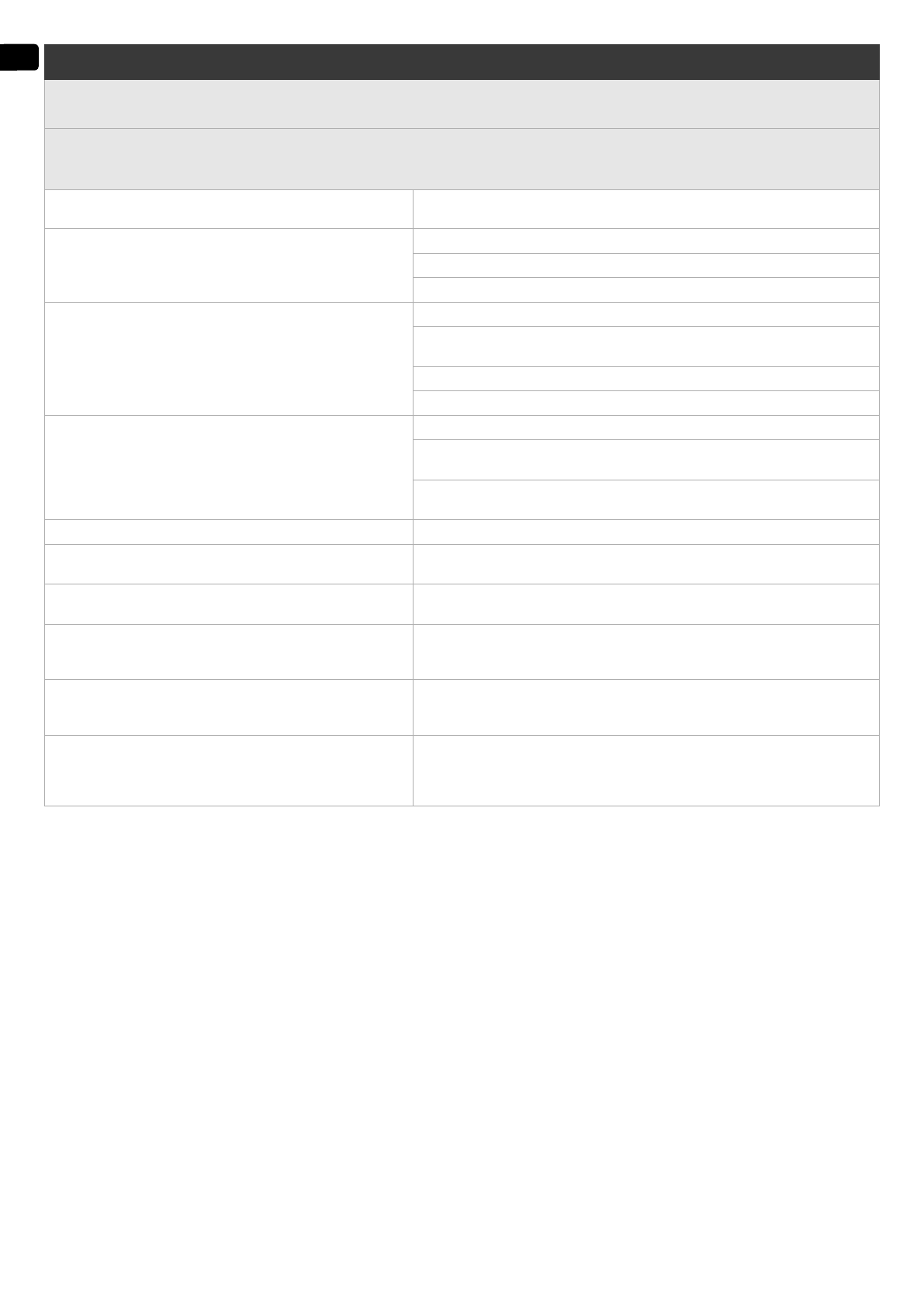
10
EN
TROUBLESHOOTING
If you have problems with attaching your water heater to the internet, you can search in Youtube for "Tesy Electric Water Heaters - Video Guide".
If you have any problems with your water heater, please contact the service which is add in the warranty card or the dealer from which you have
bought the device.
Most frequent problems:
Solution:
Failed connection to or finding of the Wi-Fi network of the
appliance
Check whether the wireless connection symbol on the display is active.
Check whether the appliance is connected to the power supply source.
Get close to the appliance.
Failed connection to the home Wi-Fi network
(wireless connection)
Check whether the modem is on.
If you use a laptop, make sure that the switch for the wireless connection, located
in the front, the side or the back of the laptop is in ON position
Make sure that you have entered correctly the name of your home network.
Wait for about 1 minute and check again whether the connection is successful.
The water heater cannot be seen in the application.
Check whether your router is connected to the Internet.
The appliance has to be connected to the wireless router (modem) in your house
(office). See item 5.
Check whether you have entered correctly the email of your account in the main
menu of the appliance’s network. See item 8.
The water heater is connected correctly, but it does not work
Restart the application.
If the inbuilt wireless module does not find the wireless router
(modem)
Use an additional wireless module to enhance the signal of the wireless router
(modem).
After I have connected to the Wi-Fi network of the appliance, I
do not see it in the browser window
Enter the address 10.0.0.1 in the address bar of the browser and you will see the
application.
You have forgotten the password of the wireless Wi-Fi device of
the water heater.
If you have forgotten the password for protection of your network, you will need
to use the RESET function of the appliance to restore its factory settings. See
Instruction for use and storage, Restore Factory Settings section.
An attempt to restore the factory settings fails.
The appliance has to be switched off from the stand-by button (it has to be
illuminated in white). When the appliance is off, the display should show only the
time, date and the Wi-Fi symbol.
Upon opening the mobile application, the main menu is
visualized in the water heater’s network
If upon activation of the mobile application the main menu of the water heater
is loaded, and not the dedicated screen for control via the Internet, you need to
stop the direct Wi-Fi connection with the appliance established through its aerial
wireless network TCHxxxxxxxx and then connect to your home network.