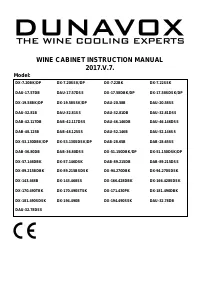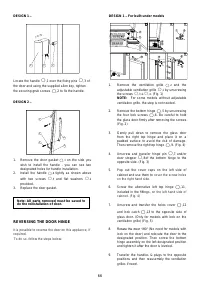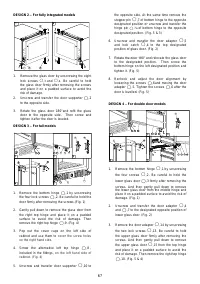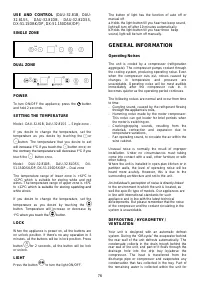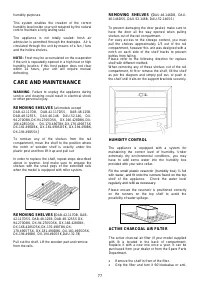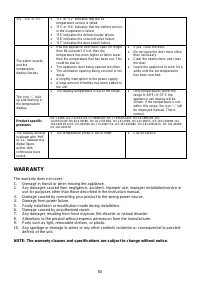Винные шкафы Dunavox DX-70.258SS - инструкция пользователя по применению, эксплуатации и установке на русском языке. Мы надеемся, она поможет вам решить возникшие у вас вопросы при эксплуатации техники.
Если остались вопросы, задайте их в комментариях после инструкции.
"Загружаем инструкцию", означает, что нужно подождать пока файл загрузится и можно будет его читать онлайн. Некоторые инструкции очень большие и время их появления зависит от вашей скорости интернета.
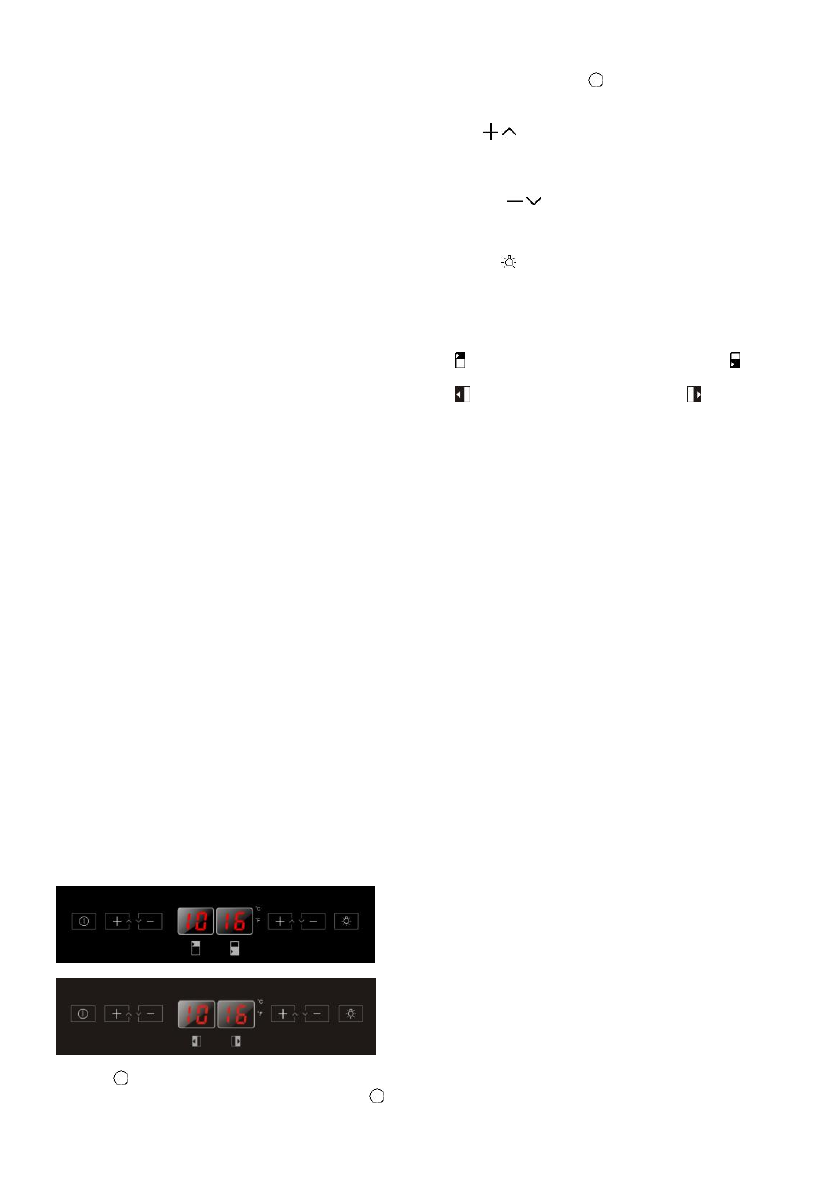
69
the other key for at least 5 seconds and then release
all the keys.
ºF/ºC
Selector
Select the temperature display setting in Fahrenheit
or Celsius degree. To change the temperature from
Fahrenheit to Celsius or from Celsius to Fahrenheit,
press and hold the
LIGHT
key for 5 seconds.
Key Lock (Only for models with outside controls)
After 2 minutes or longer without pressing any key,
the key lock will be activated automatically. To
remove the lock, press the
UP
and
DOWN
keys at
the same time for at least 5 seconds and the
indicator light will flash three times to confirm the
action.
Setting the Temperature Control
The unit has single temperature zone. The
temperature can be set between 5ºC and 22ºC
(41
ºF and 72ºF) which is ideal for storing red,
white or sparkling wine.
When the unit is plugged in for the first time, the
unit will power up automatically to the preset
defaults. The temperature preset at the factory
is 12°C (54ºF).
You can set the temperature as required by
pressing the
UP
or
DOWN
key. When you
press the two keys at the first time, the display
will show the last temperature set previously.
The temperature will increase 1°C/1ºF if you
press the
UP
key once, or the temperature will
decrease 1°C/1ºF if you press the
DOWN
key
once. The display flashes while you make the
setting.
After the temperature has been set, the display
shows the current inner temperature.
To view the set temperature at any time, press
the
UP
or
DOWN
key, the set temperature will
temporarily flash in the display for 5 seconds.
Then the display shows the current inner
temperature again.
USE AND CONTROL
– DUAL ZONE
The Controls of Your Unit
POWER
To turn the appliance on/off, press and hold the
key for 5 seconds until themperature display lights
up or goes out.
NOTE:
Pressing the
key once can switch off the
audible alarm when the alarm is on.
UP
To increase (warm) the set temperature by 1°C or
1ºF.
DOWN
To decrease (cool) the set temperature by 1°C or
1ºF.
LIGHT
Used to turn the inner light on/off.
Display
Display the digital temperature and service
indicators.
is for UPPER temperature zone and
is for
LOW ER temperature zone.
is for LEFT temperature zone and
is for RIGHT
temperature zone.
Indicator Light
The indicator light is located at the right lower corner
of the display. The indicator light will be on when the
multi-key function is selected. To perform the multi-
key function, press and hold the first key, then press
the rest key for at least 5 seconds and then release
all the keys.
ºF/ºC
Selector
Select the temperature display setting in Fahrenheit
or Celsius degree. To change the temperature from
Fahrenheit to Celsius or from Celsius to Fahrenheit,
press and hold the
LIGHT
key for 5 seconds.
Key Lock (Only for models with outside controls)
If in 2 minutes or longer without touching any key,
the key lock will be activated automatically. To
remove the lock, press the
UP
and
DOWN
keys at
the same time for at least 5 seconds and the
indicator light will flash three times to confirm the
action.
Setting the Temperature Control
The unit has two separate temperature zones.
The temperature of both zones can be set
between +
5ºC and +22ºC (41ºF and 72ºF). The
LOW ER/RIGHT temperature zone is ideal for
storing white and red wine at a setting of +
13°C
to +
22°C (55°F to 72°F). The UPPER/LEFT
temperature zone is suitable for storing
champagne and white wine at a setting of +
5°C
to +
13°C (41°F to 55°F).
When the unit is plugged in for the first time, the
unit will power up automatically to the preset
defaults. The preset temperature at the factory
for UPPER/LEFT temperature zone is +10
ºC
(
50ºF) and for LOWER/RIGHT temperature
zone is +
16ºC (60ºF).
You can press the left side
UP
and
DOWN
keys
to control the internal temperature of the
Характеристики
Остались вопросы?Не нашли свой ответ в руководстве или возникли другие проблемы? Задайте свой вопрос в форме ниже с подробным описанием вашей ситуации, чтобы другие люди и специалисты смогли дать на него ответ. Если вы знаете как решить проблему другого человека, пожалуйста, подскажите ему :)