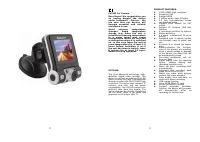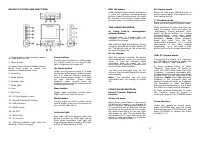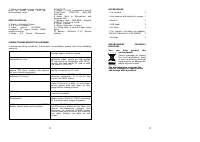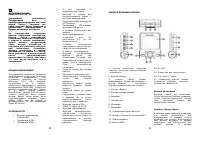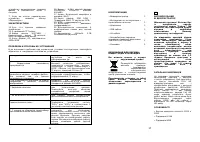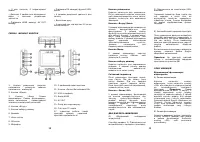Видеорегистратор Saturn ST-VDR0009 - инструкция пользователя по применению, эксплуатации и установке на русском языке. Мы надеемся, она поможет вам решить возникшие у вас вопросы при эксплуатации техники.
Если остались вопросы, задайте их в комментариях после инструкции.
"Загружаем инструкцию", означает, что нужно подождать пока файл загрузится и можно будет его читать онлайн. Некоторые инструкции очень большие и время их появления зависит от вашей скорости интернета.
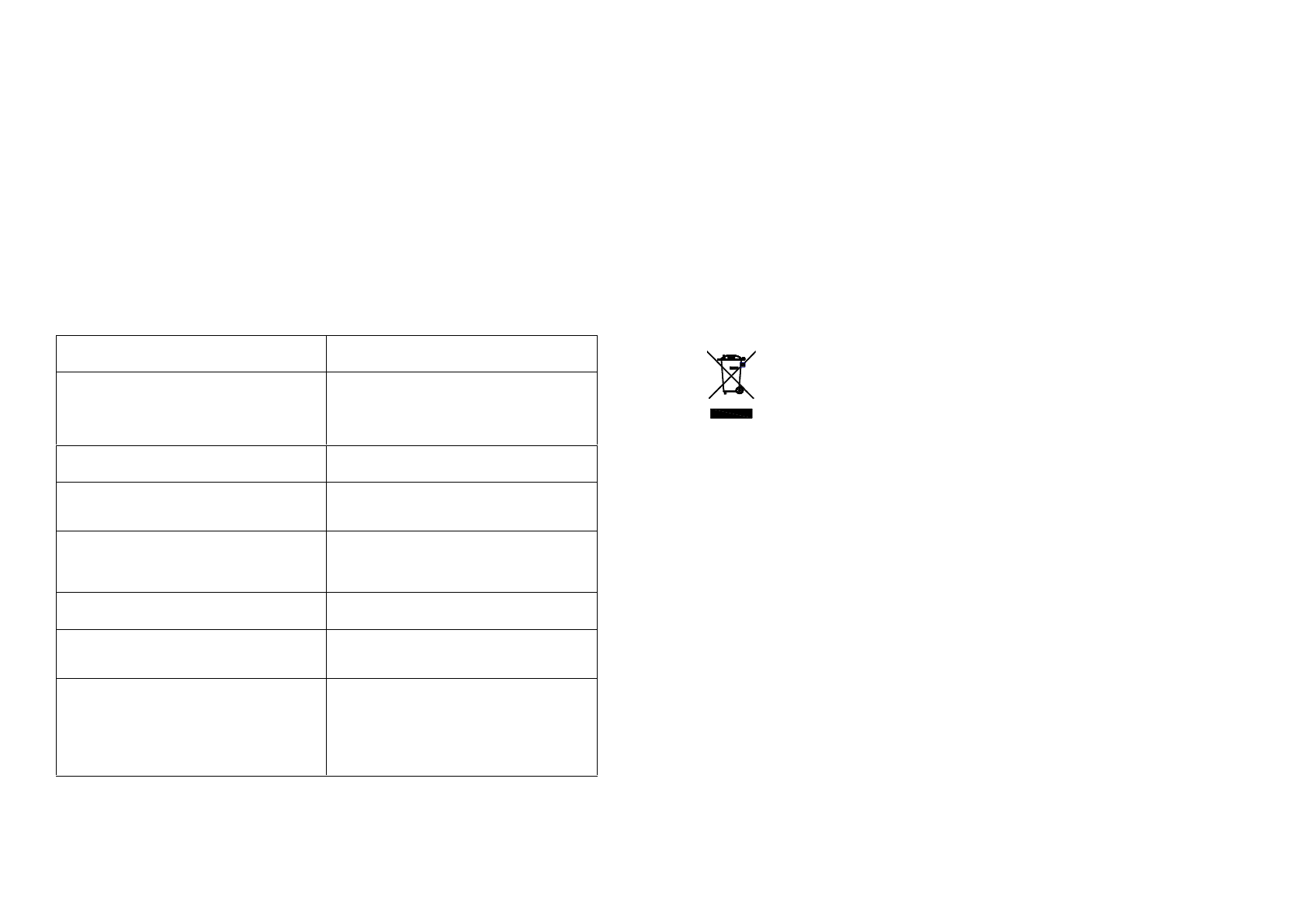
8
7. When you need to reset the device,
press the RESET button, DVR will
automatically reset.
SPECIFICATION:
1. Zoom : 4 X digital Zoom;
2. 2.0 inch TFT screen ;
3. Video
output:
AV(CVBS)
;
Composite TV signal output: HDMI
interface output.
4. Photo: JPG format,
Maximum:
4032*3024
5. Video : H.264 compressed format
1920*1080 1280*720 848*480
640*480
6. Audio: Built in Microphone and
speaker(AAC)
7. Memory card : 32M ROM ; Support
SDHC TF Card up to 32GB;
8. HDMI: support
9. Motion Detection: Support
10. Filling light: 4 infrared night vision
lights
11. Battery :600mAh 3.7V lithium
battery
SIMPLE TROUBLESHOOTING ANSWER
In normal operating conditions, the products has problems, please refer to the following
solutions:
* Cannot take pictures, photography
Please check TF card whether there is
enough space, whether locked.
* When shooting video, it will
automatically stop
Due to huge amount data of high-
definition video, please use high-speed
TF card which is compatible with SDHC,
usually the high-speed TF card is with
the mark of C4 or C6.
* When playback pictures and video,
appear "file error" prompt, this caused
by error saved information
Please use "format" function of the
device to format the TF card.
* No image is displayed on a high-
definition TV screen
Please confirm AV/HDMI cable plug is
properly connected, TV is set to the
correct AV/HDMI status.
* The images is hazy
The lens is not enough clean, please
check if the lens is dirty, or with finger
prints, please wipe lens clean by lens
paper before taking pictures.
* Fill light cannot be enabled
In the case of lower battery, fill light
cannot be enabled.
* The image is with horizontal stripes
interference.
Due to set the wrong light frequency,
please set as "50Hz" or "60Hz" according
to the local power supply frequency.
* When screen saver, pressing POWER
button cannot wake up the screen
Because POWER button is for night lamp
On/Off shortcut button at this time, you
cannot simultaneously achieve two
functions, so pressing POWER button
cannot wake up the screen. But pressing
any other buttons can wake up the
screen.
9
ACCESSORIES
• Car camera 1
• User manual with warranty coupon 1
• Bracket
1
• USB cable
1
• AV cable
1
• Car charger (including the adaptor,
12V/24V transfers to 5V/1200MA)
1
• Package
1
ENVIRONMENT
FRIENDLY
DISPOSAL
You
can
help
protect
the
environment!
Please remember to respect
the local regulations: hand
in the non-working electrical
equipment to an appropriate
waste disposal center.
The manufacturer reserves the
right to change the specification
and design of the product.