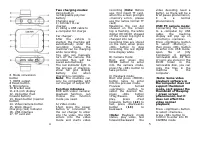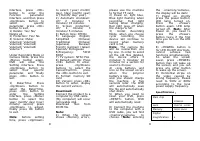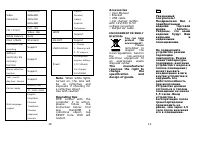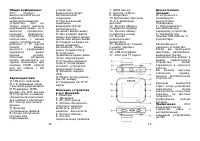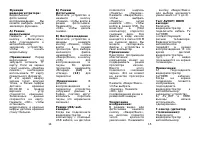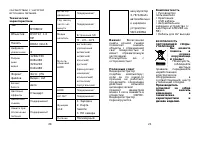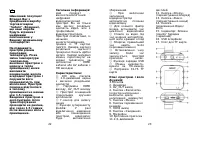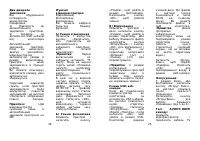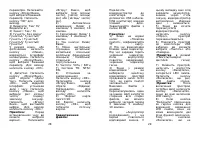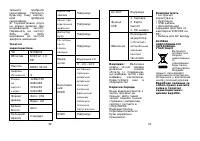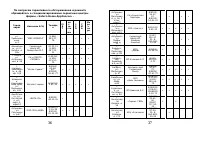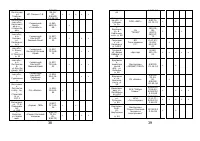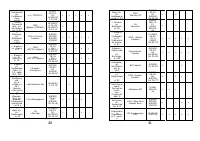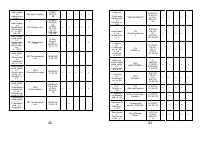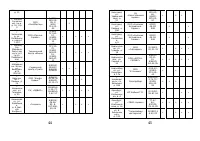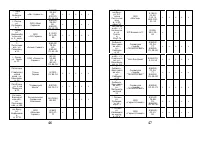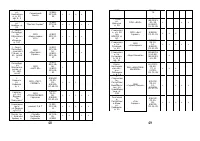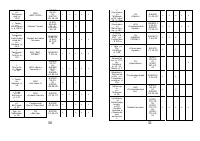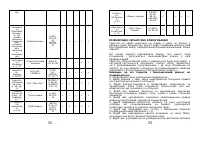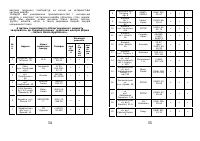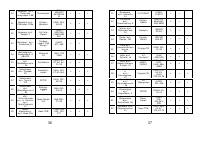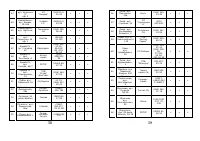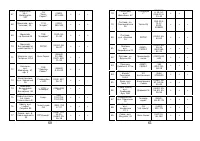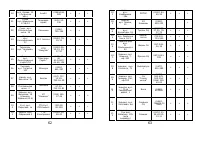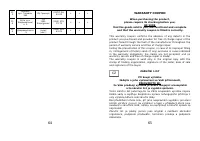Видеорегистратор Saturn ST-VDR0002 - инструкция пользователя по применению, эксплуатации и установке на русском языке. Мы надеемся, она поможет вам решить возникшие у вас вопросы при эксплуатации техники.
Если остались вопросы, задайте их в комментариях после инструкции.
"Загружаем инструкцию", означает, что нужно подождать пока файл загрузится и можно будет его читать онлайн. Некоторые инструкции очень большие и время их появления зависит от вашей скорости интернета.
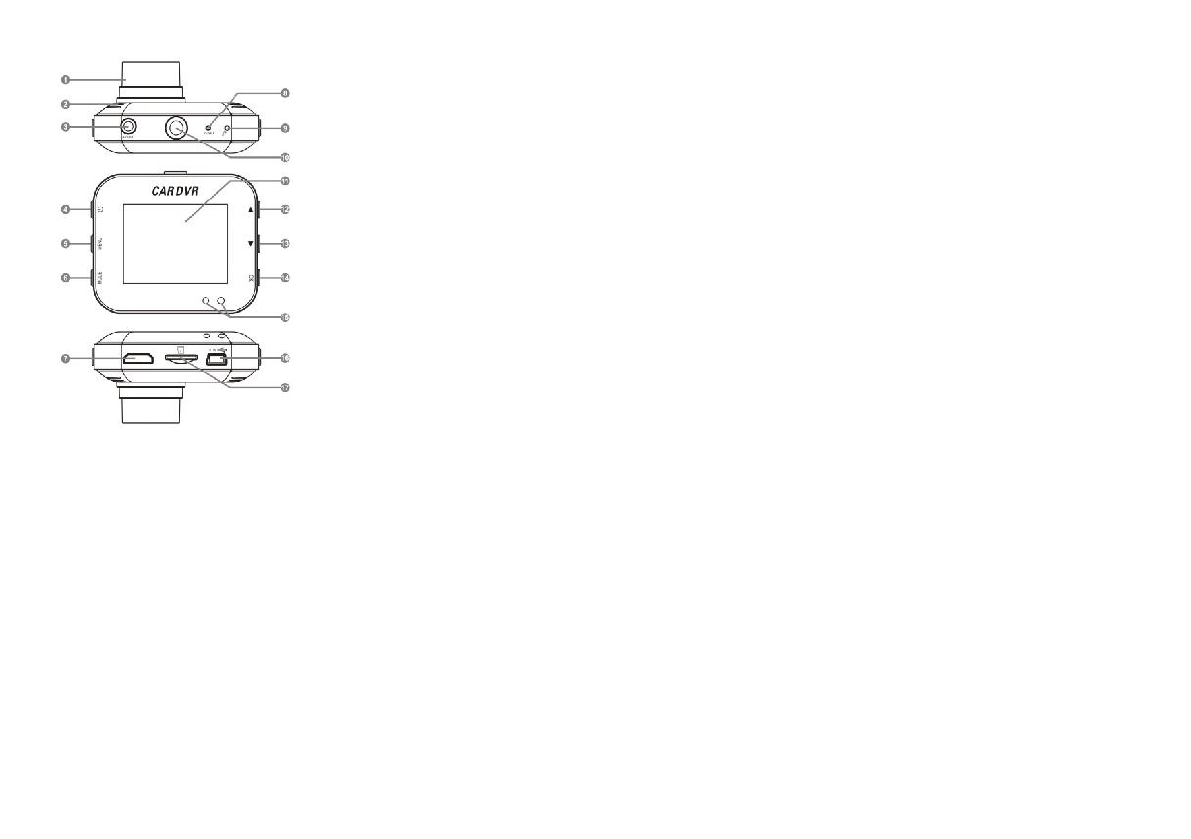
4
6. Mode conversion
button
7. HDMI output
8 Reset button
9. Microphone
10 Bracket seat
11.2.0-inch display
12. Up button (fast
forward button)
13. Down button (rewind
button)
14. Video/camera button
15. Work (blue)/
Charging (red) indicator
16. USB interface
17. TF card slot
Two charging modes:
Using built-in
rechargeable polymer
battery
Charging way:
1) Connect to car
charger,
2) Using a USB cable to
a computer for charge
Car charger:
After the vehicle is
started, the machine will
automatically enter the
recording mode, the
machine can be charging
while recording.
You also can manually
turn off the camera, the
recorded files will be
saved automatically.
The red indicator light in
the process of charging,
show full grid display
battery
icon
when
charging is complete.
Note
: The machine can
only be compatible with
car charger of output 5V!
Function introduce
DVR with video/ camera/
playback function, can
choose
the
function
mode you need.
A) Video mode
Short press the power
button or connected to
the car charger to enter
into the video, the DVR
enters into the video
mode and starts video
5
recording (
Note:
Before
use, first insert TF card,
when the screen prompts
«memory error», please
use the native format TF
card)
Meantime the red dot
showed on the screen
top is flashing, the white
digital 00:00:00 showed
on the screen top right is
changed into red,
recording files are stored
on the card, when press
«OK» button to stop
recording, the red digital
time display white.
B) Camera mode:
Boot and press the
MODE button to enter
into the camera mode,
press the «OK» button to
take pictures
C) Playback mode:
Boot and press «MODE»
button twice to enter
into the preview mode.
Preview
turned
«up/down»
button to
select the desired file,
press
«OK»
button
«Play/Pause»,
when
play,
press
«Fast
forward» button
(12)
to
fast, press «Backward»
button
(13)
to
backward.
(
Note:
Playback mode
status, play video, fast
forward/backward
the
video decoding need a
buffer, so there will be a
brief pause phenomenon,
it
is
a
normal
phenomenon)
USB/PC camera mode:
Connecting the machine
to a computer by USB
cable,
the
machine
display will pop up on
«memory» «camera».
Press «Up/Down» button
to select «Memory» ,
then press «OK» button
to enter into USB mode,
open
file
of
[My
Computer]
it appears
removable disk. All files
of icons are stored in the
DCIM folder in the
removable disk, you can
copy the files in the
machine
to
the
computer.
(
Note: Some video
playback software in
the computer does not
support thumbnail
mode, sp it appear the
thumbnail of Huaping
/ green screen
phenomenon, but it
does not affect the
video normal
playback
)
Press «Up/Down» button
to select «Camera»,
press «OK» button to
confirm to enter into PC
CAMERA mode