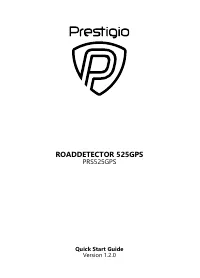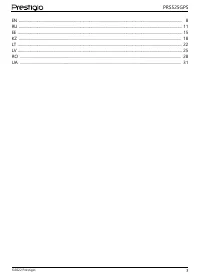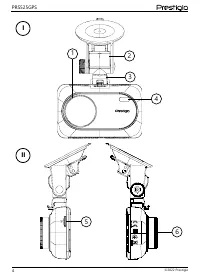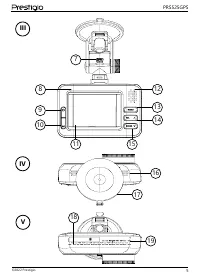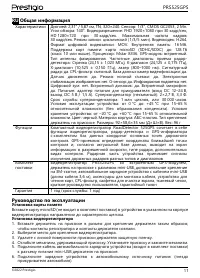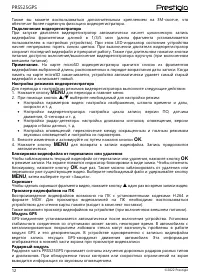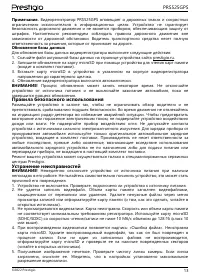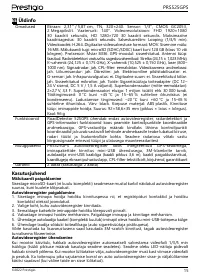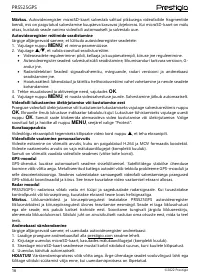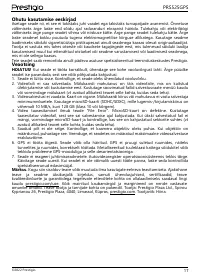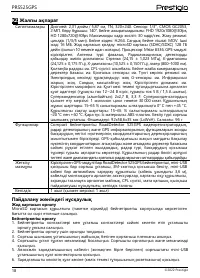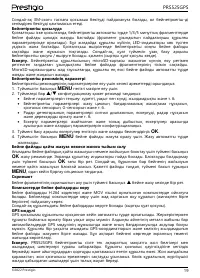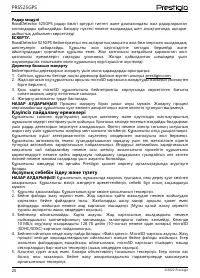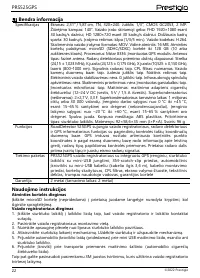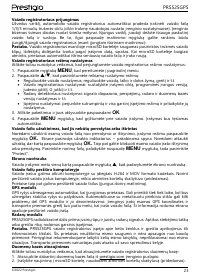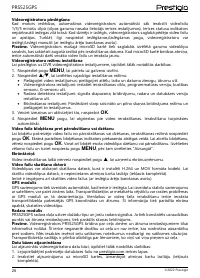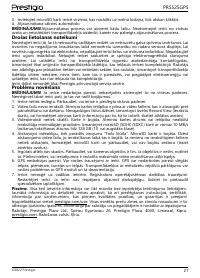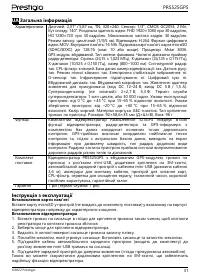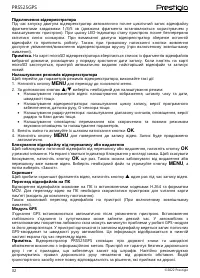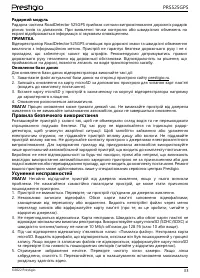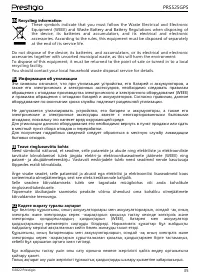Видеорегистратор Prestigio Signature RoadDetector (PRS525GPS) - инструкция пользователя по применению, эксплуатации и установке на русском языке. Мы надеемся, она поможет вам решить возникшие у вас вопросы при эксплуатации техники.
Если остались вопросы, задайте их в комментариях после инструкции.
"Загружаем инструкцию", означает, что нужно подождать пока файл загрузится и можно будет его читать онлайн. Некоторые инструкции очень большие и время их появления зависит от вашей скорости интернета.
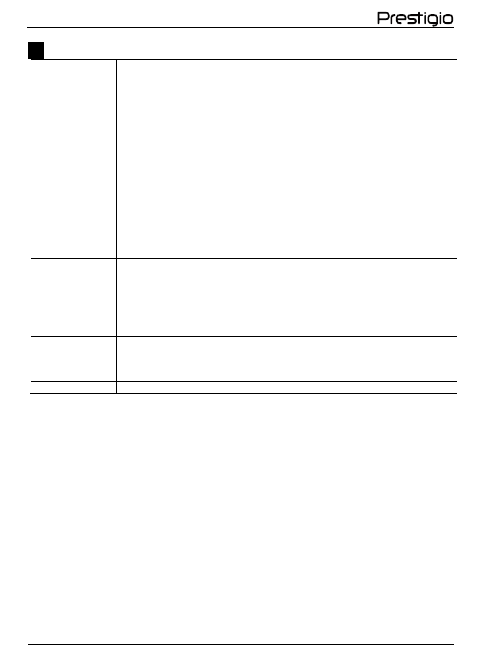
PRS525GPS
8
©2022 Prestigio
EN
General Information
Specifications
Display: 2.31" / 5.87 cm, TN, 320×240. Sensor: 1/3", CMOS GC2053, 2 MP.
Viewing angle: 140°. Video resolution: FHD 1920×1080 at 30 fps,
HD 1280×720 at 30 fps. Maximum frame rate: 30 fps. Recording mode:
cyclic (1/3/5 min). Video codec: H.264. Digital video format: MOV. Internal
memory: 16 MB. Memory card support: microSD (SDHC/SDXC) card up to
128 GB (class 10 or higher). Processor: Mstar 8336. GPS module: built-in.
Antenna type: phased antenna. Frequency ranges of the radar detector:
Strelka (24,15 ± 1,023 MHz), K-band (24,125 ± 0,175 MHz), X-band
(10,525 ± 0,150 GHz), laser (800−1000 nm). Signature radar: yes. CPL filter:
removable. Traffic camera database: yes. Motion sensor: yes. Night mode: yes.
Electronic image stabilisation: no. G-sensor: yes. Infrared illumination: no.
Digital zoom: no. Built-in speaker: yes. Built-in microphone: yes. Power
supply: a power adapter for the cigarette lighter socket (input: DC 12−24 V;
output: DC 5 V / 1.5 A). Supercapacitor (fixed): 2×2.7 V, 3.3 F. Life of the
supercapacitor: 1 million cycles, or 30,000 hours. Operating conditions: 0 °C
to +45 °C at 15−65 % relative humidity. Storage conditions: −20 °C to +60 °C
at 15−65 % relative humidity. Colour: black. Body material: ABS plastic. Attachment
type: suction cup holder. Dimensions: 92×58.6×35 mm (L×W×H). Weight: 96 g
Functions
The compact RoadDetector 525GPS video recorder is a combination of a
video recorder, radar detector, and GPS tracker with a set of databases that
store the locations of major speed control points. The GPS receiver locates
the nearest control point and displays the information about the speed limit,
type of the radar, and additional types of control based on an up-to-date
database. The radar part of the device receives signals carried by the
radiation from traffic radars of different types and ranges
In the box
PRS525GPS video recorder with a built-in GPS module, suction-cup holder with
a mini-USB port, extra holder with 3M adhesive tape, card reader, car charger
with a mini-USB cable (cable length: 3.6 m), accessories for cable installation,
card reader, CPL filter, screen wipe, fabric case, quick start guide, warranty card
Warranty
2 years (service life: 2 years)
Operating instructions
Installing a memory card
Insert the microSD card (not supplied) into the device in the direction shown on the body of the
video recorder until you hear a click.
Installing the DVR
1.
Insert the holder on the suction cup into the connector for the holder so that the contacts of
the recorder and the contacts of the holder coincide.
2.
Choose a place to mount the DVR.
3.
Remove the protective film from the sticky surface of the suction cup holder.
4.
Loosen the mechanism holding the suction cup. Install the suction cup and clamp the
mechanism.
5.
Connect the car charger cable (included) to the mini-USB power connector on the suction cup
holder.
6.
Connect the charger to a vehicle power source (cigarette lighter socket in the car).
You can also use the optional 3M tape mount, which will provide a more secure fixation of the DVR.
Connecting the DVR
When the engine starts, the DVR will automatically start cyclic recording of the video file in
fragments of 1/3/5 min (fragment length is set by the user in the device settings). At the same
time, the status LED indicator of the device will turn blue When the engine turns off, the DVR will
save the last video file and stop working. Also, if you press the power button for a long time, it is
possible to turn on/off the DVR manually (with external power on).