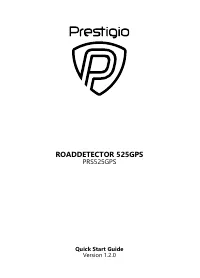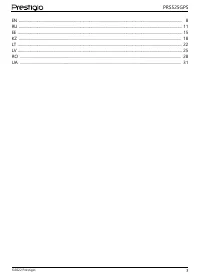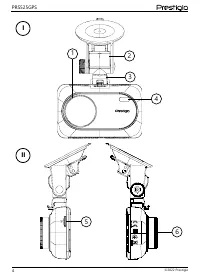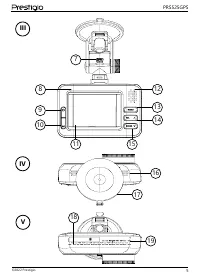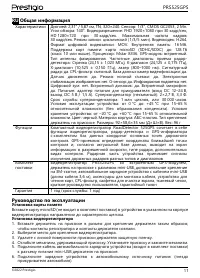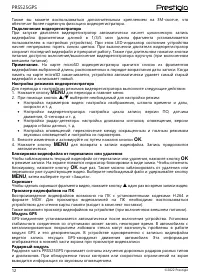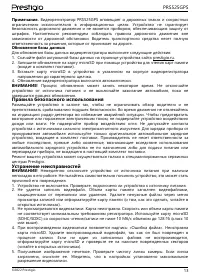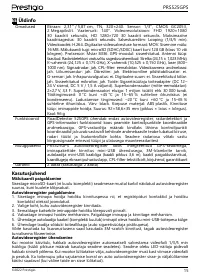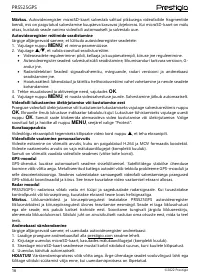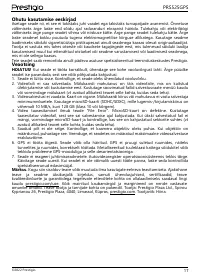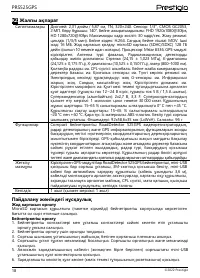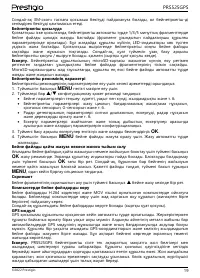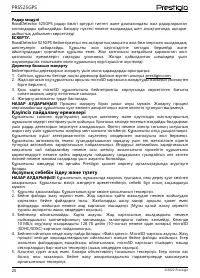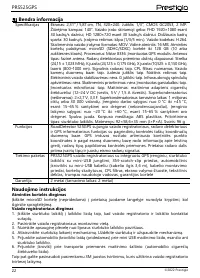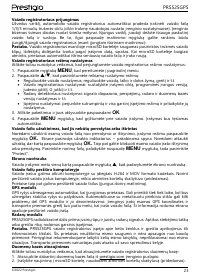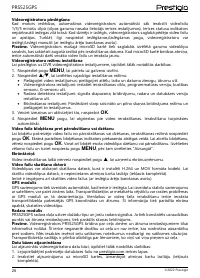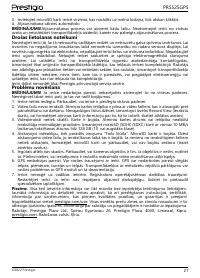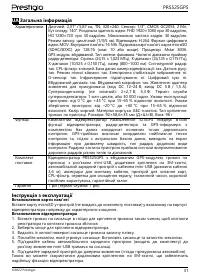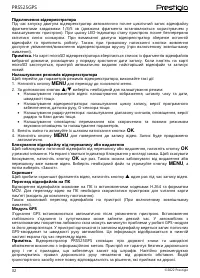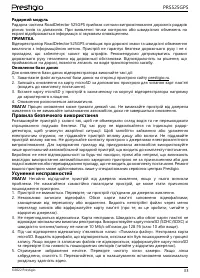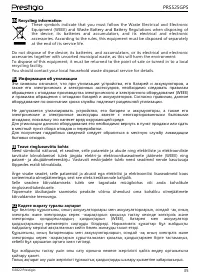Видеорегистратор Prestigio Signature RoadDetector (PRS525GPS) - инструкция пользователя по применению, эксплуатации и установке на русском языке. Мы надеемся, она поможет вам решить возникшие у вас вопросы при эксплуатации техники.
Если остались вопросы, задайте их в комментариях после инструкции.
"Загружаем инструкцию", означает, что нужно подождать пока файл загрузится и можно будет его читать онлайн. Некоторые инструкции очень большие и время их появления зависит от вашей скорости интернета.

PRS525GPS
10
©2022 Prestigio
Safe use guidelines
Locate the device in the passenger compartment so as not to obstruct the driver's view or prevent
airbags from deploying. Do not be distracted by the display of the radar detector while driving to
avoid an accident. To prevent fire or electric shock, do not expose the device to rain or moisture.
Do not expose the device to fire. Do not allow the device to come into contact with sources of
strong electromagnetic radiation. To charge the device from the cigarette lighter of a car, use only
the original car charger included in the package. The manufacturer is not liable for any
consequences, direct or indirect, arising from improper use of the vehicle charger, including for
powering or recharging a device that is not included in the package.
Your device may only be repaired by a Prestigio Authorized Service Center.
Troubleshooting
WARNING!
Immediately disconnect the device from the power source if there is a problem with
its operation. Do not try to repair the device yourself, it may cause damage.
1.
The device does not turn on. Check that the device is connected to a power source.
2.
The video file is not being recorded. The memory card capacity is filled with video files that are
protected from being overwritten or deleted. Delete unnecessary files via the recordings menu
or format the memory card (read open sources on how to do this).
3.
Video recordings are not viewable. The card is faulty. The speed or capacity of the memory
card does not meet the minimum requirements of the recorder. Use a microSD (SDHC/SDXC)
card with a reading/recording speed of at least 10 MB/s, up to 128 GB (class 10 or higher).
4.
During video playback the following message appears: "File Error". The microSD card is faulty.
Delete the playback video file because it was damaged during the recording. If none of the
recorded files play, format the microSD card and check it for damaged sectors (read open
sources).
5.
The resulting image is fuzzy. Check the cleanliness of the camera lens. If the lens is dirty, clean
it. Make sure that the maximum video recording resolution is set in the settings.
6.
GPS does not work correctly. There may be an interference with the device. GPS may not work
correctly in enclosed spaces such as tunnels and rooms. In cars with metalized windshield
coating, there may be problems with GPS module operation and its disorientation.
7.
The device does not respond to the controls. The recorder's operating system malfunctioned.
Restart the device. If the operation of the device is not restored, contact a specialized service
center.
NOTE.
All information contained herein is subject to amendments without prior notification of
the User. The current information and a detailed description of the device, as well as the
connection process, certificates, and details of the companies that deal with warranty and quality
issues, are available for download at prestigio.com/use. All trademarks and brand names are the
property of their respective owners. See the manufacturer and suppliers’ details on the individual
packaging. Manufacturer: Prestigio Plaza Ltd., Spirou Kyprianou 26, Prestigio Plaza, 4040,
Limassol, Cyprus, prestigio.com. Country of manufacture: China.