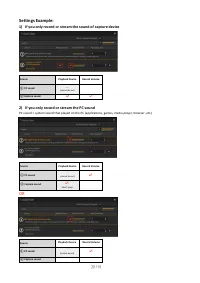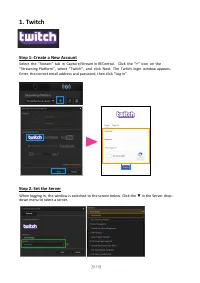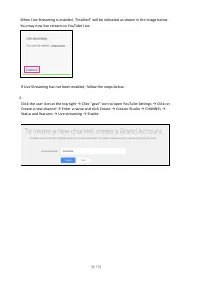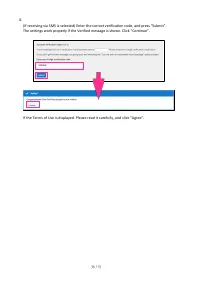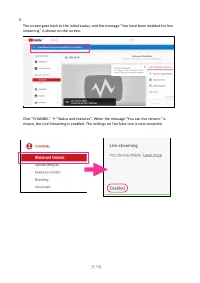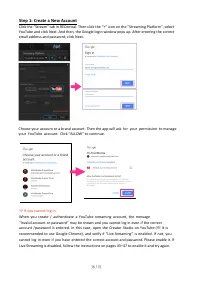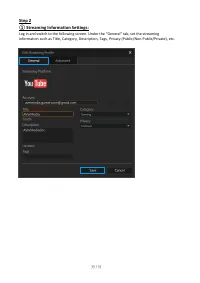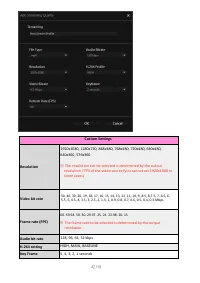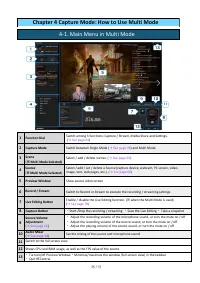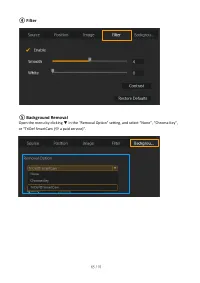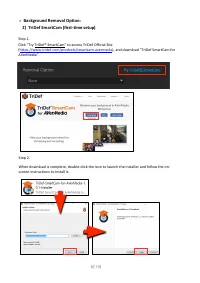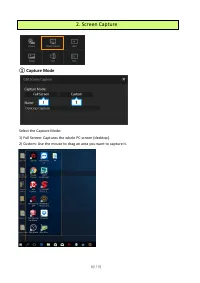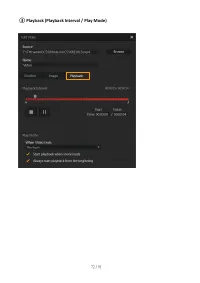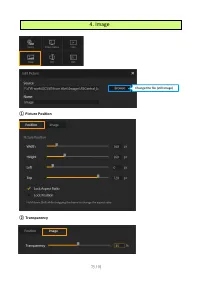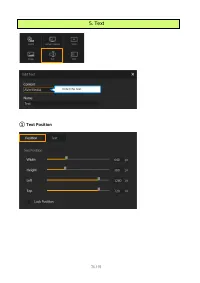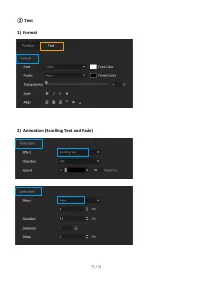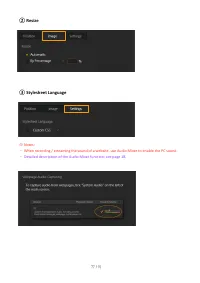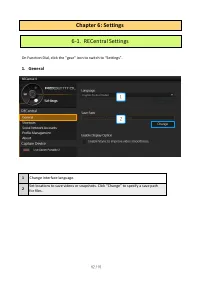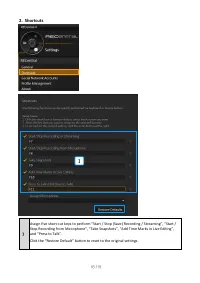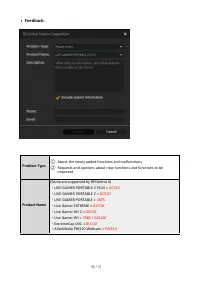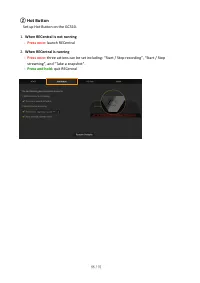Видеокарты AVerMedia GC551 - инструкция пользователя по применению, эксплуатации и установке на русском языке. Мы надеемся, она поможет вам решить возникшие у вас вопросы при эксплуатации техники.
Если остались вопросы, задайте их в комментариях после инструкции.
"Загружаем инструкцию", означает, что нужно подождать пока файл загрузится и можно будет его читать онлайн. Некоторые инструкции очень большие и время их появления зависит от вашей скорости интернета.
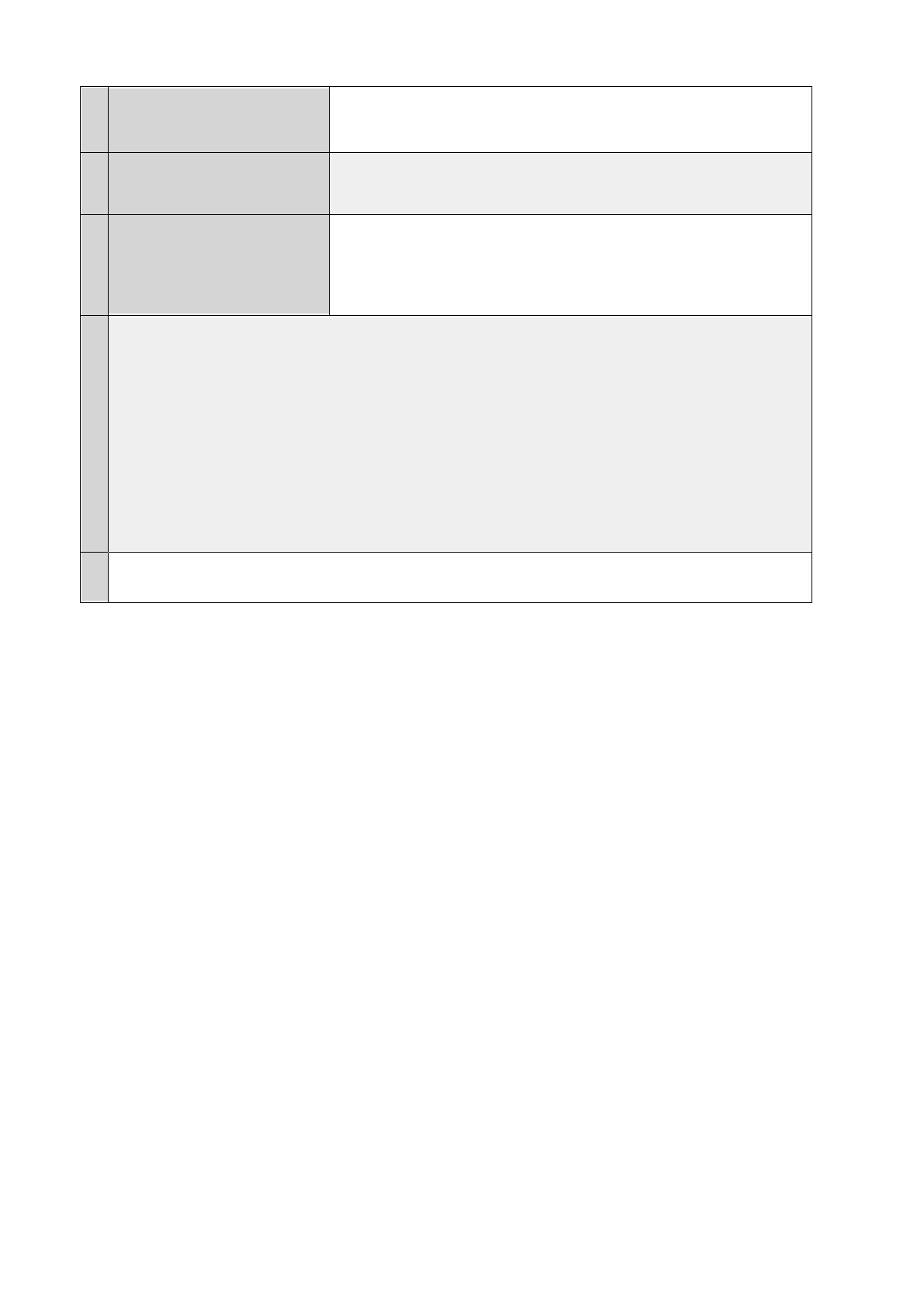
61
/ 91
5
Quality (resolution, frame rate)
The resolution and frame rate (FPS) of the video source
device
(such as game machine)
are shown (
※
If the quality needs to be improved, change the resolution settings of the
source device).
6
Codec
Format
(
※
This item is displayed when certain types
have been selected.)
You can change the video format of the capture device: H.264/YUY2/ Motion JPEG
(MJPEG)/NV12.
7
Color
(
※
The items that you can set may vary
depending on
the type and specifications of
the device)
You can change the color settings of the video terminal (HDMI / component) of the
capture device. The items that you can set including:
・
Color range: standard (16
–
235), extended (0
–
255)
・
Color adjustment: brightness, contrast, hue, saturation
8
You can verify in the FPS view if the processing fail
ed is
taking place. In case that the FPS value is “lower” (worse) than the value
of
the specified quality, carry
ing
out the following operations.
①
Close
other applications that you are using (game, video software, browser, etc.).
②
Change the video format.
- When H.264 / YUY2 is set: Try to choose Motion JPEG or NV12.
- When Motion JPEG or Nv12 is set, try to select H.264 or YUY2.
③
(
O
nly
when an
NVIDIA GeForce graphic card is
in
use
) Launch the
NVIDIA
control panel, and select the
"
3D
settings
"
→
"
3D
controlling
settings
"
→
"
Program settings
"
in order, and specify the RECentral, then set t
o
High Performance
NVIDIA
Processor.
④
Click
"
Control Panel
(Windows)
"
→
"
System and
Security
"
→
"
Power option
"
in order, try to set the power supply plan to High
Performance.
9
・
Click OK when you want to save the settings.
・
Click Cancel when you do not want to save the settings.
Характеристики
Остались вопросы?Не нашли свой ответ в руководстве или возникли другие проблемы? Задайте свой вопрос в форме ниже с подробным описанием вашей ситуации, чтобы другие люди и специалисты смогли дать на него ответ. Если вы знаете как решить проблему другого человека, пожалуйста, подскажите ему :)