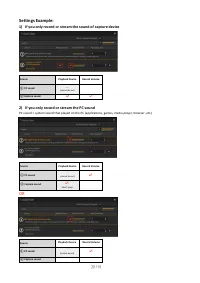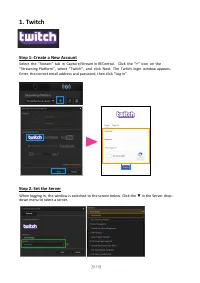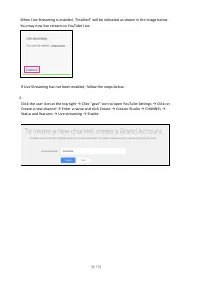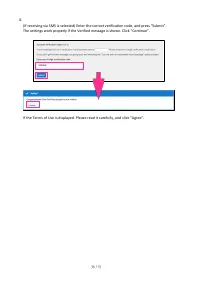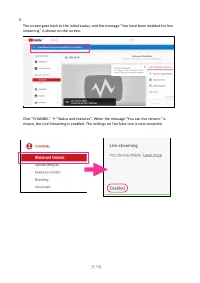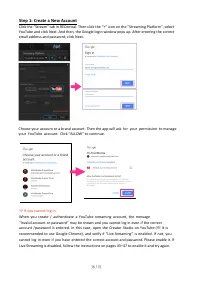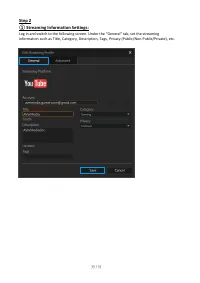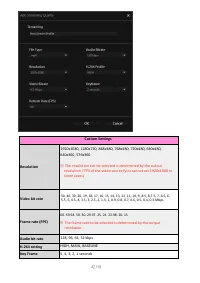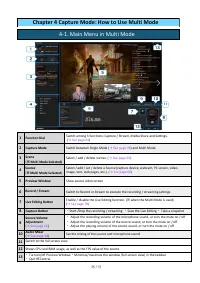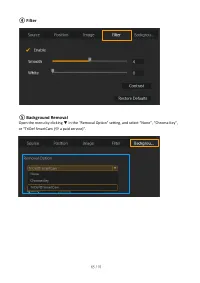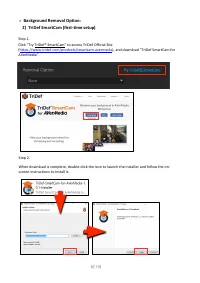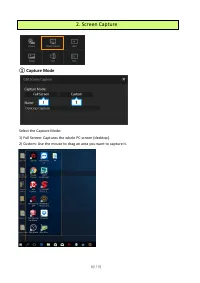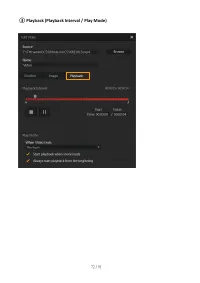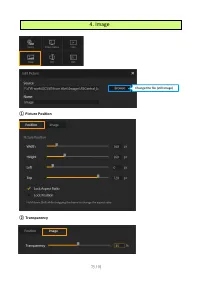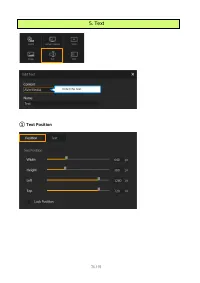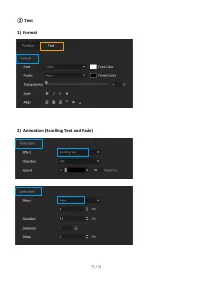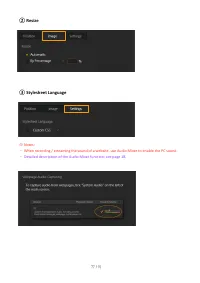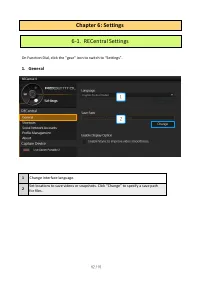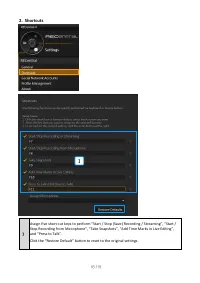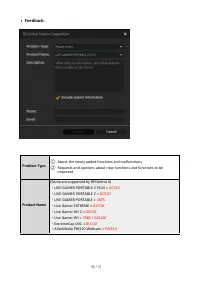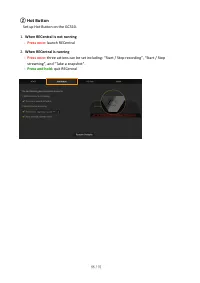Видеокарты AVerMedia GC551 - инструкция пользователя по применению, эксплуатации и установке на русском языке. Мы надеемся, она поможет вам решить возникшие у вас вопросы при эксплуатации техники.
Если остались вопросы, задайте их в комментариях после инструкции.
"Загружаем инструкцию", означает, что нужно подождать пока файл загрузится и можно будет его читать онлайн. Некоторые инструкции очень большие и время их появления зависит от вашей скорости интернета.
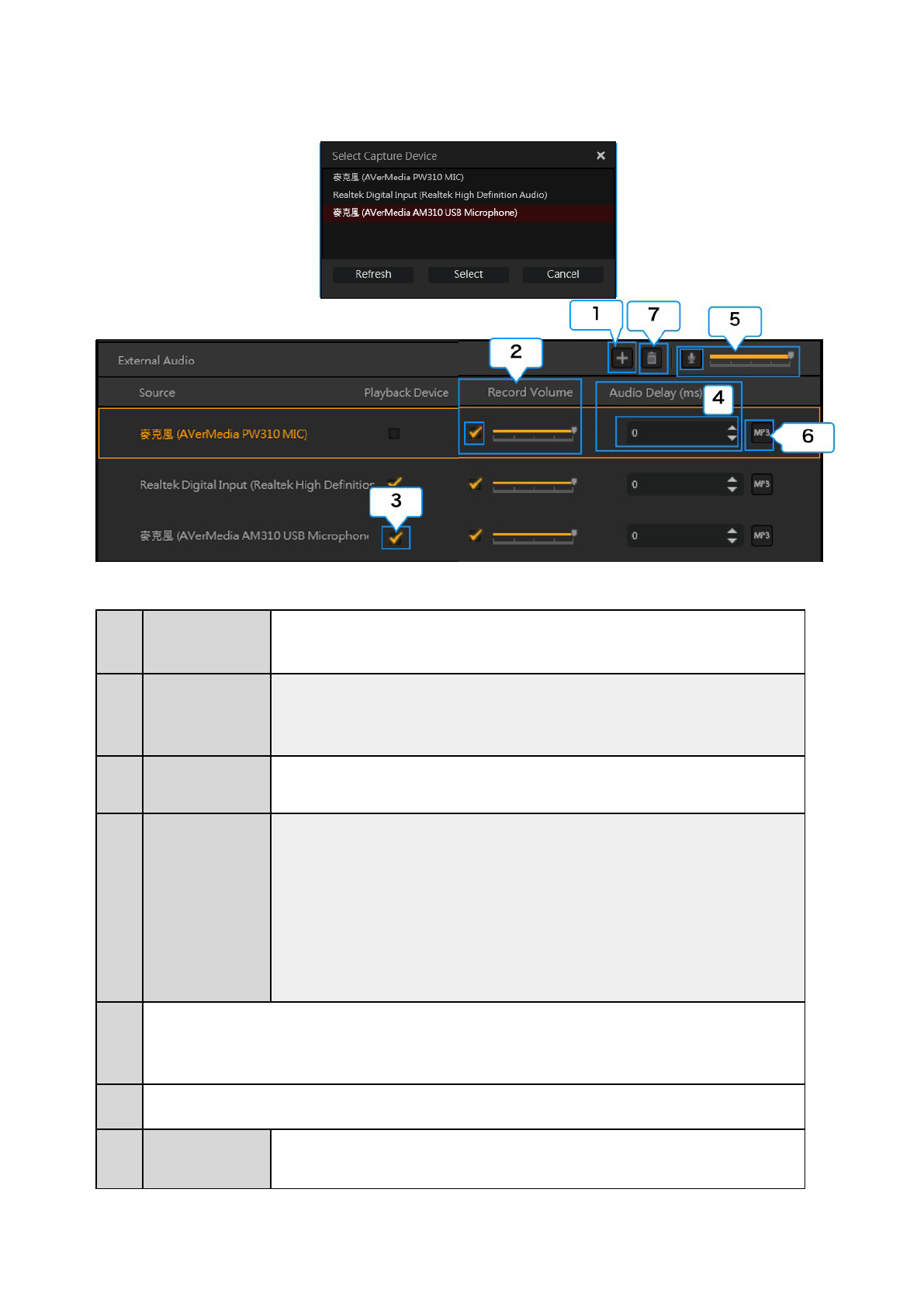
22
/ 91
2. Microphone Sound Settings
1
Add Microphone /
Sound Device
Click
to add a
m
icrophone /
s
ound
d
evice (e.g. sound card, sound input terminal of capture device,
webcam
microphone
).
※
You can specify more than one microphone / sound device at the same time.
2
Record
Volume
・
Adjust the loudness of the recording / streaming sound of the microphone / sound device.
・
Turn ON / OFF
sound
recording / streaming of microphone / sound device.
(
Checked:
enable r
ecord
ing
/
s
tream
ing
sound
Unchecked:
disable
record
ing
/ stream
ing
microphone
/ sound device.)
3
Play
back Device
・
Turn ON / OFF
monitoring
microphone
/ sound device
(
Checked:
enable playback
;
Unchecked:
disable playback
)
4
Audio Delay (ms)
Delay sound of microphone / sound device.
・
Audio Delay
can be used to delay the microphone sound (your voice)
.
W
hen your capture device
causes some
sound
delays,
this function
allows you to synchronize
the
screen
and
sound
of
the
game
. F
or example, if
your
microphone sound
comes
earlier than the game sound, you can delay
the microphone sound so that it come
s
together with the game sound. After adjusting the
timing, you
can
start recording and/or streaming
.
・
If the video and sound are not synchronous because of the source types, you can enter a
number in the “Sound
Lag
(ms)” to delay the microphone sound.
・
ms = millisecond
5
・
Adjust the loudness (volume)
for
recording / streaming the mix
ed
sound of
all the
External Audio devices
・
Mute/unmute
recording / streaming the mix
ed
sound of
all
the
External Audio devices.
6
Save the sound of microphone / sound device as a separate MP3 file.
7
Delete the
microphone /
sound device
Select
a
m
icrophone /
s
ound
d
evice, and click the “
t
rash can” icon to delete it.
Характеристики
Остались вопросы?Не нашли свой ответ в руководстве или возникли другие проблемы? Задайте свой вопрос в форме ниже с подробным описанием вашей ситуации, чтобы другие люди и специалисты смогли дать на него ответ. Если вы знаете как решить проблему другого человека, пожалуйста, подскажите ему :)