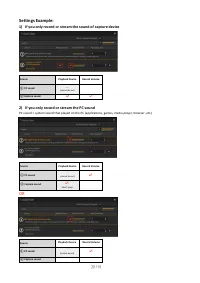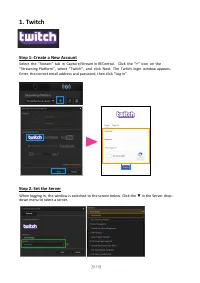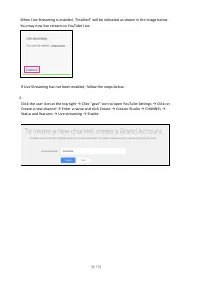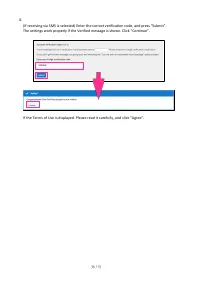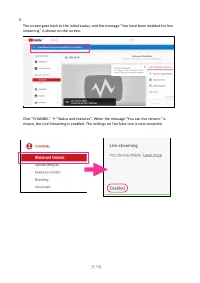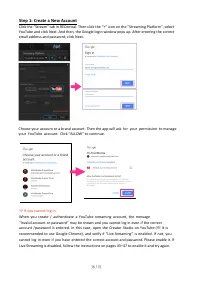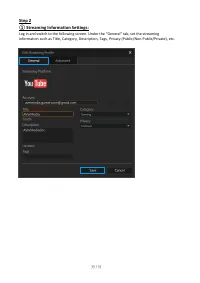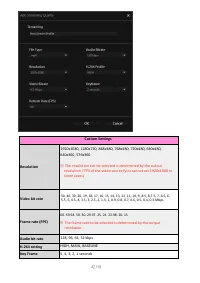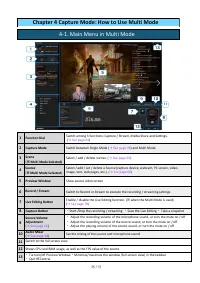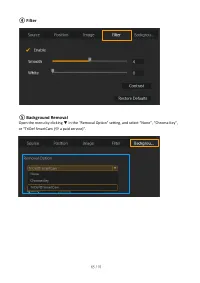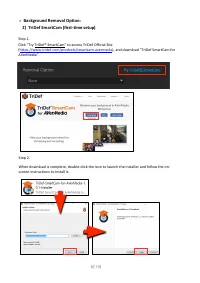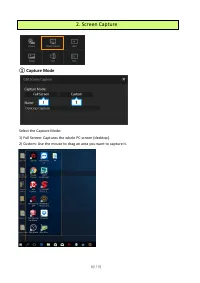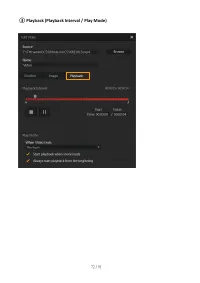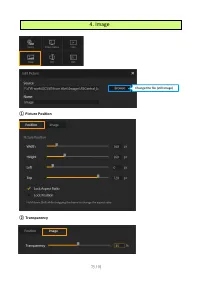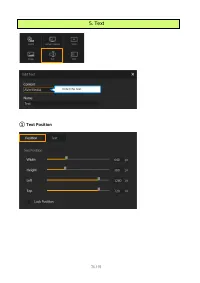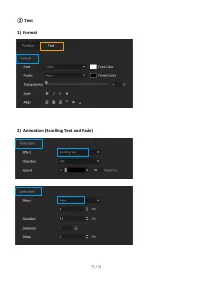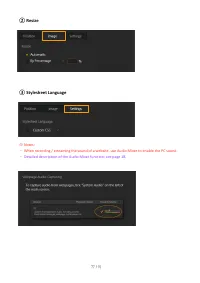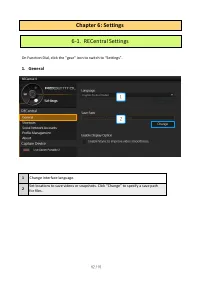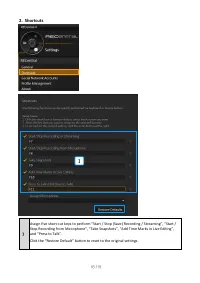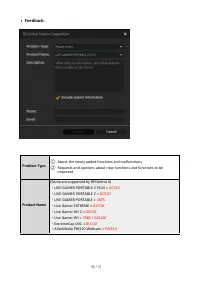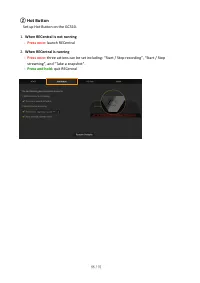Видеокарты AVerMedia GC551 - инструкция пользователя по применению, эксплуатации и установке на русском языке. Мы надеемся, она поможет вам решить возникшие у вас вопросы при эксплуатации техники.
Если остались вопросы, задайте их в комментариях после инструкции.
"Загружаем инструкцию", означает, что нужно подождать пока файл загрузится и можно будет его читать онлайн. Некоторые инструкции очень большие и время их появления зависит от вашей скорости интернета.
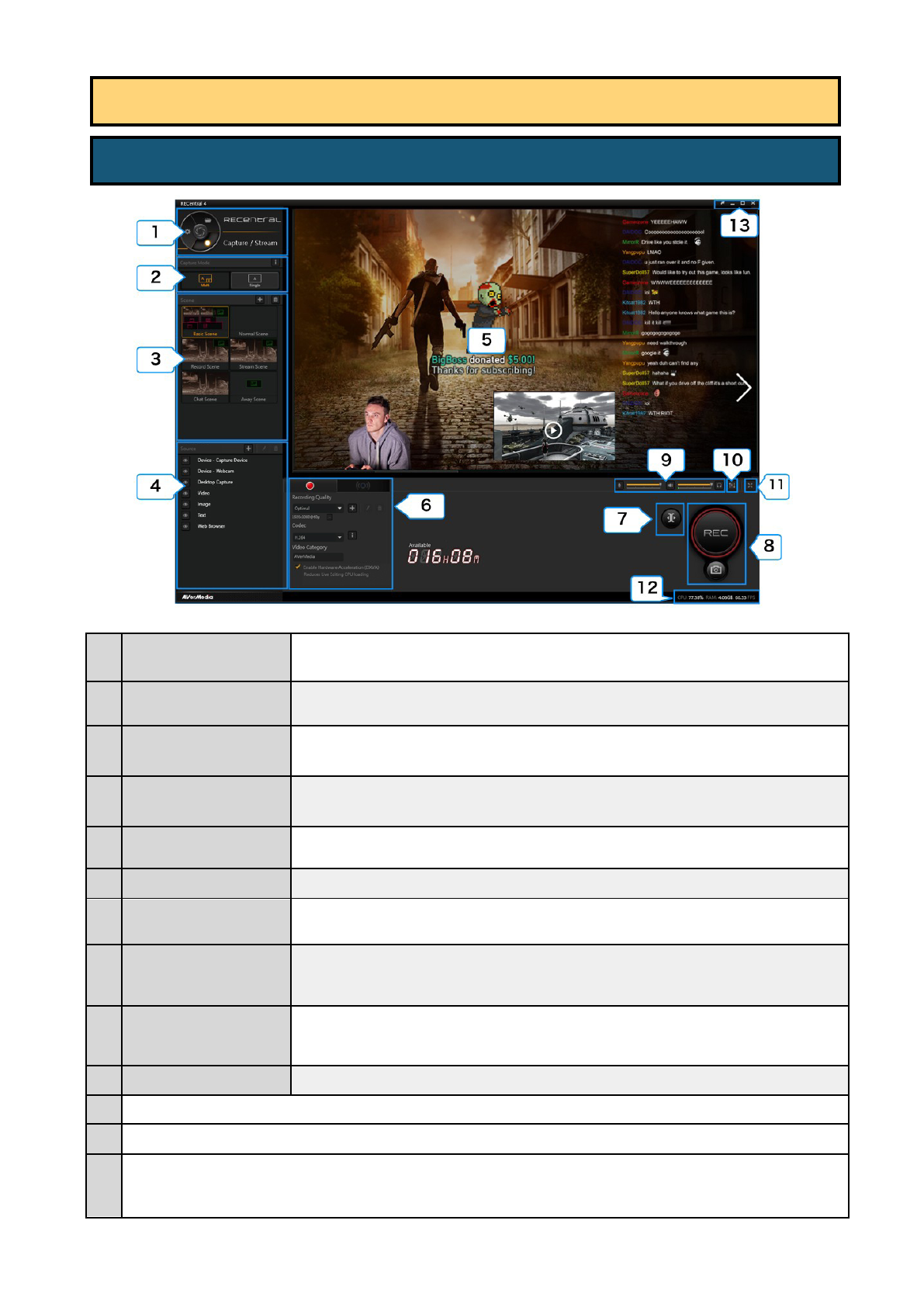
3
/ 91
1
Function Dial
Switch
among
3 functions: “
Capture / Stream
”, “
Media S
har
e
”, and “Settings”.
2
Capture Mode
Switch between 2 modes: Single Mode (
Multi Mode
(
3
Scene (
※
when
Multi Mode
is selected)
Select / add / delete scenes. (
→ See page
4
Source (
※
when
Multi Mode
is selected)
Select / add / set / delete the Source (capture device,
webcam
, PC screen, video, image, text,
w
eb
pages, etc.). (
5
Preview Window
Shows the video screen of the source.
6
Record / Stream
Switch to “Record” or “Stream” to execute the recording / streaming settings.
7
Live Editing button
Enable / disable the Live Editing function. (
※
when
Multi Mode
is used)
(
8
Capture Button
・
Start /
s
top
r
ecording /
s
treaming
・
Save Live Editing
・
Take a
s
napshot
9
Source Volume Adjustment
(
・
Adjust the recording volume of the microphone sound, or turn the mute on / off
・
Adjust the recording volume of the source sound, or turn the mute on / off
・
Adjust the playing volume of the source sound, or turn the mute on / off
10
Audio Mixer
(
Set the mixing of the source and microphone sound
11
Switch to the full screen view
12
Show the utilization rate of CPU and GPU, and the FPS value of the source
13
・
Switch between Lite Mode and Normal Mode
・
Minimize / maximize the window (full screen view) in the taskbar
・
Quit RECentral
2-1. Main Menu
(
Multi Mode
)
Chapter 2:
Interface
Характеристики
Остались вопросы?Не нашли свой ответ в руководстве или возникли другие проблемы? Задайте свой вопрос в форме ниже с подробным описанием вашей ситуации, чтобы другие люди и специалисты смогли дать на него ответ. Если вы знаете как решить проблему другого человека, пожалуйста, подскажите ему :)