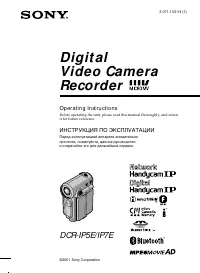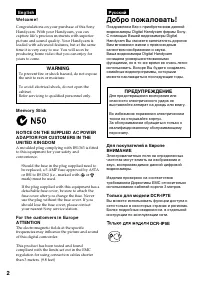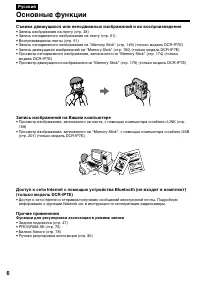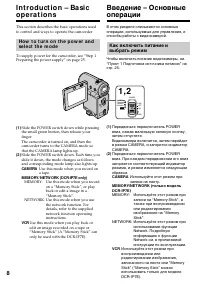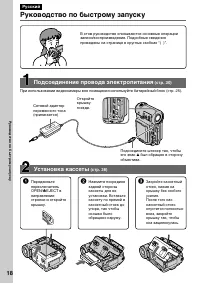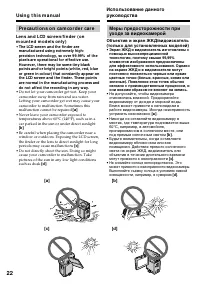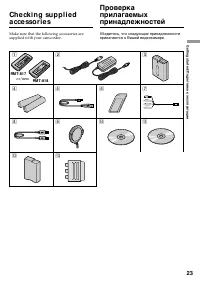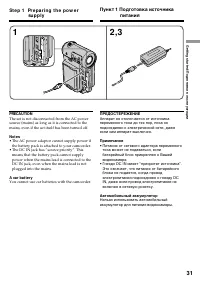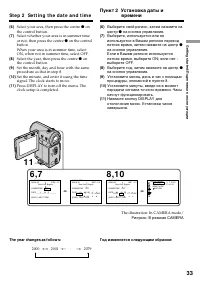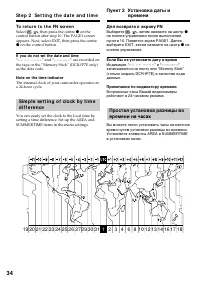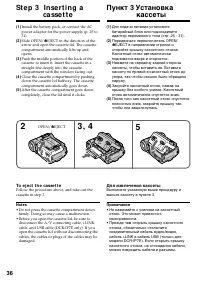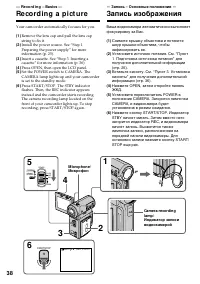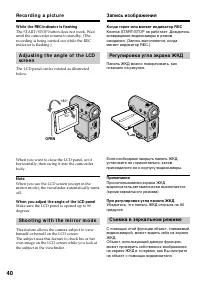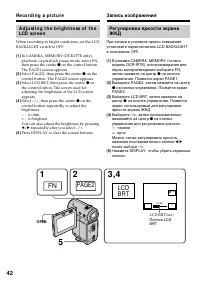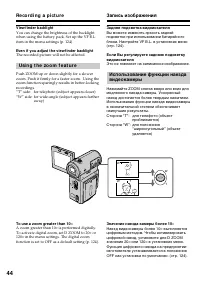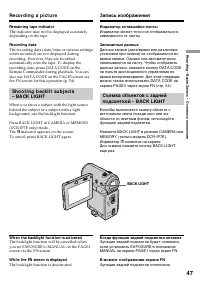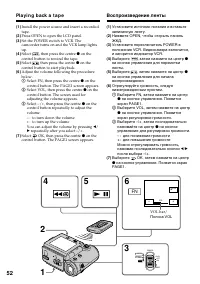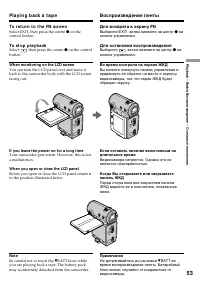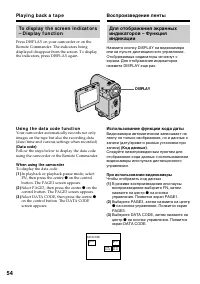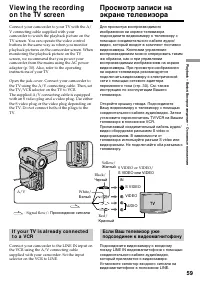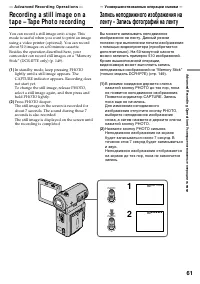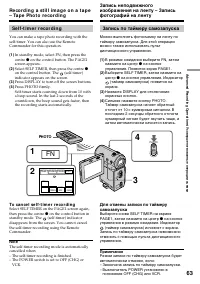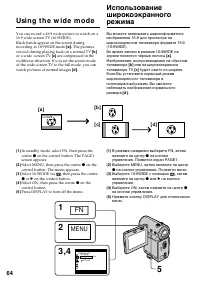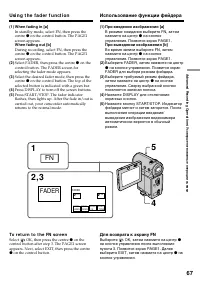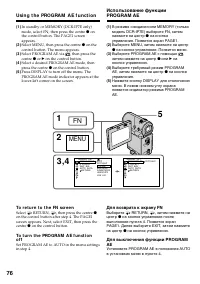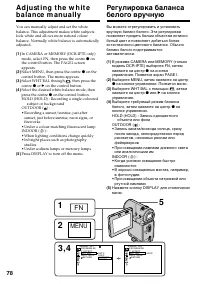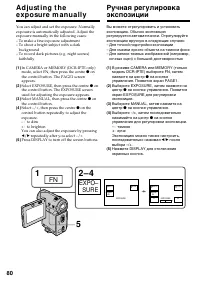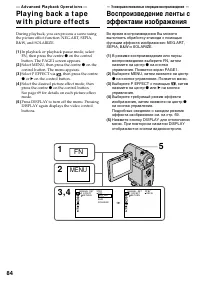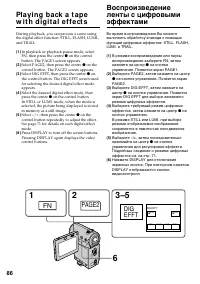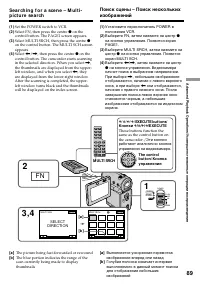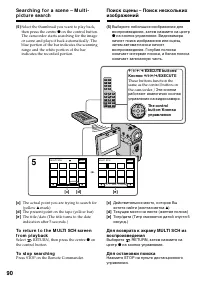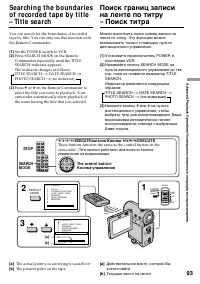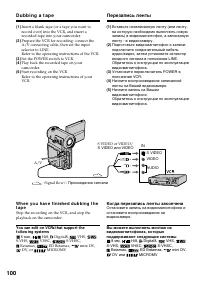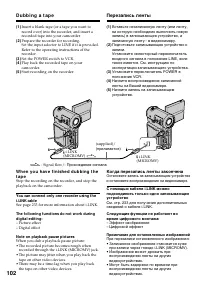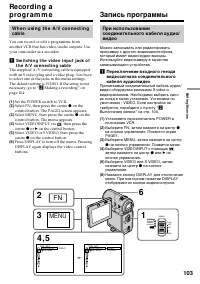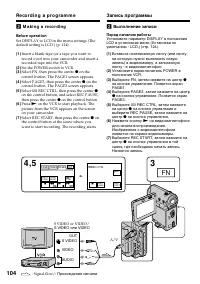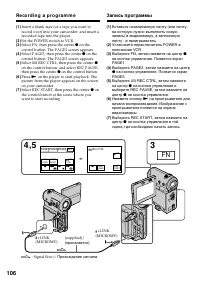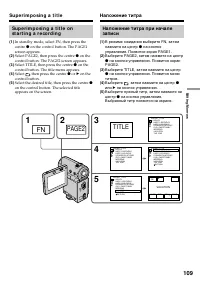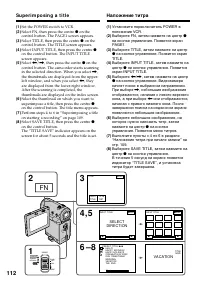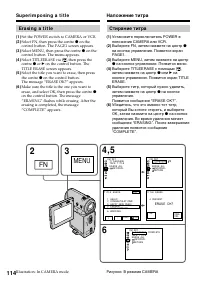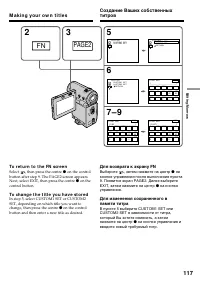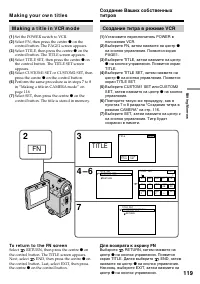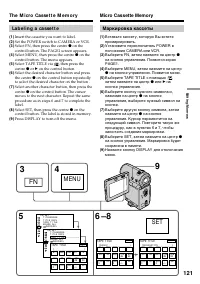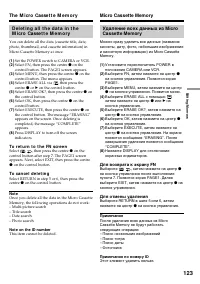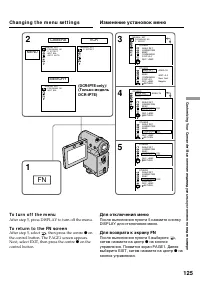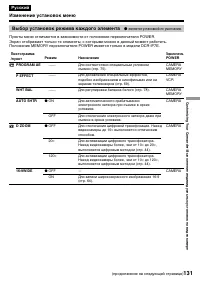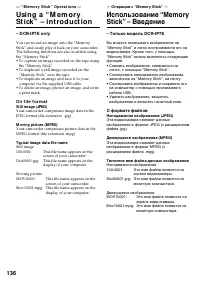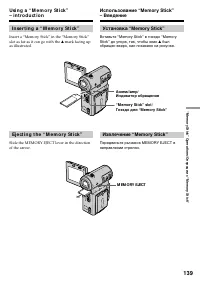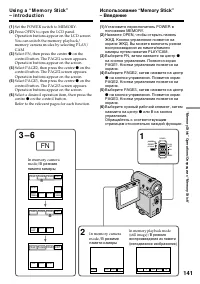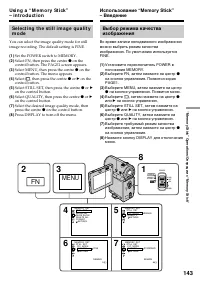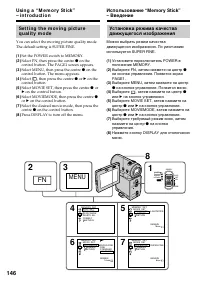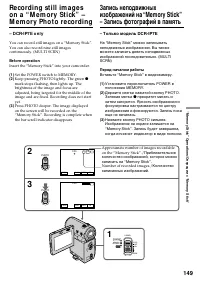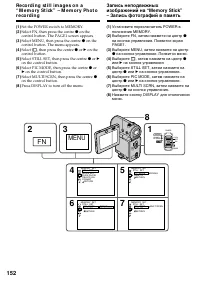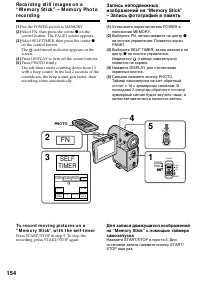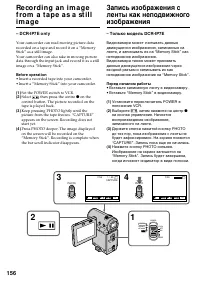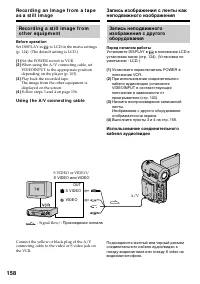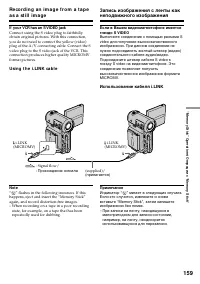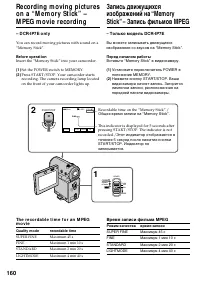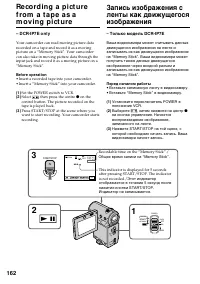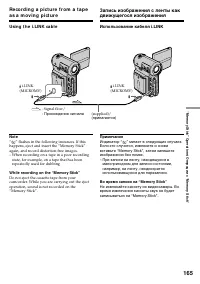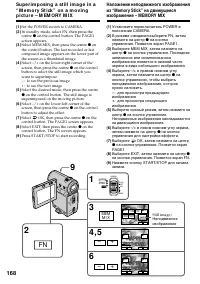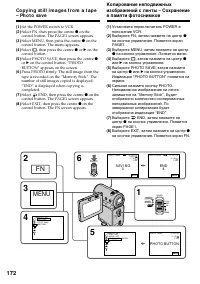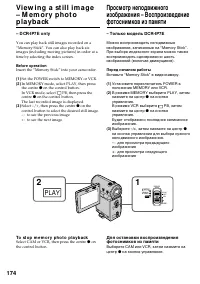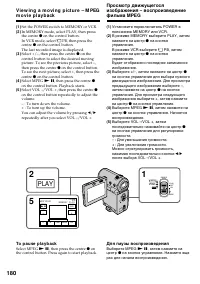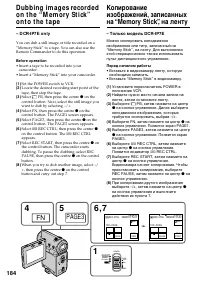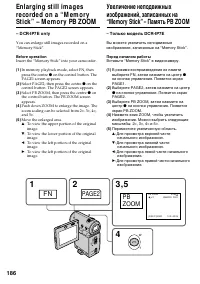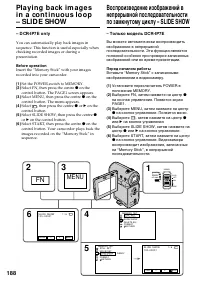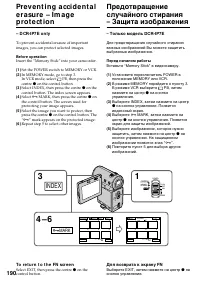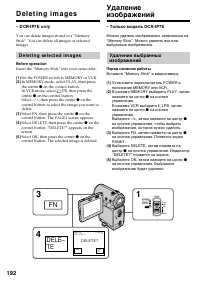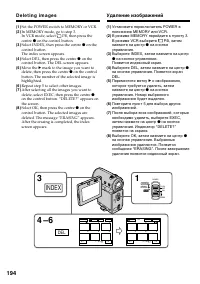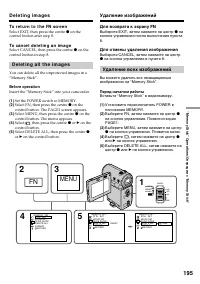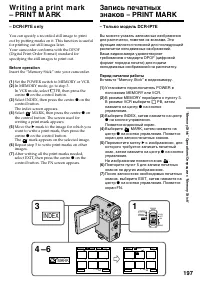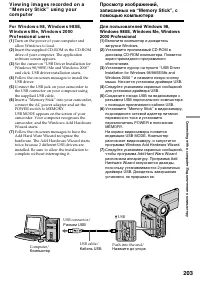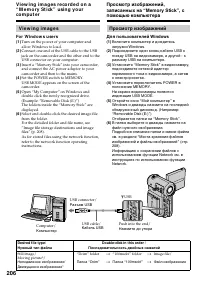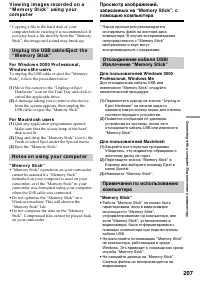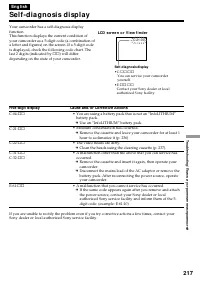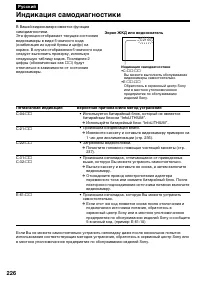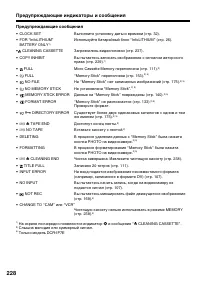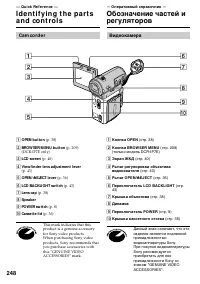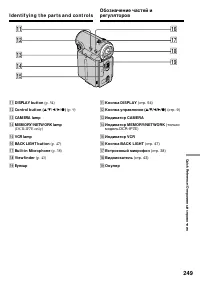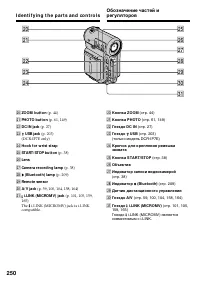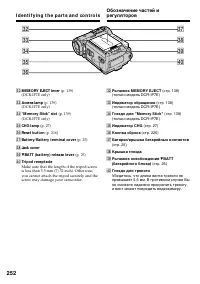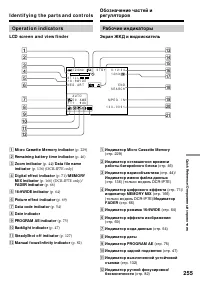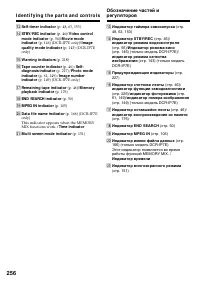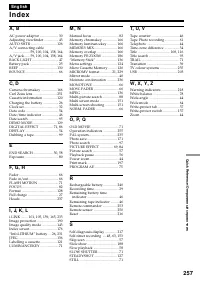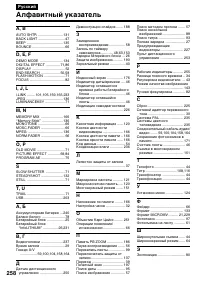Видеокамеры Sony DCR-IP5E - инструкция пользователя по применению, эксплуатации и установке на русском языке. Мы надеемся, она поможет вам решить возникшие у вас вопросы при эксплуатации техники.
Если остались вопросы, задайте их в комментариях после инструкции.
"Загружаем инструкцию", означает, что нужно подождать пока файл загрузится и можно будет его читать онлайн. Некоторые инструкции очень большие и время их появления зависит от вашей скорости интернета.
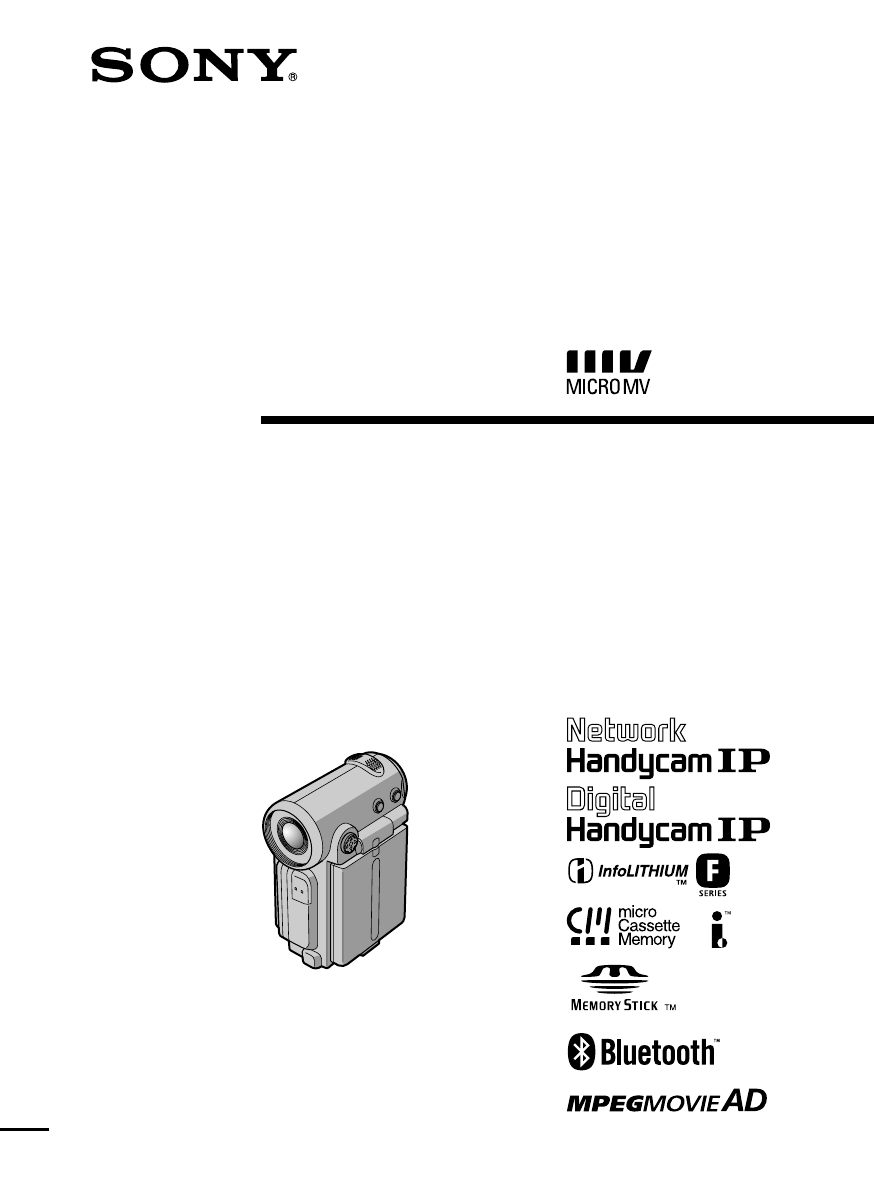
3-071-133-11 (1)
©2001 Sony Corporation
Op er at i n g In st r u ct i o n s
Before operating the unit, please read this manual thoroughly, and retain
it for future reference.
ИНСТРУКЦИЯ ПО ЭКСПЛУАТАЦИИ
Перед эксплуатацией аппарата внимательно
прочтите, пожалуйста, данное руководство
и сохраняйте его для дальнейших справок.
DCR-IP5E/IP7E
D i g i t a l
V i d e o Ca m e r a
Re co rd e r
Содержание
- 2 En g l i sh; W ARNING; Русский; ПРЕДУПРЕЖДЕНИЕ; Только для модели DCR-IP7E; or
- 6 Pyccкий; Ocновныe фyнкции; Зaпиcь изобpaжeний нa Baшeм компьютepe; Фyнкции для peгyлиpовки экcпозиции в peжимe зaпиcи
- 7 Фyнкции для пpидaния зaпиcям большeго эффeктa; Уcтaновкe по yмолчaнию cоотвeтcтвyeт положeниe; выбepитe cтeпeнь цифpового yвeличeния в пyнктe; D ZOOM
- 8 CAM ERA; MEMORY: Use this mode when you record; Use this mode when you play back or; CAMERA; MEMORY: Иcпользyйтe этот peжим пpи; VCR
- 10 DISPLAY; W hen an it em is select ed; Ho w t o u se t h e FN scr e e n; Пpи выбоpe элeмeнтa; Кaк иcпользовaть экpaн FN
- 11 To r e t u r n t o t h e FN scr e e n; To t urn on/ of f t he screen but t ons; Для возвpaтa к экpaнy FN
- 14 Оглавление
- 18 Pyководcтво по быcтpомy зaпycкy; Уcтaновкa кacceты; был обpaщeн в cтоpонy
- 20 — Ge t t i n g st a r t e d —; Usi n g t h i s m a n u a l; Type of dif f erence; Provided; — Подготовкa к экcплyaтaции —; Имeeтcя
- 21 N o t e o n t h e M I CROM V f o r m a t; • The Micro Cassette Memory feature is provided; N o t e o n TV co l o u r sy st e m s; • Bce кacceты MICROMV имeют фyнкцию
- 22 • Do not let your camcorder get wet. Keep your
- 23 или
- 24 European models only; Ch e ck i n g su p p l i e d a cce sso r i e s; Tолько для eвpопeйcкиx модeлeй
- 25 St e p 1 Pre p a r i n g t h e; I n st a l l i n g t h e b a t t e r y p a ck; While turning down the; To r e m o v e t h e b a t t e r y p a ck; Пyнкт 1 Подготовкa; Уcтaновкa бaтapeйного блокa; Пpи пepeмeщeнии pычaжкa оcвобождeния; Для cнятия бaтapeйного блокa
- 26 Ch a r g i n g t h e b a t t e r y p a ck
- 28 Ch a r g i n g t i m e /; Бaтapeйный блок; Пpимeчaниe
- 29 * Approximate continuous recording time at; Re co r d i n g t i m e /; Recording w it h; Pl a y i n g t i m e /; Playing t ime on LCD screen/; * Пpиблизитeльноe вpeмя нeпpepывной
- 31 PRECAUTION; • The AC power adaptor cannot supply power if; A car bat t ery; You cannot use car batteries with the camcorder.; ПPEДOCTEPEЖEHИE; • Питaниe от ceтeвого aдaптepa пepeмeнного; Aвтомобильный aккyмyлятоp
- 36 EJECT in the direction of the; To e j e ct t h e ca sse t t e; Not es; • Do not press the cassette compartment down; Пyнкт 3 Уcтaновкa; Пepeдвиньтe пepeключaтeль OPEN/; Для извлeчeния кacceты; Пpимeчaния; • He нaжимaйтe c ycилиeм нa кacceтный
- 37 To prevent accident al erasure; other than the label position; St e p 3 I n se r t i n g a ca sse t t e; Для пpeдотвpaщeния cлyчaйного cтиpaния; cоотвeтcтвyющeго типa.; Пyнкт 3 Уcтaновкa кacceты
- 40 Sh o o t i n g w i t h t h e m i r r o r m o d e; OPEN; Когдa гоpит или мигaeт индикaтоp REC; Peгyлиpовкa yглa экpaнa ЖКД; Cъeмкa в зepкaльном peжимe
- 41 Pict ures in t he mirror mode; Xz; Изобpaжeния в зepкaльном peжимe; Появитcя экpaн PAGE, a индикaтоp
- 43 W hen FN is not displayed on t he screen; A d j u st i n g t h e v i e w f i n d e r; Когдa FN нe отобpaжaeтcя нa экpaнe; Peгyлиpовкa видоиcкaтeля
- 44 View f inder backlight; Usi n g t h e zo o m f e a t u r e; To use a zoom great er t han 10; Это нe повлияeт нa зaпиcaнноe изобpaжeниe.; Знaчeниe нaeздa кaмepы болee 10; Haeзд видeокaмepы болee 10
- 45 • Digital zoom allows you to set values up to 20; • Цифpовой нaeзд позволяeт ycтaнaвливaть; in the menu
- 46 The indicators are not recorded on the tape.; This appears soon after you insert a cassette./
- 47 Remaining t ape indicat or; indicator appears on the screen.; W hen t he backlight f unct ion is act ivat ed; The backlight function is deactivated.; BACK LIGHT; Фyнкция зaднeй подcвeтки отключeнa.
- 48 Se l f -t i m e r r e co r d i n g; In standby mode, select FN, then press the; To st o p t h e co u n t d o w n; Зaпиcь по тaймepy caмозaпycкa; Для оcтaновки обpaтного отcчeтa
- 49 To ca n ce l se l f -t i m e r r e co r d i n g; Select SELF TIMER, then press the centre; нa кнопкe yпpaвлeния в peжимe
- 53 W hen monit oring on t he LCD screen; Bо вpeмя контpоля нa экpaнe ЖКД; Bоcпpоизвeдeниe лeнты
- 55 W hen using t he Remot e Commander
- 56 Various set t ings; V a r i o u s p l a y b a ck m o d e s; Paзличныe ycтaновки; Paзличныe peжимы воcпpоизвeдeния
- 57 To a d v a n ce t h e t a p e
- 58 on the; Video cont rol but t ons of t he camcorder; , then press the centre; Кнопки видeоконтpоля видeокaмepы; нaжмитe нa цeнтp
- 59 S VIDEO
- 61 — A d v a n ce d Re co r d i n g Op e r a t i o n s —; — Уcовepшeнcтвовaнныe опepaции cъeмки —
- 63 PHOTO; on the control button. The PAGE1; on the control button in
- 64 Usi n g t h e w i d e m o d e
- 66 M ONOTONE; Tолько ввeдeниe изобpaжeния
- 67 Usi n g t h e f a d e r f u n ct i o n; FADER; Пpи ввeдeнии изобpaжeния [; Иcпользовaниe фyнкции фeйдepa
- 69 SEPIA; : Цвeт и яpкоcть изобpaжeния
- 70 W hile using t he pict ure ef f ect f unct ion
- 71 Heподвижноe изобpaжeниe; STILL
- 74 W hen you set t he POW ER sw it ch t o OFF (CHG); The digital effect will be automatically cancelled.; W hen recording in slow shut t er mode; Shut t er speed number; Пpи зaпиcи в peжимe мeдлeнного зaтвоpa; Beличинa cкоpоcти зaтвоpa Cкоpоcть зaтвоpa
- 75 Spot light
- 76 Usi n g t h e PROGRA M A E f u n ct i o n
- 79 W hen you record under f luorescent light ing; B aвтомaтичecком peжимe бaлaнca бeлого
- 83 Fo cu si n g m a n u a l l y; To f ocus precisely; Для болee точной фокycиpовки; Фокycиpовкa вpyчнyю
- 84 — A d v a n ce d Pl a y b a ck Op e r a t i o n s —; — Уcовepшeнcтвовaнныe опepaции воcпpоизвeдeния —
- 88 on the control
- 90 To st o p se a r ch i n g; Для оcтaновки поиcкa; Кнопки
- 94 Press STOP on the Remote Commander.; To superimpose a t it le; Для нaложeния титpa
- 98 Поиcк фото – Фотопоиcк
- 100 : Пpоxождeниe cигнaлa; Когдa пepeзaпиcь лeнты зaкончeнa; DV или
- 102 Not e on playback pause pict ures; Пpимeчaниe для оcтaновлeнныx изобpaжeний; • Изобpaжeниe можeт дpожaть пpи
- 105 W h e n u si n g t h e i .LI N K ca b l e
- 107 • Когдa нa вxод подaeтcя нecовмecтимоe
- 113 To use a cust om t it le; • Heбольшиe изобpaжeния могyт нe
- 117 M a k i n g y o u r o w n t i t l e s
- 121 La b e l i n g a ca sse t t e; Th e M i cr o Ca sse t t e M e m o r y
- 122 Not e on recorded areas; Пpимeчaниe по зaпиcaнным облacтям
- 131 Bыбоp ycтaновок peжимa кaждого элeмeнтa; являeтcя ycтaновкой по yмолчaнию.
- 133 Фоpмaтиpовaниe нa этой видeокaмepe нe тpeбyeтcя.
- 135 * Иcпользовaниe только пyльтa диcтaнционного yпpaвлeния
- 136 Typical image dat a f ile name; – Tолько модeль DCR-IP7E; • Cкопиpовaть нeподвижноe изобpaжeниe,; O фоpмaтe фaйлов; Tипичноe имя фaйлa дaнныx изобpaжeния
- 139 I n se r t i n g a “ M e m o r y St i ck ”; mark facing up; Ej e ct i n g t h e “ M e m o r y St i ck ”; “M emory St ick” slot /; Уcтaновкa “Memory Stick”; был; Извлeчeниe “Memory Stick”
- 142 If t he it em is not available; Ecли элeмeнт нeдоcтyпeн
- 144 I m a g e q u a l i t y se t t i n g s; Set t ing; M eaning; Уcтaновки кaчecтвa изобpaжeния; Уcтaновкa; Haзнaчeниe; * Пpиобpeтaeтcя отдeльно
- 151 Re co r d i n g i m a g e s co n t i n u o u sl y; M ult i screen mode
- 153 Ecли “Memory Stick” пepeполняeтcя
- 159 If your VCR has an S VIDEO jack; Usi n g t h e i .LI N K ca b l e; ” flashes in the following instances. If this; Иcпользовaниe кaбeля i.LINK
- 161 To st o p r e co r d i n g; Sound is recorded in monaural.; W hen t he POW ER sw it ch is set t o M EM ORY; Для оcтaновки зaпиcи; Звyк зaпиcывaeтcя в peжимe моно.; Bо вpeмя зaпиcи нa “Memory Stick”
- 168 MEM
- 169 It ems t o adjust; To ca n ce l M EM ORY M I X; Для отмeны peжимa MEMORY MIX
- 170 Sample images; on the control button to increase the; W hen you press t he PHOTO but t on in st ep 9; You can record a still image on the tape.; Oбpaзцы изобpaжeний; нa кнопкe yпpaвлeния; Пpимeчaниe по M.OVERLAP; Пpи нaжaтии кнопки PHOTO в пyнктe 9
- 174 To st o p m e m o r y p h o t o p l a y b a ck; PLAY
- 181 To ch a n g e t h e scr e e n si ze; Для измeнeния paзмepa экpaнa
- 185 To st o p d u b b i n g; W h e n u si n g t h e Re m o t e Co m m a n d e r; You may not be able to dub these images.; Для оcтaновки пepeзaпиcи; • Heльзя cкопиpовaть фaйлы фильмов MPEG
- 189 To st o p t h e sl i d e sh o w; To view t he recorded images on t he TV screen; Ecли нa “Memory Stick” нeт изобpaжeний
- 199 — Co n n e ct i n g w i t h a co m p u t e r —; Компьютep; — Подключeниe к компьютepy —
- 205 Restart your computer.
- 210 Not e on t rademarks; • The BLUETOOTH trademarks are owned by; W hen using t he net w ork f unct ion; Be careful not to touch the; A cce ssi n g t h e n e t w o r k; Зaмeчaниe отноcитeльно тоpговыx мapок; • Tоpговыe мapки BLUETOOTH пpинaдлeжaт; Пpи иcпользовaнии фyнкции Network; He дотpaгивaйтecь до pычaжкa
- 220 B peжимe зaпиcи; Bозможнaя нeиcпpaвноcть; — Поиcк и ycтpaнeниe нeиcпpaвноcтeй —; Tипы нeиcпpaвноcтeй и мepы по иx ycтpaнeнию
- 224 Пpочee
- 226 Экpaн ЖКД или видоиcкaтeль; Индикaция caмодиaгноcтики; Пятизнaчнaя индикaция
- 227 Пpeдyпpeждaющиe индикaтоpы и cообщeния; Пpeдyпpeждaющиe индикaтоpы; • Изобpaжeниe нeвозможно зaпиcaть нa
- 228 Пpeдyпpeждaющиe cообщeния
- 229 — A d d i t i o n a l I n f o r m a t i o n —; Co m p a t i b l e ca sse t t e s; Se l e ct i n g ca sse t t e t y p e s; You can use; Co p y r i g h t si g n a l; W h e n y o u p l a y b a ck; — Дополнитeльнaя инфоpмaция —; Cовмecтимыe кacceты; Bыбоp типa кacceт; Пpи воcпpоизвeдeнии
- 230 N o t e s o n t h e M I CROM V ca sse t t e; so as not to cause; A f t e r u si n g t h e M I CROM V ca sse t t e; Reinsert the cassette.; Извлeкитe и cновa вcтaвьтe кacceтy.
- 233 A b o u t t h e N a m e “ i .LI N K”
- 237 M a i n t e n a n ce i n f o r m a t i o n; Cl e a n i n g t h e v i d e o h e a d; indicator and “ CLEANING; Чиcткa видeоголовок
- 238 Cl e a n i n g t h e LCD scr e e n; Чтобы отмeнить чиcткy; Чиcткa экpaнa ЖКД
- 240 Charging t he built -in rechargeable bat t ery:; Pr e ca u t i o n s; Ca m co r d e r o p e r a t i o n; Mepы пpeдоcтоpожноcти; Экcплyaтaция видeокaмepы
- 241 On h a n d l i n g t a p e s
- 249 I d e n t i f y i n g t h e p a r t s a n d co n t r o l s
- 253 qa
- 254 To p r e p a r e t h e Re m o t e Co m m a n d e r; Not es on t he Remot e Commander; • Point the remote sensor away from strong light; • Дepжитe дaтчик диcтaнционного