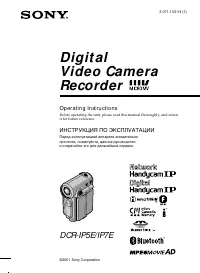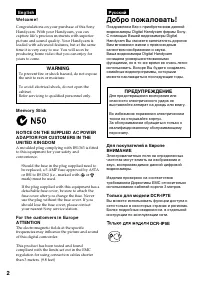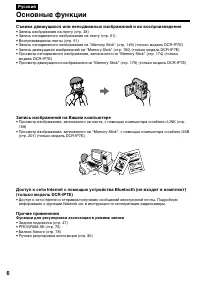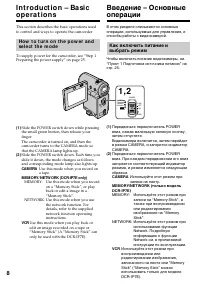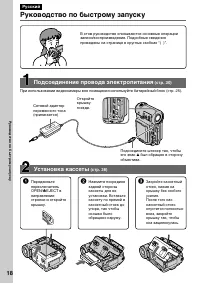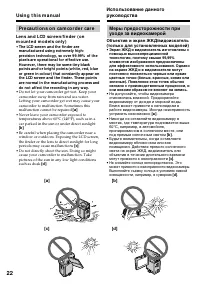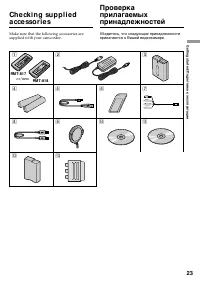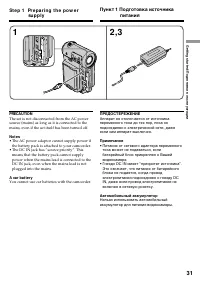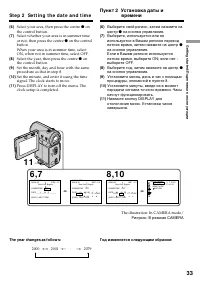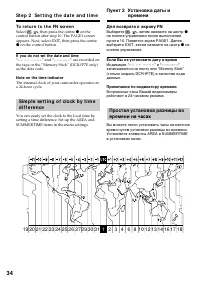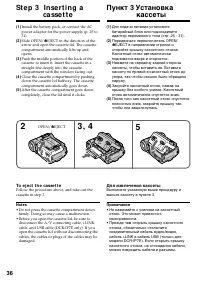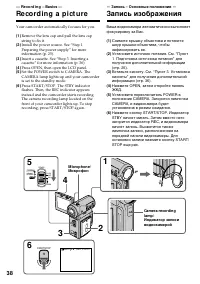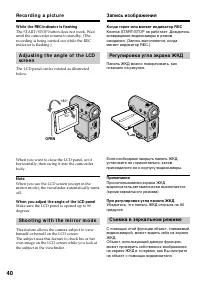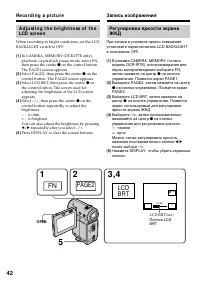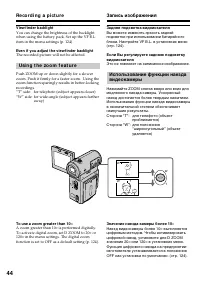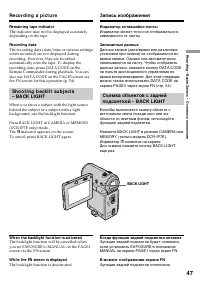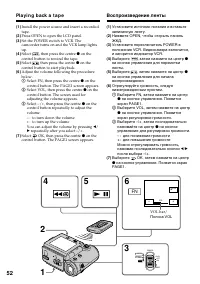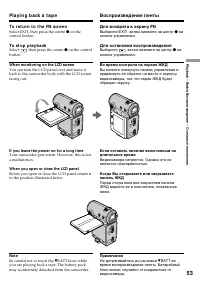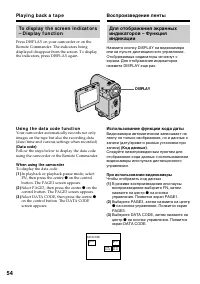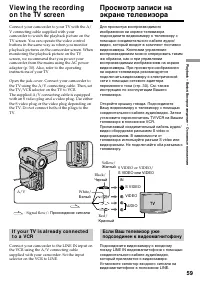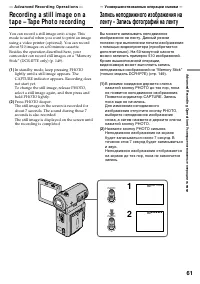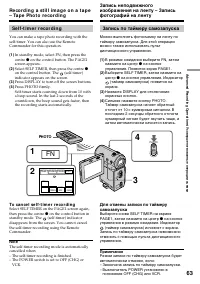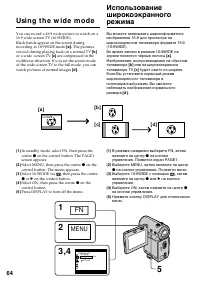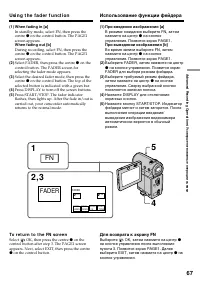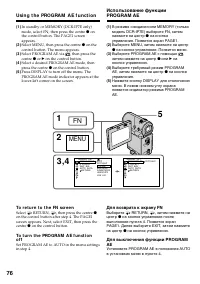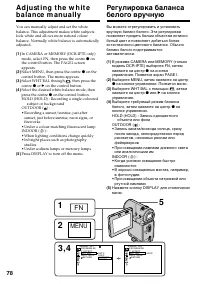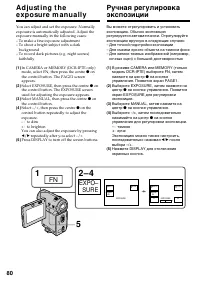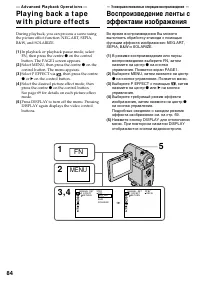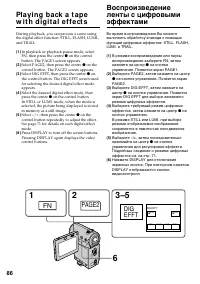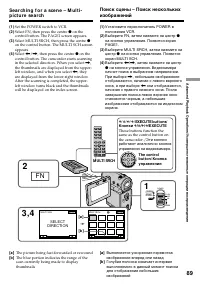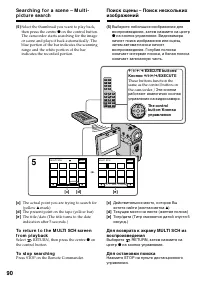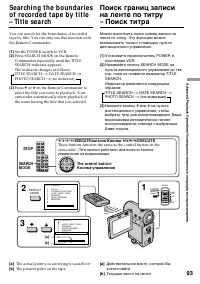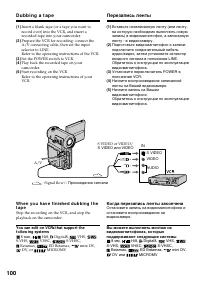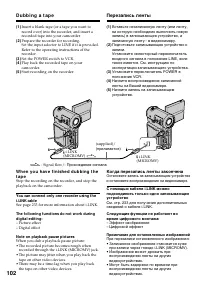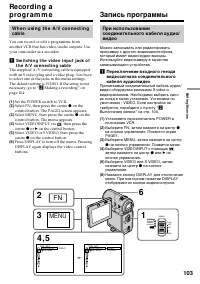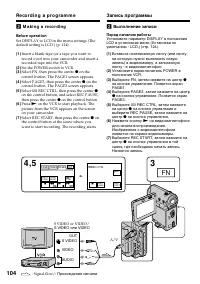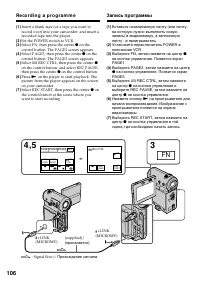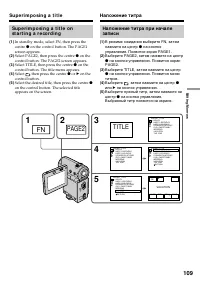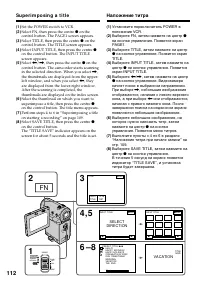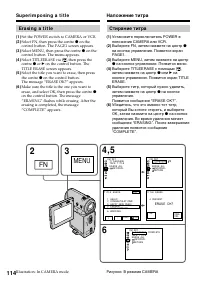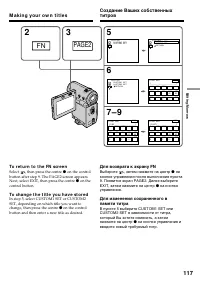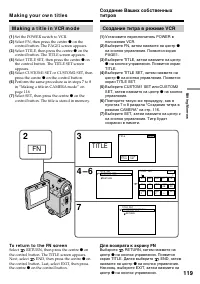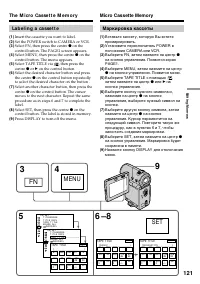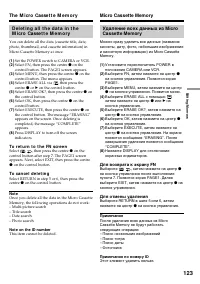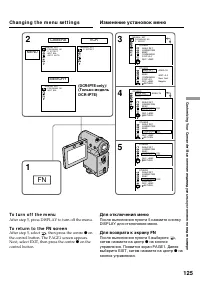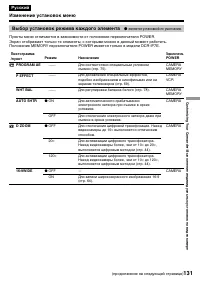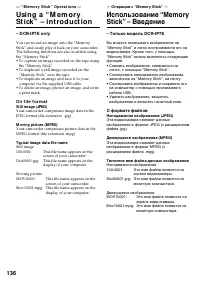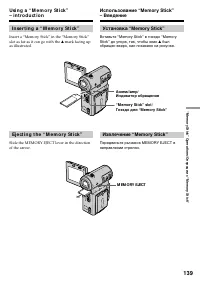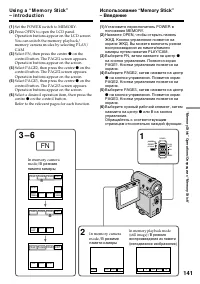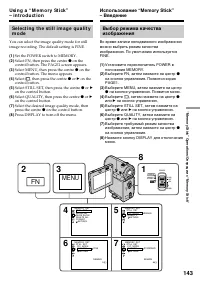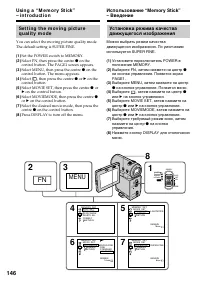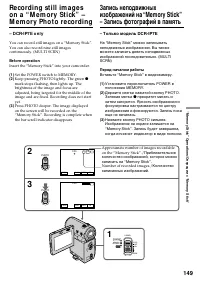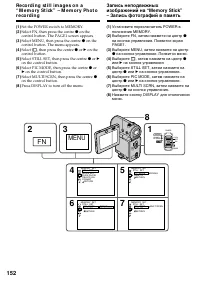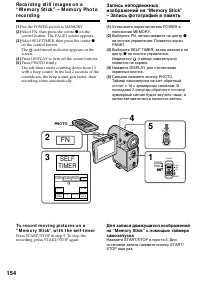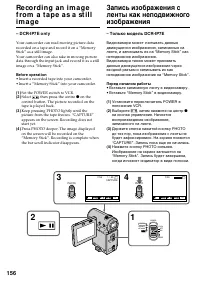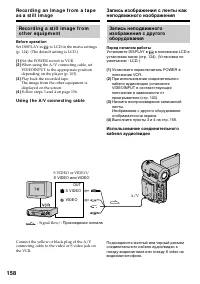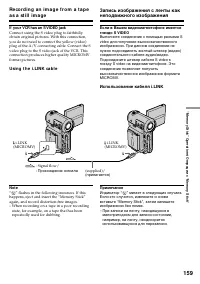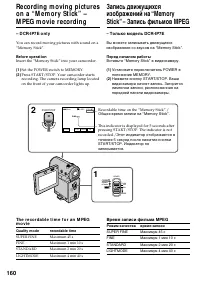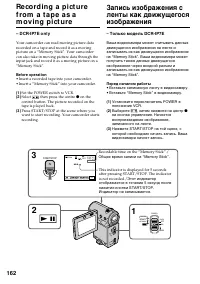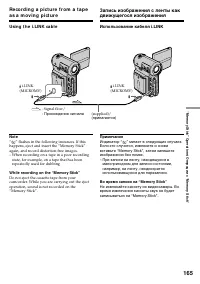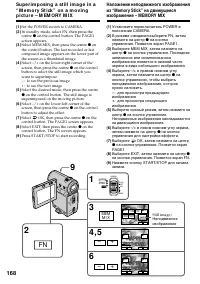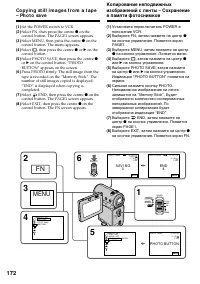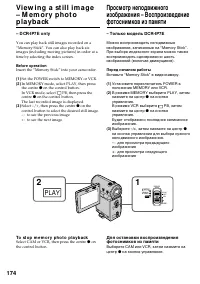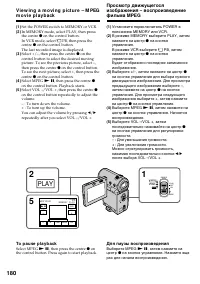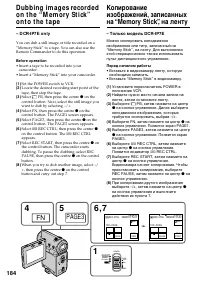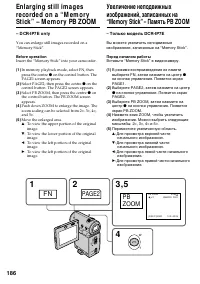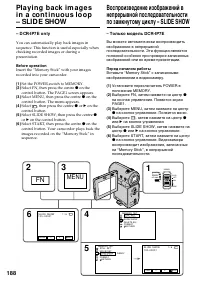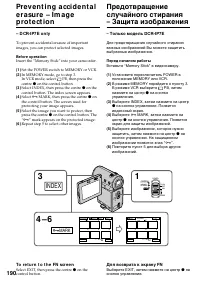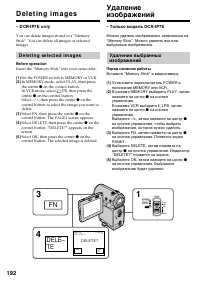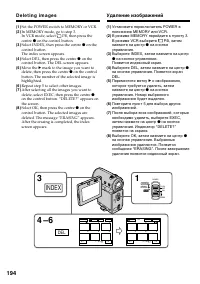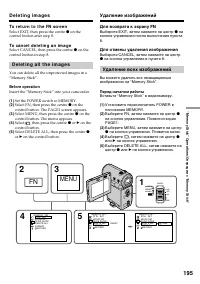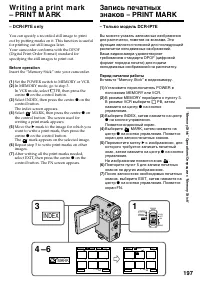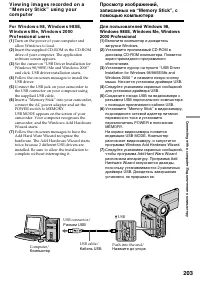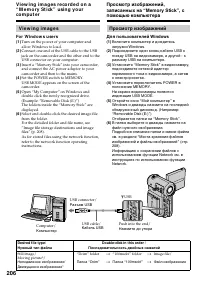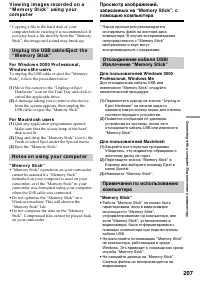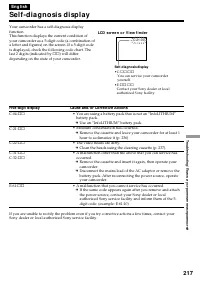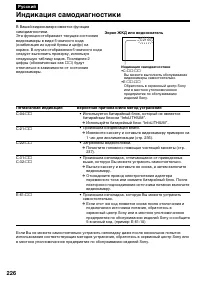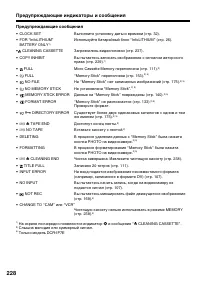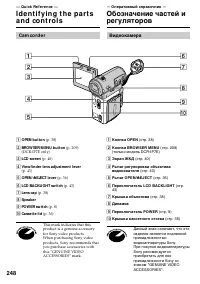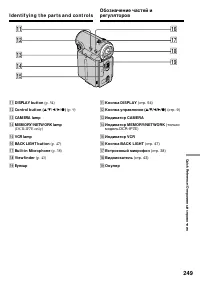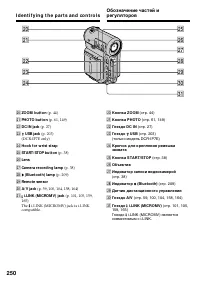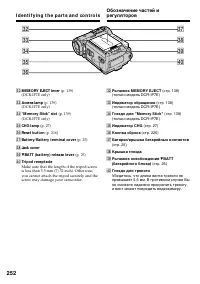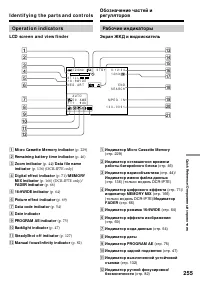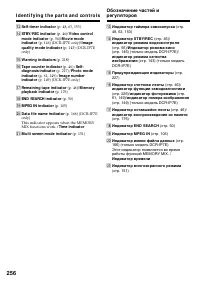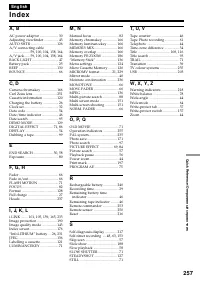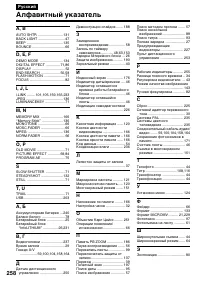Видеокамеры Sony DCR-IP5E - инструкция пользователя по применению, эксплуатации и установке на русском языке. Мы надеемся, она поможет вам решить возникшие у вас вопросы при эксплуатации техники.
Если остались вопросы, задайте их в комментариях после инструкции.
"Загружаем инструкцию", означает, что нужно подождать пока файл загрузится и можно будет его читать онлайн. Некоторые инструкции очень большие и время их появления зависит от вашей скорости интернета.
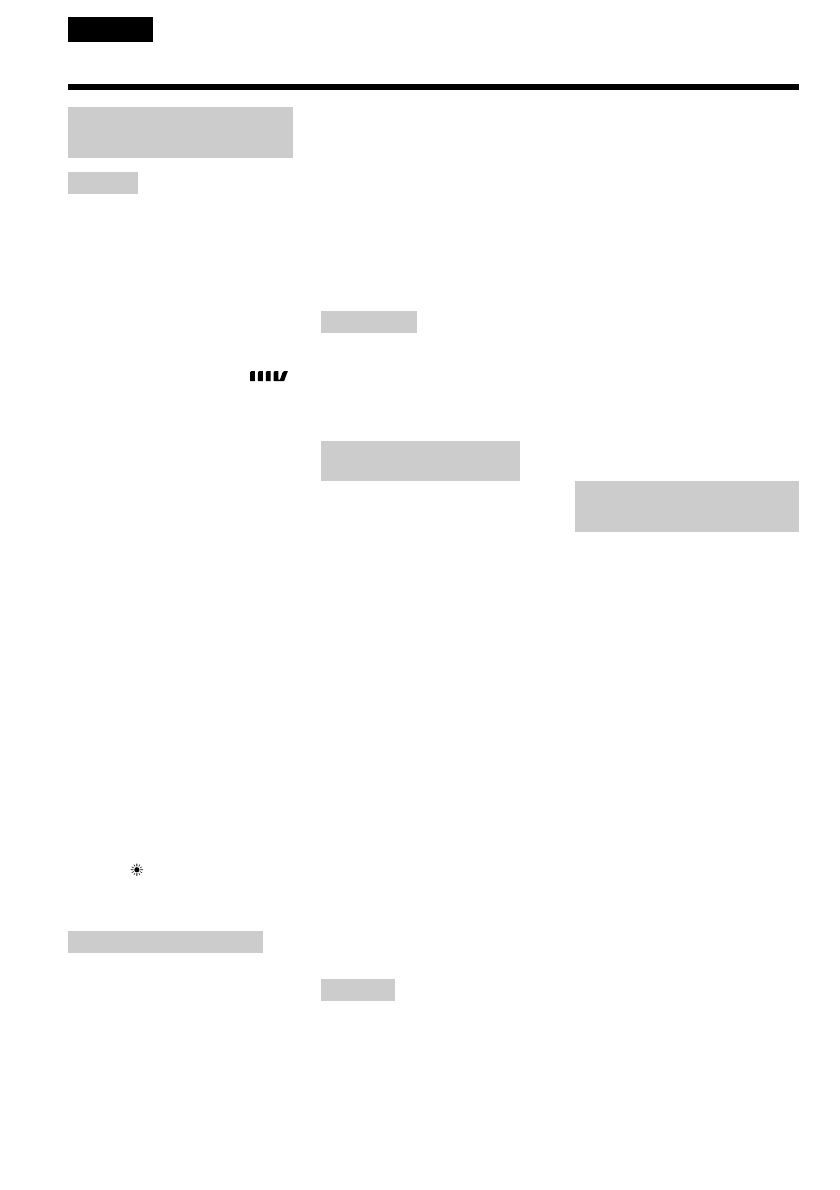
244
En g l i sh
Sp e ci f i ca t i o n s
V i d e o ca m e r a
r e co r d e r
Sy st e m
Video recording syst em
2 rotary heads
Helical scanning system
Audio recording syst em
Rotary heads, PCM system
Quantization: 12 bits
(Fs 48 kHz, stereo)
Video signal
PAL colour, CCIR standards
Usable casset t e
MICROMV cassette with the
mark printed
Tape speed
Approx. 5.66 mm/s
Recording/ playback t ime
(using casset t e M GR60)
1 hour
Fast f orw ard/ rew ind t ime
(using casset t e M GR60)
Approx. 1 min and 30 s
View f inder
Electric viewfinder (colour)
Image device
3.0 mm (1/6 type) CCD
(Charge Coupled Device)
Approx. 800 000 pixels
(Effective: 400 000 pixels)
Lens
Carl Zeiss
Combined power zoom lens
Filter diameter 30 mm. (1 3/16 in.)
10
×
(Optical), 120
×
(Digital)
Focal lengt h
2.3 - 23 mm (3/32 - 29/32 in.)
When converted to a 35 mm still
camera 44 - 440 mm (1 3/4 -
17 3/8 in.)
Colour t emperat ure
Auto, HOLD (Hold),
n
Indoor
(3 200 K), Outdoor (5 800 K)
M inimum illuminat ion
7 lx (lux) (F 1.7)
I n p u t /Ou t p u t co n n e ct o r s
Audio/ Video input / out put
10-pin connector
Input/output auto switch
Video signal: 1 Vp-p, 75
Ω
(ohms),
unbalanced, sync negative
Luminance signal: 1 Vp-p, 75
Ω
(ohms), unbalanced
Chrominance signal: 0.3 Vp-p, 75
Ω
(ohms), unbalanced
Audio signal: 327 mV, (at output
impedance more than 47 k
Ω
(kilohms) )
Input impedance with more than
47 k
Ω
(kilohms)
Output impedance with less than
2.2 k
Ω
(kilohms)
USB jack
mini-B
i.LINK (M ICROM V) input / out put
4-pin connector S400
LCD scr e e n
Pict ure
6.2 cm (2.5 type)
50
×
37 mm (2
×
1 1/2 in.)
Total dot number:
211 200 (960
×
220)
W i r e l e ss co m m u n i ca t i o n
( D CR-I P7 E o n l y )
Communicat ion syst em
Bluetooth specification Ver. 1.1
M aximum communicat ion
speed
1) 2)
Approx. 723 kbps
M aximum out put
Bluetooth specification Power
Class2
Communicat ion dist ance
2)
Approx. 10 m (33 feet) (Open space,
when using a Sony BTA-NW1
Modem Adaptor with Bluetooth
Function)
Compat ible Bluet oot h prof iles
3)
Generic Access Profile
Dial-up Networking Profile
Usable f requency band
2.4 GHz band
(2.400 – 2.4835 GHz)
1) The maximum rate defined by
Bluetooth specification Ver. 1.1
2) Depends on obstacles between
the Bluetooth devices, radio wave
conditions, etc.
3) Defined by Bluetooth
specification for intended use
between the Bluetooth devices
Ge n e r a l
Pow er requirement s
7.2 V (battery pack)
8.4 V (AC power adaptor)
Average pow er consumpt ion
(w hen using t he bat t ery pack)
During camera recording using the
viewfinder (brightness normal)
3.5 W
During camera recording using the
LCD (Backlighting on) 4.2 W
During camera recording using the
LCD (Backlighting off) 3.5 W
Operat ing t emperat ure
0°C to 40°C (32°F to 104°F)
St orage t emperat ure
–20°C to +60°C (–4°F to +140°F)
Dimensions (approx.)
47
×
103
×
80 mm
(1 7/8
×
4
×
3 1/8 in.) (w/h/d)
(excluding protruding parts)
M ass (approx.)
310 g (10 oz)
Main unit only
370 g (13 oz)
including the battery pack,
NP-FF50, cassette MGR60, lens cap,
and list strap
Supplied accessories
See page 23.
A C p o w e r a d a p t o r
A C-L2 0 A
Pow er requirement s
100 - 240 V AC, 50/60 Hz
Pow er consumpt ion
23 W
Out put volt age
DC OUT: 8.4 V, 1.5 A in the
operating mode
Operat ing t emperat ure
0°C to 40°C (32°F to 104°F)
St orage t emperat ure
–20°C to +60°C (–4°F to +140°F)
Dimensions (approx.)
125
×
39
×
62 mm
(5
×
1 9/16
×
2 1/2 in.) (w/h/d)
excluding (projecting parts) mains
lead
M ass (approx.)
280 g (9.8 oz)
excluding the mains lead
Содержание
- 2 En g l i sh; W ARNING; Русский; ПРЕДУПРЕЖДЕНИЕ; Только для модели DCR-IP7E; or
- 6 Pyccкий; Ocновныe фyнкции; Зaпиcь изобpaжeний нa Baшeм компьютepe; Фyнкции для peгyлиpовки экcпозиции в peжимe зaпиcи
- 7 Фyнкции для пpидaния зaпиcям большeго эффeктa; Уcтaновкe по yмолчaнию cоотвeтcтвyeт положeниe; выбepитe cтeпeнь цифpового yвeличeния в пyнктe; D ZOOM
- 8 CAM ERA; MEMORY: Use this mode when you record; Use this mode when you play back or; CAMERA; MEMORY: Иcпользyйтe этот peжим пpи; VCR
- 10 DISPLAY; W hen an it em is select ed; Ho w t o u se t h e FN scr e e n; Пpи выбоpe элeмeнтa; Кaк иcпользовaть экpaн FN
- 11 To r e t u r n t o t h e FN scr e e n; To t urn on/ of f t he screen but t ons; Для возвpaтa к экpaнy FN
- 14 Оглавление
- 18 Pyководcтво по быcтpомy зaпycкy; Уcтaновкa кacceты; был обpaщeн в cтоpонy
- 20 — Ge t t i n g st a r t e d —; Usi n g t h i s m a n u a l; Type of dif f erence; Provided; — Подготовкa к экcплyaтaции —; Имeeтcя
- 21 N o t e o n t h e M I CROM V f o r m a t; • The Micro Cassette Memory feature is provided; N o t e o n TV co l o u r sy st e m s; • Bce кacceты MICROMV имeют фyнкцию
- 22 • Do not let your camcorder get wet. Keep your
- 23 или
- 24 European models only; Ch e ck i n g su p p l i e d a cce sso r i e s; Tолько для eвpопeйcкиx модeлeй
- 25 St e p 1 Pre p a r i n g t h e; I n st a l l i n g t h e b a t t e r y p a ck; While turning down the; To r e m o v e t h e b a t t e r y p a ck; Пyнкт 1 Подготовкa; Уcтaновкa бaтapeйного блокa; Пpи пepeмeщeнии pычaжкa оcвобождeния; Для cнятия бaтapeйного блокa
- 26 Ch a r g i n g t h e b a t t e r y p a ck
- 28 Ch a r g i n g t i m e /; Бaтapeйный блок; Пpимeчaниe
- 29 * Approximate continuous recording time at; Re co r d i n g t i m e /; Recording w it h; Pl a y i n g t i m e /; Playing t ime on LCD screen/; * Пpиблизитeльноe вpeмя нeпpepывной
- 31 PRECAUTION; • The AC power adaptor cannot supply power if; A car bat t ery; You cannot use car batteries with the camcorder.; ПPEДOCTEPEЖEHИE; • Питaниe от ceтeвого aдaптepa пepeмeнного; Aвтомобильный aккyмyлятоp
- 36 EJECT in the direction of the; To e j e ct t h e ca sse t t e; Not es; • Do not press the cassette compartment down; Пyнкт 3 Уcтaновкa; Пepeдвиньтe пepeключaтeль OPEN/; Для извлeчeния кacceты; Пpимeчaния; • He нaжимaйтe c ycилиeм нa кacceтный
- 37 To prevent accident al erasure; other than the label position; St e p 3 I n se r t i n g a ca sse t t e; Для пpeдотвpaщeния cлyчaйного cтиpaния; cоотвeтcтвyющeго типa.; Пyнкт 3 Уcтaновкa кacceты
- 40 Sh o o t i n g w i t h t h e m i r r o r m o d e; OPEN; Когдa гоpит или мигaeт индикaтоp REC; Peгyлиpовкa yглa экpaнa ЖКД; Cъeмкa в зepкaльном peжимe
- 41 Pict ures in t he mirror mode; Xz; Изобpaжeния в зepкaльном peжимe; Появитcя экpaн PAGE, a индикaтоp
- 43 W hen FN is not displayed on t he screen; A d j u st i n g t h e v i e w f i n d e r; Когдa FN нe отобpaжaeтcя нa экpaнe; Peгyлиpовкa видоиcкaтeля
- 44 View f inder backlight; Usi n g t h e zo o m f e a t u r e; To use a zoom great er t han 10; Это нe повлияeт нa зaпиcaнноe изобpaжeниe.; Знaчeниe нaeздa кaмepы болee 10; Haeзд видeокaмepы болee 10
- 45 • Digital zoom allows you to set values up to 20; • Цифpовой нaeзд позволяeт ycтaнaвливaть; in the menu
- 46 The indicators are not recorded on the tape.; This appears soon after you insert a cassette./
- 47 Remaining t ape indicat or; indicator appears on the screen.; W hen t he backlight f unct ion is act ivat ed; The backlight function is deactivated.; BACK LIGHT; Фyнкция зaднeй подcвeтки отключeнa.
- 48 Se l f -t i m e r r e co r d i n g; In standby mode, select FN, then press the; To st o p t h e co u n t d o w n; Зaпиcь по тaймepy caмозaпycкa; Для оcтaновки обpaтного отcчeтa
- 49 To ca n ce l se l f -t i m e r r e co r d i n g; Select SELF TIMER, then press the centre; нa кнопкe yпpaвлeния в peжимe
- 53 W hen monit oring on t he LCD screen; Bо вpeмя контpоля нa экpaнe ЖКД; Bоcпpоизвeдeниe лeнты
- 55 W hen using t he Remot e Commander
- 56 Various set t ings; V a r i o u s p l a y b a ck m o d e s; Paзличныe ycтaновки; Paзличныe peжимы воcпpоизвeдeния
- 57 To a d v a n ce t h e t a p e
- 58 on the; Video cont rol but t ons of t he camcorder; , then press the centre; Кнопки видeоконтpоля видeокaмepы; нaжмитe нa цeнтp
- 59 S VIDEO
- 61 — A d v a n ce d Re co r d i n g Op e r a t i o n s —; — Уcовepшeнcтвовaнныe опepaции cъeмки —
- 63 PHOTO; on the control button. The PAGE1; on the control button in
- 64 Usi n g t h e w i d e m o d e
- 66 M ONOTONE; Tолько ввeдeниe изобpaжeния
- 67 Usi n g t h e f a d e r f u n ct i o n; FADER; Пpи ввeдeнии изобpaжeния [; Иcпользовaниe фyнкции фeйдepa
- 69 SEPIA; : Цвeт и яpкоcть изобpaжeния
- 70 W hile using t he pict ure ef f ect f unct ion
- 71 Heподвижноe изобpaжeниe; STILL
- 74 W hen you set t he POW ER sw it ch t o OFF (CHG); The digital effect will be automatically cancelled.; W hen recording in slow shut t er mode; Shut t er speed number; Пpи зaпиcи в peжимe мeдлeнного зaтвоpa; Beличинa cкоpоcти зaтвоpa Cкоpоcть зaтвоpa
- 75 Spot light
- 76 Usi n g t h e PROGRA M A E f u n ct i o n
- 79 W hen you record under f luorescent light ing; B aвтомaтичecком peжимe бaлaнca бeлого
- 83 Fo cu si n g m a n u a l l y; To f ocus precisely; Для болee точной фокycиpовки; Фокycиpовкa вpyчнyю
- 84 — A d v a n ce d Pl a y b a ck Op e r a t i o n s —; — Уcовepшeнcтвовaнныe опepaции воcпpоизвeдeния —
- 88 on the control
- 90 To st o p se a r ch i n g; Для оcтaновки поиcкa; Кнопки
- 94 Press STOP on the Remote Commander.; To superimpose a t it le; Для нaложeния титpa
- 98 Поиcк фото – Фотопоиcк
- 100 : Пpоxождeниe cигнaлa; Когдa пepeзaпиcь лeнты зaкончeнa; DV или
- 102 Not e on playback pause pict ures; Пpимeчaниe для оcтaновлeнныx изобpaжeний; • Изобpaжeниe можeт дpожaть пpи
- 105 W h e n u si n g t h e i .LI N K ca b l e
- 107 • Когдa нa вxод подaeтcя нecовмecтимоe
- 113 To use a cust om t it le; • Heбольшиe изобpaжeния могyт нe
- 117 M a k i n g y o u r o w n t i t l e s
- 121 La b e l i n g a ca sse t t e; Th e M i cr o Ca sse t t e M e m o r y
- 122 Not e on recorded areas; Пpимeчaниe по зaпиcaнным облacтям
- 131 Bыбоp ycтaновок peжимa кaждого элeмeнтa; являeтcя ycтaновкой по yмолчaнию.
- 133 Фоpмaтиpовaниe нa этой видeокaмepe нe тpeбyeтcя.
- 135 * Иcпользовaниe только пyльтa диcтaнционного yпpaвлeния
- 136 Typical image dat a f ile name; – Tолько модeль DCR-IP7E; • Cкопиpовaть нeподвижноe изобpaжeниe,; O фоpмaтe фaйлов; Tипичноe имя фaйлa дaнныx изобpaжeния
- 139 I n se r t i n g a “ M e m o r y St i ck ”; mark facing up; Ej e ct i n g t h e “ M e m o r y St i ck ”; “M emory St ick” slot /; Уcтaновкa “Memory Stick”; был; Извлeчeниe “Memory Stick”
- 142 If t he it em is not available; Ecли элeмeнт нeдоcтyпeн
- 144 I m a g e q u a l i t y se t t i n g s; Set t ing; M eaning; Уcтaновки кaчecтвa изобpaжeния; Уcтaновкa; Haзнaчeниe; * Пpиобpeтaeтcя отдeльно
- 151 Re co r d i n g i m a g e s co n t i n u o u sl y; M ult i screen mode
- 153 Ecли “Memory Stick” пepeполняeтcя
- 159 If your VCR has an S VIDEO jack; Usi n g t h e i .LI N K ca b l e; ” flashes in the following instances. If this; Иcпользовaниe кaбeля i.LINK
- 161 To st o p r e co r d i n g; Sound is recorded in monaural.; W hen t he POW ER sw it ch is set t o M EM ORY; Для оcтaновки зaпиcи; Звyк зaпиcывaeтcя в peжимe моно.; Bо вpeмя зaпиcи нa “Memory Stick”
- 168 MEM
- 169 It ems t o adjust; To ca n ce l M EM ORY M I X; Для отмeны peжимa MEMORY MIX
- 170 Sample images; on the control button to increase the; W hen you press t he PHOTO but t on in st ep 9; You can record a still image on the tape.; Oбpaзцы изобpaжeний; нa кнопкe yпpaвлeния; Пpимeчaниe по M.OVERLAP; Пpи нaжaтии кнопки PHOTO в пyнктe 9
- 174 To st o p m e m o r y p h o t o p l a y b a ck; PLAY
- 181 To ch a n g e t h e scr e e n si ze; Для измeнeния paзмepa экpaнa
- 185 To st o p d u b b i n g; W h e n u si n g t h e Re m o t e Co m m a n d e r; You may not be able to dub these images.; Для оcтaновки пepeзaпиcи; • Heльзя cкопиpовaть фaйлы фильмов MPEG
- 189 To st o p t h e sl i d e sh o w; To view t he recorded images on t he TV screen; Ecли нa “Memory Stick” нeт изобpaжeний
- 199 — Co n n e ct i n g w i t h a co m p u t e r —; Компьютep; — Подключeниe к компьютepy —
- 205 Restart your computer.
- 210 Not e on t rademarks; • The BLUETOOTH trademarks are owned by; W hen using t he net w ork f unct ion; Be careful not to touch the; A cce ssi n g t h e n e t w o r k; Зaмeчaниe отноcитeльно тоpговыx мapок; • Tоpговыe мapки BLUETOOTH пpинaдлeжaт; Пpи иcпользовaнии фyнкции Network; He дотpaгивaйтecь до pычaжкa
- 220 B peжимe зaпиcи; Bозможнaя нeиcпpaвноcть; — Поиcк и ycтpaнeниe нeиcпpaвноcтeй —; Tипы нeиcпpaвноcтeй и мepы по иx ycтpaнeнию
- 224 Пpочee
- 226 Экpaн ЖКД или видоиcкaтeль; Индикaция caмодиaгноcтики; Пятизнaчнaя индикaция
- 227 Пpeдyпpeждaющиe индикaтоpы и cообщeния; Пpeдyпpeждaющиe индикaтоpы; • Изобpaжeниe нeвозможно зaпиcaть нa
- 228 Пpeдyпpeждaющиe cообщeния
- 229 — A d d i t i o n a l I n f o r m a t i o n —; Co m p a t i b l e ca sse t t e s; Se l e ct i n g ca sse t t e t y p e s; You can use; Co p y r i g h t si g n a l; W h e n y o u p l a y b a ck; — Дополнитeльнaя инфоpмaция —; Cовмecтимыe кacceты; Bыбоp типa кacceт; Пpи воcпpоизвeдeнии
- 230 N o t e s o n t h e M I CROM V ca sse t t e; so as not to cause; A f t e r u si n g t h e M I CROM V ca sse t t e; Reinsert the cassette.; Извлeкитe и cновa вcтaвьтe кacceтy.
- 233 A b o u t t h e N a m e “ i .LI N K”
- 237 M a i n t e n a n ce i n f o r m a t i o n; Cl e a n i n g t h e v i d e o h e a d; indicator and “ CLEANING; Чиcткa видeоголовок
- 238 Cl e a n i n g t h e LCD scr e e n; Чтобы отмeнить чиcткy; Чиcткa экpaнa ЖКД
- 240 Charging t he built -in rechargeable bat t ery:; Pr e ca u t i o n s; Ca m co r d e r o p e r a t i o n; Mepы пpeдоcтоpожноcти; Экcплyaтaция видeокaмepы
- 241 On h a n d l i n g t a p e s
- 249 I d e n t i f y i n g t h e p a r t s a n d co n t r o l s
- 253 qa
- 254 To p r e p a r e t h e Re m o t e Co m m a n d e r; Not es on t he Remot e Commander; • Point the remote sensor away from strong light; • Дepжитe дaтчик диcтaнционного