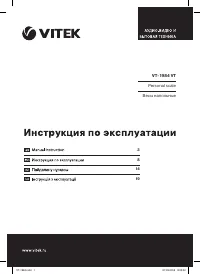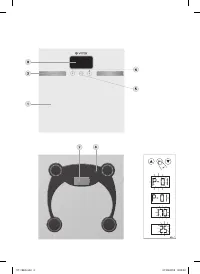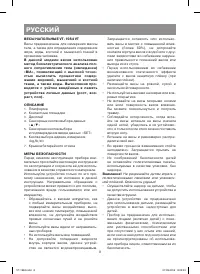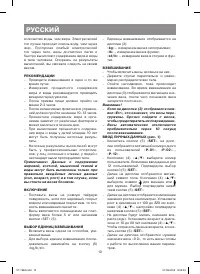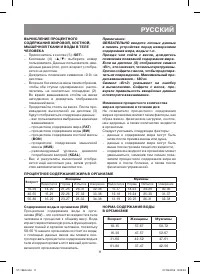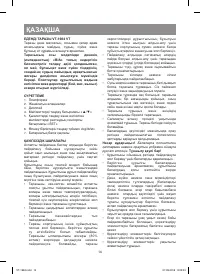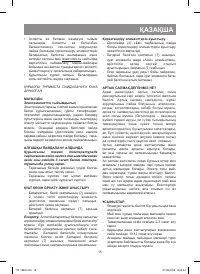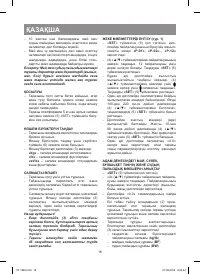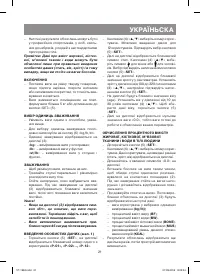Весы VITEK VT-1984 VT - инструкция пользователя по применению, эксплуатации и установке на русском языке. Мы надеемся, она поможет вам решить возникшие у вас вопросы при эксплуатации техники.
Если остались вопросы, задайте их в комментариях после инструкции.
"Загружаем инструкцию", означает, что нужно подождать пока файл загрузится и можно будет его читать онлайн. Некоторые инструкции очень большие и время их появления зависит от вашей скорости интернета.
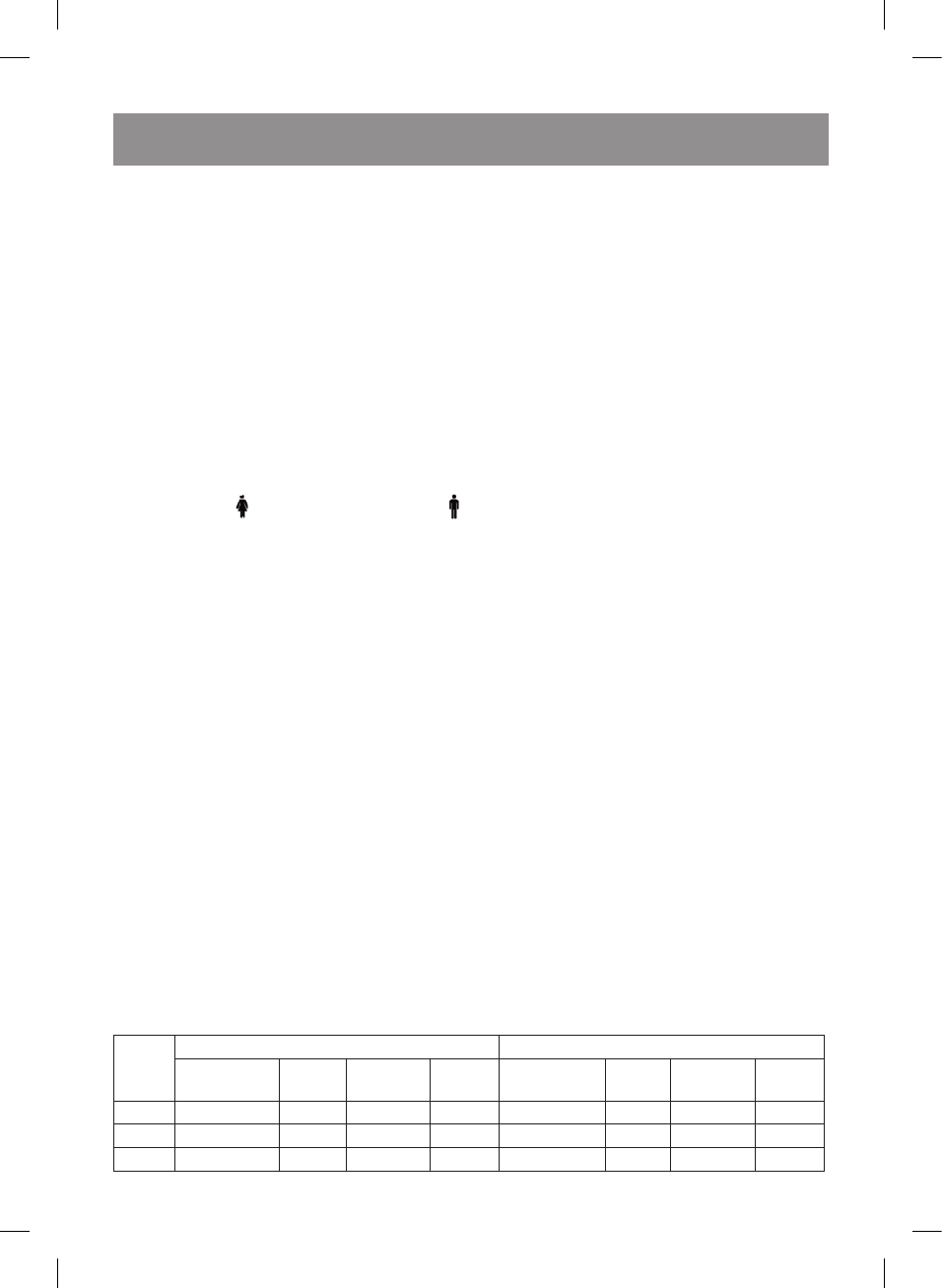
5
ENGLISH
Attention!
–
If a symbol «Err» appears on the display (3), it
means that the scale is overloaded. Step off
the scale immediately to avoid its damage.
–
The scale will be switched off automatically
in about 45 seconds after weight measure-
ment.
ENTERING PERSONAL DATA (pic. 1)
–
Touch the
«SET»
button (5), one of the user
numbers
«P-01»
,
«P-02»
..,
«P-12»
will be
flashing on the display.
–
Select the necessary user number using the but-
tons (4) «
▲
/
▼
» . You can enter data for 12 users.
Confirm your selection with the
«SET»
button (5).
–
Then the flashing symbol of the sex will be
shown on display. Use the buttons (4) «
▲
/
▼
»
to select the symbol for women or the
symbol for men. Confirm your selection by
the
«SET»
button (5).
–
Then the height values in centimeters will be
flashing on the display. Set the height in the
range from 100 to 220 cm using the buttons (4)
«
▲
/
▼
», press the
«SET»
button (5) to confirm
your settings.
–
The age values (age) will be flashing on the
display. Set the age in the range from 10 to
80 years using the buttons (4) «
▲
/
▼
». Touch
the
«SET»
button (5) to save the age data.
–
Then the zero weight value «0.0» will be shown
on the display, it means that the scale is ready
to calculate your parameters.
CALCULATION OF FAT, BONE AND MUSCLE
TIISUE AND WATER PERCENTAGE IN A
HUMAN BODY
–
Touch the
«SET»
button (5).
–
Select a user number with the buttons (4)
«
▲
/
▼
». User data entered earlier (sex, height,
age) will be shown on the display.
–
Wait until the symbols «0.0» are shown on the
display.
–
Step with your bare feet on the scale so that both
feet are on the contact areas (2) at the same
time. Stay still during the weight measurement
and wait till the weight indications appear.
–
Keep standing on the scale. After calculation the
following data will be shown on the display (3):
–
the user’s weight in selected weight units;
–
fat percentage (
BF
),
–
water percentage (
BW
),
–
bone weight percentage (
BON
).
–
muscle weight percentage (
MUS
).
–
recommended level of daily calorie intake
(
KCAL
).
–
The weight and results of calculation will be
shown several times more, then the unit will be
switched off automatically.
Note:
IT IS NECESSARY to enter personal data into
the unit memory before measuring fat, water
percentage, etc.
Wait till the fat percentage is shown before
you step off the scale.
If a symbol «Err» appears on the display (3), it
means that the scale is overloaded. Step off
the scale immediately to avoid its damage.
Maximum weight capacity of the scale is 180 kg.
The symbol «Err2» shows that an error
occurred during calculation. Step off the
scale, make sure that the data is entered cor-
rectly and repeat weighting.
Change of fat percentage in a human body
during the day
The indications of fat percentage in a human body
are affected by such factors as lifestyle, physical
activity, health condition, and also water percent-
age in the body.
You should take into account the following factors:
–
the fat percentage indications may be less if
measured after taking a bath or a shower,
–
the fat percentage indications may be higher if
measured after having meal or drinking,
–
percentage of liquid in a human body may
decrease and thus change the fat percentage
indications during and after illness and after
physical exercises.
FAT PERCENTAGE IN A HUMAN BODY
Age
Women
Men
Underweight Normal
Excessive
weight
Obesity Underweight Normal
Excessive
weight
Obesity
10-39
14-20
21-25
26-31
32-38
11-17
18-23
24-29
30-36
40-55
15-21
22-26
27-32
33-38
12-18
19-24
25-30
31-37
56-80
16-22
23-27
28-33
34-38
13-19
20-25
26-31
32-38
VT-1984.indd 5
07.09.2016 9:03:02