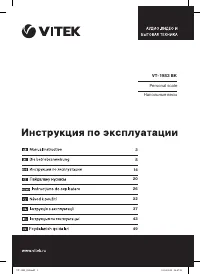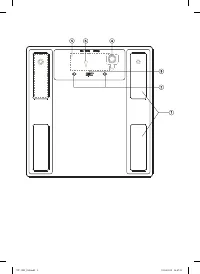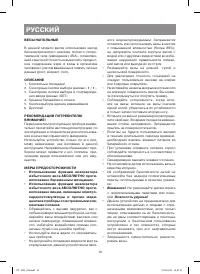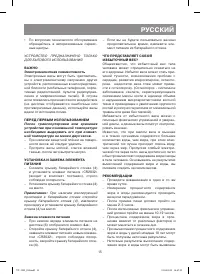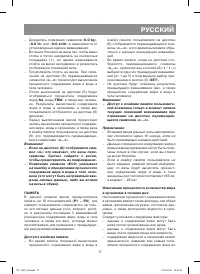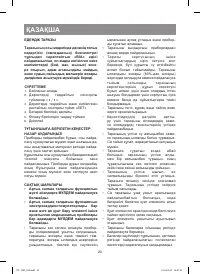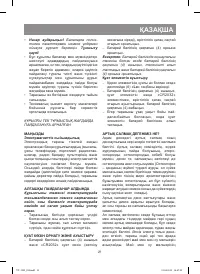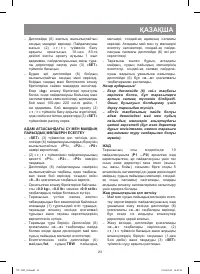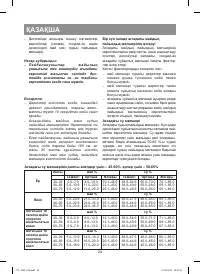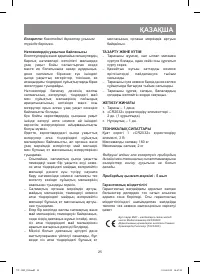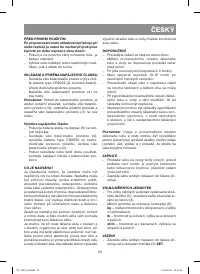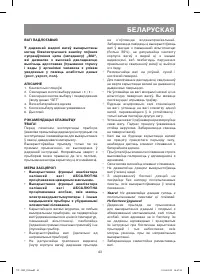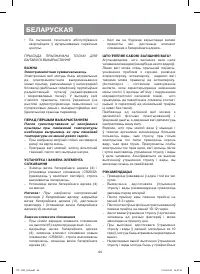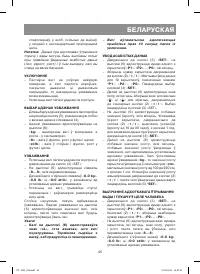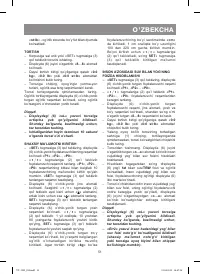Весы VITEK VT-1983 BK - инструкция пользователя по применению, эксплуатации и установке на русском языке. Мы надеемся, она поможет вам решить возникшие у вас вопросы при эксплуатации техники.
Если остались вопросы, задайте их в комментариях после инструкции.
"Загружаем инструкцию", означает, что нужно подождать пока файл загрузится и можно будет его читать онлайн. Некоторые инструкции очень большие и время их появления зависит от вашей скорости интернета.

5
ENGLISH
–
Step on the scale, keep your feet parallel to
each other and dispose your weight propor-
tionally.
Stay still while weighing. During weight measure-
ment the weight values will be flashing on the
display (6), and after measurement they will be
shown constantly.
Attention!
–
If a symbol «oL» appeared on the display
(6), it means that the scale is overloaded.
Step off the scale immediately to avoid its
damage.
–
The scale will be switched off automati-
cally approximately in 10 seconds after
switching on.
ENTERING OF PERSONAL DATA
–
Touch the «
SET
» button (3), one of the user
numbers «
Р1
», «
Р2
».., «
Р0
» will be flashing
on the display (6).
–
Select the user number touching the but-
tons (2) «
/
». You can enter the data for
10 users marked by symbols «
Р1
», «
Р2
»..,
«
Р0
». Confirm your choice touching the
«
SET
» button (3).
–
Then the flashing symbol of the sex will be
shown on display (6). Select the symbol « »
for women or « » for men, touching the sen-
sor buttons (2) «
/
». Confirm your choice
touching the «
SET
» button (3).
–
Digital values of age will be flashing on the
display (6). Set the user’s age touching the
buttons (2) «
/
», the age range is from 10
to 80 years with the step 1 year. To save the
user’s age touch the «
SET
» button (3).
–
Then flashing digital values of height will be
shown on the display (6), the digital values
of height should be entered in values cor-
responding to the selected weight measure-
ment units. If you select the weight measure-
ment units «
kg
» , the user’s height values are
given in centimeters «
cm
», possible height
values are from 100 to 220 cm with the step
1 cm. Set the height values by touching the
buttons (2) «
/
» and then confirm the
input data by pressing the «
SET
» button (3).
CALCULATING WATER AND FAT PERCENTAGE
IN A HUMAN BODY
–
Touch the «
SET
» button (3), one of the user
numbers «
Р1
», «
Р2
».., «
Р0
» will be flashing
on the display (6).
–
Select the necessary user’s number «
Р1
»,
«
Р2
».., «
Р0
» with the buttons (2) «
/
».
–
The symbols of user’s number, sex, age and
height will be flashing on the display (6), and
then you’ll see a moving symbol «
8…8
».
–
Wait till the symbols «
0.0 kg
», «
0.0 lb
» or
«
0:0 st:lb
» appear, depending on the select-
ed measurement units.
–
Step with your bare feet on the scale so that
your feet and heels are on the contact pads
(1), stay still during the weight measurement
and wait till the weight indications appear.
–
Keep standing on the scale. If moving sym-
bols «
о…о
» appear on the display (6), it
means that the scale is calculating the per-
centage of fat and water in human body.
–
Once calculation is finished the percentage
of fat/
fat
and water/
TBW
and a person’s
weight will be shown on the display (6). The
results of fat and water percentage calcu-
lation in human body and the weight of the
person will be shown on the display (6) twice.
–
Before the scale will be switched off, the per-
centage of fat and water in human body and
the weight of the person are saved into the
user’s memory cell, this is shown by moving
symbols «
о…о
» on the display (6).
Attention!
–
If a symbol «oL» appeared on the display,
it means that the scale is overloaded.
Step off the scale immediately to avoid
its damage.
–
If a symbol Err2 appeared on the display,
it means that there is an error in fat and
water percentage calculation in human
body (you may have entered the personal
data incorrectly or stepped on the scale
with your shoes on).
MEMORY
This model of scale can keep in its memory 10
users (
P1 ... P0
), for each user not only his per-
sonal data (sex, age, height) are saved but also
the results of the last 5 weight measurements
(percentage of fat and water in human body and
the weight of the person) as well. You can check
them to compare with previous results of weight
measurement.
Access to memory cells
–
During saving the percentage of fat and
water indications into the user’s memory
cell the moving symbols «
о…о
» are shown
VT-1983_IM.indd 5
23.04.2013 14:47:32