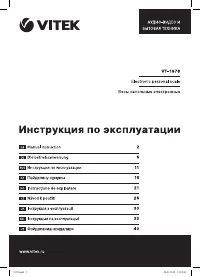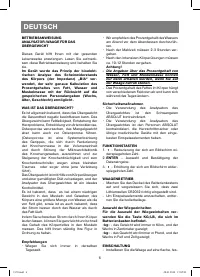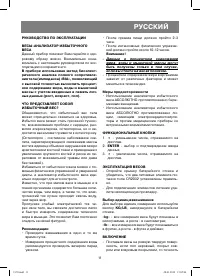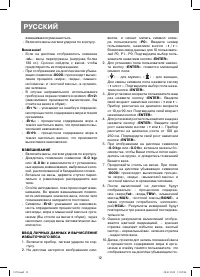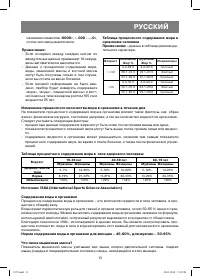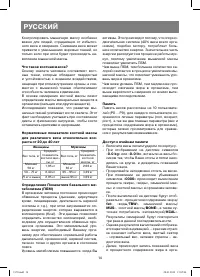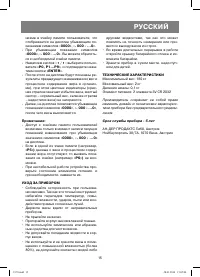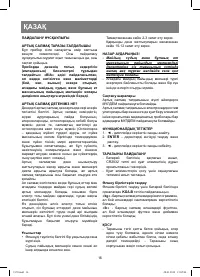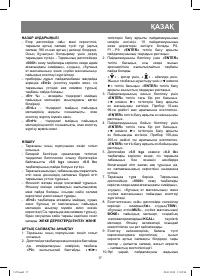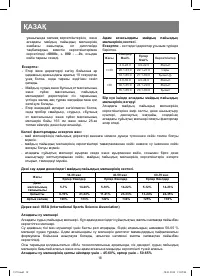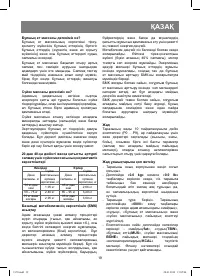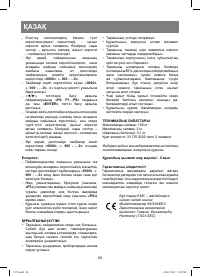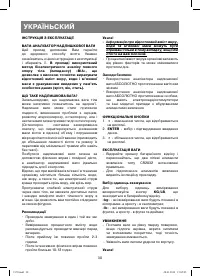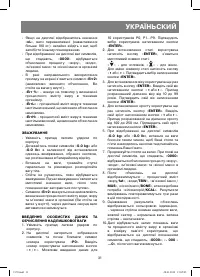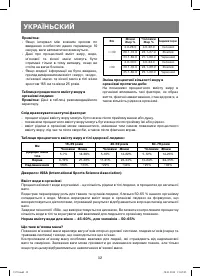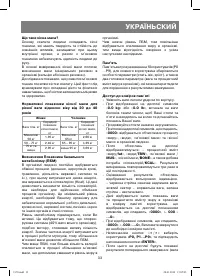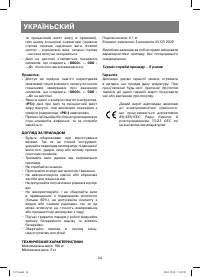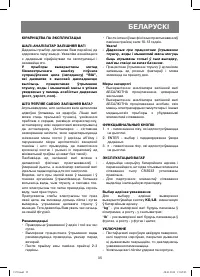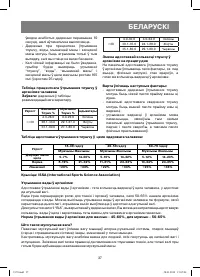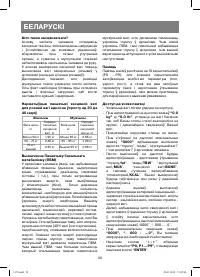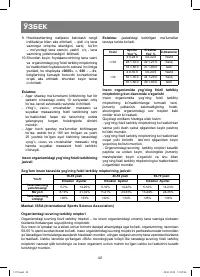Весы VITEK VT-1978 W - инструкция пользователя по применению, эксплуатации и установке на русском языке. Мы надеемся, она поможет вам решить возникшие у вас вопросы при эксплуатации техники.
Если остались вопросы, задайте их в комментариях после инструкции.
"Загружаем инструкцию", означает, что нужно подождать пока файл загрузится и можно будет его читать онлайн. Некоторые инструкции очень большие и время их появления зависит от вашей скорости интернета.
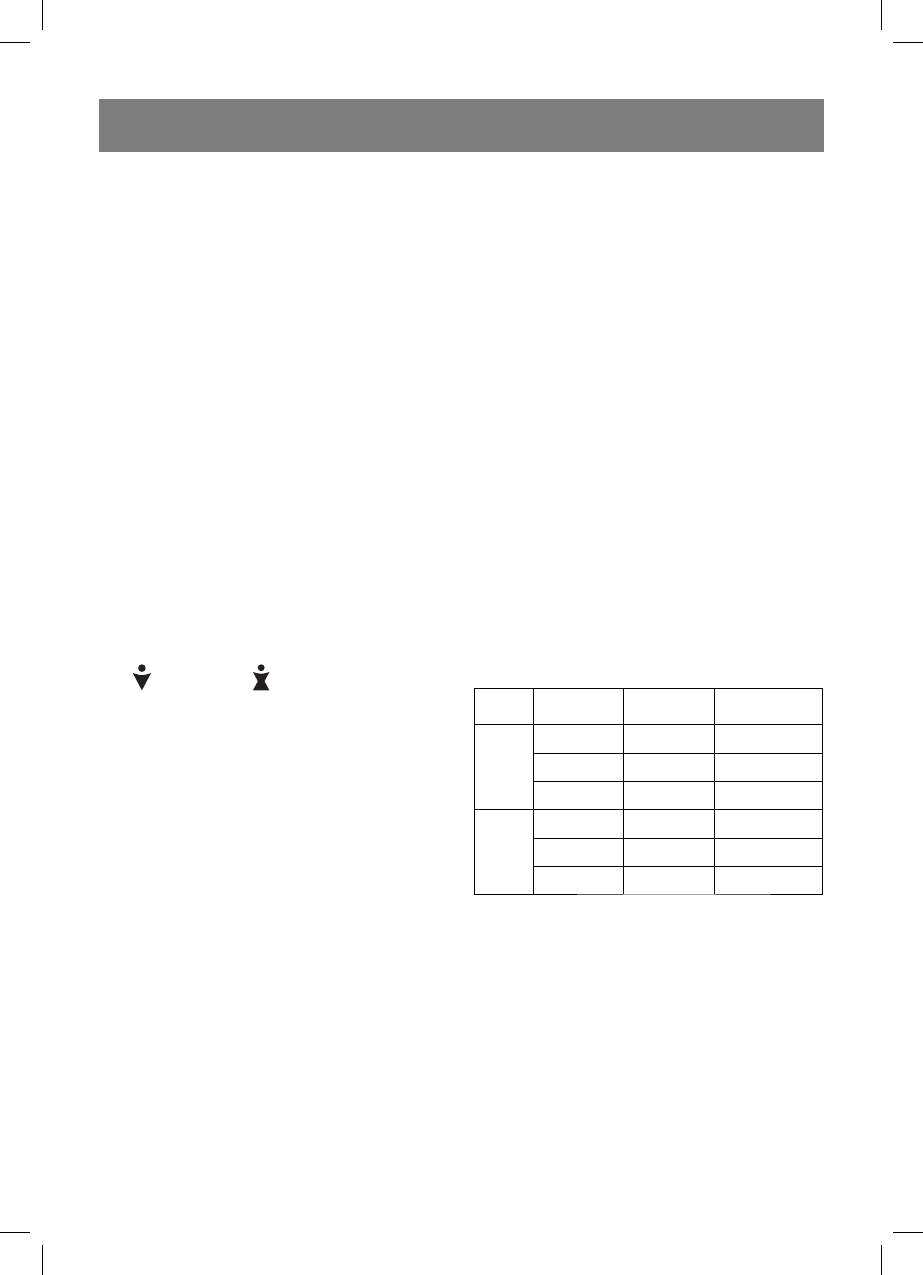
WEIGHING
- Switch on the unit by slight knock at the case.
- Wait till the “
0.0 kg
”
or “
0.0 lb
”
symbols, de-
pending on the units selected
by the button in
the battery compartment, are displayed.
- Stand on the scales, with your feet parallel and
evenly distribute the weight.
- Stay motionless while weighing. Flashing sym-
bols are displayed during measuring, after it
weight indications will be lighting constantly.
- The “
Err2
” symbols indicates that percentage
of water, fat and muscles cannot be deter-
mined, (you are not barefoot), in several sec-
onds the scales will switch off automatically.
PERSONAL DATA INPUT AND EXCESS
WEIGHT DETERMINATION
1. Switch on the unit by slight knock at the
case.
2. Symbols will be displayed and the “
P0
” will
start flashing. Enter the number, using the
“
/
” buttons. You can input personal data
for 10 users P0, P1…P9. Press “
ENTER”
to
confirm the user selection.
2. To set the gender press the “
ENTER”
button,
the gender indicator will appear:
“
” – for men, “
” – for women, Press “
or
” to change the gender. Confirm your
gender selection by pressing the “
ENTER”
button.
3. Press “
ENTER”
once again to set your age
data. Input your age by pressing “
or
”.
The age range is from 10 to 99 years.
Press
“
ENTER”
to confirm your age input.
4. Press “
ENTER”
once again to set your height
data. Input your height by pressing “
or
”.
The height range is from 100 to 250 cm. Press
“
ENTER”
to confirm your height input.
5. If “
0.0 kg”
or “
0.0 lb”
is displayed,
stand
on the scales barefoot, your feet and heels
should be fitted into the circles. Wait until
your weight is displayed.
7.
Keep staying on the scales.
When the “
0000
”
symbols are displayed
and begin to disap-
pear gradually, the percentage of fat and wa-
ter, muscles and bone mass in body tissues is
being measured.
8. After measurements the following data will
be displayed: - percentage of fat “
fat”
, wa-
ter “
TBW ”
, muscles “
MUS”
, bone mass
“
BONE
”, as well as daily demand in kilocalo-
rie “
KCAL
”. The results will be repeated three
times in this sequence.
9. Estimation of the results is reflected by color
indication; – red arrow means excess weight,
yellow sector – normal weight, green arrow
– underweight.
10. Then weight indications and percentage of fat
are recorded into the memory cell of the user,
which is displayed by gradually decreasing
“
0000”
, “
.
000 - …0”
, then the scales will
switch off.
Note:
-
If time range between each personal data
input is more than 10 sec, the appliance will
switch off automatically.
- Data about the percentage of fat, water, mus-
cles and bone mass can be obtained only if
you are standing on the scales barefoot.
-
If no any information was provided the appli-
ance would measure
fat, water, muscles and
bone mass for 25 years old woman 165 cm in
height.
Table of percentage of fat
Note: -
the data are recommended.
Age
Women
Fat %
Men
Fat %
Indicators
<=30
4.0-28.0
4.0-22.0
Green
28.1-33.0
22.1-27.0
Yellow
33.1-80.0
27.1-80.0
Red
>30
4.0-30.0
4.0-24.0
Green
30.1-35.0
24.1-29.0
Yellow
35.1-80.0
29.1-80.0
Red
Changing of fat percentage during a day
Such factors as way of life, physical activity,
health status as well as quantity of liquid in the
organism influence percentage of fat.
You should take into account the following fac-
tors:
- fat percentage can be lower after taking bath
or shower.
- fat percentage can be higher after eating or
drinking.
- liquid can decrease and thus change fat per-
centage during or after a disease, and after
physical exercises.
3
ENGLISH
1978.indd 3
1978.indd 3
28.01.2010 15:05:03
28.01.2010 15:05:03