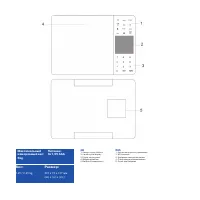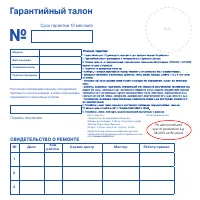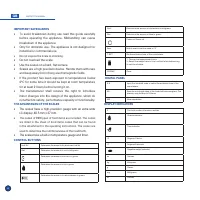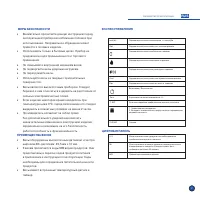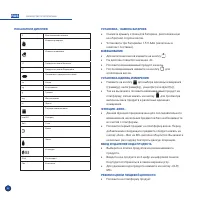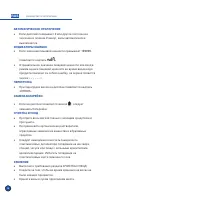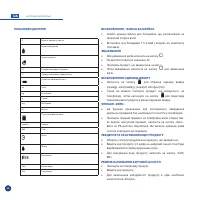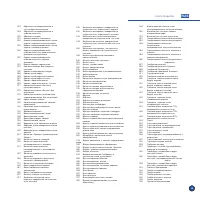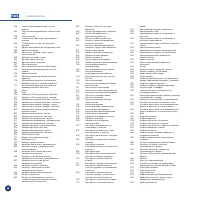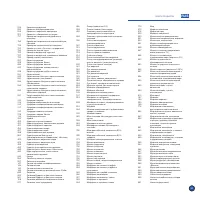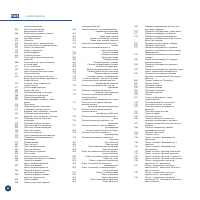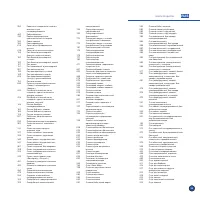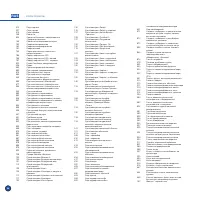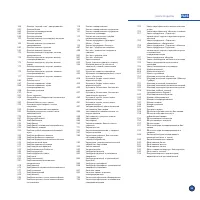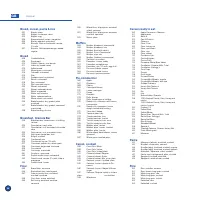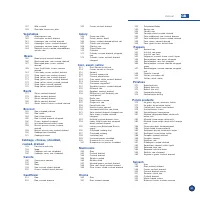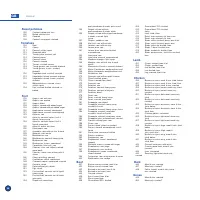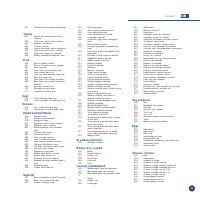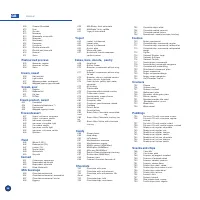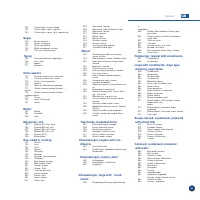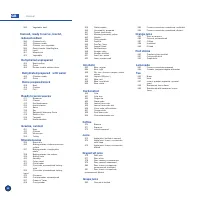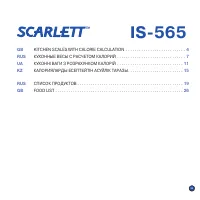Весы Scarlett IS-565 - инструкция пользователя по применению, эксплуатации и установке на русском языке. Мы надеемся, она поможет вам решить возникшие у вас вопросы при эксплуатации техники.
Если остались вопросы, задайте их в комментариях после инструкции.
"Загружаем инструкцию", означает, что нужно подождать пока файл загрузится и можно будет его читать онлайн. Некоторые инструкции очень большие и время их появления зависит от вашей скорости интернета.
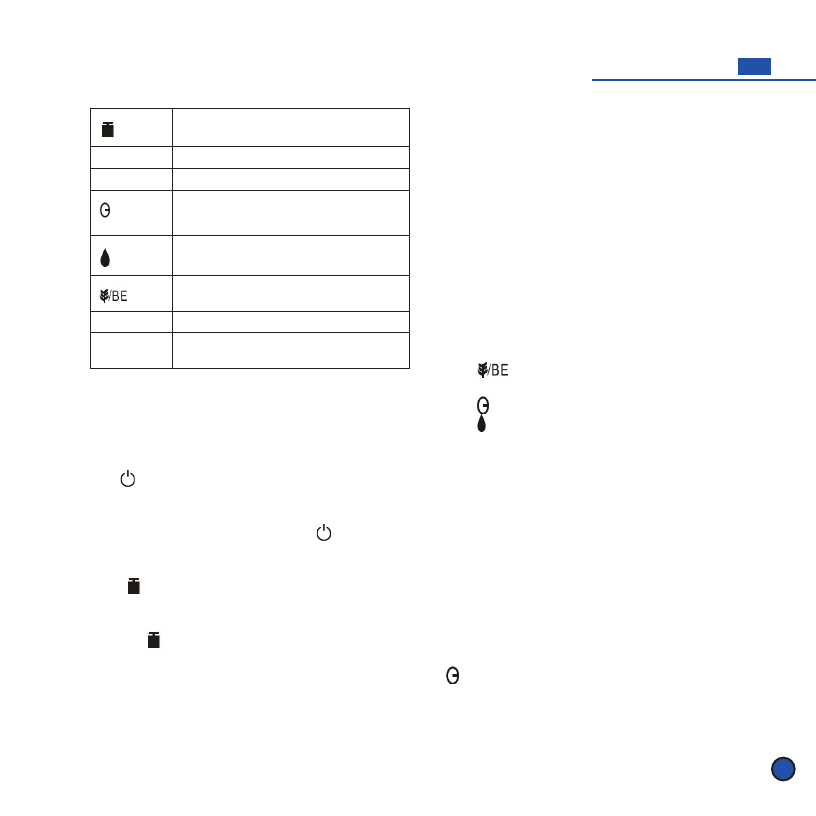
5
GB
INSTRUCTION MANUAL
Current weight value
kcal/KJ
Calories
Salt
Salt
Protein
Fat
Carbohydrates
Chol
Cholesterol
Fibr
Fibre
INSERT / REPLACE THE BATTERIES
•
Remove the lid from the batteries compartment located on the
back side of the scales.
•
Place three 1.5 V AAA batteries ( included in the delivery set).
WEIGHING
•
Press to turn on the scales
•
The display will show “0”
•
Place the food item on the scales.
•
After the food item has been weighed press to turn off the
scales.
SETTING THE MEASUREMENT UNITS
•
Press
to select the units of measurement (grams (g),
kilograms (kg), ounces (oz) or pounds (lb)).
•
You may also place the food item on the weighing platform
and press
to see the weight of the foodstuff measured in
different units.
“ZERO” FUNCTION
•
This function is used to weigh a number of items sequentially
without removing them from the weighing platform.
•
Place the first item on the weighing platform. Before adding the
second item press “Zero” button. The weight value on the LC
display will turn to zero. You may repeat this operation several
times.
INPUT AND DELETE FOODSTUFF CODE
•
Select the code of the food item from the list.
•
Input the 3-digit food code using the digital panel. The code will
be displayed in the upper left corner.
•
Press “CLR/MC” to remove the foodstuff code.
NUTRITIONAL VALUE ESTIMATION MODE
•
Place the food item on the platform.
•
Input the foodstuff code.
•
Press” Kcal/kJ ” to determine the caloric value of the food item
in kJ.
•
Press
to determine the amount of carbohydrates in the
food item
•
Press to determine the amount of protein in the food item
•
Press to determine the amount of fat in the food item
•
Similarly in order to determine the amount of salt, cholesterol
and fibre press the corresponding buttons “Salt”, “Chol”, “Fibr”.
•
When you press any button to determine the nutritional value
in the nutritional value estimation mode, the LC display will
return the nutritional value of the corresponding food item.
When you add more foodstuffs the nutritional value will increase
proportionally.
SAVING THE NUTRITIONAL VALUE TO SCALES MEMORY
•
Place the food item on the weighing platform
•
Input the foodstuff code.
•
In order to enter the values reflecting the amount of protein, fat
or carbohydrates in the first food item press the corresponding
button; for example, to determine the amount of protein press
, and then press “М+”.
•
Remove the first food item from the weighing platform and place
the second food item.
•
Enter the code of the second item.