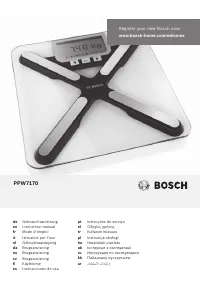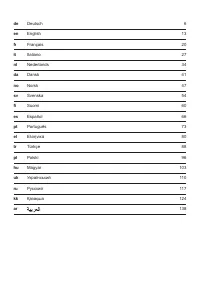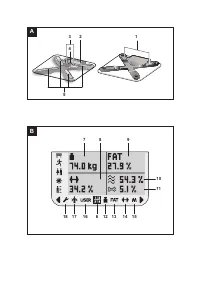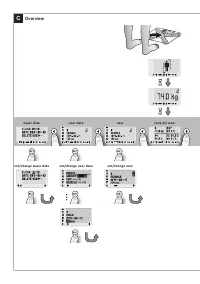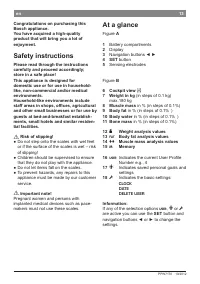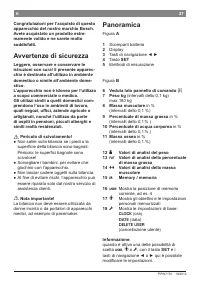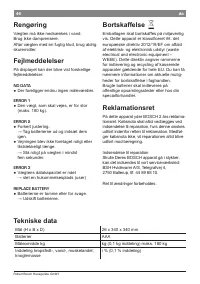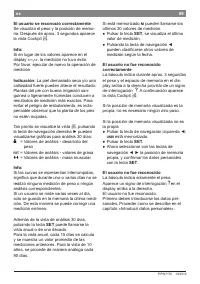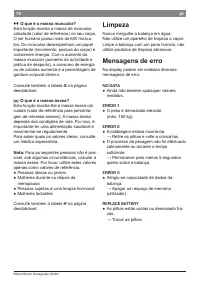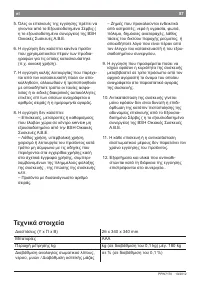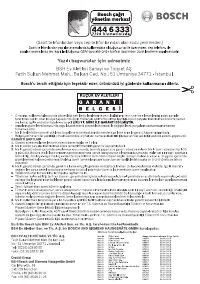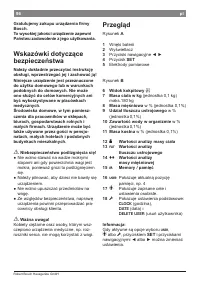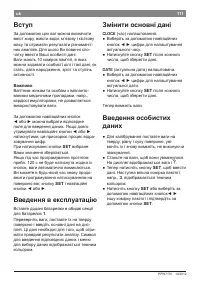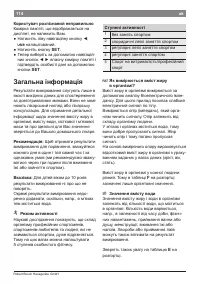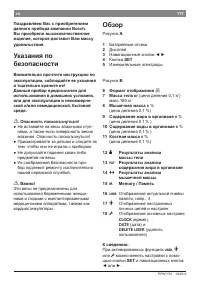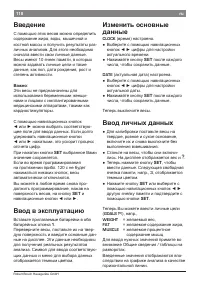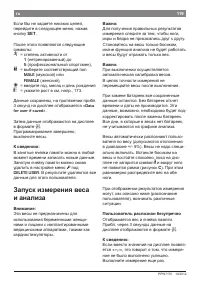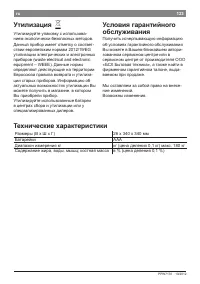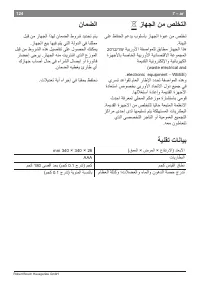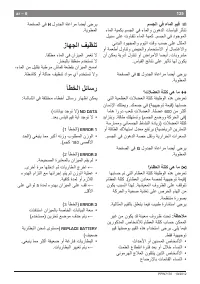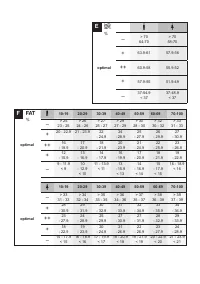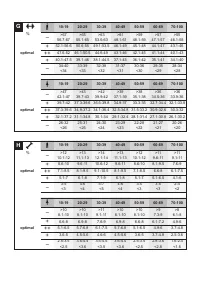Весы Bosch PPW7170 - инструкция пользователя по применению, эксплуатации и установке на русском языке. Мы надеемся, она поможет вам решить возникшие у вас вопросы при эксплуатации техники.
Если остались вопросы, задайте их в комментариях после инструкции.
"Загружаем инструкцию", означает, что нужно подождать пока файл загрузится и можно будет его читать онлайн. Некоторые инструкции очень большие и время их появления зависит от вашей скорости интернета.
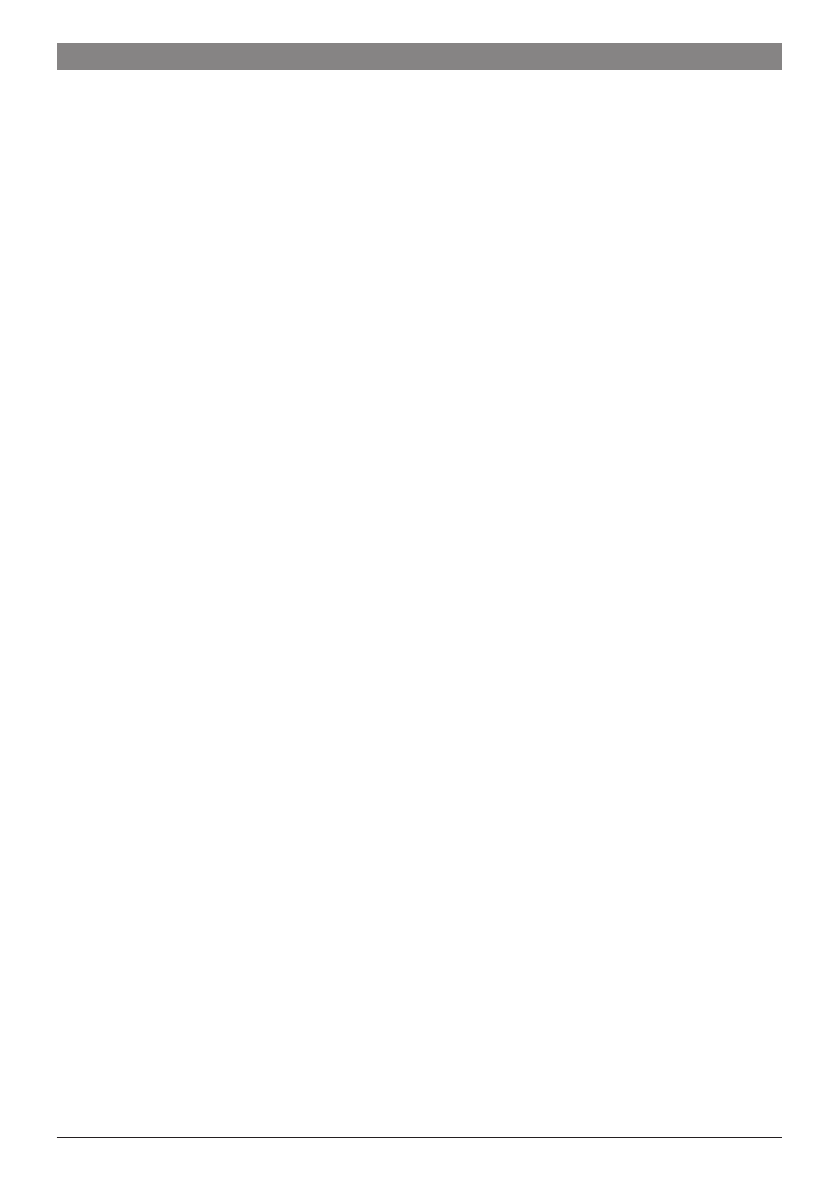
de
Robert Bosch Hausgeräte GmbH
16
en
The user was identified properly
The display shows the weight and the User
Profile Number. After about 3 seconds the
cockpit view
n
appears.
Information:
If “
--.-
” appears in the display instead
of the values, the measurement was
unsuccessful.
Please carry out the measuring procedure
again.
Note:
Very dry skin and/or thick calluses
can produce false results. The measurement
will be more accurate if the soles of your
feet are of a normal skin moisture or slightly
moist. To keep from slipping, however, never
use the scales with wet feet.
While the cockpit view
n
continues to
be displayed, you can press the right
navigation button ► to display graphics for
30 days of analyses:
o
= Weight progression analysis values
E
= Fat analysis values
N
= Muscle mass analysis values
Information:
If gaps appear in the curves, then analyses
or weight measurements were not carried
out for one or more days.
If a user carries out measurements multiple
times per day, only the last measurement
will appear. This allows you to correct an
incorrect measurement.
In addition, you can call up the one or ten
year view for each 30 days analysis over
view by pressing the
SET
button.
For an annual overview, the average value
of the previous 15 days of measurements is
calculated and displayed. For the 10year
view the same thing is done in 90day
periods.
If
q
is shown against a dark background,
you can call up the last 30 values.
● Press the
SET
button to display the last
measured value.
● Press the navigation button ◄ to display
additional values in order of date.
The user was not identified properly
The scales display the weight and User
Profile Number for about 3 seconds in
the top righthand corner of the display,
together with a question mark
?
. Then the
cockpit view
n
appears.
If the indicated User Profile is your own,
no further steps are necessary.
If the indicated User Profile is not your own
● Press the left navigation button ◄;
H
is shown against a dark background.
● Press the
SET
button.
● Now use the navigation buttons ◄ ► to
select your own User Profile and press
the
SET
button to confirm your personal
data.
The user was not identified
The scales display only the weight.
The top right corner of the display shows
a question mark
?
.
The user was not identified.
You must first enter your personal data.
Proceed as specified in the section on
“Entering your personal data”.
The user was wrongly identified
The User Profile Number shown in the
display is not your own.
● Press the left navigation button ◄;
H
is shown against a dark background.
● Press the
SET
button.
● Now use the navigation buttons ◄ ► to
select your own User Profile and press
the
SET
button to confirm your personal
data.
Характеристики
Остались вопросы?Не нашли свой ответ в руководстве или возникли другие проблемы? Задайте свой вопрос в форме ниже с подробным описанием вашей ситуации, чтобы другие люди и специалисты смогли дать на него ответ. Если вы знаете как решить проблему другого человека, пожалуйста, подскажите ему :)