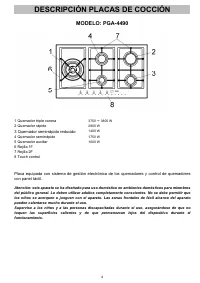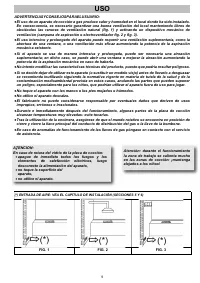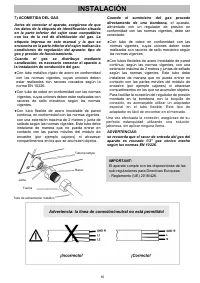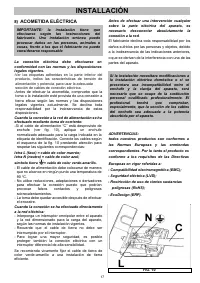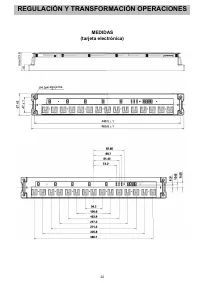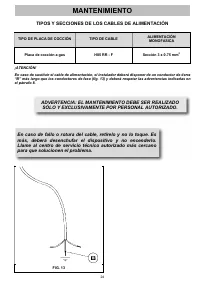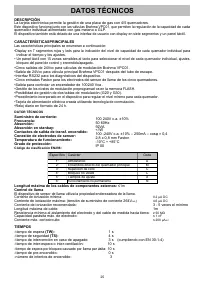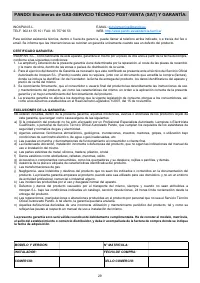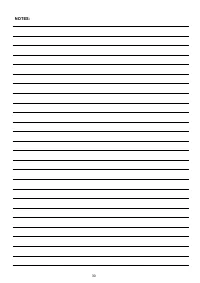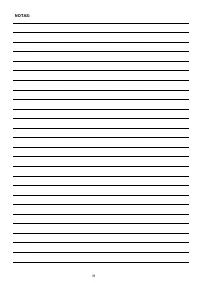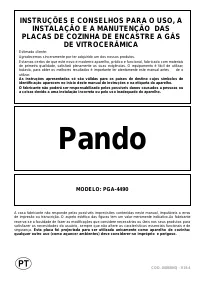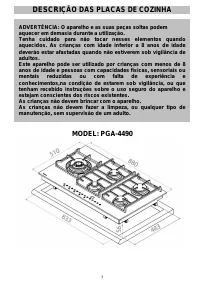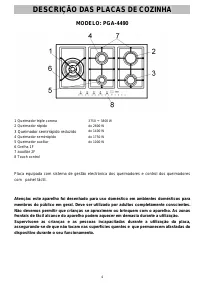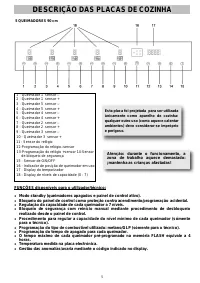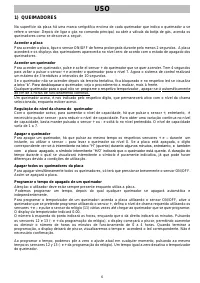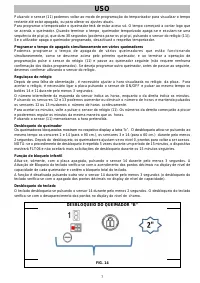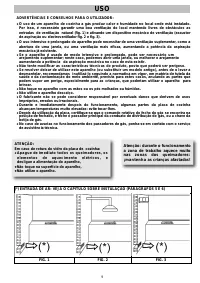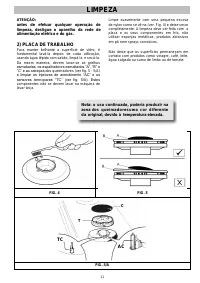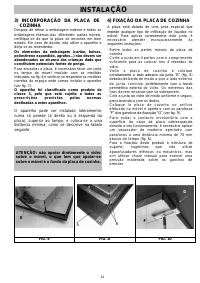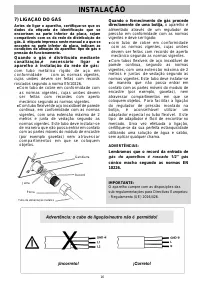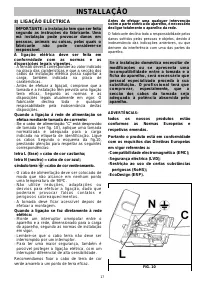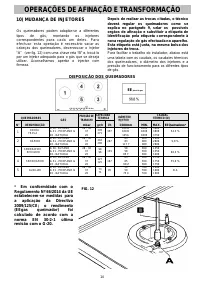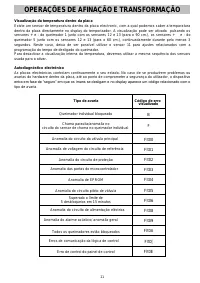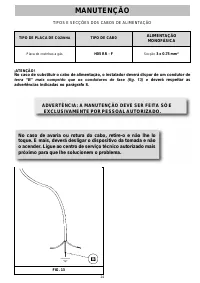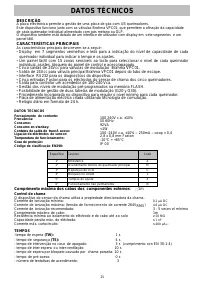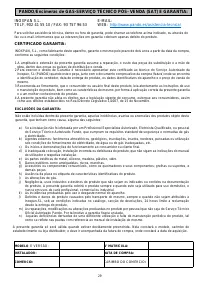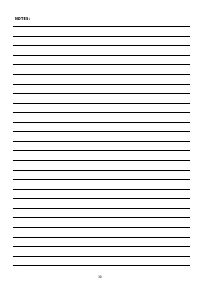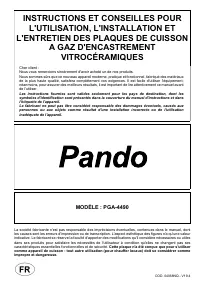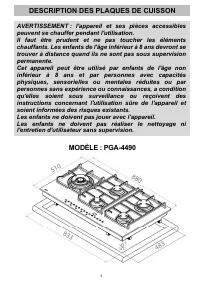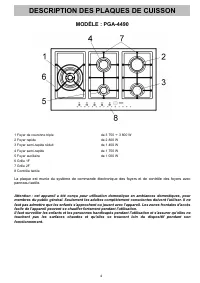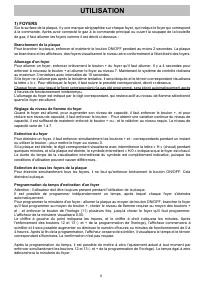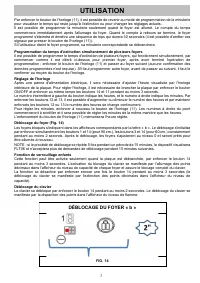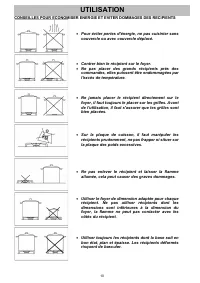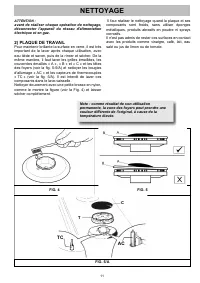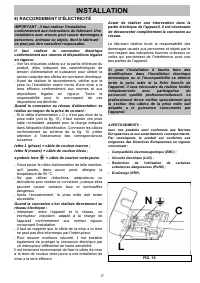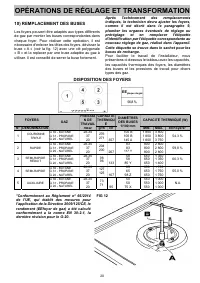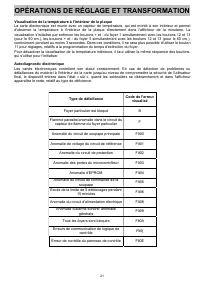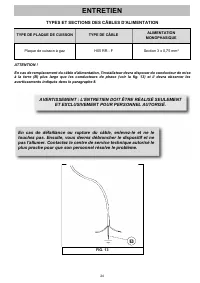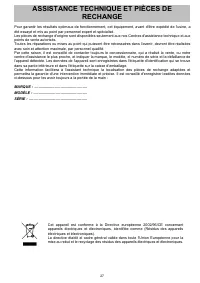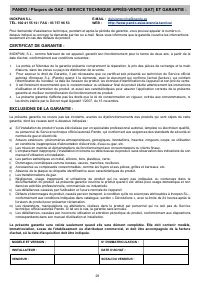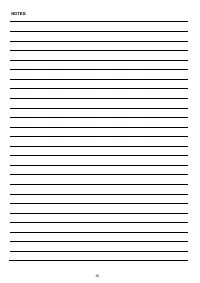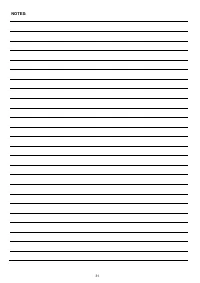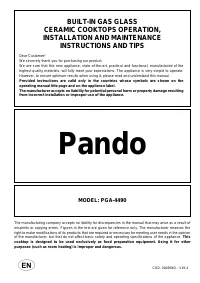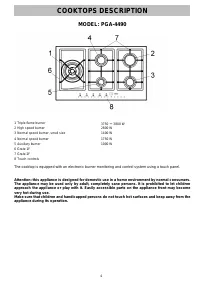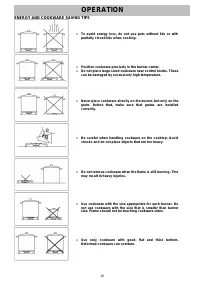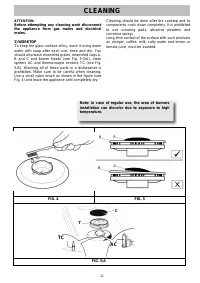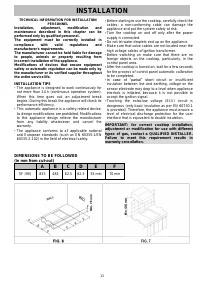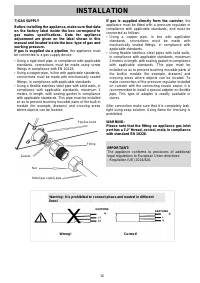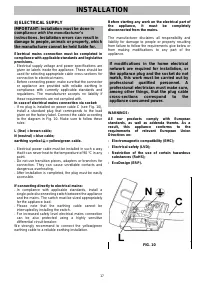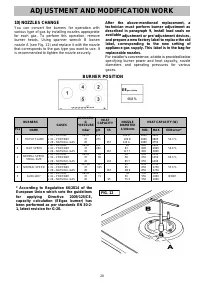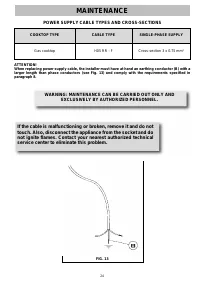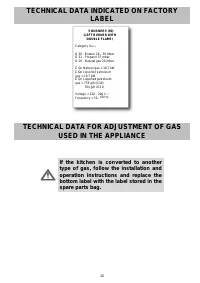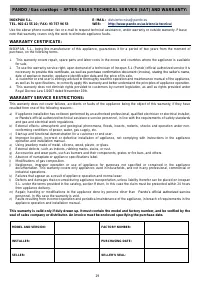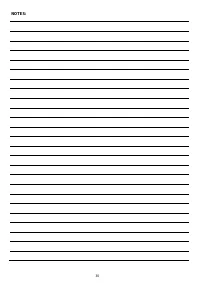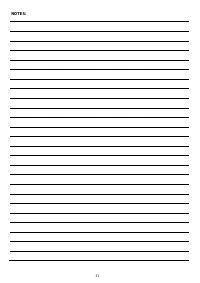Варочная панель Pando PGA-4490 - инструкция пользователя по применению, эксплуатации и установке на русском языке. Мы надеемся, она поможет вам решить возникшие у вас вопросы при эксплуатации техники.
Если остались вопросы, задайте их в комментариях после инструкции.
"Загружаем инструкцию", означает, что нужно подождать пока файл загрузится и можно будет его читать онлайн. Некоторые инструкции очень большие и время их появления зависит от вашей скорости интернета.
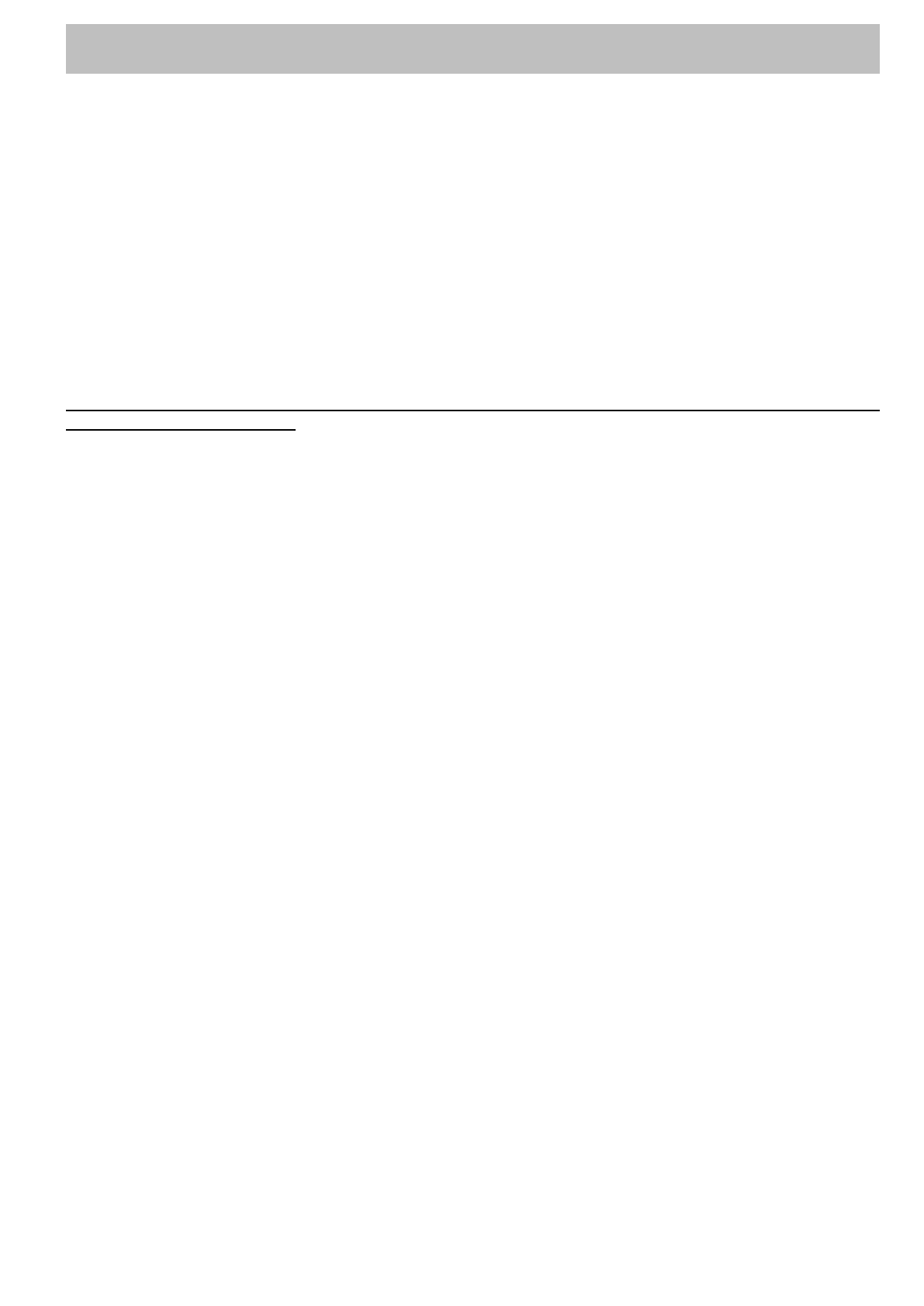
6
OPERATION
1) BURNERS
There are marks on the cooktop surface indicating the burner controlled by each knob. After connecting gas
using the main control panel or opening the gas canister valve, ignite burners following the steps described
below.
Switching on the cooktop
To switch on the cooktop, press the ON/OFF button and hold for at least 2 seconds. The cooktop will switch
on. Burner displays indicate a zero level, which corresponds to the switched-off state of burners.
Burner ignition
To ignite a burner, press and hold the “+” button corresponding to the burner you want to ignite. You can
press the “+” button one more time within 4 seconds to ignite the burner on level 7. After that the control
system will make 3 attempts max with 10 second intervals.
If the burner does not ignite after the third attempt, it will be locked, and the letter “b” will be shown on the
corresponding display. To unlock a burner, perform the steps described below.
Each burner that is not programmed with the corresponding timer will be automatically switched off after 4
hours of continuous operation.
Each burner operation is indicated by the corresponding figure indicating flame level during burner
combustion.
Setting burner flame level
When a burner is on, to increase its power level press the “+” button, and to decrease the power level press
the “-” button. To change the power level successively, press and hold the “+” or “-” button and release it
when the required level is reached. Power level changes from 1 to 7.
Switching off the burner
To switch off a burner, simultaneously press the corresponding “+” and “-” buttons for one second or set level
0 for the
burner using the “-” button. If the cooktop if off, the letter “H” (hot) will be flashing on the corresponding
display for a few seconds. If the cooktop is not off, the flashing symbol “H/0” indicates that the burner is hot.
The time for which the flashing symbol is displayed is given as a reference. It can vary dramatically depending
on operation conditions.
Switching off all cooktop burners
To switch off all burners simultaneously, briefly press the “ON/OFF” button. The cooktop will switch off.
Burner switch-off time programming
Attention: the user must be always present during cooktop operation.
For each burner a time can be programmed after which it will automatically switch off.
To program the burner timer: switch the cooktop on using the “ON/OFF” button. Ignite the burner you want to
program using the “+” button, choose the flame level required using “+” or “-” buttons and press the clock
button (11) several times to select the burner you want to program. Timer display will indicate 0.00.
The number to the left of the point indicates hours, the number on the right indicated minutes. When buttons
12 and 13 are pressed (“-” and “+” in clock programming), the display will start flashing. This means you can
increase or decrease the number of operation hours or minutes between 0 and 4 hours. When programming
is finished, the display will stop flashing and indicate the set time. The corresponding LED will light up. No
confirmation is required.
During programming you can reset the input value at any time by simultaneously pressing button 12 and 13
(“-” and “+” in clock programming). If the time is set to zero, burner timer is switched off.
Характеристики
Остались вопросы?Не нашли свой ответ в руководстве или возникли другие проблемы? Задайте свой вопрос в форме ниже с подробным описанием вашей ситуации, чтобы другие люди и специалисты смогли дать на него ответ. Если вы знаете как решить проблему другого человека, пожалуйста, подскажите ему :)